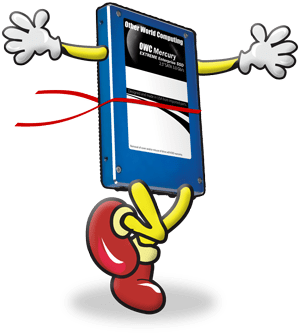 by Peter Schmalfeldt – Satisfied OWC Customer
by Peter Schmalfeldt – Satisfied OWC Customer
I got my new 17” MacBook Pro the other day, but before it even hit my doorstep, I already had plans for some surgery. I wanted to swap out the Solid State Drive (SSD) that came with the MacBook Pro (a Toshiba drive provided by Apple) with a better performing & more stable OWC Mercury Extreme Pro SSD.
Before I swapped anything out, I performed some benchmarking tests and also timed how long it took to boot up the computer and get to a desktop. The second test took 33.7 seconds from the time I pressed the power button until the desktop finished loading.
That’s pretty fast, but I think we can do better…
So, I took it apart to put in the new OWC SSD. I installed it using an OWC Data Doubler, which lets me put a second drive in the optical drive bay. Then, after formatting both drives and re-installing the OS onto my new OWC drive, I turned it on. With the laptop off, pressing the power button and getting to a finished desktop took 21.8 seconds. That shaved about 12 seconds—or about 35%—off the old boot time!
Also, for the sake of science, I ran the Geekbench testing suite before and after the install, and posted the results. The first listing with 10537 is the most recent test with new drive; 10516 was the score with the original drive.
To me, it’s pretty clear that this OWC Mercury SSD smokes the Apple Toshiba SSD that ships with the MacBook Pros that have them installed.










Just installed a Mercury Extreme Pro 115GB in my Macbook Pro 2010, but I’m not getting the benchmark speeds I expected – read speed up to 285MB/sec, write speed up to 275MB/sec are the advertised benchmarks, but testing with Xbench shows it only giving :
Sequential
Uncached Write 114.78 MB/sec [4K blocks]
Uncached Write 102.74 MB/sec [256K blocks]
Uncached Read 18.60 MB/sec [4K blocks]
Uncached Read 185.85 MB/sec [256K blocks]
Random
Uncached Write 106.19 MB/sec [4K blocks]
Uncached Write 102.28 MB/sec [256K blocks]
Uncached Read 11.83 MB/sec [4K blocks]
Uncached Read 164.71 MB/sec [256K blocks]
Where’s the 285/275 I’m expecting?
This might be a problem with Xbench, I just tested again with AJA and got 275MB/s read. Phew!
That’s why it’s best to run a suite of the benchmarking tools…and even run them several times too…to ensure all is as advertised. Gotta have some trust in us man ;-) No way we could be in business for over 23 years if we weren’t honest…
Hi OWC
when are the SF2000 sata 3 drives gonna become available?
i would love to see the next gen owc drives and what they can do
much love to the owc family
jonny
Hi, I just got my OWC SSD. I tested the performance, it’s amazing. My mac is decked out with startup software that loads during boot time, so I timed it before and after the switch. From power button till I can actually see and use the dock.
Before: Almost 4 minutes
After: just over a minute.
Enough said!
I recently saw a discussion thread on Apple’s support forums where most assumed all SSDs were roughly the same speed…. Kinda shocked me but the masses are just starting to understand not all SSDs are created equal.
I too am looking forward to an OWC sata III drive… anand just benchmarked the crucial/micron m4 which looks amazing and a viable alternative to the Intel 510 and Vertex3. Nice to see options showing up on the market, hopefully the retailer added markups will disappear soon.
Most times you just exit aperture, then go to your photos folder, then copy the aperture library to the new drive, then double click on the aperture library.
@ m3kw
The intended use of the MBP will be for photo processing. I use Aperture, NIK and CS5 and I shoot RAW.
If using the HDD as storage only will be the bottleneck in the photo processing then should the photos initially be stored on the SSD and then transferred to the HDD once the work is done? I don’t care too much about the lack of speed in viewing the photos from the HDD but I do want peak performance when working on the actual image in any or all of the above mentioned programs.
How to create an Aperture library on the HDD?
I think moving photos to HDD waters down the performance of your SSD if you do photo edits or likes to look at pics a lot. So now that your App loads fast, but then when your app loads your photo, you will have to wait. For example, Aperture updates previews every time you import new photos or if anything is changed on the photo itself, this process is even slower if you have RAW photos. Music would be the only thing I’ move. However, this is false if you have no choice. ; ) My strategy is to max out the space on the SSD as much as possible, and then creating/splitting different Aperture Libraries to the HDD depend on the usage.
Thank you, Chris!
Your help would be greatly appreciated since I am not the most computer savvy individual.
@ OWC Chris S.
I have already purchased an SSD for running the OS/programs and a 750g HDD for storage. The one thing, and some would say it is the most important, is that I have yet to buy the laptop. The laptop being a 17″ MBP.
The link that you included for relocating the Home folder, would that be what is recommended for using the HDD for storage of music and images rather than placing, for example, just my iTunes folder on the storage drive? I will be purchasing the MBP in the next week or two and will not even turn it on, I’m just going to go ahead with the SSD/DD/HDD installation then transfer music and images from either my iMac or external drive.
While just relocating your photo and music libraries is fine (both iPhoto and iTunes will work that way without problems – to choose the new library by holding down the Option key when starting either program), relocating the home folder works more broadly; it dynamically keeps ALL items in your home folder (your Documents, Movies, Music, Pictures, Library, etc.) on the other drive.
It really is a matter of preference. Some people like to move stuff manually and know exactly where everything is; I lhappen to prefer this way, as it feels more seamless. I’ve done this relocation trick ever since I ran into the 8GB partition problem in 10.2 on my Wallstreet PowerBook, and it’s never failed me.
Your to do this with a brand new machine probably requires a couple extra steps. However, the Comments section is not the place to run through tech solutions. I will send you an email regarding potential steps to take, depending exactly on what you’re planning on doing.
@martyn Actually, the 12 seconds of boot time was not the point, it was just they way he saying 10050 is smoking 10000. Anyways, the 12 seconds of boot time IS significant, is not only boot time that is faster, everything that you load from you HD will go just as fast, if not 10-20x faster especially in random read/writes. Thats the beauty of SSD’s. random access. Most of the bottle neck in HDD because of random access.
I’m with m3kw, saving 12 seconds per day isn’t a real benefit, especially as OS X has such great sleep. I am also a bit confused why you would buy the MBP with SSD then get an OWC SSD, surely a larger traditional HD in the data doubler would give more flexibility?
I have also looked at the Vertex 3 but am very concerned about OCZ’s usability as the drive fills up but the data speeds are hard to ignore. SATA3 isn’t very old and already they seem to be running maxed out on the bus speed.
The speed increased shown by the bootup time can also be seen in launching and running applications, particularly large ones like Adobe Creative Suite, Final Cut and others of a similar ilk. Those of us who use those applications extensively can really see a boost. Lloyd Chambers of Mac Performance Guide has done extensive analysis on the effects of SSDs in these situations, and I highly recommend checking out his site for more in-depth information.
However, I do agree about the SSD/HDD/Data Doubler combo probably giving a little more flexibility. I have that kind of setup in my personal MacBook Pro. I have my OS and apps installed on the Mercury Extreme and have relocated my Home folder to the 320GB hard drive, to store all my data.
EDIT: Actually, as I think about it, there’s one more benefit to an OWC SSD – the speed remains consistent over time, unlike many others. We’ve seen it happen in house, as well as had it confirmed by Lloyd Chambers, at the site referenced above. a speed boost is great; maintaining that boost for the long haul is better!
From comments, looks like it is very buggy. Anyways I think OWC SSDs with Sandforce controllers have garbage collection already which means TRIM gives zero advantage.
Yes, we’ve heard about the TRIM enabler, but we haven’t tested it on our new drives and probably won’t unless Apple officially unlocks it for all SSDs, not just the Apple-branded ones.
However, the point is pretty much moot, since (as you mentioned) the wear-leveling and other technologies found with the SandForce controllers, coupled with the overprovisioning do effectively the same thing.
Yeah I agree, i was just saying that was not good advertisment for smoking performance. Anyways, I came here to announce that there is a TRIM support activator hack for Leopard 10.6 here! http://www.groths.org/?p=313
Not sure if you guys will test it out and how it affects Mercury Extremes.
Posting a score saying 10537 is “smoking” 10516 is not very convincing evidence of a faster performance. I didn’t get that at all.
While the Geekbench score may be only slightly faster, I’d say booting to desktop (something I happen to do at least once a day) 35% faster qualifies as “smoking.”
Also waiting for the OWC version of the Vertex 3……. Please update it by the summer OWC. I’m trying to avoid the OCZ brand at all costs
Hi Ty…like any popular product, there is an evolution to it. So, we’ll just have to see what the future holds.
That’s good news, because when I ordered my SB MBP I specifically didn’t opt for the SSD upgrade, assuming that an OWC drive would perform better than Apple’s (and figuring I’d rather have a 750GB magnetic drive than an optical drive).
However, since these computers do actually offer 6Gbit SATA, I’ve been holding off on my purchase until OWC releases updated SSDs based on the new Sandforce 2000 controllers; the speed increase on them is, so far, looking to be massive enough to be worth the wait, and I’m assuming it won’t be too long before they’re available.
Of course, maybe they’ll be so much more expensive than the existing line they’ll be out of my price range, but there’s no way to find out until they’re an actual product.
(Im)patiently waiting!
What’s the weight difference of a Mercury Extreme SSD over a stock hard drive in a MBP? I was wondering if it’s possible to shave off half a pound to a pound, make a 13″ MBP closer in weight to a MB Air?
Not going to get that much of a difference. 2.5″ hard drives average between 95-115 grams. The OWC SSD weighs roughly 80 grams – so at most, in pounds, you’re looking at about a 0.08 lb. total weight reduction by changing the drive.
Hey, that’s awesome to hear! While our SSD shootouts pit our Mercury Extremes against the stock hard drives, we’ve not yet had a chance to put them up against the Apple (Toshiba) SSDs.
Out of curiosity, have you tried the Mercury Extreme in the original drive bay, and put the Apple/Toshiba SSD in the Data Doubler? While the Extreme is still only a SATA II (3Gbit/s) drive vs the MBP’s 6GBit/s bus (and drive?), preliminary testing seems to show at least a little boost from the extra overhead.