Back by popular demand (and because there is a new software update)…Tim Standing, who leads Mac software development at OWC, talks with host Cirina Catania about the latest SoftRAID version 6, which is now available for Windows as well as Mac. They discuss the ability to predict disc failure, the importance of certifying your discs, monitoring for health reports…and, of course, pizza recipes! It’s informative and yummy. Join us!
In This Episode
- 0:30 – Cirina introduces Tim Standing, the team leader for Mac software development at OWC.
- 1:06 – Tim talks about SoftRAID and how it can protect your data.
- 11:30 – Tim shares the difference of what it means to certify, verify, and validate, and how to do these without damaging any data on the computer.
- 15:00 – Cirina asks Tim about what’s going on with M1 and the drivers.
- 17:49 – Tim shares some of his interesting experiences when SoftRAID was released.
- 21:48 – Tim talks about SoftRAID’s blue, yellow, and red monitor lights and how it was designed to work.
- 29:08 – Tim shares some latest updates about SSDs and SD cards, and why you need to certify SD cards.
- 34:33 – Tim discusses what you can see on your disk tile.
- 39:49 – Cirina asks Tim about the changes made in version 6.03 of SoftRAID.
- 42:25 – Tim talks about his outdoor-dedicated-to-pizza oven, his pizza recipes, and how he serves his pizza to family and friends.
- 50:14 – Cirina encourages the listeners to check out OWC’s website to learn about the products that they offer.
Transcript
Hi, Cirina. How are you?
I’m good. Hi, Tim. Welcome back to OWC Radio.
It’s such an honor to be invited here. It really is.
It’s always fun and I forgot to tell you, I really do want you to share a pizza recipe with us before you go. Don’t let me forget that. Let me just introduce you. For people who have had their heads in the sand and may not know, you are the team leader for the macOS Software for all of that at OWC. You have been writing storage drivers for many, many years.
Okay. Someone who used to work for me went to work for Apple and he said, “If you ever start writing storage drivers, nobody will ever let you stop.” I wrote my first driver in ‘86 and I think almost every project I’ve worked on has been a storage driver of some sort or another. He was right. I thought he was crazy, but he was right.
You are doing a great service to all of us. What you do is so important. I want people to know more about SoftRAID. You recently did an update. But before we get into any of that, can you tell people what SoftRAID is for those who don’t know?
A RAID, in general, is a way of combining multiple disk drives. In the early days of RAID, it either had multiple disk drives where each disk drive backed up every other disk drive, so you had multiple copies of the same data. Or you got super speed by putting all the data, spreading that out over multiple disks.
Just like you can get many more cars down a four-lane freeway than you can down a simple country road, it was exactly the same thing. Each disk was like a lane on a freeway. It could take that many things going down at once. Once you have more, then they were just going all at once, and that data will stream into many different disk drives at once.
People realize that with that speed came a problem. Since the data got divvied up onto all these different disk drives, if one disk drive failed, you lost everything. Say you have four disk drives. Every fourth block would be zero. It would be black on a video frame, so your data is unusable.
In the ‘70s and ‘80s, the people who were working on RAID and developing it came up with another algorithm where there was a checksum (if you will) stored on the last disk. You have four disks. The first three disks had data, and the last one has this checksum. If any of the other disks fail, you can go and recreate what was on them by taking the remaining disks and this checksum and mathematically computing what it is. That’s basically the fundamental part of what RAID 4 and RAID 5 is.
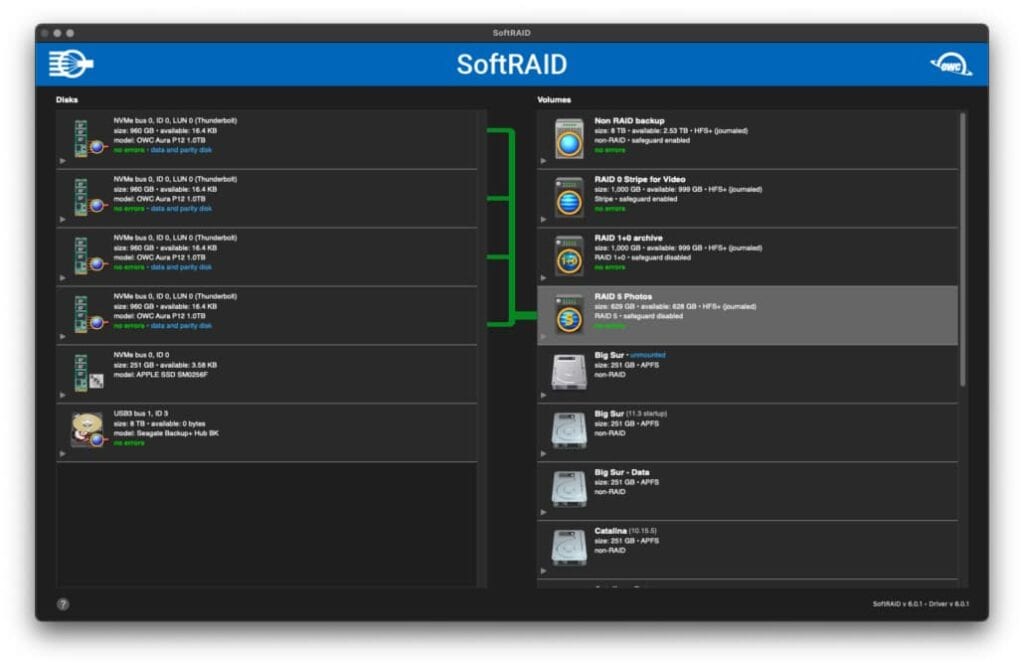
In 2014, we introduced the first and (as far as I know) the only RAID 5 and RAID 4 software implementation for macOS, and we’ve been shipping it ever since. It gives us huge advantages because it uses the core processor in the Mac. The core processor in the Mac is so much faster than those little RAID controllers. We’re able to use all of those cores in your 16-core Mac Pro.
Even in your M1 Mac Mini, there are eight cores in there where you’re able to use all eight of them at once. We use them for a little tiny bit of time like 100 microseconds at a time, but we use them 100%. We take off those processors 100% for that 100 microseconds. Now, it’s a small enough time that it doesn’t cause any problems with audio drivers, with drop frames, with anything. But it makes us super-efficient in how we use the processor, and it makes us super fast as far as how we can get that data out to the disk drive.
Thank heavens for SoftRAID because, at the moment, I’ve pulled out an old RAID array. There are four drives there, I think it’s 24 TB. I ran it a little bit and SoftRAID gave me a message that one of the four disks is going to fail. All disks fail.
All disks fail, yes.
All disks eventually fail.
I have been saying this since I started on SoftRAID many, many years ago—actually, I rewrote SoftRAID for MacOS 10 in 2001, I think 2002 is when we shipped. I’m dating myself a little bit. Ever since then, I’ve said that SoftRAID basically protects your data in three ways. The first way is when you get a disk drive, we really encourage you to certify the disk which is a process of writing out a pattern to the disk, then reading it back, and making sure that all the data is correct.
We recommend that you do this at least three passes so that every single sector in the disk has been checked. If you think about it, these disk drive manufacturers do—even a single pass on an 18 TB drive is going to take more than 24 hours. The disk drive manufacturers are not going to have a huge factory full of all these disk drives and have them all on a rack consuming power. No, they much prefer just to ship those off to you. The 1% that’s going to fail, they’ll have you return those and get replacements. It’s so much cheaper for them to do that.
The problem is, if you’re one of that 1%, you may have started a project there. You may be three days into your editing, and you’re on a tight deadline, then your disk drive goes down and you have to deal with it. What we tell people is to certify their disk first, go through this burn-in process. If it fails, you haven’t put any data on it. That’s the first way we tell them that SoftRAID can protect their data.
The second way is what you’re finding now, which is that we have this great facility built-in that uses SMART data to monitor disk drives as you’re using this. I used to be a biochemist. I read research articles all the time and I found this article by Google engineers. I think the article is from 2006, and they had studied 100,000 disk drives.
What they did was they took the 100,000 disk drives in all of these server pods that Google is famous for having. They looked at disk drives that failed, and then they’ve been collecting what’s called SMART data, which is the self-diagnostic data that disk drives have. They’ve been collecting it every 24 hours for all the disk drives. They have a huge amount of data.
They found the disk drive that failed, and they called up the guy or emailed him—the guy who’s responsible in some server farm somewhere—and said, “What happened to that disk drive? Why did you remove it? Did it fail? Did you pull the server board? Because there are some other problems. If the drive fails, then they go back and look in the previous months to see if any one of those parameters changed.” They found three that were predictive of disk drive failure.
I read this and I thought, gee, this would be something really cool to add to SoftRAID. Eleven years ago, we put one of the key features that we’re putting in SoftRAID 4. This feature is the second way. While you’re using data protection, this is how SoftRAID is protecting you. It’s flagging these disk drives because that disk drive that you have that says it’s going to fail, it’s 20 to 60 times more likely to fail in the next month or two than a normal disk drive.
When we go back and look at customers who say, “Hey, my disk drive failed,” we ask them, “Did SoftRAID tell you that it was going to fail?” We find that for rotating media disk drives, 75% of them are predicted to fail before they fail. The other 25%, I’m still trying to figure out how to figure out that they’re going to fail. But for 75% of the time, you can catch it before it actually goes. That’s a huge win for you.
As you’re sitting there you’re going, well, I should be really careful of this data. Maybe I should back it up. I certainly wouldn’t use it in a production environment until I sorted this out. It’s like driving down the street with your car and you hear a flop, flop, flop sound and you think there’s something wrong with your tire. Maybe it’s got a little bubble on it or something. You’re not going to go for a three-hour, four-hour drive in that car. You’re not even going to go on a freeway, but you can still drive to the gas station to get it fixed to get a new tire to put on. It’s not like you’re stuck by the side of the road. SoftRAID is doing that same thing.
The last way that SoftRAID protects your data is by using these advanced RAID levels. That’s the way that all the other RAID Applications and RAID solutions do, which is if a disk drive fails, you can pull the disk drive, put a new one in. None of the other applications or hardware solutions offer those first two levels of protection that we do.
The really cool thing about OWC (and this is why I love working with Larry and with the team) is Larry thinks it’s worthwhile to actually do that certified step inside Woodstock, inside the facilities at OWC. Every single time we ship out a four-, six-, or eight-drive enclosure that’s got drives in it, those drives are pre-certified in Woodstock. You go in there, there are stacks of 20 ThunderBay 8s or ThunderBay 4s, the lights are blinking, and they’re all doing the certification because they get certified before they get shipped out.
No wonder they are so reliable. I always wondered about that and I never knew they did it because I can tell you that I have had (and I actually took a picture of it) another manufacturer’s RAID years ago before I started using OWC. Five hard drives failed within the space of a few months of using them. That doesn’t happen now. On one ThunderBay 4, as I mentioned, one of the drives is projected to fail. But that’s over many, many thousands of hours of use in a production environment.
I immediately backed it up—16 TB, I backed it up. Now I’m going to call OWC and find out what drive I need to buy to replace that. They’re great about it. They just ship it to me, I’ll have it in a few days, and I’ll pull it out. The other thing that I love is you can ping the drive and you get this little flashing light that tells you which of the four drives is sick.
Have you noticed that the pinging on the little animation on the user interface actually corresponds exactly with the light on the drive? I spent many hours getting it so that it would sync up so that when the light comes on in the user interface, it is exactly when the light comes on with the drive because it’s attention to detail that makes the difference.
It does make a difference because what you don’t want to do is you don’t want to pull off the wrong drive.
In theory, you wouldn’t have to backup. You could just pull a drive and plug in another one. We tell people to back up just because it might be late at night, they might pull the wrong drive. We have literally more than 100,000 users. I hear all the horror stories.
One of the horror stories I heard a month ago was someone pulled the wrong drive. It was late at night, they were rushing, they pulled the wrong drive, they plugged in the other one, and then the drive that was actually failing failed. We had to try and recover the data for them. The best thing is if there’s a drive that’s predicted to fail, back it up first, then you have a backup copy. You may never need it. It may be like the spare tire in your car, you may never need it. But if you need it, it’s there.
This had information on two different films on it. There’s no way I wanted to lose you reaching the media. But also, I just realized thinking about this interview and doing a little bit of reading, that you can actually validate your drive without, or is it verify? Go through this with me. The difference between certify, verify, and validate, and the fact that you can do this without damaging any of the information that’s on the computer.
There are three low-level disk things you can do and one volume thing you can do. The low-level disk things you can do are, you can zero a disk. You can zero just the beginning and the end, which will fool the operating system into thinking it’s a brand new disk drive. Or you can zero the whole thing out if you’re going to give it to a colleague for work or you just want to make sure that there’s absolutely no data from the old project on there. If you’re starting a project, zeroing it up also leaves you in a state where—God forbid, if you ever need to do low-level—data recovery, it’s much easier if the drive’s been zeroed out.
Certifying is what I said before, it’s the process of writing out a pattern at the end of certifying the last passes all with zeros. You’d again start with that case where the disk drive is completely flat and has no data on it, and it makes it really easy to figure out if something has gone wrong to do a postmortem on it.
Verify is just read every sector on the drive and make sure that every sector is readable. The cool thing about verify is you can do it on a volume that’s mounted. We don’t necessarily recommend it because it will make the volume go slower. But if you have the app SoftRAID application is trying to read from every sector on the disk and the volume is also trying to read and write to it, it’s going to go quite a bit slower. But if you need to, you can.
Validate is a volume-only function. What it does is it goes through—in the case of a volume that has checksums, it recomputes the checksums, and then it just makes sure that what’s stored on the disk is what’s supposed to be stored as far as that checksum.
The first time you’re through, there are lots of places where the checksum has never been calculated because you haven’t written to that part of the volume yet. After the first time, you can use it as a way of making sure that there are no data errors on the disk. It does not allow you to fix the errors, but you can see that your storage media is reliable. As we go to RAID 6 later in the year, that process of validating a volume will actually be able to repair disk errors.
For those of you listening who are thinking, oh my gosh, this is going over my head, there is a website that you can go to that explains all of this. Can you tell them where that is?
SoftRAID has a great RAID levels explanation. It was designed and written by this wonderful woman who used to work for me. She had her start in Punk Rock in London and then she went and worked for DreamWorks. She came to us and she was the perfect combination of someone who’s really technical and has really creative graphic ability as well. She came up with these great illustrations and descriptions for all the different RAID levels and actually how they worked. I wish I could get her back. I love working with people like that.
I know. I need one of those here. Can you send her twin over? Before we get too far into the new version of SoftRAID, can you talk to us about what’s going on with the M1 and the drivers?
It’s a real transition for us like it was when we moved from PowerPC to Intel. Apple is moving into the ARM chip. I’ve always been totally in love with the type of architecture that ARM chip is, it’s called RISC. It’s much more efficient. We see that huge gain. My daughter who’s doing virtual college at the moment says with her old MacBook Air, she could do two classes. Now, she can do the whole day—four or five classes during the day—and never plug in the power cord. She is so happy.
That’s one of the huge advantages. Faster processing is another advantage. There was a certain amount of, what does this mean for SoftRAID because we have a driver in the kernel. We are really, really tightly integrative of the kernel and the file system, and any tiny change we have to adapt to. In actual fact, there was only one tiny change we had to make to the SoftRAID driver to make it work with them. The problem was it took us from June until November to get enough attention from Apple for them to tell us what that one tiny change was.
Once I put that change in, we had a driver supporting M1 shipping within two weeks. Part of that is because we’ve been shipping this driver for almost 20 years. It’s been so road-tested that we have uncovered as many or most of the possible problems that you could ever encounter. When someone says there’s a problem with a SoftRAID driver, I usually take it with a grain of salt. I want to reproduce it. If I can fix it, I want to fix it. Most of those problems were fixed.
The RAID 5 Software got shipped in 2014. By 2016, those were pretty much completely ironed out. I’m not one of those people who feel like, “Oh yeah, I’ve got to go change things and add a new code. God, there’s this new feature, blah blah blah. No, I want to write something once and I want to use it for as long as possible.
There are parts of SoftRAID that date back to when I did the first macOS 10 version back in 2002. There are parts of the driver that are back that far. It’s really pretty phenomenal how much it stood the test of time. That’s the testament to the testing people—Mark James who does a lot of testing for me, the whole team here, and our dedication to getting it right, really getting it right.

Those guys are awesome. I’ve been using SoftRAID for a long time and I use it to mount and unmount my drive as well. I can take a look and I can have a picture of everything that’s attached to all the peripherals. I know what’s happening with them. It gives me a health check. It’s like doing that yearly visit to the doctor, but I love it.
What have been some of your interesting experiences in releasing SoftRAID? I want to hear about some of that. I know we are going to get to SoftRAID sticks but I’m just curious.
The biggest, most humbling thing that happens, and it’s happened multiple times and every time it happens, I get caught off guard. Here I am, I’m coding. I think, oh, yeah, I’m going to do RAID 5 for 8 drives and with 10 TB drives or something and I’ll test it. By testing it, I mean our standard test routine is four machines, four days at a given grade level, constantly reading and writing. We’re talking about billions of IOs in those four days. The SoftRAID driver has to get through that test before I’m ready or willing to ship it.
We’ll do the same thing, and we’ll do it while there’s a rebuild going on or while we’re pulling, inserting, and removing disk drives over and over, I want to be able to do a thousand insert and remove disk drives while there’s IO going to the drive before I ship a driver. That’s the type of testing we do.
I sit there and I do this and I think, oh, yeah, people are going to be using this on ThunderBay 4s or ThunderBay 8s. Usually, Mark comes to me and he says, “We’ve got a customer and they’ve got a situation.” I say, “What type of situation? They’ve got 12 drives in RAID 5, or they’ve got 24 drives connected total.” We now use SoftRAID for the Accelsior 4M2, which is the PCI card with four blades on it. It’ll do 6 GB a second. Six, it’s crazy.
Do I expect someone would buy one of these and put one of them in their Mac Pro? No. We find customers with three of them in there. They’ve got 12 blades all RAIDed together as RAID 5. I’m thinking, wow, this is really a testament to (a) the fact that we tested it, but (b) the level of performance people can get, and what the customers expect.
I’m not in the industry of creating movies but then I hear, “Oh, yeah, the sequel to this major blockbuster film, the guy editing audio for that film is stuck in some village in England with his Mac Pro, three Accelsiors, and SoftRAID.” It makes sure that every time you do a change, you really work on it. We just came up with SoftRAID 6, and when you do a major upgrade and you’ve been working on the code for a while, you’re always nervous that there’s something you’ve forgotten.
The first three nights, I don’t sleep very well because I’m always fearful. I’m always like, do I have to go in there and make a sudden change? I think the worst problem we had was you couldn’t paste the serial number into the serial number dialogue. You actually have to type it in. If that’s the worst we could do, I can live with that, and we spun a new version three days later to fix that and one other bug.
We really work hard at testing, and people say, “Oh, but you need to have this feature, you need to have this feature.” Someone was complaining about us not having RAID 6 yet. They said it’s your marquee feature is the work he used. I said, “No. Our marquee feature is speed and reliability. All the other things come second because when you’re editing your film, having a cool-looking icon or having some fancy color doesn’t matter.”
What matters is that at 4 AM or 3 AM, when you’ve been working eight hours straight, and you don’t want any surprises, what matters the most is it keeps working, and there have been no surprises. Nobody thinks to ask for that but that’s what everyone expects. That’s what I have to deliver.
I love it. I don’t feel comfortable without it. It always got to be running every single day. I’m literally running a film in a TV studio out of my home now because of Covid. It’s just crazy. You’re continuously checking for errors, and as I told you, it’s very rare with an OWC drive. I have so many of them and I really put them through the test. Talk about the blue, yellow, and red monitor lights.
Okay, you mean in the menu bar. Back in this time when I was investigating and predicting disk drive failure, I thought we should really have a way of telling the user. They’re not going to be running SoftRAID. They may see a dialogue there. If you’re like me, you see a dialogue and you hit the return button and they think, oh my God, what was that? We wanted a way that would just warn people what the state of their disk drive was or their RAID array.
We now have the SoftRAID Monitor, which is this piece of code that’s always running in the background. It’s your little guardian angel sitting over your shoulder, watching your volume to make sure everything’s okay. That little indicator, it’s blue most of the time, the OWC blue. It goes yellow if there’s something that we think you should look at.
In your case, it’s probably gone yellow because a disk drive is predicted to fail. It will go yellow also if you’re missing one of the drives out of your RAID 4 or RAID 5 volume, meaning the volumes are no longer protected against disk drive failure.
If you start getting read and write errors, like the disk drive is not able to read or write a sector, that will go red. That means, hey, you better get on it because you are really starting to lose data. When I first started doing testing on RAID levels, remember that one of the RAID levels was multiple disk drives all with the same data, I wanted a way of testing that. Like, hey, is my code actually working? Does it actually failover to the other drive? Is everything okay?
I did a version of it that allowed me to inject errors. The really striking thing was, I would hit some magic keystroke, it would inject an error. I’d see the moving off to the other disk drive. The thing that amazed me was only about 20% of those errors ever resulted in a dialogue box the user would see. The other 80% were silent. You could be using Photoshop, you could be using Final Cut Pro. You think that what you read was fine, it wasn’t. You think you’ve written a file out to a file system and the finder never puts up a dialogue. Nothing, just zippo.
That really influenced the design of SoftRAID. I wanted customers to be able to see when they got an error, not only through the red dialogue box. We save those error accounts and they get written out to disk so even if you shut down or restart when you come back up, you can see which disk has failed.
When you look at the SoftRAID user interface, the pipes that connect the disk drive to the volume if there’s a disk error, that pipe is going to be red, really highlighting which one is wrong. More importantly, all this information gets written to this magic log file. They get saved. It’s called the softraid.log file. It will tell you what disk drive, not only what disk drive, what the serial number is, the unique identifier that SoftRAID writes at called the SoftRAID ID, the name of it.
We also allow you to label a disk drive. You can say, hey, this is my drive in my disk drive box that I call Spacecraft, so it’s Spacecraft slot 1. You can go and say, oh, Spacecraft slot 1. That information also ends up in your log file. Not everyone’s a techie person. Mark James, who I’ve been working with for many decades who I love…
He’s my hero.
He used to get screenshots of the SoftRAID user interface. This is back before we shipped off RAID 5. I thought this was silly. I should use the power of coding because I always think of writing a code like this giant Lego set. You’re only limited by what you can imagine. If you can imagine something really cool, you can put the Lego blocks together to make a really cool thing.
What I did was I made it so that Mark could collect a file from the user, which we call Tech Support Report. He can load that on this computer and see exactly what the customer sees—the error accounts, the connections, the names, everything. Not only that, it collects lots of information but nothing that’s secret personal information.
It collects the SoftRAID log file, it collects any panic or crash logs you have. It collects information about your hardware configuration. Lots of times, he can debug problems or you can bring them to me and we can figure everything out from that one file. As we go cross-platform, we’re going to push towards having that file able to be generated on Windows and read on MacOs by our customer support team.
So your version 6 is cross-platform?
Version 6 works with SoftRAID for Windows. SoftRAID for Windows doesn’t yet support the higher RAID levels, it only does 0 and 1 because the company that OWC purchased had this. In fact, this is how Mark found them.
Mark found them because they had taken the SoftRAID driver and reverse engineered it so they could take a SoftRAID volume, plug it into a Windows machine, and have it mount because they had reverse-engineered the HFS file system. I said to Larry, “Hey, Larry, we should really get this company because these guys know what they’re doing.” Sure enough, they do know what they’re doing. They’re really on it.

They now have SoftRAID for Windows, but SoftRAID Windows includes the ability to mount an HFS volume. You can have an HFS volume, plug it in on the Mac, then unplug it, then take it over the Windows machine with SoftRAID for Windows, plug it in, and it just mounts. They’re close to having the same facility with APFS. Probably by the time SoftRAID has been successful at APFS support, they’ll have full APFS support and you’ll be able to take your APFS volume and move it over.
APFS is the new Apple File System. It was introduced in macOS 10.13. It’s really become the primary file system for macOS 11. Unfortunately, it still does not perform well with rotating media. I strongly caution people not to use it for rotating media, but it’s really wonderful for solid-state media.
Boy, there’s so much here. I could keep you on for hours. I probably will.
You’ve got me for hours if you want it.
What’s the name of that company, by the way?
The number 4? If you’d search for it, you’ll look for 4?
It’s four. It’s all one word. You can get it from the OWC website or search for MacDrive, it’s the name of the product. Great, great people and really nice to work with. That’s the other thing. You always have accolades for SoftRAID. It’s not just me. Teamwork—it’s the willingness that people have to help each other, which is one of the reasons I love working at OWC.
If there’s a hardware problem, we’ll start investigating it. We’re like little bull terriers. If someone in harbor sees a software problem, they’re going to do the same for me. It’s not like, neener, neener, neener, you’ve got a problem. It’s like, hey, we’re all part of the same team. Let’s make this cool product even cooler. I love working in that environment, I really do.
They’re great people over there. But you’re the ringleader on SoftRAID and you make the best pizza, which we’re going to talk about before we leave today. Because I know a lot of people were emailing me and going, I want to hear what the latest pizza is. Okay, this is a question for me. SSDs and SD cards, anything new with that?
The push in the market is to get larger and larger SSDs via the NVMe blades or the SATA drives.
I have both.
Right, you have both. People now want four or eight. Soon it’ll be 16. The problem is as that happens, you either have to get much more expensive or much slower. There’s really no happy medium in there. People are going to start seeing and are probably already seeing much larger blades, but the key thing to check is what the speed is. What’s the speed not only for a short amount of time but sustained? Because if you’re capping 100 GB of video files, you don’t want it to go super fast for the first gigabyte and then slow down to 200 MB a second for the rest. Now, that’s useless.
One of the things to do is to make sure that whatever you’re buying has a sustained transfer rate. We are seeing much larger blades where, as I said, we have the Accelsior 4M2, which is four blades. Obviously, people, including us, are going to be looking at solutions with eight blades. The blades are now getting up to 4 TB in size. You’ll be having 32 TB on a single card in your Mac Pro, which is a lot of storage.
That brings me back again to this realization or interesting comment about how our users use their product. I had always assumed that the Accelsior was just strictly for scratch and that everyone would be running it if it’s RAID 0. I came to find out, I talked to one of our customers who I think now has 80 Accelsior 4M2s.
They use them all on RAID 5, which I’ve found really surprising. But they have a company policy, all storage is RAID 5. That includes the solid-state storage inside their Mac Pro. I know, for instance, that our current implementation can get up to that 1.5 GB per second writing on RAID 5. One of my pushes over the next year is going to be to raise that. You can read at 6 GB a second, you can write at 1.5. I want to make that faster.
Faster is always good, and I’ve gotten spoiled now with all these NVMe drives and SSD. When I’m managing big copies of large transfers, you can really feel the difference. I wanted to ask you because the last time we talked, SoftRAID wasn’t able to—were they able to monitor SSDs, or was it that once an SSD crashes, it’s gone?
SSDs, their one failure mode that we can see is that they start getting slower, and we haven’t yet written a code that figures that out yet. One of the other things that happen is they’re like car tires. You can write them only so many times and then they’re worn out. We now monitor what that amount is and we’ll warn you. One of the SMART parameters tells you how much of that expected life is remaining. When it gets down to 10%, we start squawking at you and telling you to replace it.
That’s good because I’m recording OWC Radio on one of the Envoy Pros. That thing gets a lot of use every day, and then I transfer it to the ThunderBays. I’m wondering how much longer that one’s going to last.
Unfortunately, the ones that are connected via USB, we don’t have access to that data. We’re trying to work with Apple. We are not trying, we are actually working with Apple to figure out how to get the data out so we can start warning people about failing.
This is Thunderbolt 3. This one is Thunderbolt 3. Okay, well, let me know when anything happens and I want to tell everybody about that.
Okay, great.
I think you mentioned something about you being able to certify your SD cards.
Yes. I wish I could say I was a good still photographer, I’m not. I love it. It gets me out of my head. Recently, this last year during the pandemic, I’ve been taking pictures of found objects. My family went down to Fort Baker right underneath the Golden Gate Bridge on a rainy day, and there were a pair of kid’s blue glasses in this mud puddle. I took a picture of it because it just encapsulated this whole year of the pandemic so perfectly.
I’m finding things on the street and I’m just taking pictures of them. It fills that part of my life that used to be filled as opposed to coding. It’s like you use your brain, but you have to use the other parts of you too or you don’t use your brain very well.
Every time I go out, I’m going to do a shoot. I always certify my SD card or my CF card first. It just gives me this feeling like I can’t remember the last time I used this particular card. I want to make sure it’s reliable because I’m going to spend hours and hours setting up a shot, taking a shot. Some of the shots, it’s that one chance, and that’s it. I really want to make sure that the card is reliable first.
That’s interesting. I haven’t been doing that. I need to do that. I can put the card into my dock, the OWC dock, and just certify it from there.
Exactly.
I clear it in the camera and then reformat it.
That’s just basically laying down. It’s like taking a book and erasing the table of contents and writing a new table of contents in there. But it has nothing to do with the rest of it.
Talk to us about what we can see on our disk tile.
The disk tile tells you a lot of really interesting information about the status of the disk and also what firmware it is, whether it’s got the larger sector size. There’s this whole move to 4K native sectors. It’s got that information. It also tells you whether it passed the SMART test. If it’s predicted to fail like you’re predicted to fail drive. If you open it up, it will probably say X number of reallocated sectors. Even if there’s one reallocated sector, we know that drive is more likely to fail.
I have a drive here that’s got 20.000 reallocated sectors. It’s one that I carry around with me every time I have to give a talk because literally, in an hour of use, it will add 100 or 200 reallocated sectors. That drive is not very long for this world. That’s the granular information. I’m always a believer in what I call progressive disclosure.
We start with just this disk has errors, and if you click on all the disclosure triangles, we double the size of the disk tile, and it’s got all the nitty-gritty details you want. How many unreliable sectors it has, how many IO errors it’s had, whether it’s passed SMART or not—all that information is laid out there. If it’s the SSD, how many terabytes have been written?
You can look at that information and know exactly why we think that drive is not reliable. We’re not making it up. It’s all there. If you’re a real nerd and you really want to know the SMART parameters, there’s an actual way to get that data from the command line. You can look at a particular disk that we say, hey, this disk is going to fail, and you can look at the actual numbers from the SMART data.
Well, that’s interesting. I have everything on here. I’ve got some ThunderBays. I’ve got an Aura. I have the Envoy Pro that I’m using with the OWC Radio. There are all kinds of stuff on here. I’ve disconnected a lot of my drives because we’re talking, and I don’t want to use up too many resources. How many hours on a spinner before you start to think, am I really pushing this too hard? I’ve got almost over 10,000 hours on it.
I was going to say ten is about the limit. What people always complain about I’d say, how much is this stuff on that drive worth to you?
Yeah, oh my gosh.
What I’ve stocked with those recommendations over the last 10 or 15 years is 5000 for a laptop drive (talking about a spinning drive), 10,000 for desktop, 20,000 for our server drive. The enterprise drives are pretty good for 20,000 hours. The desktop drive’s 10,000. The laptop ones get really beat up, so less time on that.
Just branching off a little bit from SoftRAID, one of the things I love about OWC is we really listen to customers. I’m trying to see if I have one on my desk. We had an Envoy Pro EX, which was the larger, pretty chunky piece of metal. People loved it. They said it went as fast as USB 3.0. It was pretty good, but people complained because it was a lug to put it in your pocket. It was a big piece of metal.
Our engineers listened to that, and they came up with this instead. This is 1 TB, it’s waterproof, it’s milled from a solid piece of aluminum. Larry has a video of him driving his hunk and big SUV over it. The car I would never be caught dead in, but it must weigh almost two tons. He sent it to me afterward, I plugged it in, and it worked fine. It’s waterproof. What is there not to like?
I sent one to my nephew, and he was so excited by it. Here it is. It’s 1 TB. It will go almost a gigabyte a second all day long. Memory inside is thermally connected to the outside, so it doesn’t get too hot. It’s got an activity line on it. What is there not to like? Then, it just goes in your pocket.
Right in your pocket. Which one is that? Is that the Envoy Pro EX?
No, it’s called the Elektron.
The Elektron.
I love it. I think it’s a really fabulous solution. This is one of many examples. Another couple of examples I can point out is we’ve had people complaining about the fan noise. We have this initiative inside OWC to cut the fan noise on all new products.
Thank you.
We’re engineering them. The enclosures, we’re engineering them to be quieter. All ways we’re looking at making things much, much quieter. Likewise with having green packaging material. We have this initiative inside, how to make the packaging material recyclable?
We’re constantly looking at the details. When I first joined OWC in 2014, I went there and I saw the big windmill, I saw the solar panels. So often, that type of stuff is just window dressing that the CEO puts on the company so he can attract people who are interested in green products.
Larry is not like that. His commitment is really deep. It’s not just like, “Let’s put solar panels on the roof,” it is “Let’s look at every part of the organization and see if we can make it green.” Everyone got a water container, and we use a large water jug in the break room. There are just all these different things that we’re doing to make sure that we’re having a lighter impact on the earth. It makes me proud to work there.
I want to go to Woodstock too and visit because that one is…
You should. I’ll meet you there.
We should go and make pizzas for everybody. I’m looking here, I have 1 TB NVMe and two 2 TB NVMes attached. I’m using all kinds of stuff and SoftRAID is babysitting everything. Everything, everything, and I can now not worry about any of that and just keep doing my job. If I need to pay attention to it, you let me know.
I installed the new version. I love the design, by the way. The graphics, it’s really nice and clean. I’m trying it out and so far it’s just doing great. Is there anything else about 6.03?
Yes, 6.03 is the current version.
Anything else we need to know that’s updated from 5, what we’ve been talking about?
It works with the M1 Macs. It’s the first time we’ve charged for an upgrade since 2014. Some people are complaining about it. I’m going, “You’ve had seven years of free upgrades. You have no idea how many hundreds or thousands of hours have gone into testing new machines. The amount of time it took to add the M1 support just because we’re constantly testing it, trying to make sure we understood what was going on. Every time there’s a major change in macOS, we have to track it.”
Usually, it’s a really small change, but figuring out what a really small change takes time. Before we ship it to support, I wanted to test it. I wanted it to run through our standard driver test. There’s a huge amount of stuff, and there’s a huge amount of new features coming in SoftRAID 6. If you buy the upgrade now, you’ll get new features like full APFS support, like RAID 6 support.
RAID 6 support is like RAID 5. It uses this checksum idea. Say you have eight drives instead of having seven drives of data. In one drive of checksum, you have six drives of data and two drives of checksum. What that means is you can lose two drives and still recreate all the data.
I’m committed to making that fast and as reliable as what we have. We’re using the SoftRAID engine, this piece of code I wrote, to actually handle all these complex calculations and transactions with the disks. We’re using that exact same piece of code that we use with RAID 5 for RAID 6, which is why I know it requires a huge amount of testing once it’s working.
I just had this line go—the marketing hat came on and I went—there’s a war on your date and we’ve got your six.
That’s good. That’s really good.
Can we move over to pizza now?
It takes quite a while to start up the oven. It’s an hour and a half process. Start with a little tiny of what looks like a boy scout or girl scout campfire in there, and it gets a little bit bigger. I learned from this woman who has been importing pizza ovens since the ‘70s.
For people who are listening, though, this is an outdoor-dedicated-to-pizza oven. Tim is famous for his pizzas, for those of you who are listening in.
This woman understands pizzas and pizza ovens like you wouldn’t believe. I’ve taken a couple of classes up there. The first time I learned that I was using twice as much wood as I needed to heat up the oven. The second time, I learned how to do a roast there. I’ve done ducks in there. I’ve done 23-pound turkeys that were due in about three and a half hours. Last weekend, I did a couple of steaks. I just built the fire in there, you pull the coals out to the front, and an inch and a half steak, you can do it in two and a half minutes on a side, and it’s just fabulous.
When I start the pizza oven, it’s now a whole process. I’m doing vegetables as I’m starting, getting the oven up to speed. I know what order to do the vegetables in. Asparagus, they can’t take very much heat, goes in first. The potatoes, they can take a lot of heat. The corn, which really needs to heat for it not to dry out but just gets the wonderful browning on the outside. That needs the really high heat so that it gets it at the end. The pizzas go in and usually I do the pizzas while people are sitting at the table, so I’ll do a couple.
We’ll sit down and have to eat those, keep talking, and a little bit more wine. Do a couple more. A meal goes for hours. It’s really wonderful, and then as we’re sitting down and doing dessert, I throw in a chicken. The chicken takes an hour and then after the guests go, I put in a loaf of bread. An hour later that comes out, and then I put in one or two pots of beans and they stand until the next morning. I go out there with my cappuccino and pull those out. Our family of four have roast chicken for the week, beans for the week.
My wife and I both work pretty hard so we’re trying to have stuff Sunday night to last us for a couple of days. The girls, when they’re hungry, can just go into the fridge and go, “Oh yeah, I’m going to make myself a chicken salad or a chicken sandwich.” There’s a roast chicken in there that they can have. It’s really wonderful. It makes my life rich.
You have a favorite flour, right? It’s been a while since I’ve talked to you but you were talking about your flour.
I use flour from a place called Central Milling. It just so happens that they are just north of me up in Petaluma, an hour’s drive away. All during the pandemic, I made three trips up there to get flour. I’ve ordered it online. I pull up, I open my trunk, I get back in the car. Literally, I get 50 pounds of flour at a time because I’m making three to six pizzas a week and one loaf of bread a week. In five months, I’ll go through 50 pounds of flour. I probably made more than 1500 pizzas at this point.
What’s your favorite pizza as of today?
There’s a woman who runs a local or has just sold a local pizza place called Pizzalina. She was so very generous to me when I was starting out in terms of giving me advice. Her aesthetic was like Alice Waters at Chez Panisse. She would go to the farmer’s market, find what inspired her, and make a pizza with it. Depending on the time of the year, she would do cherry tomatoes, a little bit of onion, a little bit of bacon, and maybe a little corn all in one pizza. It was fabulous.
I’m not even close to her level but I’ve tried that. At least one of my pizzas every week is some experiment. One I’ve done recently that I’m really proud of is anchovies. People think of anchovies and they go, “Yuck, it’s way too salty.” The problem is that people usually put a lot of anchovies on a pizza, and really what you want is four anchovies cut up into little tiny pieces evenly spread.
I do that, then I cut a lemon into wedges and cut the wedges making it eight-inch thick, and put those little triangles all over the pizza. They’re small enough that they cook through but they’re not so small that they dry out completely. Keep in mind, the oven is 700 degrees. The pizzas are in there for maybe a minute and a half, maybe two minutes. Things happen really fast. Anything that’s going to get too high gets too hot.
That’s one of the pizzas I love. I’ve done asparagus with ricotta, thyme, and also a lemon in it. Another one, there’s a pizza place in Winston-Salem (where my middle daughter worked to get her BFA) called Mission Pizza. Peyton, the owner, I walked in there and he was so generous. I would go and sit at the bar right by the pizza prep station and he would say, what do you want? I would say, surprise me.
He did surprise me one time. He made this pizza, which was Manchego cheese. The way he made it was to make the dough, then he put the cheese on it, and then put crushed ice on and threw it in. I couldn’t get the crushed ice to work so I just painted it with a basting brush like a barbecue brush, you paint it with water. What you’re trying to do is you’re trying to keep that really dry cheese from getting so baked that it becomes like rubber.
By putting the water on, you just keep that part of the pizza cool, then the crust cooks normally, and what’s under the cheese cooks normally. You put it in there, it browns up, it gets a little bit cooked. You pull it out when it’s almost done and you put grated fresh Parmesan on, a thin layer. That takes maybe 10 seconds, literally 10 seconds to melt that Parmesan. You pull it out, it then gets fresh, very coarsely cracked pepper, and the juice of a lemon. The lemon, the Manchego, and the Parmesan—Peyton was the one who taught me how to do that. I will always remember him for that. Hats off to him.
I’m going to try that. I don’t have a pizza oven. I have a regular oven. It’s not going to be the same, but I’m going to do my best. What kind of tomatoes do you use when you put tomatoes on it?
San Marzano tomatoes and I just use straight canned tomatoes with no salt and I put them in the food processor for 30 seconds or so just to whiz them up. The oven is so hot. One of the things I’ve realized recently was to use less tomato sauce rather than more. If you use a small enough amount, it actually cooks in the oven and makes that wonderful sweetness you get from roasted tomatoes. You get that from the tomato sauce. If you put too much on, then you’re really going to just get the taste of the tomato sauce. But if it’s a thin enough layer, it makes that transition and really adds the sweetness and the wonderful smokiness of the pizza.
Okay, you’ve made me hungry now. Time to go. Oh my goodness. You’re cooking with code, you’re cooking with pizzas, and I’m assuming you’re still making chocolate. This is wonderful.
I recently bought an ice cream maker, so I’ve been making ice cream.
I love it. Nothing like COVID to get you cooking more. Tim, you are one of my favorite people in the whole wide world. I learn something from you every time we talk. You’re so generous, so kind, and just so much fun. I really want to thank you. Tim Standing, you are the lead Mac Software Developer for all of the OWC products.
As I keep saying, it’s not just me, it’s the team. It’s everyone who works for me. We work really hard. They’re really smart people. I just hired a new programmer, Brando. He is teaching me a ton. It’s really important for me and I think for everyone to keep learning. The people who I have on my team, they’re really conscientious, they’re really detail-oriented, they’re always finding new things. I love my job, and I love it because of the people who work for me. The team is incredible.
I love my OWC family quite a bit. Remember what I tell you guys every week—get up off your chairs, go do something wonderful today. He’s Tim Standing, I’m Cirina Catania. I want to thank everyone at Other World Computing, OWC. Go to macsales.com, rummage around. Go to Rocket Yard, the blog, rummage around. Thank you all so much for supporting what we do here on OWC Radio. I’m going to say goodbye for now. This is Cirina Catania signing off.
Important Links
- Tim Standing
- SoftRAID
- SoftRAID Tech Support Report
- Alice Waters
- Larry O’Connor
- Mark James
- Peyton Smith
- Adobe Photoshop
- Apple File System
- Central Milling
- Chez Panisse
- DreamWorks
- Elektron
- Final Cut Pro
- Intel
- MacBook Air
- Mediafour
- Mission Pizza
- OWC
- OWC Accelsior 4M2
- OWC Aura
- OWC Digital Envoy Pro EX
- OWC Digital ThunderBay 4
- OWC Digital ThunderBay 8
- OWC ThunderBay 4
- Pizzalina
- Rocket Yard Blog
- Woodstock
- ARM chip
- PowerPC
- RAID
- RAID 4
- RAID 5
- RAID 6
- RISC
- SMART
- Thunderbolt 3
Checklist
- Always update your computer’s operating system and software. Updates are important for protecting your computer against any problems.
- Install an antivirus on your computer. Set it up to perform regular scans and checks on schedule.
- Clean the internal parts of your computer to ensure it continues to work as it should. Pay particular attention to the fans, which can get dusty and can lead to overheating.
- Perform a regular file clean-up. It is advisable to clean up hidden files that are stored deep within the operating system.
- Check for unnecessary software. Get rid of any programs that you might not need anymore.
- Clear out your browser. Removing unnecessary browser files can free up memory, and it also helps to protect your personal information.
- Organize your cables. This will help to prevent any breakage that could cause problems later.
- Defragment your hard drives. It can help to keep your computer running smoothly by rearranging the layout of files.
- Consider professional help if a more serious issue arises on your computer.
- Check out OWC’s website to learn more about the products they offer.