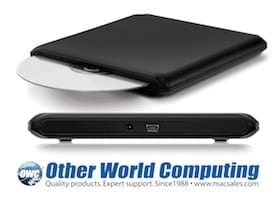 Other World Computing today announced the OWC SuperSlim, a USB 2.0 bus powered optical drive enclosure for turning any 9.5mm SATA slot loading internal optical drive, even those with mounting tabs, into an external Plug and Play CD, DVD, and/or Blu-ray disc burning /playing solution for Macs and PCs.
Other World Computing today announced the OWC SuperSlim, a USB 2.0 bus powered optical drive enclosure for turning any 9.5mm SATA slot loading internal optical drive, even those with mounting tabs, into an external Plug and Play CD, DVD, and/or Blu-ray disc burning /playing solution for Macs and PCs.
The OWC SuperSlim, is ultra thin, weighs only 4.2 ounces, and is bus powered (no AC adapter is needed), for easy transport in any gear bag.
Ideal Solution For Macs That Have An OWC Data Doubler Installed
The OWC SuperSlim is the ideal solution for MacBook and MacBook Pro owners that installed the OWC Data Doubler to replace their infrequently used optical drive. Now, while enjoying up to 750GB additional internal storage capacity in the optical drive bay, users can install the replaced Apple SuperDrive into the OWC SuperSlim to create an external Plug and Play CD and DVD burning/playing solution.
Data Doubler Offers Custom Drive Configuration
The custom engineered, blue anodized aluminum OWC Data Doubler gives 2008-2010 MacBook and 2009-2011 MacBook Pro users the flexibility to uniquely configure their computer’s internal drive array. Any SATA 2.5“ hard drive or SSD of up to 9.5mm height can be mounted onto the bracket with the entire assembly then user installable in a MacBook or MacBook Pro optical drive bay. 9.5mm SATA 2.5″ hard drives, currently available in capacities of up to 750GB, are fully “Plug and Play” recognized via the Apple Disk Utility program with standard configuration options just like any typical drive including, but not limited to:
- Creating an individual volume with its own desktop icon.
- Combining a new drive with the existing internal drive for one larger volume (SPAN).
- Combining a new matching drive with existing internal for high-performance RAID-0 Stripe volume.
- Configuring a new drive as a Time Machine backup drive.
- Formatting one drive for the Mac OS and the other dedicated for Windows.
Instant Rebate Offer With Data Doubler Purchase
Consumers purchasing the new OWC SuperSlim enclosure can receive an instant $10.99 OWC rebate when ordering the OWC Data Doubler or one of 11 value priced ‘DIY Kit’ Bundles starting from $74.99 which include the Data Doubler, a hard drive up to 1.0TB or an OWC Mercury Extreme Pro SSD up to 480GB, and five piece installation toolkit. For more information on the Data Doubler and DIY Kit bundles, visit:
“The OWC SuperSlim completes an upgrade path for MacBook and MacBook Pro owners that begins with the OWC Data Doubler,” said Larry O’Connor, Founder and CEO, Other World Computing. “In addition, any slot loading type 9.5mm height optical drive whether from a Mac, PC, or sourced new can be installed in the SuperSlim to create an ultra portable, Plug and Play USB 2.0 solution.”









Dear Friends,
I am in Australia in the Blue Mountains. Can I get the OWC SuperSlim drive here?
I do not believe the world can beat disc recording as a secure way to librarize records against – electrical surge attacks; -server failure, whether here or remote; -the common problem of external drive failure.
Thank you for helping librarians and historians fight its decline.
BLUEY QUILTY, MA(Aust. Hist) ANU
Member
National Library Association, ACT, AUSTRALIA
Will this work with Windows 10 or do I need to download a driver?
Hello! I just mounted my SuperDrive (removed from my 2012-mid 13′ MBP) to the OWC SuperSlim and when I plugged it to the MBP it didn’t worked. I got a message saying that the drive was using too much energy and that it will be disabled. Even when I used the second USB on the Y-shape USB cable, it didn’t work either. I am using OS X 10.11 (El Capitan). Any ideas of what could I do, please?
Hello Cesar,
We are very sorry to hear about this. If there is not enough energy to power on the unit, an A/C Power Adapter will be needed. Please feel free to contact us and ask for myself (OWC Dyllon) and we will be happy to assist you further!
Hi all! I’ve got the 9.5 SuperSlim external enclosure via the MBPro Disk Doubler SSD kit I bought last year. I’m trying to eject a dvd physically (short story – my computer’s system is gone and I’m attempting to recover any system I can via DVD, as internet recovery doesn’t work on my mid-2009 MBPRo, any I digress..) and I’m at a loss as there’s no paperclip hole. Help!
Hello Attila,
We are very sorry to hear this. A simple option that may work for you is by plugging in the 9.5 SuperSlim external enclosure, hold down the track pad and start your computer. Once the computer is started, keep holding for 30 seconds. The computer does not need an Operating System to try this!
If the disc does not eject, please contact our Technical Support Team! We will be happy to further assist you!
disc just endlessly searching, no way to eject.
Left mouse click on boot not working.
Avoid this unit
Help! I performed the upgrade with the Data Doubler & Mercury Electra 3G SSD, which is working superbly but now, the system can’t read the now external optical drive. I get a failed to load error
Hello Will,
We are sorry to hear that the external optical drive is not showing up. We would recommend running a PRAM Reset and SMC Reset.
If this does not work, please contact our Technical Support Team!
Bad product. Does not allow OS install to boot for bootcamp install.
THIS IS NOT A DISK DRIVE. IT IS A $40 PIECE OF PLASTIC. i know its confusing, since it advertises it as a disk drive, with a CD popping out of it, but it is not. it is merely a piece of plastic.
I’m sorry if you felt the picture is misleading…but we do point out in several placed in product description it is for reusing/retasking a replaced SuperDrive. Additionally, there is a chipset and USB 2.o port in this enclosure, and it comes with a Y cable for bus-powering…so there’s more to this than $40 worth of plastic ;-)
So far, I’m not overly impressed with my enclosure. A cheep looking plastic box for about the same price as a new external drive.
I’ve had several brand new commercial audio CDs that refuse to import to iTunes. They simply quit with a generic error.
I’ve also had a couple of CDs (CD-R) that I put in, where the drive just seeks up endlessly. It won’t eject, read, or give up unless I reboot and hold the left mouse key.
This was not an issue when the drive was internal.
Everything else from OWC has been fantastic, but not so much this.
Our technical support team would be happy to assist in troubleshooting as that behavior isn’t normal for that enclosure.
Mine does the same thing and OWC says it is working fine.
What I’d really like is a firewire enclosure for a slot loading optical drive, preferably FW800. Anyone know of one?
With today’s optical drives, Firewire 800 would actually be overkill on bandwidth. USB 2.0 provides enough throughput to maximize read / write speeds.
I have a similar product, and I have the solution to install Windows 7. It’s not only a mac problem, the problem is all over PC forums too.
First of all, the Windows 7 installer is really slow to copy files on some machines, especially with external drives. It can take up to an hour for the “expanding files” part of the install to get past 0%. It might be worth making a USB key installer to get around this slow speed. Even then it’s flaky and it might take 2-3 tries to get this part to succeed.
Second, the USB discovery process is really flaky. This is done at the “completing install” phase at the end of the process. It’s after the first reboot. When your system is rebooting, REMOVE ALL USB devices. You no longer need the install disc at this point, so remove the USB cable for it. It will often crash at this stage if you have USB devices plugged in, and you will have to start the install over again.
Finally, once you have windows and your applications installed, use “dd” or another disk cloning program to make an image of your bootcamp partition so that you can revert back to a fresh install without reinstalling everything.
I have a OWC 480gb SSD as my primary drive (fantastic purchase!), with my 500gb HD as a secondary drive, which stores my Mac home folder. I have used the data doubler from OWC and used the enclosure for the superdrive.
The only way to install windows 7 is to open the macbook and reinstall the superdrive. Once windows is installed, you can take out the superdrive….annoying, but worth it and it will solve your problem.
Hello,
I´ve bought a OWC SuperSlim and I have installed the DVD unit into the box because I installed a SSD drive.
The DVD is not working although I connected both USB from the Y cable.
The computer is a Macbook Pro 13″ mid2010 with MAC OS X Lion as OS
However, If I connect the SuperSlim in another computer, the DVD is detected by Windows 7.
Hi Jose…see this note on SuperSlim page….it likely will solve your problem:
*Disc read/write capabilities vary depending on installed drive. Apple’s DVD Player application only works with an internal optical drive or the Apple’s external SuperDrive. To play DVDs with your SuperSlim drive, we recommend the free VLC Player, which can be downloaded from http://www.videolan.org/vlc/
This is not strictly true. While waiting for Lion to install on my new OWC SSD, I tested the SuperSlim on my MacPro running SL and DVD Player played the DVD just fine. It’s “broken” in Lion. There must be some way to edit a .plist file so that DVD Player will recognize an external SuperDrive.
Correction: will work externally for both SL and Lion as long as there is still an internal DVD drive. DVD Player fails when it can’t find an internal drive.
Like Brian I’ve replaced my optical with SSD using Data Doubler.
And now I cannot Boot Camp to install Win7 on my MacBook Pro using this external optical drive solution…
Still no solution in the last 2 months??
So, my OWC SuperSlim is working just find for playing and importing CDs into my iTunes collection. It also works for the rare times I have needed to burn a CD/DVD image.
However, it is a complete non-starter for ANY DVDs. I know that the internal DVD player was not going to work. However, Handbrake and VLC do NOT work with ANY DVDs in the SuperSlim drive. Both systems we tested on were 2010 17″ Macbook Pros, one with Snow Leopard, one with Lion. Both have the most recent version of Handbrake and VLC installed.
Same DVDs work just fine with Handbrake and VLC on a Windows system with an internal DVD drive.
For troubleshooting assistance, please contact our Technical Support Team.
I am about to get some nerd hate here I’m sure, but I have an alienware that I use for gaming that I took my slot load out of. I was wondering if this enclosure will work for a pc drive as well or is it just for the SuperDrive?
All are welcome – No hate here. :-)
The OWC SuperSlim can use ANY 9.5mm SuperSlim Slot Loading Optical Drive – so as long as your PC used a 9.5mm (as opposed to the thicker 12.7mm) slot loading drive with a SATA connection (as opposed to an ATAPI connector) this will be the right enclosure for you.
Otherwise, we do carry the OWC Value Line Slim USB 2.0 5.25″ Enclosure Kit for Laptop IDE/ATAPI Optical Drive.
Thank you for confirming it, and you guys rock!
I am in the processing of purchasing this drive tonight and just noticed that the supplied USB cable has a Y connection. Specifically you call it: High Quality Double Shielded ‘Y’ type Dual USB 2.0/1.1 (Dual ‘A’ to 5 pin ‘mini-B’ type) cable
I’m not familiar with this type. Does this mean I have to connect both of the big plugs into my MBP at the same time? I don’t want to have to use both of my USB ports for this. Will you please explain the purpose behind supplying a Y connection? I didn’t think that computers use a different size for their ports.
thanks,
paul
Hi Paul…we supply a Y cable in the event a machine you are using doesn’t supply enough bus power via one port. Your MBP should be OK….it’s just in the Windows world…machines vary all over the place so we’ve found it better safe than sorry to make sure to include a Y cable…
As well as optical drives require a higher power draw…so very likely regardless of machine, you’ll need to use both USB ports for power…
I have a 2011 Mac Mini and have to plug in both USB ends of the ‘Y’ connector to get the enclosure to work. Superdrive is from an Apple machine too. I see the power supply port on the back. Can you tell me what the required power adapter output would be, so I can get one? For me USB -powered is not worth using up two USB ports.
Thanks.
Here is the power adapter for that model:
http://eshop.macsales.com/item/Other%20World%20Computing/MOTGPWR/
I too recently purchased this USB enclosure and cannot install Windows 7 through Bootcamp (2011 17″ MBP). Please keep me updated on the software patch.
Any workarounds available until then? Is there a ballpark timeframe in mind for the patch?
Thanks again for your products – particularly this one and the data doubler – they have worked out very well (other than this issue). :-)
Any update on this? A solution or workaround come about yet? I need to get Windows 7 installed through BootCamp on a 2011 MBP.
Me:
Just bought data doubler and 120 Mercury Pro 6Gbs, arrives tomorrow. Cant wait!
Installed many similar setups in clients setups (photographer’s machines: MBP, MP, etc…)
This is my first personal setup and am very excited.
Thoughts on the slimline (i do not own this enclosure, so have no hands on experience):
1. price, too expensive, by a very small amount, maybe 10 bucks. Apples external macbook air drive is 79, and that comes with a dvd drive, plus has that apple styling which sells so many products…. Apple is currently out of stock, maybe they don’t exist anymore, but they are available on amazon.
2. On The styling of this enclosure, and i have to stress that i do not own this unit as of now but may soon. Not sure if its plastic, but it looks like it. The curves feel wrong, not to be accompanied with the styling of the $2K+ 13″ 2.7 MPB (w/ Mercury Pro 6bs ssd and data double and OWC ram).
3. on the price and styling coupled with past purchases: two years ago with my first ssd purchase ( ocz vertex – wouldn’t recommend to anyone who cant afford to burn money or spend all day browsing forums to deal with firmware issues…) i also bought what was a data doubler before there was a “data doubler” as well as an external enclosure to accommodate the displaced super drive from the macbook pro. Both were a package deal from a no name company in California (maybe max upgrades if i remember correctly). The “data doubler” type product worked perfectly, the dvd enclosure was all metal, ran off of bus power, was slightly primal in its design but frankly fit the “mac” style more so than owc’s solution.
4. The Pros:
Owc is a serious vendor! You know what you get will work and is backed by unbelievable customer service, despite my griping about the styling.
5. Concern: i know there are serious limitations with apples closed circuit tech, EFI etc… But, the only reason i am going to purchase this unit is to be able to deal with multi boots without taking the machine apart. If you can figure this out, and confirm that it works, it seems to me that this will be a high volume product, no data doubler should be without it…
6. What i want to see: Keep the price point the same. Make a more appealing product. Your design of the mercury pro ssd is brilliant. I want to see the external enclosure mirror the styling of the Mercury Pro. Blue. Made in the USA. Metal. Square-ish, without unnecessary curves… Find a work around for Non OSX installations, confirm and document it for us all. VLC way better than IDvd, but that may be a hard sell for the average mac user.
7. Other thoughts: Best reviews online, Anandtech.com. If they buy it, i buy it. example: vertex 3 vs Mercury 6gbs, both on par, ocz has terrible customer support Send them more products to review, such as this enclosure.
8. the praise: Keep up the great work. Look forward to future products. Best customer service around! Its why i got to you versus anyone else.
AGAIN, I DO NOT YET OWN THIS ENCLOSURE, if and when i buy it i will update this post for inaccuracies and misconceptions i may have had.
Thanks Again OWC!
Especially Customer Service!
Taylor Kane Schwarzkopf
This is timely news as I’ve been wanting to upgrade my 2011 MBP 15″ with a second drive (SSD). You’ve answered two of my questions:
1. Can you boot up from an MacOS install disk – YES
2. Can you use Apple’s DVD player with it – NO (but yes with VLC media player)
My third question is can I burn DVD’s on it with iDVD? (I don’t see you specifically mention this program)
thanks,
paul
Hi Paul…yes…I can confirm that you can burn DVDs (pending observing any applicable copyright laws) via iDVD
Hi, I looked at this (I have a data doubler) and have three comments.
1. I think that data doublers owners should get the bundle discount :-) for the enclosure. That would be a nice gift for those of us that loyally purchased the data doubler knowing that our DVD drive would be a paper weight…
2. At this time I plan to purchase the MCE technologies enclosure which even with a hack will allow me to use the DVD player. Now if OWC provided such ability this would be a no brainer (I am really more loyal to your brand, as evidence by my account! look it up!) :-)
3. I think the price is a little steep, hopefully you will reconsider OR at the very least include the power adaptor with the price since when purchase separately it goes above and beyond many external drives (lacie’s slim line for example) in price.
Keep at it! Looking forward to your new 2011 imac solution for third party drives! I am purchasing two of the 27in-i7 machines and hope to be able to upgrade them in the future… with a drive from OWC no less!
Marco Martinez, M.A. Ed.
Information Technology Consultant, Sacramento State University.
Center for Teaching and Learning
Academic Technology and Creative Services
Brian, JohnnyUK, and others….here’s the skinny:
Apple DVD Player currently requires that the drive be internally, stock connected. Work around solutions to this are out there, but are – in a word – illegal and we are not able to support or recommend. The solution we can recommend is VLC Player (http://www.videolan.org/vlc/) as it provides the same functionality and more as Apple’s DVD player.
Apple Mac OS boots externally from the SuperSlim without any issues. Current Apple Firmware limitations impact the ability of non-Apple operating systems to do so via Bootcamp. As a result, installation of various non-Apple operating systems, like Windows 7 and Ubuntu, via external sources (optical drive, flash drive, etc.) are not supported due to these Mac EFI limitations.
Unfortunately, the price for this ‘simple’ enclosure does not make / meet common sense. For that price, I could have add a 20-30 USD more and get a LG or Lite-ON external DVD writer, works better than apple’s slimline DVDs.
I was excited on having a proper enclosure offered by OWC but not at this price point.
To further validate my comment. I just bought LG GP10 to add my previous LG GP08 External DVD Slim Writer. The internal should be the same i.e. slim DVD drive made by Hitachi Data Storage. The cost is S$ 70 about US$ 50.
I prefer to use my superdrive to preserve environment, but the cost isn’t working here… Hope OWC will reduce the price into sensible point one day.
The only problem remaining: Will this solution allow one to play DVDs using Apple’s DVD Player?
Apparently, Apple’s DVD Player checks to see if there is an internal DVD drive before it can run.
OWC’s competition, MCE Technologies, has a software patch for their external DVD case which allows Apple’s DVD Player to run when you transfer your internal DVD drive into their USB-powered case.
Does OWC’s solution offer the same capability?
Without this capability, I hesitate to purchase OWC’s Data Doubler and SuperSlim since MCE Technology’s own version of Data Doubler plus external DVD case offers the fuller capability of playing DVDs with Apple’s DVD Player.
Hey Romeo….like another reader questioned….we’re looking into that…will advise back here in the thread soon. Thanks!
just bought the disk doubler with super slim dvd external enclosure. love the idea but the DVD player does not recognize the drive. i could see the disk on my desk top but it won’t play, do we have solution for that?
Apple’s DVD Player application only works with an internal optical drive or the Apple’s external SuperDrive. To play DVDs with your SuperSlim enclosure, we recommend the free VLC Player, which can be downloaded from http://www.videolan.org/vlc/
I brought one of these around 3 months ago, but it didn’t came with the front cover, so now my macbook internal dvd drive that I’ve put in is very exposed and light leaks in, which could cause errors.
Hey m3kw…recognize your name from past posts. The drive you bought 3 months ago was the OWC Value Line Slim…which uses 12.7mm drives:
http://eshop.macsales.com/item/OWC/VLSSTOPTU2/
This new model, just introduced, is the OWC SuperSlim..which uses 9.5mm drives…which is the size removed from your MacBook:
http://eshop.macsales.com/item/OWC/VLSS9TOPTU2/
OWC grant –
i can vouch for the honesty and sound advice i have always received from OWC
when i enquired about an 9.5mm external enclosure – OWC were 100% honest and stated that at the time that the only enclosure OWC sold was the 12.5mm and thus not the best fit-
i had the buy the $19 PIS from ebay – end up copping x3 of them and spending $60 in total (RMA etc) so wish i had this option 3 months back
PS: Does the iDVD player work with this enclosure? I know its hit and miss – in regards to the cheapo ebay enclosures do not allow one to use the dvd player in OSX, where as the MCE optibay enclosure does!
Finally Has it been confirmed that windows can be installed from this particular external superdrive enclosure – as its been hit n miss for most of us – i run bootcamp + several games in win7 – and prefer to do fresh install rather than clonining drives
Thanks again
Hey Johnny UK….reverse order…no, not confirmed on loading Windows from this enclosure as there’s some sort of deal with WIN OS and loading via external DVD and/or USB. But there’s a USB patch/fix we’re looking into.
Not sure about iDVD player….will add that to queue of questions to pursue on this.
Hold tight…should have info soon.
WOW – well done OWC
this is amazing product – i copped a cheapo ebay enclosure as any other alternative for the UK was working out far to expensive – out of the 3 i brought, 1st DOA; second died in a week; current works ok with x2 USB –
when i order my SSD i will be sure to cop one of these too!
all i need now is a slim bluray burner
This is great news! been waiting for something like it for a long time. Perhaps this is a bit obvious for the experts, but ¿which Apple models’ optical drives can take advantage of it? I guess my early 2008 MBP (non-unibody) does not qualify, since it was the last model to have a PATA optical drive. I assume all SATA optical drives in late 2008 (unibody) MBPs and later…. but what about Mac Minis, MacBooks and iMacs?
cheers!
Can I use Boot Camp to install Win7 on my MacBook Pro using this external optical drive solution? I’ve replaced my optical with SSD using Data Doubler.
Yes – this solution fully supports booting and will boot the same discs as when the Superdrive was inside your Macbook/Macbook Pro laptop.
Hold the phone so to speak Brian…there may be an issue with loading Win 7 via USB and/or DVD drives that requires a USB tool…keep in touch and we’ll do same and post findings here.
Hi Grant –
Any progress being made on a solution or workaround?
Hi Josiah…none that we’re aware of…issue comes down to how WIN 7 install disk sees a drive via the disk in that drive
Whats the best approach for win7 install then? Been a long time windows user so not to familiar with the intricacies mac boot loaders.
My goal is to have the following setup:
original HDD bay: SSD with OSX on it
optical bay: 500Gb HDD with Win7 on it
superslim case for my superdrive.
Maybe leave the optical drive internal, install windows to hdd, remove hdd and insert ssd, install macos to ssd, remove superdrive and install hdd in optical bay, and then sort out the bootloader at the end?