After extensive testing, we’re glad to announce that both the OWC Mercury EXTREME Pro 6G line and our Mercury Electra 6G line of SSDs are fully compatible with the 6Gb/s SATA 3.0 ports on both the 2011 Mac mini and the 2011 Mac mini Server.
Both drive models work great, without the dropouts and other inconsistencies that we have seen in the 17” 2011 MacBook Pros.
Like its predecessor, the 2011 Mac mini Server has two drive bays, which can see the drives individually or in a software RAID 0 or 1. We tested a pair of Mercury EXTREME Pro 6G SSDs set up in a RAID 0 inside the mini Server and achieved read/write speeds over 1000MB/s!
The “regular” Mac mini only comes with a single drive installed. It appears, though, that a dual drive setup is certainly doable (though we can’t really comment on it until we look into it more, so please don’t even ask – just keep checking back; we’ll post it when we know for sure).
However, since the “regular” Mac mini comes as a single-drive unit, that’s how we tested it. It didn’t disappoint, either, getting speeds of over 500MB/s Read and over 420MB/s Write using one of the EXTREME Pro 6G’s.
You can see the results of both series tests below.
As you can see by these scores putting a 6Gb/s-capable SSD (or SSDs) in your 2011 Mac mini or Mac mini Server, really helps it achieve fullest the data transfer speeds possible.







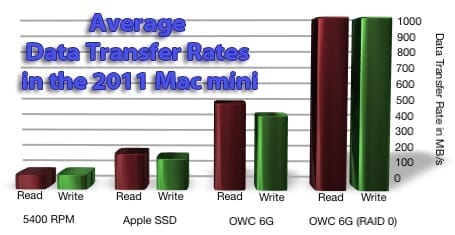



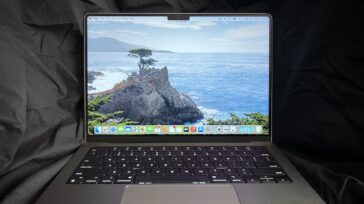
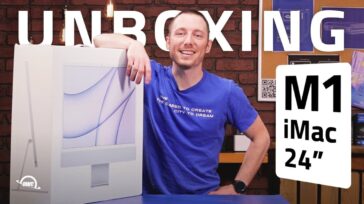


I purchased the drives and mac mini server shown, but am having a hard time matching your results- i’m hitting the 800-900 MB/s speeds for the reads, but my writes are are around 500 MB/s. any more info about how the drives were formatted/configured that might help me? – thanks in advance!!
The drives were setup in a RAID 0 array writing to both drives simultaneously using disk utility.
Just FYI, if people have the 6G Mercury Extreme with firmware version 3_3_0, you might want to update it to revision 3_3_2 if you will be using Lion with it. I installed the OWC 6G Mercury EXTREME on my new 2011 Mac Mini (not the server version; I used the kit from ifixit to install it into the empty drive slot) running Lion (10.7.2). I had the Mini set up so that the OS and applications ran on the SSD. After installing, Lion would randomly freeze. I’m not the only one who had this problem; see this post on the Apple support communities: https://discussions.apple.com/message/16725852#16725852. It appears as though the newest firmware, 3_3_2, resolved the issue.
OWC might want to update the firmware page for the 6G drives. Right now there are no links for Mac Minis. However, the drive clearly doesn’t work on a Mac Mini with the older firmware. I know I initially did not try a firmware update because of that.
Install OWC SSD as second drive in 2011 2.7 GHz Mac Mini with factory SATA drive:
Hello thanks to you folks for your conversations and ideas. Thanks also to OWC for the products and support.
I will be buying a 2011 Mac Min with 2.7 GHz Dual-core Intel Core i7 processor.
This can be factory purchased with a SATA drive and SSD drive installed.
Is it therefore not possible for me to purchase it with a SATA drive only and then install my own OWC SSD drive?
Your advice is appreciated.
Sincerely
Ralph
The issue you run into on buying the base model is that it doesn’t come with the additional internal SATA cable (the connector is there, just not the cable). Apple also doesn’t supply additional drive mounts and grommets. We’re currently working on developing an in-house solution, but we don’t have an ETA yet as to when that product will be available.
If you can get your hands on the correct Apple cable and mounts, there should be no issues with installing a second drive. That said, the parts have been hard to come by as the vendors we’ve seen with solutions have been out of stock for quite some time.
Any updates on additional drive mounts and grommets? PLEASE!? :)
OWC Michael wrote (October 2011) : “Apple also doesn’t supply additional drive mounts and grommets. We’re currently working on developing an in-house solution, but we don’t have an ETA yet as to when that product will be available.?
Unfortunately, my reply is the same as it was a few weeks ago. There is no ETA on when it will be available, but we are working on developing a solution. Keep an eye out on our blog as when we do have more information, this will be where we announce it.
Hi,
I just bought OWC Mercury Electra 60gb and currently using it in 2011 Mac Mini, everything seems to work great, but iStat menus application shows that temperature of OWC SSD is 262, that seems high. My 2011 MacBook pro with Apple supplied SSD temperature shows around 82. any suggestions or ideas?
That is a default, no reported temperature that iStat is filling in. I can absolutely confirm that the drive is not operating at or anywhere near that temperature. :) I have asked one of our support team members to reach out concerning the iStat utility you are using. Thanks!
In response to Ben B and OWC Larry, I can say that I have the same question about the 262° F temperature reading for my new OWC SSD. I installed it last week and my iStat Menus hasn’t varied from the 262° mark.
The dry specs:
240 GB OWC Mercury Extreme Pro 6G SSD
Mac mini “Early 2009” 2.26 GHz Intel Core 2 Duo
Mac OS X 10.6.8
iStat Menus 3.1.8
I am pretty sure I reapplied the temperature sensor correctly to the same place on the new drive. It’s been working flawlessly, and I don’t think I’ll ever go back to a traditional RPM based hard drive. :D
Noticed on the performance charts that 4k random read was actually faster on single drive configuration versus RAID 0.
For database performance, the 4K random read is one of the more important factors. Any thoughts on why RAID 0 is performing worse than the single drive on this particular test? (~10% to ~15% slower)
Seems like the performance benefits of RAID 0 don’t kick in until you’re reading blocks 64K or larger.
Any drive you add to one logical volume will also add “seek”/access-time. Since the data is scattered around the drives, very small data chunks transfer slower than on a volume with just one disk behind.
On mechanical drives this effect is very noticable and SSDs are much much better here, but the principle is still the same.
Any updates on the second drive in the mac mini?
Not yet. When we do come out with new products, they will always be announced here on the OWC Blog right away, so bookmark us to be among the first informed on new products from OWC and Newer Technologies.
Hi Michael!
1) Is Scott mean in “Any updates on the second drive in the mac mini?” that i cannot install OWC SSD as second drive in mac Mini mid 2011?
2) Is firmware (http://eshop.macsales.com/tech_center/OWC/SSD/6G/Windows) fix Windows BSOD Sand Force 2200 firmware bug?
Thanks, Oleg.
Hello Oleg, I checked with our product development team and they’re still working on the adding a second hard drive to the Mac mini mid 2011 machines. The solution seems to be making progress, but is not ready yet. When it is available we’ll be announcing it here on the OWC Blog with its own post – so stay tuned.
As far as the firmware updater goes, OWC drives were not affected by the Windows BSOD issues in the first place, so the updater has no need to address an issue that didn’t exist.
Do I understand correctly, that if i buy right now OWC SSD i cannot install it in my MacMini as second hdd even if I use http://www.ifixit.com/Apple-Parts/Mac-Mini-Dual-Hard-Drive-Kit/IF171-005 follow by http://www.ifixit.com/Guide/Installing-Mac-Mini-Mid-2011-Dual-Hard-Drive-Kit/6275/1 ?
If not a secret, what is the reason that I can not use the current version of OWC SSD?
P.S. Sorry for my English.
There’s no secret. ifixit’s solution would work – when they can get them back in stock.
I am planning to put 2 Mercury Extreme Pro 6G drives in a mid 2011 27″ iMac in soft RAID 0 with OS Lion and am wondering if this will work as fluently as with the mac mini? Couldn’t find much experience of people who have tried it.
Thanks!
Do you have an ETA on when we will see the video on how to upgrade the Mac mini HDD,
also has the issues pointed out in this review been fixed? http://www.anandtech.com/show/4315/owc-mercury-extreme-pro-6g-ssd-review-120gb
The 2011 Mac mini installation videos have been filmed and are in post right now. All of them should be available by early next week.
As far as the anandtech “issues”, I assume you are referring to the PCB rework, which yes, current shipping models have had that incorporated into the PCB.
Cool. what about the firmware? having a lower cap on 4KB random writes.
Actually all production units shipped since May do not have “capped” version of the firmware.
In order to achieve the same performance what block size should I choose when creating RAID 0?
also,
OWC SSDs are being advertised as having “Chip Based Data Encryption: 256-bit & 128-bit AES-compliant”. Does it mean that Lion’s FileVault 2 is redundant? And all the data on the SSD is already encrypted?
The block size of the RAID 0 would really be dependent on what the RAID was being used for. FileVault2 is completely unrelated to the encryption on the SSD. The encryption used on the SSD would only prevent someone from removing the flash chips from the board and using them in a different environment. In Lion, FileVault will allow you to fully encrypt the disk so you have to provide the password before reading from the disk.
I have a 1 year old 240GB Pro 3G SSD from OWC, want to pull it out of my 13MBPro and perhaps put it in the new Mini 2.7GHz Dual-Core Intel Core i7. I didn’t see any reference to the older SSDs (3GB) but assume these would work with no difference other than slower read/write speeds (not that they would be slow compared to the original HDD)?
Thanks.
Yep, that’s just the case; you’ll still get the great speed & performance of your SATA 2.0 Mercury EXTREME drive in the new Mac mini – and when you eventually want to go faster, our Mercury EXTREME Pro 6G series or Electra series will be able to provide that speed boost.
Can’t wait to get one of these. I saw something in a PC Advisor review of the Mini today that concerned me, though:
“If you do want the light-speed SSD experience, you might be better off finding your own 6Gbit/s SATA drive… which should then allow data transfers well beyond 400MBps. Beware though that OS X’s nascent support of Trim will be unavailable on third-party SSDs.”
That last sentence isn’t true, is it? I hope not.
“Beware though that OS X’s nascent support of Trim will be unavailable on third-party SSDs.” …. more like, oh goody, TRIM won’t need to be shut off for my 6G OWC SSD to perform its best. See: http://blog.macsales.com/11051-to-trim-or-not-to-trim-owc-has-the-answer
Can you give us a brief explanation on how to read those charts and what is the most important information on them. (I know a lot of people are just scared to ask).
Most of the information can be found at Intech Software’s website: http://www.intechusa.com/QuickBench.html
Any idea just how similar the 2010 server is to the 2011 server, in terms of installing new hard drives?
Hoping for a new SSD installation video for the 2011 mini, as I don’t exactly feel like “winging it” w/2010 instructions but at the same time, a few weeks is a looooong time to wait when you’ve got brand new tech just staring at you from your desk, waiting to be used… Kind of like getting something without an instruction manual.
The installation and removal of hard drives is very similar, but there are a few distinct changes. If you watch through the video, I can explain where the differences lie…
First off, at 3:35 the first three hard drive temperature sensors are not present. (So no need to worry about them)
Second, at 4:17 the first of the two screws holding the logic board in place does not need to be removed (It no longer connects to the housing and doesn’t have a screw head anyway)
Beyond that – when prepping each drive, there is again no separate hard drive temperature sensors taped to the outside of the drive. So just skip any references to them.
Again, our installation videos will all be out soon, but I hope that helps in the meantime.
Does doing this upgrade void the standard apple warranty in any way?
Installing the upgrades in and of themselves does not void Apple’s warranty. HOWEVER, the warranty does not cover any damages that may result from doing so and physically damaging the computer will void the warranty.
If a new firmware upgrade comes out for the 6G can it be done within OSX? or do we still need windows installed?
The 6G SSD line hasn’t required any firmware updates. Can’t say for sure, but we’re hoping to have the Mac firmware updater completed long before any would be required.
I’ve seen it mentioned that during setup/installation of Lion, you have the option of selecting to set it up as Clent or Server.
Can you confirm whether this is also true of Lion Server that ships with the Mac Mini Server? Can it simply be selected to only set it up as a Client installation, minus the Server aspects?
The 2011 Mac mini Server ships with both OS X Lion Server and OS X Lion installed.
Okay. Do you think you could reinstall from the Recovery Menu, formatting the drive/s and selecting to reinstall Lion only (no server apps)?
Sounds good, I don’t believe that would cause any issues.
On the Server model, is it possible to only upgrade 1 of the drives to an SSD and operate the two drives separately (ie ssd for OS and regularly used files, hdd for storage)?
Yes, the drives in the Mac mini Server come setup as two separate volumes, changing one drive to an SSD should not pose any problems.
Apple offers an expensive CTO upgrade to replace one hard drive with a SSD, so it must work fine. Getting a low capacity OWC SSD to use as a boot/apps disk would be a much better option than paying for an expensive CTO upgrade in my opinion.
Great stuff! Just ordered my SSD and itchin’ to get it humming inside my new mini.
Only question I have: When can we expect some installation videos for the new 2011 mini?
I know they’re built slightly differently (and easier to work with) so I’m hoping for a new installation video soon, not really trying to crack the mini open to wing it…
Thanks!
The installation videos typically come out within a few weeks following the release. As soon as they are available, they will be in our Tech Center at macsales.com, downloadable from iTunes, and on our YouTube channel as well as announced here on the blog.
Does using one of these 3rd party ssd’s cause the mac mini fan to run too fast or anything? Does the mini rely on an apple specific thermal sensor on the drive?
agaloo
No, the fan issue you’re referring to is in regards to the iMac line of computers, it is not present in the Mac minis.
Thank you Michael.
Outside the scope of your testing thus far but since you have opened these…
The lower end mini has the dual core i7 with ATI graphics. The server version has the quad core i7 but loses the ATI.
Is it feasible to add the ATI graphics to the server version OR can the 2 core i7 be replaced with quad core i7. Apple isn’t offering but am curious to see if this is possible. Given the incredible results being posted here on the RAID 0 SSD drives, it would a shame not to have the better graphics capabilities with this.
Thanks
As both the main processor and the graphics chipset are all integrated into the main logic board, swapping them out is not likely, if at all possible.
Any chance of Apple allowing OWC to sell barebones Mac mini, so users could configure them with OWC components precisely as they want them. Otherwise, people end up buying RAM and HDs that have to be discarded. OWC could do what it already does and support the components that they sell, so Apple would not have that worry.
It’d be particularly great for those configuring small server farms for businesses.
While we are a member of the Apple Developer Program, we are not an Apple Authorized Reseller so we won’t be offering the machines themselves preconfigured. However, that’s not to say that we don’t offer aftermarket upgrades (and even perform the installations.) You can contact our Sales Department at 1 (800) 275-4576 and they can go into details on fulfilling your particular needs.
After changing out the hard drive on the 2011 mac minis how did you install Lion on to it. My Mac Mini came with 11A2061 and will not accept my USB Drive of GM 11A511. Plus you can’t install Snow Leopard on it first to get to the App Store the machine will not install it. I have changed out hard dives plenty of times but this time I am a little confused.
Hopefully you guys understand what I am trying to say. I would love to put a SSD in this machine.
The 2011 Mac mini comes with Lion pre-installed. We simply used Carbon Copy Cloner to clone the drive.
What about buying a new Mac Mini and installing a second drive? iFixit states there is 1.5cm of clearance to install a second drive. There is no connector though, and it will probably need some sort of support (screws at minimum) to fix it to the base.
I believe you will at least tear down the server edition too, to see which parts are being used and look for them – or alternatives – and provide a kit for the Mac Mini, am I right?
In short, are you investigating the possibility of offering an ‘secondary hdd expansion kit’ for Mac Minis? It’s not quite a data doubler, since there is already first party support for a second disk partially built-in…
While it is within the realm of possibility, it would have to be fully investigated before any such product is announced or offered. Until that point, we really can’t comment on it.
Sure wished they worked in the new iMacs……
SSD’s do work in the new iMac’s. I put an OWC unit in my 21.5″ I5 machine a few weeks ago. You do have to install a hard drive fan control program (I used HD Fan Control – which is not freeware) to keep the fan from running full speed.
HD Fan allows you to set the iMac’s fan speed at a set speed if the SSD (or any other drive you install) does not have a SMART temperature readout. If the drive does have a SMART temperature readout, it will use that to automatically adjust fan speed for temperature you select. I had two SSD’s to try, an Intel and the OWC and neither had a temperature readout so I have my fan set for 1900rpm, quiet but keeps my temp below 40c.
Hi All,
did you put the OWC unit as a replacement for the factory-supplied drive or as an additional drive? Thanks!
In these tests, it was a replacement of the factory installed drive(s).
I was just thinking about this today and thought i would investigate. So you bet me to the answer, thank you. But let me just ask a point of clarification: on the mac mini server am I correct in thinking then from findings that both ports are 6G SATA? I would think so because you set them up as a RAID.
This makes the server a very tempting machine.
Also let me ask what would be the difference in buying ( I don’t mean cost) Apples portable external SuperDrive instead of your new slim one? Would Apples’s also work on the newest MBP if I take out the internal one? Because I’m still have the intention of putting in a SSD in my 15″ MBP to replace the HD and move the HD to the vacant optical port. I would want some type of external DVD burner for both the MBP and mini server.
Thanks,
Paul
Thanks,
Paul
Difference is Paul, that Apple’s portable external comes as a ready to run drive whereas our SuperSlim is an enclosure you can put a 9.5mm drive into either retail sourced OR one being replaced by an OWC Data Doubler.
ALSO a key note is that some sort of firmware recognition aspect, the Apple SuperDrive, once made external, will NOT automatically play a DVD. You must use a third party utility like VLC Player, in order to regain DVD playback. Minor issue, but one still need to be noted.
And other than that, the SuperSlim works very well. In fact, the internal drive is actually faster in the SuperSlim! And read the reviews on it as well on the product page:
http://eshop.macsales.com/item/OWC/VLSS9TOPTU2/
Oh..and thanks for the double thanks! ;-)
Grant,
You reference the review on the product page – I don’t see them. I left a review a month or two ago, and it is not there. What gives?
Thanks.
Hi Frank…no…I was referring to the media reviews of the SuperSlim enclosure…those are at bottom of page. We’re still working on some issues related to making customer comments on products live…
Would you please do some benchmarks with Lion’s full disk encryption?
How good is the performance of the Mac mini with the single disk and RAIDed SSD when Lion’s full disk encryption is enabled?
Thanks!
In preliminary single-drive testing, it looks like write speeds are just about halved when utilizing OS X Lion’s File Vault disk encryption while read speeds remain pretty much the same. We should be visiting this topic again in a forthcoming blog post including RAID 0 speeds – stay tuned.
How does this server performance compare to the old XServe?
Awesome.
I’m interested in getting the base Mini Server (quad core) and upgrading to 8GB RAM and dual 120GB Extreme Pro’s in Raid 0, but then installing regular OS X Lion in place of Lion Server. Do you know if installing regular Lion over Lion Server would be a hassle — or would the dual SSD installation count as a fresh install?
Better yet; would your send-in upgrade service be able to do this for me?
There isn’t a physical difference in the machines (ok, aside from processor speeds and the second hard drive installed) between the server and “regular” Mac mini 2011 models. What makes the server version the server version is that OS X Lion Server is installed rather than OS X Lion.
Swapping out the drives and installing OS X Lion would work just fine.
We’d certainly be able to physically install the drives for you, but the software installation would be another story as that software is only available to purchase through the Mac App Store.
Cool :) are you guys going to have a video up on your Youtube channel on how to install the OWC Mercury SSD in the 2011 Mac mini?
As soon as we can get to it Chris….you can count on it!
I know this is unrelated but i bought the 240gb merc pro 6g the day it shipped and it came with firmware RC1. Is there a way to update that firmware to the GM i guess we’ll call it. Thessdreview posted significant improvements from the RC to the GM.
Thanks,
Andrew
The Mercury Pro 6G has not needed a firmware update since its release, so you are running the most current version.
But how will you put the drive in the mac mini? That must be very hard to get in there?
Just have patience and faith Aidan…if a user installable kit can be created, we’ll be the ones that can do it!
Not nearly as hard as putting one in an iMac….