 Other World Computing announced today that its in-house MaxRAM tested and verified compatible OWC DDR3 1333MHz 16GB Memory Upgrade Kit ‘supercharges’ 2011 Apple MacBook Pro and Mac mini models by doubling the Factory maximum offered memory. The OWC 16GB Memory Upgrade Kit, now priced at $929.99, joins existing popular OWC memory upgrade kits for MacBook Pro and Mac mini models including the 8GB Memory Upgrade Kit priced at $71.99, which offers savings up to 70% compared to the same sized Factory installed 8GB option.
Other World Computing announced today that its in-house MaxRAM tested and verified compatible OWC DDR3 1333MHz 16GB Memory Upgrade Kit ‘supercharges’ 2011 Apple MacBook Pro and Mac mini models by doubling the Factory maximum offered memory. The OWC 16GB Memory Upgrade Kit, now priced at $929.99, joins existing popular OWC memory upgrade kits for MacBook Pro and Mac mini models including the 8GB Memory Upgrade Kit priced at $71.99, which offers savings up to 70% compared to the same sized Factory installed 8GB option.
OWC Memory Upgrades Up To 16GB for 2011 Apple MacBook Pro and Mac mini models, up to 32MB for 2010-2011 iMac immediately available:
- OWC 8GB DDR3 1333MHz Memory Kit (2 x 4GB memory modules) – $71.99
- OWC 12GB DDR3 1333MHz Memory Upgrade Kit (8GB + 4GB memory modules) – $499.99
- OWC 16GB DDR3 1333MHz Memory Upgrade Kit (2 x 8GB memory modules) – $929.99
- OWC 24GB DDR3 1333MHz Memory Upgrade Kit for iMac 27“ i5/i7 only (2 x 8GB + 2 x 4GB memory modules) – $999.97
- OWC 32GB DDR3 1333MHz Memory Upgrade Kit for iMac 27“ i5/i7 only (4 x 8GB memory modules) – $1847.99
OWC makes it easy to select a memory upgrade up to 96GB for any particular Apple computer.
- 2006-2011 MacBook and MacBook Pro models
- 2005-2011 Mac mini models
- 1998-2011 iMac models
- All other Apple Macintosh models manufactured over the past two decades, including iBook, PowerBook PowerMac
OWC Offers More Memory Choices For OS X Lion Users
While Apple’s official minimum RAM requirement for OS X Lion is 2GB, industry experts agree 4GB of RAM is the minimum that should be installed for optimum performance of typical daily computer usage. For more advanced uses such as graphics production, A/V editing, and/or running a virtual machine, 8GB to 16GB of RAM is highly recommended.



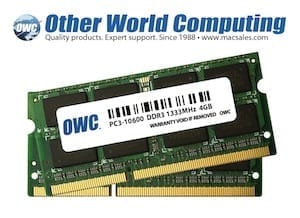






While Apple’s official minimum RAM requirement for OS X Lion is 2GB, industry experts agree 4GB of RAM is the minimum that should be installed for optimum performance of typical daily computer usage. For more advanced uses such as graphics production, A/V editing, and/or running a virtual machine, 8GB to 16GB of RAM is highly recommended.
Totally agreed. 2 GB of RAM might get Lion to launch, but you’d better not have any applications you want to use. I think even 4 GB is ridiculous to send out in your top iMacs, especially when you consider Apple is trying to blur the lines between open and closed applications. For the price, you can’t beat 16 GB of RAM. Now there really is no reason to worry about open apps and its great!
For $150 (and dropping!), imho the 16 GB upgrade is a requirement for the new iMacs.
When are you going to offer the 8GB module alone? I want to go from 4GB to 10GB now, and 10GB to 16GB when the price drops some more. I don’t want to spend money on a 4GB module that I’ll just be throwing away in the future.
Sorry, we don’t have any information as to timelines on future offerings.
Nice! Those prices are starting to look quite attractive. Particularly the 12GB (1x4GB + 1x8GB) option.