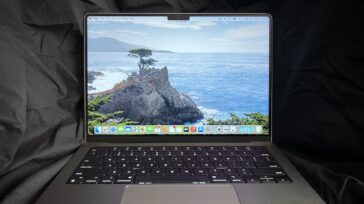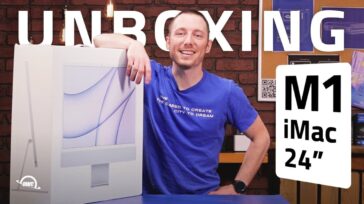Well, most of the new MacBook Pro laptops have arrived and we’ve been busy in the lab updating compatibility, fully testing each memory module, and benchmarking the memory in the machines. I must say, these machines are tight!
I’m going to use a series of three blog posts to review each of the different machines with some of our findings…
Installment One – MacBook Pro 17″
The biggest and baddest of the MacBook Pro line, in short, starts with two ups and one down:
UP – both models have a boost to processor speed over prior generation. (2.8 and 3.06GHz vs. 2.66 and 2.93GHz)
UP – both models have a boost to starting hard drive capacity over prior generation. (500GB 5400RPM standard vs. 320GB 5400RPM)
DOWN – the price starts $300 lower than the prior generation!
Any way you add it up – what a deal.
Some very noteworthy non-changes are in order as well:
ExpressCard/34: Mainly the ExpressCard/34 slot is still present on the 17″ MacBook Pro. It has been removed from all other MacBook Pro machines and replaced with an SD card slot – but we’ll get into that in further installments. At this time, if you’re looking to upgrade and are among the single-digit percentage of users (according to Apple) that use ExpressCards, then the 17″ model is the machine you’ll need. There are ExpressCards to add eSATA capability, additional FireWire 800 or 400 ports, or media readers for compact flash, MMC, Memory Stick, Memory Stick pro, xD cards and others.
Graphics and video: The 17-inch high-resolution LED-backlit glossy widescreen display with support for millions of colors is an absolutely brilliant display. With a 1920 x 1200 native resolution and up to 2560 x 1600 on an external display, screen real-estate doesn’t become an issue. If you need more than that – you could always add a USB display adapter or two (or three!) for a plethora of monitor configurations.
Upgrades, Upgrades Upgrades…
Ok, now that you’ve decided that this is the machine for you, what can you do to make it better?
 The most economical upgrade has always been memory – and OWC has always had you covered there. The 17″ MacBook Pro can support up to 8GB of memory. Ordering the 8GB stock from Apple will cost an additional $1,000 – or- you can get this same memory upgrade separately from OWC for considerably less. We’ll even show you how to install it in our Installation Video Series (the installation process is exactly the same as the previous generation MacBook Pro 17″ Early 2009 “Unibody”).
The most economical upgrade has always been memory – and OWC has always had you covered there. The 17″ MacBook Pro can support up to 8GB of memory. Ordering the 8GB stock from Apple will cost an additional $1,000 – or- you can get this same memory upgrade separately from OWC for considerably less. We’ll even show you how to install it in our Installation Video Series (the installation process is exactly the same as the previous generation MacBook Pro 17″ Early 2009 “Unibody”).
Our benchmarking on these models are now complete and you can see for yourself here just how much faster and more efficient these systems run when given enough memory. Once Snow Leopard is released were predicting these numbers will really take off between the true 64-bit processing and Grand Central Dispatch.
Additional speed can be gained by upgrading the hard drive to either a 7200RPM model or going to speed and security of a Solid State Drive. Again, the installation instructions for either is available our Installation Video Series.
As far as the optical drive goes, there isn’t an internal option available that is faster or includes Blu-ray (which we’re still waiting on Apple to support natively) than the 8x slot loading SuperDrive already installed. As technologies advance down the line, you can be sure we’ll be on the cutting edge and will be ready with the units themselves and the video instructions to match.