 We at OWC pride ourselves on offering the best peripherals with the best prices, and in these times, every penny counts. That’s why we’re happy to announce price drops on Newer Technology miniStack v3 Storage Solutions. I’m pretty excited about this, as the miniStack has been a favorite of mine since its release, and these price drops may justify my purchase of yet another one (I currently have two connected to my Airport Extreme Base Station at home, bought another for my dad, and use one for backups and connectivity here at work).
We at OWC pride ourselves on offering the best peripherals with the best prices, and in these times, every penny counts. That’s why we’re happy to announce price drops on Newer Technology miniStack v3 Storage Solutions. I’m pretty excited about this, as the miniStack has been a favorite of mine since its release, and these price drops may justify my purchase of yet another one (I currently have two connected to my Airport Extreme Base Station at home, bought another for my dad, and use one for backups and connectivity here at work).
Why am I so keen on the miniStack v3? At the risk of coming off like an infomercial, let’s take a quick look at some of its features:
- “Quad” Interface – Whether you wan to connect via eSATA, FireWire 800, FireWire 400 or USB 2.0, the miniStack v3 can oblige, offering connection speeds of up to 150MB/s via eSATA.
- Fully Bootable – Whether you clone your system over to it as a backup like I do or you use it as your main drive like my dad does, the miniStack v3 is fully bootable, so you can work off of it just like you would work off of the internal, without missing a beat.
- High-Performance Oxford924 based bridge – This is the highly-regarded, A/V certified bridge chipset found in the highest quality storage devices. Speed, stability, and compatibility are all hallmarks of this chipset.
- Versatile for all your storage needs – The miniStack v3 is great for general data storage, backups (it’s Time Machine Ready), video capture, Music storage, Photo work, and more.
- Built in powered FireWire and USB hubs – This is a big one. You never seem to have enough FireWire or USB ports, and they’re almost always inconveniently located around the back of your machine. The miniStack v3’s built in powered hubs not only provide you with extra FireWire and USB ports, but if you happen to have a newer Mac that lacks a FireWire 400 port, the miniStack v3’s hub includes a FW400 port, allowing you to connect your FireWire 400 peripherals without the need for an adapter cable.
- All the cables are included – Nothing honks me off more than getting a new peripheral, only to have to go back out to the store and pick up the appropriate cable for it. The miniStack v3 comes with all the cables that you may need – USB 2.0, FireWire 400, FireWire 800, and even eSATA! Its ready to go right out of the box.
- Software included – Even though the miniStack v3 doesn’t require any special software to use, you also get copies of Intech Hard Disk Speed Tools (Mac), ProSoft Data Backup (Mac), NovaBackup (Windows), and Carbon Copy Cloner (Mac) to help enhance your drive’s functionality.
- 3 Year NewerTech Warranty – As reliable as the miniStack v3 is, sometimes the unthinkable happens. Fortunately, NewerTech stands behind their products, with an industry-leading 3-year warranty for their storage solutions.
- NewerTech miniStack solutions also qualify for our OWC Special Offer Exclusive for the award winning Prosoft Drive Genius – As low as $25 with purchase of a qualifying storage product which is up to 74% off Prosoft’s retail price or up to 57% off OWC’s lowest normal selling price!
That’s a whole lot of features packed into such a small package!
I mentioned before that we’ve had some nice price drops on the miniStack v3. Here’s a list of the current soutions available.
- 160GB 7200RPM w/ 8MB Buffer – $134.99
- 250GB 7200RPM w/ 8MB Buffer – NOW $137.99!
- 320GB 7200RPM w/ 16MB Buffer – NOW $139.99!
- 500GB 7200RPM w/ 16MB Buffer – $149.99
- 750GB 7200RPM w/ 32MB Buffer – $179.99
- 1.0TB 7200RPM w/ 16MB Buffer – $184.99
- 1.0TB 7200RPM w/ 32MB Buffer – $199.99
- 1.0TB “Enterprise” Class 7200RPM w/ 32MB buffer – $239.99
- 1.5TB 7200RPM w/ 32MB Buffer – $249.99
- 2TB “GreenPower” w/ 32MB Buffer – was $419.99, NOW $379.99! (That’s a $40 price drop!)
- NewerTech miniStack enclosure kits are also available without a hard drive as an ‘Add Your Own Hard Drive Kit’ starting from $49.99.
The miniStack v3 has always been a great value. These new prices make it an even better buy.






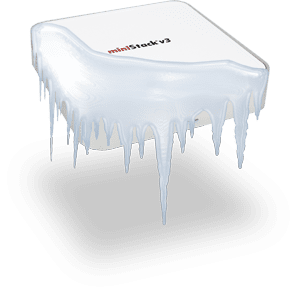
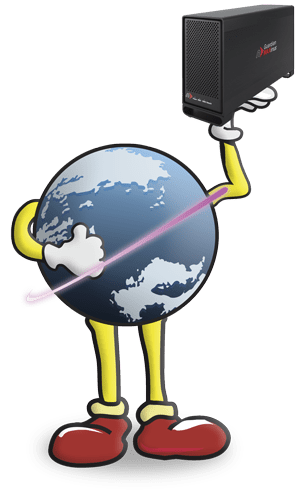






Huh, I didn’t get an esata cable with mine. Nor can I get it attach as an esata device if any other cable is connected. (Say you are trying to use it as a USB hub.) Nor does it turn off when I shut down my Mac tower. At least the power supply has not crapped out like the last two Lacie enclosures I purchased. Color me pretty unimpressed at this point.
Since this was initially posted last June, the eSATA cable (the least-often used on a miniStack) was removed from the included cables to help keep the prices reasonable. That’s the problem with blogs – information contained within can change over time. However, for those who wanted one, we had a link to the eSATA cable right on the description page.
As for compatibility with eSATA and other plugs we plugged a miniStack v3 into a Mac Pro via eSATA, and attached another drive using the miniStack as a hub. Both drives were seen, (the miniStack as an eSATA drive and the other as USB) and the miniStack performed at eSATA speeds.
Your particular performance issue may be an individual one, and I encourage you to speak with one of our Technical Support Representatives to try and determine the root of the problem.