 This time last year, we introduced you to “World Backup Day,” wherein you’re supposed to double-check your backups or establish a backup plan if you haven’t already.
This time last year, we introduced you to “World Backup Day,” wherein you’re supposed to double-check your backups or establish a backup plan if you haven’t already.
Okay… for some of us nearly every day is World Backup Day. Generally, once you’ve had a hard drive go bad on you, you tend to get a little paranoid about backing up important data. Since all of us here at the OWC Blog have had a hard drive go out on us at one time or another, World Backup Day is probably our second-most favorite “alternative holiday” next to Talk Like a Pirate Day.
Fortunately, OWC is your one-stop shop for everything you need to make sure your computer’s data is backed up and safe.
Since good backups involve multiple copies of a file, each on a different drive, a second hard drive is a must. Fortunately, we’ve got a wide range of external Storage Solutions, one of which is bound to be perfect for your budget and needs.
The next thing you’ll want to do is determining how you want to back up. Some people prefer to drag and drop their files manually, but automation is usually easier to do frequently. Automated options vary from a mirrored RAID of all your files to “cloning” software to Apple’s default Time Machine software, to other third-party software like the Novastor NovaBACKUP and Prosoft Engineering Data Backup software packages included with all our external storage solutions. While any of these methods are good singly, they’re even better when doubled up. Using Time Machine? Try using it with a NewerTech Guardian MAXimus; your backups will then, themselves, have two copies.
Once you’ve set up your software and hardware to make regular backups, the only thing you’ll want to do is double-check to make sure it’s doing its thing and that there are no problems with your setup. Believe me, the worst time to find out that your backup software stopped working months ago is when your main drive fails and you need that backup.
So, check it periodically. Boot to that cloned drive; use Time Machine to find some random files. Just make sure that it’s working, and the more important/irreplaceable your data is, the more frequently you should do it, be that weekly, monthly, or once a year on World Backup Day.
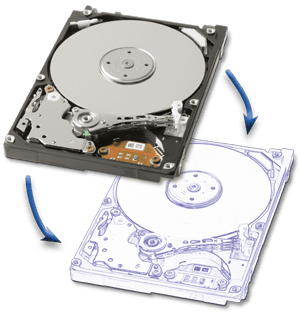







backup ALL the data….
serioulsy far too many people mistake copying data to another drive in the same computer as backup
I’d like to back up the SSDs in my iMac, but still no DIY kit!
How many weeks is a couple exactly?