 Other World Computing today introduced the OWC DIY Kit for 2011 21.5″ iMac models. The kit enables owners to add a high-performance Solid State Drive in addition to existing factory hard drive. Fully supported with a step-by-step ‘how-to’ video, users can add an OWC Mercury 6G SSD up to 480GB in capacity starting from $97.99 and enjoy near instantaneous booting and application launches along with an incredible boost to overall system and application performance thanks to real-world sustained data rates of up to 559MB/s. While OWC highly recommends its Mercury SSDs for the Apple iMac, this kit is fully compatible with all 2.5″ Serial ATA SSDs.
Other World Computing today introduced the OWC DIY Kit for 2011 21.5″ iMac models. The kit enables owners to add a high-performance Solid State Drive in addition to existing factory hard drive. Fully supported with a step-by-step ‘how-to’ video, users can add an OWC Mercury 6G SSD up to 480GB in capacity starting from $97.99 and enjoy near instantaneous booting and application launches along with an incredible boost to overall system and application performance thanks to real-world sustained data rates of up to 559MB/s. While OWC highly recommends its Mercury SSDs for the Apple iMac, this kit is fully compatible with all 2.5″ Serial ATA SSDs.
OWC DIY Kit for 2011 21.5″ iMac Includes:
- Newer Technology 11-Piece Toolkit
- Newer Technology Microfiber Pro Cleaning Cloth
- Two Newer Technology suction cups for the outer glass removal
- iMac to SSD SATA 6Gb/s cable
- iMac to SSD power cable
- Thermal safe adhesive mounting set
Availability, Pricing
The OWC DIY Kit for 2011 21.5″ iMac models is available for immediate ordering at the discounted price of $57.99 direct from OWC’s ecommerce portal, www.macsales.com. OWC also offers an instant $15.00 rebate on this DIY Kit when an OWC Mercury 2.5″ SATA SSD is purchased at the same time.
Double the Factory RAM
To complement the improved drive performance that the OWC DIY Kit provides, 21.5″ iMac owners can also choose to add up to double the factory RAM with OWC’s 32GB ‘MaxRAM’ Kit. Same-sized factory memory upgrades of 8GB and 16GB are also available from OWC with savings up to 84 percent compared to factory upgrade costs and come backed by OWC’s free installation videos and lifetime warranty.
Let the OWC Pros DIFY
If, after watching the how-to video, iMac owners are not fully confident of their ability to add an SSD to their 2011 21.5″ iMac, they can choose to have OWC “Do It For You” via their Turnkey Upgrade Installation Program. Starting from less than half the cost of factory SSD options, iMac owners can have OWC professionally install up to three award-winning OWC Mercury Solid State Drives up to 480GB each and with data rates over 2x faster than factory SSD options. Program options also include a larger capacity hard drive up to 4.0TB and certified Memory Upgrades up to 32GB. 27″ iMac owners also have the option of OWC installing the industry’s only eSATA interface and experience data transfer rates up to 600MB/s. OWC’s installation service program offers multiple configuration options starting at $169 with a 48 business hours or less installation turnaround.
“The response to our DIY Kit for the 27″ iMac introduced two weeks ago has been outstanding and we’re expecting the same reaction to this 21.5″ iMac kit,” said Larry O’Connor, Founder and CEO, Other World Computing. “We’re committed to developing solutions that enable Mac owners to upgrade their machine themselves and obtain maximum performance at significant cost-savings compared to professional service providers.”



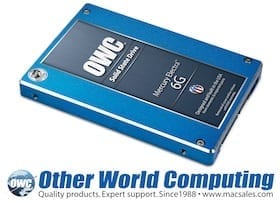






It took a while to install the ssd (around 3 hours) but everything went fine. Following the video instructions there is no way to do anything wrong. Nice kit. Recomend it for sure! Now, my old 2011 Imac is running so fast, just like the new models. I added a new Samsung Evo 512gb.
Thanks.. Excellent video. Followed step-by-step and successfully added a 240G Crucial M500 disk.
Tips:
– Plan well, clean surface, use anti-static band, be very very very careful and gentle
– Can use almost any “cheap” suction cups (like ones in car window shades) http://bit.ly/1oGzHIe
– Ensure 6G SATA cable
– Power cable is unique (SD Power Cable 593-1296 922-9862)
– You’ll need Torx T10, T6 screw-driver bits
– Use tape to put cables in place when putting the logic board back
– Having someone to hold the logic board while putting in SSD cables can be useful
Drop me a note on v dot tmp at iCloud dot com if you need any additional tips
This kit works with the iMac 2010 21.5 “(2389)?
No, the kit is for the iMac 2011 21.5″ model only.
Will this work for a 2009 iMac 3,06ghz? Or does it lack the sata connection on the logic board?
None of our iMac DIY kits are compatible with the 2009 iMac; we only have them available for the 2011 imacs and the 27″ 2010 iMac.
Will this solve the fan control problem or do I still need to use the Turnkey program to solve it?
This kit is for adding a SSD to the SSD bay and does not cause any fan control problems. To swap the main drive, add a third drive, or add eSATA we do recommend utilizing our Turnkey service.
Looking forward to see the iMac 27 Mid 2010 kit !
Is there any retailer in Europe selling these kits?
Not that I’m aware of yet, but we do ship worldwide.
Larry or Michael –
Can you provide it the kit also with the correct disk HD for a 2010 21.5″ iMac 3.06 G Intel i3 – the one using special thermal sensing that causes HD fan to scream if you put the wrong HD in? Had a year or so of 6,000 rpm & won’t sleep. Enough. Add an SSD will be a bonus –
The 2010 21.5″ iMac is not part of our Turnkey Upgrade Service – only the 27″ model is.
couple of suggestions/hints:
latex gloves to protect against fingerprints
a piece of Ceran wrap placed over the glass and/or screen will give extra protection against dust
I sure hope the kit for the 2010 model 27″ iMac is coming really, really soon!
It actually is… Note that the while very similar to the 2011, a difference in the design requires special attention to the LCD cable/connector – which is relatively easy to damage. Apple ‘fixed’ that with change in the 2011.
Add me to the list of “impressed and ready-to-buy” for the 2010 27″ iMac version of this kit!
I’ve been using an OWC SSD alongside a platter-based HD in my laptop for two years now, thanks to your Data Doubler. But my new(ish) 2010 iMac feels so slow in comparison. Thanks for thinking about user-friendly tools and instructions that will bring this kind of improvement to more of us.
Really great video and ready to order soon, unless I go the TurnKey OWC Route. my only reservation is formatting Lion properly with my Factory Platter Drive, i.e. Home folder>Docs>Music>Movies,etc. Yes, I know under the Knowology videos there is an explanation to remapping the OS for Dual Drive systems. Does Apple have a Article for those people that ordered their SSD’s from Apple? Wondering if there was a way to exchange E-mails and question from those OWC Customers that had OWC or DIY SSDs?
Sincerely,
David
It’s not necessarily an article, but rather a “learn more” tag at checkout that explains how Apple configures an iMac with an SSD:
“If you configure your iMac with both the solid-state drive and a Serial ATA hard drive, it will come preformatted with Mac OS X and all your applications on the solid-state drive. Then you can use the hard drive for videos, photos, and other files.”
Essentially, it is a separate volume / drive.