I love Retina displays… on Multi-touch devices, they’re awesome. The iPhone’s Retina display empowers the user to see and read small items on a small screen. The iPad’s Retina display presents print like resolution at a large size with razor sharpness.
The downside to iPad’s Retina display is that while text and other Retina-friendly imagery is razor sharp, images made for 1-to-1 pixel displays like almost all imagery on the web looks blurry, pixelated, or low resolution in comparison to the razor sharp look everything else has. The reason for this is that images on the web are made for 1-to-1 (1 pixel = 1 pixel) displays. Contrast that with a Retina display which commonly has 4 pixels in the space that used to occupy 1 pixel.
For a device that has pinching and zooming like an iPad, 1-to-1 pixel imagery is livable, but the 15″ MacBook Pro with Retina display isn’t a Multi-touch screen that promotes zooming, so the pixelated issue of 1-to-1 pixel imagery is very much an issue. Even the Google logo looks pixelated on the MacBook Pro with Retina, while everything else is so crisp and “Retina-esque”.
The fix for pixelated imagery is relatively simple, but it requires web site creators to make 2x scale versions of their images, but display them at the original 1-to-1 pixel size. An example would be to use a 200 x 200 image to display a 100 x 100 image a web site. Everyone else on a normal 1-to-1 pixel display sees the normal logo at seemingly normal resolution, while Retina display-based Macs, iPads, and iPhones would see a dramatic increase in image quality due to the higher resolution.
The Retina display is a powerhouse. Almost everything else in native apps and photos looks amazingly crisp and clear on the Retina display. In fact, it’s downright spectacular to see…we’re talking ooohs and aaaahs-type stuff. It’s just a shame that when Phil Schiller said that apps will need to be updated to take advantage of the Retina display, he failed in a big way to mention all web sites do, too. Even Apple’s own web site only displays 2x Retina graphics on the home page and some iPad pages. Everything else has pixelated 1-to-1 imagery.
As a result, the 15″ MacBook Pro with Retina display is a mixed bag.
The Retina display is a groundbreaker that will take a while for everything and everyone to catch up. I don’t think web sites will be cranking out 2x imagery for a single machine and new iPads alone, but when Retina style hi-dpi displays take up more market share… I’d bet you’ll see web site creators start to switchover their graphics.
Until then, the 15″ MacBook Pro with Retina display will remain ahead of its time, and remind you of that little fact with every pixelated 1-to-1 graphic you’ll see on the web.
Here’s an example of the Retina display pixelated web image issue in action:
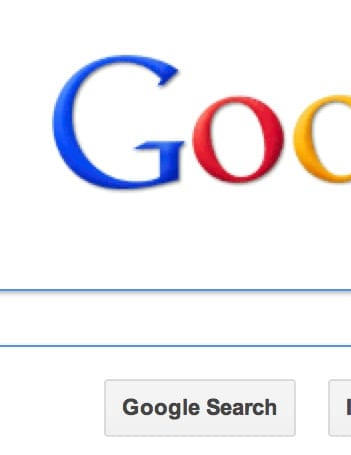





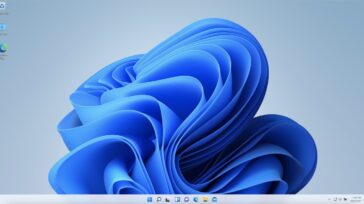


Hi,
I am trying to upload photos/images of high quality on tumblr and other sites for portfolio viewing. But even the good quality images appear blur when uploaded.
Will it appear blur for everyone?
How can I fix this?
Thankyou
Bought MP15 Retina but getting concerned. I need to upload old analog home movies thru camera which will digitize them. Then want to do some simple editing-mostly cut &paste and then create new videos that will either run in say YouTube or iCloud or tv or make DVDs to run on pc and or Mac or DVD players –what is output quality and how will they look on various devices
I’ve done that before with old wedding videos and the like. The quality won’t be super high as the quality of the original movie which I guessing is on VHS is pretty low by today’s standards. It’ll look fine, and you may even be able to adjust the picture to look a little better. What you’ll have a bigger issue with is that older home movies tend to all be 4:3 with everything new being 16:9. So you may indeed want the black bars on the left and right unless you can make 4:3 native in the app.
The retina is not going to make things worse for others. Under certain circumstances it makes it worse to view on the retina display, but the content is indeed fine.
Thanks for your comment.
Hey guys, just a quick question:
I am going to be majoring in graphic design at my college this coming year and I have been saving up all summer for a 17′ MBP. But then the Retina 15′ MBP came out so now I’m torn between both, so here’s my question,
Which would be better for designing? The bigger screen of the 17′? or the Retina Display” (I will be taking classes in multiple design areas to get a degree)
Thanks!
Defiantly go with the 15″ MacBook Pro with Retina Display. Not only has the 17″ been discontinued, but it doesn’t have Ivy Bridge, an SSD, and a bunch of other cool things (not to mention the killer feature of the 15″ – the Retina display).
It really depends on what you’re designing. I do web sites, and I couldn’t use the Retina for designing web sites as 1:1 imagery is a major issue that exists in Preview, iPhoto, and Photoshop. Also, I wouldn’t be able to preview web sites like everyone else sees, as nobody else has a retina display. There’s pixel doubling going on when viewing images at 100% their pixel size. Hence this article. If you’re doing print design and illustration and don’t need to zoom into your image to edit close to real pixel levels then the pixel doubling of the Retina won’t be an issue. However, if you do, then it is.
Everything else looks awesomely clear on the Retina. You just need to figure out what you’ll need it for.
If you think it will be an issue, I’d recommend a MacBook Pro 15″ with the upgraded resolution and matte LCD screen. Add an OWC 6G Electra SSD and OWC Memory upgrade you’ll be going blazing fast on a new computer and save money vs factory options to boot. If you need extra screen real estate like a 17″ you could always buy a great external monitor, bluetooth keyboard and a mouse/trackpad. That would be a rockin system.
If you really want the large display of the 17 there absolutely nothing wrong with last years models and they’re still crazy fast too (they won’t have USB 3, but that’s usually not the end of the world). So if you decide you really need the 17 for the large portable display, check out Apple’s refurb models which are like new and save some money for future upgrades. Just be sure to watch the model years as they 2010 and 2011. I’d still upgrade to an SSD for the 17 as with school you’ll likely be moving the laptop around a lot and SSDs are just a ton more rugged than a hard drive.
I hope you find the Apple laptop that best serves your needs, and will bring you years of enjoyment.
All the best, and thanks for reading.
“No. The web does not. Apple is EXTREMELY premature.”
What wouldn’t be premature, ReVeLaTeD? To wait until the entire web started using @2x images for everything for no reason, since there wouldn’t be any devices that could see them? I suppose the advent of widescreen monitors was “EXTREMELY premature” because CSS media queries hadn’t been invented yet. I suppose the introduction of 16-bit color CRTs was “EXTREMELY premature” because everyone’s apps had been written to use only 256 colors.
New hardware technology always precedes software that takes advantage of it. This is how it must be; the opposite makes no sense at all.
The retina display on the Macbook Pro is amazing. The whiners are so jealous, and they’re so angry, it’s rather funny.
Jealousy has hardly anything to with it for a majority of us. I had the option of buying the Retina, but went with the regular MBP despite the fact that it ended up costing MORE.
The first is that I am a web developer/programmer. I need to see my sites as how a majority of others see it. Problems like pixel measuring are near impossible without turning on the pixel grid in Photoshop and even then you cannot ensure it will display properly for clients. I also won’t double the sizes of my images either in order to keep load times down on heavy sites.
The second is the ability to upgrade. You can’t upgrade the Retina’s hardware. HUGE no-no for me as I upgrade at least once a year.
Lastly is that this is first generation hardware. While an early adopter, I avoid first generation anything until I see it is solid. Hearing about issues with fans, overheating, battery life, and IR/screen ghosting problems made the decision to not get retina so much easier.
Caught a smattering of Jobsian logic; fortunately it didn’t blow out (“The web needs to catch up!!!!”) No. The web does not. Apple is EXTREMELY premature. Same thing happened with Thunderbolt; here we are over a year later and we still don’t have saturation of that either, and now Apple has gone so far as to put an HDMI port directly on the machine, negating the DisplayPort-HDMI adapter on the newer model.
I predict we’re going to see a 50/50 split: those who meet what OWC Mike H said above in terms of primary users (I disagree with the number three thing though – which these days is likely done from phones and portable devices. I submit that the number three thing people use computers for is gaming).
I also say that a lot of people here don’t get web development vs. app development. The web is vast; there are sites spanning back 10, 20 years. Some of these sites are still actively updated, but their updates are eventually sent to archive. For the active content on image-rich sites it’s NOT an easy task to go through and conform the data to meet the “optimal” appearance on a Retina display that isn’t an iPad. iPad 3 is easy; you just create a mobile site and cheat. Zoomed out you can’t half tell the difference.
Sites like Bleacher Report that almost depend on every image…I can only imagine how much work it would take to conform that site and they are not a for-profit deal. Sites like Anandtech could and would probably do it, if for not the fact that they seem to care a lot about their tech visitors.
I think it’s okay that Apple is jumping the gun. They’re trying to showcase a concept. But I would feel much better about it if they would proactively disclose to consumers that if their main uses are any of what OWC Mike said above (except 3), they might consider the non-Retina model. If they’re an Apple developer or most of their work is done in Aperture or Final Cut X, Or they work on super high resolution video, then the Retina version might work out great.
From what I understand retina display technology is kind of a double edged sword at the moment for everyone. I’m sure the folks over at RED Digital Cinema are probably elated at this release because they’ve been shooting 5120×2170 footage @ over 30fps for years and finally someone has caught up to them.
I think a simple way to understand the implications of a retina display for your computing experience is by realizing that your screen will now be producing color gradients that we are not conditioned for–so long as the content is optimized for the retina display. I presume that in cases the where the macbook has to scale down content it will be amazing but in cases where it has to enalrge the content it could get ugly in a hurry. I tend to think of it in terms of probability. When you’re upscaling you have a smaller set of data that you need to fit into a large square and thus a bigger standard deviation. Now normally having to omit data when you’re downscaling is never a great thing, but when you’re omitting data to fit into a screen that is twice the resolution of our hdtv’s you’re eyes aren’t going to notice a thing unless you’re drooling over the display with a magnifying glass. I mean I guess Retina MBP owners are in some cases at the mercy of their graphics card. However, programming is so crazy these days that I’m sure in two years the whole web content debate will be moot. But I do concur with OWC Mike H that the web programming community is in no hurry to start exponentiating their bandwidth usage for the sake of one friggin computer.
Lastly, I sat down at a retina MBP for an hours yesterday and it’s just too much retina. It’s a perfect resolution for the iPad and phone but the strain it puts on your eyes is palpable.
What do you mean by “the strain it puts on your eyes”? The resolution still isn’t better than what real life is, you know, with eyeballs. I don’t look at gradients made by the natural colors of the sky and think “wow, that’s really hurting my eyes”.
What is too much retina? I’m just curious what you mean.
Thanks for this insight. So this means more bandwidth, right? I mean, now all images need to be scaled up in size (or redone), meaning more labor (or scripting) and stored. So if your site has, say, 5GB of imagery, you now doubled that. Ofcourse, most site images is already squeezed down (optimized Jpegs or PNGs).
Does Apple monopolize jaggies?
First they made Helvetica a SYSTEM font.
Then we have to Anti-alias fonts (ugh).
Now, we have to see jagged images (scaled up).
weeeee!
If your site has 5GB of imagery, you need to quadruple that (x2 horizontal and x2 vertical) for Retina display.
My internal preliminary tests here at OWC showed that 2x imagery while it’s 2x vertically and horizontally the test images all came out only 2x the file size. Also, the 4x imagery came up 4x the file size. One could try to compress more to make up the difference some more as well as the larger file size “may” be more forgiving on compression artifacts.
So to switch out 5GB of 1:1 imagery to 2x imagery the general increase in file size would double to 10GB.
Yes it means much more bandwidth. The good news is that 2x images look almost just as good as 4x images so at least 2x is bit smaller in file size.
But… most web sites are not going to 2x their images for what is essentially one computer on the market. The iPad Retina is a bigger market than the MacBook Pro with retina. Some sites will update some important images and let the others go. For example Google updates their logo to 2x for the iPad, on the MacBook Pro though that 2x image is not used as Google is serving a different page for iPad.
Even Apple doesn’t have their entire site 2x image updated. Just the home page and few iPad pages.
There’s also the bandwidth cost of not just downloading from the user perspective, but serving from a business bandwidth perspective, and that’ll add to costs. Take into account mobile data plan download limits, and you could see some irate customers as they’ll reach their data cap much faster.
Until Retina style displays take up a majority of the market, the web will continue to be what it is, unless of course your web site serves only Retina based computers…. then the upgrade to 2x graphics makes total sense.
As a photographer who sells event images via the web I have concerns.
I am used to youngsters lifting my images, watermark and all, and using them on social media sites. One could get all upset, but another way of looking at it is as free advertsing among the youngster’s peers.
If I understand this correctly, and God knows, there’s no guarantee of that, if I post an image to my site, sized to to give full screen viewing on a MBP with retina display, nearly 2900 pixels, say in a portfolio , it can be printed to over 9 inches at 300 DPI? or the alternative is if I post an image say 750 pixels , it will only display at about 3 inches on the MBP retina screen?
If my assumption is right, how do we post images that will look ok on both standard machines and those with retina displays??
Yah I can see where it can get confusing. The Retina display isn’t micro-sizing anything. It’s actually displaying everything at 1400×900 size with ultra resolution as there’s more pixels to show everything razor sharp. You scale to higher resolutions but that does impact performance a bit.
There translation going on behind the scenes to scale everything proportionately.
So if you make an image say 200×200 pixels. It’ll show up the expected size on the Retina display as well as normal display. What you can do to make images nice and sharp on a retina display is make them 2x the size and use the image tag in html to size it down. Much like people do in print.
Example: for a 200×200 pixel image you would instead make a 400×400 pixel image and keep the image tag to display the image at 200×200. The retina will take advantage of the extra resolution and show a much crisper image, while everyone else we see about the same image. The only issue with this approach is that some less capable machines may not be able to rescale the image correctly. So you may have issues with iPad 1 users viewing the image with a little image issues.
Hope this helps
Hows 16×16 png icons look? As I can not really see many of the icons library’s out there updating to larger images.
I’ve held off buying my first Macbook Pro when I heard a new one was coming out, and now I’m even more confused. I have a pre-Intel PowerPC G5 right now (ugh) and have had an iMac previously. I need to upgrade and want to go the Macbook Pro route but the issues of the retina display and memory upgrading have me wondering if I’d be better off with the existing non-retina display Macbook.
Thanks for the great info and products.
I’m sorry you’re confused. Hopefully I can help.
There no problem with the Retina display. It look gorgeous. The issue is it’s a bit ahead of it’s time so on the web most images will look blurry or pixelated, and applications that haven’t been updated for Retina will have similar issues in certain aspects.
Will apps be updated… most likely, but a lot depends on the developer should they choose to do so.
Will the web be update. Not likely. Web people usually don’t build for one computer, and it’ll be a long while until there’s enough Retina style displays among the masses to do so.
Does that mean you shouldn’t purchase it? That’s really your call as only you know what you honestly use your computer for. If you’re using it for web site development… perhaps the MacBook Pro non-Retina are better for you. Are you mainly going to use the laptop with a big external monitor, well then you could view and produce on the external monitor and wait for everything else to catch up to the Retina.
It is a balancing act, but the nice thing is that Apple is giving a choice. You can choose from the great 13″ and 15: MacBook Pro that have been upgraded too, or you can choose to go with the Retina if it suits your needs better.
As far as memory upgrading, if you go the Retina route I couldn’t recommend enough that it’s worth spending the extra money and going to 16GB of memory. It’ll cost $200 but it’ll just make the Mac meet your needs for the long haul, and since it sounds like you keep you Macs a long time like I do, the 16GB will come in handy.
Now that $200 is a bit hefty to me as your paying essentially $200 for an 8GB memory upgrade as the original 8GB already part of the price of the base model. If you went with a memory upgradeable non-Retina display MacBook Pro 13″ or 15″ you could upgrade beyond Apple’s 8GB to 16GB from OWC for around $170, or upgrade to 8GB for only around $60. Plus you can upgrade the internal drive to an OWC SSD and save over 50% compared to the SSDs offered by Apple.
I have a 2010 MacBook Pro 13″ at home I don’t plan on upgrading anytime soon, and really like the form factor. If you’re traveling around a lot size is another factor you can take in to account. 15″ laptops just seem too big to me, but that’s me. I generally work on an external monitor, and use the 13″ for Web surfing or writing. Your needs may be different. At work I’m on a Mac Pro at work and I wouldn’t give that up either.
Hopefully this helps in your decision. If not give us a shout out again.
Wow. My brain hurts from trying to understand this. The part that is hardest to grasp, for me at least, is my tangible dramatic improvement in the web experience when going from the iPhone 3G to iPhone 4. Things look great as they are in safari and great when zoomed in. That was basically pixel doubling wasn’t it? And to a greater degree than the
MacBook Pro increase as well if I recall correctly. Anyways, the discussion is very intelligent and I appreciate the OWC community.
Best wishes,
You’re absolutely correct, and I’m certain any one with an iPhone 4 or 4s will tout that as well. The Retina display is phenomenal on the iPhone. The reason it’s not so much of an issue on iPhone is the Retina empowers on the iPhone differently than it empowers on an iPad or now with the MacBook Pro with Retina display.
What I mean be that is the iPhone is a small screen. So the Retina is working to enable to read and view what was previously too small to read at all. It’s amazing how small the text can go and still retain legibility. In short the iPhone allows you to see small objects sharply and it’s small screen hides the pixel doubling of imagery.
Contrast that with the iPad and MacBook Pro wherein the Retina display empowers the user to see normal sized content at a print like resolution. The larger screen actually exacerbates the pixel doubling issue as you’re seeing images on the web closer to actual size.
Hence why the experience is so much different comparing iPhone to the iPad/MacBook Pro large format Retina displays when viewing web pages or apps that are not upgraded for retina yet.
It’s the larger format which reveal the issue more, and the MacBook Pro Retina is displaying image closer to their true size than the zooming nature of the iPad and iPhone.
Everything else on the the MacBook Pro Retina is outta sight and it’s really cool to see the UI razor sharp. It’s just neat in that regard.
Thanks for the info, Mike. You definitely gave me something to think about. I do tend to keep my devices a long time or take a while to get them. I just bought my first iPhone and I still haven’t picked up an iPad yet. (And now I’m wondering about the retina display issue on the iPad too). I bought the G5 from my old IT guy and I wouldn’t be thinking about buying anything new if I wasn’t stuck with the non-Intel chip problem and the inability to upgrade the OS, browsers, etc.
I appreciate your suggestions and patience with my questions.
Your most welcome. The 1:1 image issue is on the iPad Retina as well, and while it is noticeable it’s not as pronounced as you zoom in and out of content more when web browsing on an iOS device. I have an iPad with Retina and absolutely love the display for reading, photos, and everything. I think a Retina display is awesome on an iDevice and improves the experience.
Thanks for reading.
Thanks for the iPad info as well. I have more specific questions in terms of the suggestions of buying a non-retina MacBook and upgrading the memory and internal drive through OWC. I’m not technical and know very well that I would never attempt to install anything myself. Should I just use the email tech support link? I don’t want to monopolize the blog. :-)
Sure thing. Yes you can use live chat located near the search bar at the top of the page on the OWC main web site http://www.macsales.com, you can contact tech support online, or you can talk one-on-one with our friendly tech support staff who can help guide you to find the perfect upgrades for your Mac. 1-800-275-4576 or 1-815-338-8685 if you’re international.
We also have fanatastic free online installation videos that can make even major upgrades a snap. I specifically relied on the OWC Install Videos when I replaced the optical drive in my MacBook Pro with an OWC SSD using the OWC Data Doubler which allowed me to have 2 internal drives. If your tepid about going into your machine, give an OWC Install Video a look to see how easy it is to maximize your Mac. The MacBook Pros are really easy to open and get around in, but if you would rather have someone else do the upgrade for you just call and we can setup an upgrade installation for you.
Best regards
I’ll check out the videos, Mike, but I have the feeling that I’ll be calling about installation. :-) I just need to decide about which Macbook to purchase first.
Thanks again and have a great weekend!
OWC Mike H. & Grant – are you guys crazy? Aren’t most of your shoppers Mac enthusiasts? If you want to complain about web surfing experience, then proclaim how the web needs to change to catch up with Apple! I really think your article and comments are more appropriate for a PC website.
I’m sorry you took it that way. I’m a huge Apple fanboy, but that doesn’t mean everything Apple does is gold, and it’s OK to comment on issues we think will have an impact on our customers, of whom we want to help in every way possible to make their computing experience the best it can be.
What I see with the resolution issue is that the Retina display is a very exciting advancement, but that advancement has some big roadblocks for anyone bringing it home today. As a web professional I couldn’t use it to design web sites as I can’t see what the 1:1 imagery would look like for everyone else without viewing and testing on an external monitor.
Also Photoshop, the main photo app used by just about everyone, won’t be upgraded for some time. Adobe has said what was shown at the WWDC keynote was an early test build, so running a non-Retina app on a Retina display is going to be horrendous, just like using non-Retina apps on a Retina iPad.
That does not mean the MacBook Pro with Retina is a bad computer at all. Just that we’d like to let our fellow Apple fans out there know of these issues ahead of time. Giving our customers the most knowledge possible allows them to balance the pros and cons when deciding which Mac best suits their needs. Hence why this article was written. I immediately saw this as an issue for me and anyone else who’s working on their Mac professionally.
One thing that may help greatly is increased adoption of HTML5 and the tag in creating resolution-independant Vector Graphics for design elements. Hopefully there are also tags in place to allow low-res and hi-res image swapping.
Still, I hope Apple has a system incoming to improve the scaling interpretation in Core Graphics, so all programs using Apple display APIs have better bitmap scaling features in the meanwhile.
I don’t really understand why having a “Retina” display with his high resolution is causing all of these problems. I think Apple is going about implementing its HighDPI mode in the wrong way. Instead of pixel doubling everything by default and displaying things that are specifically made for Retina or are scalable (text) at their native resolution, it shoul be the other way around or at least swappable in the preferences.
If you have good eyesight or deal mostly with text (scalable) then just use it as a native 2880×1800 resolution display and have a realy large system text size that is used in the Finder and for generating text and menus in Applications. It doesn’t seem any harder than their current implementation and you won’t have pixelated images.
If something is too small for you, just zoom in by holding control and spinning the wheel on your mouse.
Actually I think Apple is doing Hi-DPI very correctly. The issue with web based imagery is just a low resolution image being used on a high resolution monitor. Much like viewing standard-definition TV on an HDTV. Those lines of resolution on standard-def CRTs were actually masking image imperfections.
Apple isn’t simply shooting you out to 2880×1800 and giving you really small text and elements and calling it high res. They’re actually using the display as a set screen size, making pixel count less relevant, and instead they’re making it more about how much space the edit/menu or the browser bar takes up. By default Safari and the file menu system is fairly large by default as you can tell Apple is no longer counting pixels to set the size of things. Just cruising around iPhone, System Preferences and such you can tell Apple painstakingly studied what the right size for all elements are. What’s even better is that you really don’t think about it much unless you’re into Retina like I am… which means they really did their job well.
In the case of web imagery it’s not really anything Apple can do better. The same issue is on the iPad’s Retina and it’s simply due to the fact the Retina is a much higher resolution and not 1:1 to almost all web imagery. Compare an original iPad to the new Retina iPad and the images look the same, there’s just much sharper elements surrounding the images on the Retina based iPad, so it shows that the device can go much sharper at the cost of making the images appear blurry.
The Mac Book Pro is doing some size translation a bit different than the iPad, or so it seems…. likely due to the fixed screen nature of the laptop versus the Multi-touch zooming of iPad. So the image pixelation issue is a bit more pronounced.
Thanks for the interesting question. I hope this info helped, and thanks for reading!
HiDPI works fine on a relatively static unit like an iPad, but for a notebook I think the implementation is flawed. The 15″ in the HiDPI/Retina mode doesn’t work for me because it is effectively just 1440×900 doubled, which doesn’t allow for enough desktop space. I would want the high-resolution MacBook Pro desktop doubled (3360×2100). I know the new Retina display can do that, but it is not the native resolution so less than ideal.
You know what would work much better on a laptop that is intended for professional use? Resolution independence, which was completely abandoned in Lion.
I think you’ll find that using non-native resolutions on the Retina MacBook Pro isn’t as horrible as it is on every other device, because 1) the physical pixels are so small you can hardly see the scaling artifacts, and 2) the OS double-samples the image before scaling it, which means you’re DOWNscaling the final image, not upscaling, like your parents’ or grandparents’ displays are doing when they’re set to a lower resolution than the native one.
Using a larger resolution does lower impact of the scaling, but it’s still majorly worse than a 1:1 display.
Read the following:
http://www.anandtech.com/show/5998/macbook-pro-retina-display-analysis
http://www.anandtech.com/show/5996/how-the-retina-display-macbook-pro-handles-scaling
The Display Preferences for Retina display is different than previous Macs. It has 5 options:
1024 x 640, 1280 x 800, 1440 x 900, 1680 x 1050 and 1920 x 1200
Each of those options is actually rendered at:
2048 x 1280, 2560 x 1600, 2880 x 1800, 3360 x 2100, 3840 x 2400
And then scaled to fit the 2880 x 1800 screen.
Maybe a third party utility can be used or a hidden setting can be changed to add other options such as native 2880 x 1600 or the old style screen resolutions (e.g. 1024 x 640 rendered at 1024 x 640 and scaled up to 2880 x 1800).
Quartz Debug.app from Xcode 4 can enable HiDPI resolutions in the Display Preferences of non-Retina display Macs.
The HiDPI resolution will render just like the display modes of the Retina display MacBook Pro.
Yah I saw the Anand articles last night as well and thought they were insightful. Thanks for sending the links over for others to read as well. The article touches on Gogle Chrome not initially being Retina enabled as well with pixelation issues like that also going to hit photoshop users as well.
The problem if you used this monitor 1:1 everything would be crazy small. Too small in fact.
But if someone makes a plug-in or extension that makes it possible, and another pro finds it extremely helpful to their workflow… that would be so cool.
How does the current photoshop cs6 look on a the macbook pro retina display? can you post screenshots?
I don’t have that at the ready, but we’ll look into getting some.
This just in, OWC’s review of the new invention referred to as a “light bulb” shows that it lessens the experience of reading by candle light.
Said OWC spokesman, “Its just too freaking bright in here now!”
Hmm…being called a Luddite for our very valid observation is fightin’ words there, Whoda! ;-) Guess the majority of feedback seen on social sites and forums shows otherwise though…. When you’re sold something but not given the “but wait, there’s one more thing” reality, well, some tend to feel a bit mislead. The advance in technology is cool…and will be the future. But for right now, today, the experience is overwhelming lacking. That bulb analogy is a good one…if too bright to some, it could be blinding ;-)
I don’t understand why an image that’s been pixel-doubled and displayed at twice the pixel density on a 2880×1800 display would look any different than a non-pixel-doubled image displayed natively on a 1440×900 display of the same size.
Can someone explain please?
Well…
The iPad’s Retina display has the same issue… I initially thought it was blurring the image compared to the original iPad, but nope…. when I compared the same web site with no zoom on the original iPad and the New iPad Retina display the image looks the same or very similar, it’s just that everything on the original iPad is pixelated whereas on the New iPad the browser interface, UI, OS, and text is all super razor sharp and print like. SO everything being pixelated on the original including the text and OS makes the original OS look like everything is in focus and as sharp as can be.
New the MacBook Pro is a little different than the iPad. It’s not a zoom in device like the Mulit-touch iPad, so it’s actually presenting items a bit differently. It’s making the interface bigger by percentage versus before is you bought a higher density display things would tend to get smaller as non-retina display work on a 1:1 pixel basis. So the MacBook Pro with Retina display is actually zooming in parts and scaling low rez images to fill out the space correctly which results in images taking a blurry appearance.
You may have seen blurring like this if you’ve ever switched an LCD display to a non-native resolution… it’s just blurry because things aren’t 1:1 on the pixel side of things.
With the upsizing translation, non 1:1 pixel image usage and the contrasting razor sharpness of everything else in the UI and image that was made for the web that’s pixel perfect will appear a bit blurry or pixelated compared to other items on the page like text and the UI. Unless the web site uses 2x graphics.
Hope the explains it for you. If not, just drop another line.
Thanks for reading and commenting. It’s great to have you as part of the audience and the conversation.
I’m not sure I understand what you’re saying. I get what you mean about how in contrast to the super-sharp UI, the images APPEAR blurry, but are you also saying that due to scaling they actually ARE more blurry? If 4 pixels are acting as 1 and take up the same amount of space as 1 on a regular 1440×900 display, wouldn’t the image be the exact same resolution?
You say that it is zooming in parts, but it’s not really zooming them relative to a 1440×900 display right? It’s just using 4 pixels as 1 pixel. So if you looked at any two images on the regular macbook pro and retina with nothing surrounding them they would look exactly the same right?
Yah we’re so used to 1:1 displays it’s hard to think of a monitor like print resolution versus screen resolution. The retina display changes the concept of screen resolution altogether. Now it’s more like print. So like print if you fill a 3 inch x 3 inch space with an image at 72dpi, printers will print that image a bit pixelated as it’s way under print resolution, the most common print resolutions being 250-300dpi.
So a 1:1 pixel screen resolution based image will be way under the resolution the Retina display would prefer it to be. Thus just like print you get pixelization due to low resolution images being scaled larger. You can click on the example screenshot at the end of the article to see the massive resolution of the retina display.
On a1:1 monitor the google logo is roughly 280×100 whereas on the Retina display it’s actually being scaled up to 550×200 pixels, which is about 2x the size, and since there’s no extra resolution to fill in the gaps, pixelation occurs just like with print, because there’s not enough resolution.
On an iPad the iPad 1 next to an iPad 3 test works because the of zooming. Regardless of resolution, if you don’t zoom in on either iPad the images will look the same. When you zoom in just a little on the iPad 3 you can see the same issues that show up on the MacBook Pro’s Retina in that the scaling of the images results in a resolution issue. The iPad 1’s pixels actually mask the issue a bit, and since everything is pixelated including text, there’s no issue. The same cannot be said for the MacBook Pro Retina if you were to put it side by side with another MacBook Pro non-retina or just another non-Retina monitor due to the fixed screen size and re-scaling of a non-zooming display. The 1:1 image will look sharp and crisp, and the same 1:1 image on retina is rescaled to fit.
Heck, if you’re near an Apple store at all you could see all this in action.
The Retina display is amazing on everything else though and is a sight to behold.
Shouldn’t the headline read “Web Lessens MacBook Pro w/Retina Display Experience”?
Agree, 100%. Apple is not in the habit of catering to the lowest common denominator. For those who have an issue with this, I’m sure there’s an Asus or HP somewhere with your name on it.
“For those who have an issue with this, I’m sure there’s an Asus or HP somewhere with your name on it.”
Or every other Apple notebook.
That’s funny :) You could take it that way, but I’d argue the culprit here is the variable that changed.
The machine changed, the Internet didn’t.
But the other perspective is very interesting as well.
Thanks for the insight.
I think that will be remedied, it’s just that Retina on a “desktop” OS is so new. Check Apple’s web site and see if it looks great there. Those that have already implemented HiDPI are already set.
I mentioned Apple’s web site. The only Retina friendly pages on the site are the home and a few iPad pages. Beyond that and it’s pixelated imagery.
agreed, nothing better but more pixels for photo editing, web pages will adopt resolution
With just one machine having a high resolution display it’ll be a long time until every web site is willing to switch their entire graphics out to 2x imagery which also results in larger image files. It’s one thing for iOS developers to have to do this to support their apps in retina modes, it’s quite another for every web site to do so.
It’s one machine now, but I bet in 3-4 years Apple will be offering only Retina display notebooks which would make people more likely to adapt.
If you are spending $2,000 on a MacBook to surf the web than you have issues. I think I can give up pretty looking advertisements on a web page in order to have amazing looking apps.
Everyone can decide to weigh the pros and cons to make sure any given computer will meet their needs. For people expecting a better web experience you will get much better text.
A few items I’d like to point out though:
Number one thing people use computers for: surfing the web
Number two thing people use computers for: e-mail
Number three thing people use computers for: Facebook
The Internet is just a big portion of any computing experience now.
I’d also respectfully disagree that it’s just banners. It’s all imagery, logos nav and all that are part of the experience of each web site. Hence why we get so excited to see fully Retina native apps like iPhoto wherein all the nav and everything is Retina quality.