 Many of us here at the OWC Blog are big fans of the Mac mini, and the latest version is no exception. It packs a lot of punch in its diminutive frame, and for many users, it may just be all the computer they need.
Many of us here at the OWC Blog are big fans of the Mac mini, and the latest version is no exception. It packs a lot of punch in its diminutive frame, and for many users, it may just be all the computer they need.
To see just how well the new Mac mini can perform with certain OWC upgrades, Lloyd Chambers of Mac Performance Guide has put it through his battery of tests, and the results show that the mini can be considered as viable workstation solution for Photoshop and Lightroom power-users. Using an OWC 6G SSD doubles the performance in his tests compared to the Apple 1TB hard drive, and using an OWC Helios + Accelsior Solution via Thunderbolt is even faster…how’s a speed improvement of 70% grab ‘ya?
Check out Lloyd’s full writeup for all the performance insights.

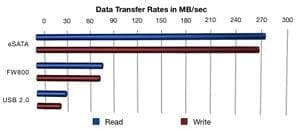



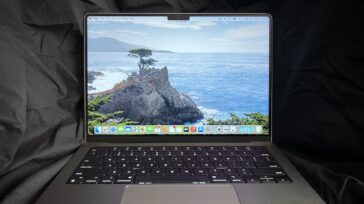
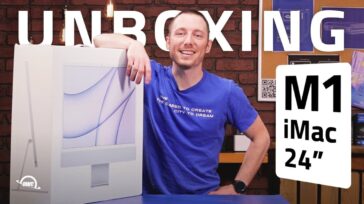


So When I was 15, Now 17, I installed a 120GB SSD, on my Mac Mini 2010, It was hard, and since i paid for the Mac mini with my own money, I was extremely careful. Since I had normally worked on normal sized, PC’s and Mac’s (including some Laptops) I had to take in concideration that the mac mini was much smaller due to that it is a Mini-ITX Design. I didn’t pull out the Board. I left it in there and tried to wiggle the SSD into place. When i got it in far enough I connected that weird SATA, Cable, apple Brand thing. The brackets were the hardest thing to install. Then everything after the closing of the mac mini, was a breeze. I still have my Original Mac Mini 320GB Hard drive. I love my SSD, The only thing i really need to start saving up is a equal size and resolution monitor.
Theres a video on youtube showing a SSD upgrade without removing the logic board:
http://www.youtube.com/watch?v=ymGnXdwvabg
They are using a 2011 Mac Mini but it looks like it should work on a 2012(late) one.
Is there any reason why you haven’t adopted this method?
Do you see any downsides to this?
It isn’t our supported method of installation. There isn’t any shock resistance on the HDD and the two partially installed screws to use as spacers certainly doesn’t offer any vibration protection – in fact, it can exacerbate it.
The clearance for the drives in that method is pretty tight as well. I’ve tried it, and keeping a grip on the drive while trying to maneuver it into place can prove difficult; besides that fact that you run a higher risk of breaking a component or yanking a cable out of place that way.
Bottom line, I wouldn’t recommend it.
But you’re putting in a SSD not a HDD! So vibration is barely an issue (plus this is a desktop not a laptop).
I was so focused on the problems of installing the SSD drives, that I cracked the Mini upper memory bay putting in the 16GB ram upgrade, partly because of my experience with laptop memory upgrades, but also I was so focused on the SSD upgrade warnings. You have to release the the clips gently pulling to the side, NOT pulling up and it takes no force at all.
Since you have to remove the RAM to do the SSD upgrade, I would suggest OWC include a warning about this (they included a warning about using the OSC utility disk permission repair trashing your data if use 2 drives formats as a fusion drive). Also look at the Apple instructions for RAM upgrade and the diagram inside the CPU, makes it pretty clear (http://support.apple.com/kb/HT4432).
Using a CD segment carefully as outlined in http://ifixit.org/781/marcels-macgyvered-mac-mini/ worked around this so far. BTW, 10.8.3 does show 768MB for the Video Ram after installation.
does 16 gb RAM really works on new mac mini (late 2012) without any problem? is it easy to install the RAM? will it cause any effect to the other components?
http://blog.macsales.com/15286-owc-announces-memory-upgrades-for-new-2012-apple-mac-mini-models
I just tried installing the OWC 2nd drive kit in my new 2012 Mini. Didn’t get very far — broke off the fan connector. After reading reports about people breaking off IR connectors, I was being especially careful. I spent about 10 minutes working the fan connector, from different angles and with two spudgers at once. The thing wouldn’t budge but then the whole connector assembly snapped off the main board without warning. I’ve successfully taken apart many Apple laptops and have been done a lot of hardware work. I would strongly warn against using this kit.
I wrote to OWC and here’s what they offered:
OWC Dennis: [5:21:25 PM] I am so sorry to hear that. The fan plug on the MM 2012 is very fragile. You will need to contact an Apple authorized dealer to get the [sic] replaced.
So, now I’m left with a brand new, broken Mac Mini plus the embarrassment of going to an Apple store to pay for a main board replacement. After I pay for all that, I still don’t have my new SSD installed. So, I get to send it all off to OWC and pay them $100 to install it?
Sorry to hear that you had so much trouble. I know the connector you’re referring to quite well. I’m at a loss as to why so many people have trouble with these connectors; they simply lift up and out.
In nearly every case we’ve seen, the damage comes from lifting up on the socket itself – not on the connector. If you lift up on the edge of the connector (or carefully by the wires themselves) the connector should come free, just as it did in the video. Unless explicitly mentioned in the instructions, you should never have to “force” or “work” a connector free. For most modern connectors, only light-to-mild pressure should be enough to detach them. If it doesn’t come free as easily as it does in the video, you may not be approaching it the proper way, risking damage.
I can not speak for others, but I can describe my particular damage. In my case, the thin strip of plastic that holds the wires in the plug snapped while trying to lift it out of the socket. I assume some pressure ended up on the wires themselves, but wow was that tiny bit fragile.
Did you finally get to fix this and, if so, how? The exact same thing has happened to me and I am still looking for a solution which does not involve replacing the logic board.
If you break the fan connector off the logic board, DT&T Computer Services, Inc. (Fremont, California) can fix it for $140. For those attempting to install a 2nd drive in a mini, it is helpful understand how the fan connector works. Here’s a picture of the connector. The key to getting the fan connector off is that you need to pry up on the side with the wires. It is so small that it’s impossible to see how it comes apart, but realize that you do NOT want to pry on the socket (which is soldered to the logic board). There are other videos on the ‘net which show people easily disconnecting this assembly by pulling up on the wires. A magnifying glass and bright light would help. As they say, your mileage may vary. Good luck.
Owc Michael and frank d,
Thank you both for your insight and great info.
I am still awaiting the appleseed.
I call it appleseed because with all the possibilities inside, if I water it, maybe it will grow into a macpro?
Anyway, I will run tests and post when I get all the stats compiled.
Michael,
I wanted to ask if there would be any performance difference by using 2 240 owc electra 6 g ssd in the raid 0
Over the 2 120’s Im going to set up besides the obvious extra size?
I mean, if your raid is larger does that=faster?
My budget will allow for the 120’s for now. And if this config works out, I will get some of your 240’s soon.
I would have bought the server quad, but rather saved the money and get the ssd and doubler to mId my own.
You guys really helped me to make my decision.
I look forward to your response.
Last q,
Will this appleseed drive 2 thunderbolt displays at their highest res?
ReCON OUT…
The additional size would give the benefit of more storage space, but any speed differences would be negligible.
Do you have any idea of how much of a performance improvement there would be by using, for example, a 2×120 GB SSD RAID 0 (striped) Array as compared to a single 240 GB SSD?
From what I gathered in Lloyd’s article, he would keep everything on the SSD and archive processed images from Lightroom or Photoshop onto a rotating drive to keep the capacity on the SSD freed up. With that in mind, a USB 3 external drive would probably work well enough…any idea on when the Mac Mini footprint enclosures may be available?
It would be nice if Lloyd or someone were to go into some detail about archiving LR images in particular to maintain their meta data.
Thanks!
Have you determined yet if the Mac Mini will take more than 16 gb memory?
Also, any timetable for OWC Thunderbolt and USB 3.0 storage solutions?
Thank you.
8GB modules are the largest that are available – won’t be able to test more than 16GB of memory until the modules larger than 8GB exist.
We really can’t speak as to specifics on future products here on the OWC Blog. That said, we do have several more Thunderbolt compatible products in the pipeline. :-)
I have the core i7 2.6 quad being built and have 2 120 GB electra 6g ssd that I want to set up in raid 0
Using the data doubled., add 16 GB of ram, use the 1 GB stock drive as a time machine back up, and
A mercury on the go usb3 with a 3g ssd 120 GB to store the lr4 library and cs6 working files.
Lastly,
Can I use a thunderbolt to pcie card to get more gpu performance.
Or will the 16 GB of ram produce enough gpu ram. I think I heard somewhere it makes 512 MBA of ram.
Last last question,
Do I need to add scratch discs with my set up?
I have 8 extra 7200 rpm hdds that I will also raid for time machine redundancy.
Thanks to all who have been posting.
Can’t wait to get this appleseed and put it into serious use
Should scream compared to my old mac 24″ 2.8 extreme core 2 duo
ReCon out…..
First few lines sounds like a pretty sweet setup.
However, as far as the graphics performance via PCIe over Thunderbolt goes, there are currently no compatible graphics cards for any of the solutions we currently sell:
http://eshop.macsales.com/tech_center/Thunderbolt/PCIe_Compatibility/
To answer your scratch disk query – it depends. For many users 16GB of memory is going to provide plenty of memory so that there is no virtual memory paging. Photoshop does not need to write to the scratch volume if it can keep everything in your available memory. For those that find that there workflow does use more than 16GB of memory, then setting up a scratch volume would be advisable.
Amazing how the 2012 Mac mini can in some ways outperform the latest Mac Pro models.
Presumably you would set up the scratch disk by partitioning the SSD with one partition set aside as the scratch disk.
When using a SSD as a scratch disk is the practice of wiping the scratch disk after completing a project still advised?
That sounds like a super mini.
I read one report that installing 16GB of RAM will reserve 768MB for video, not just 512 as reported by Apple.
I looked at a Mini yesterday and the System Profiler showed 512 MB of what I took to be VRAM. Is that the case or was it just showing shared RAM? If the RAM allocated to the graphics processor is controlled by the OS, there must be some way to adjust it, even if it requires going into terminal.
I think the RAM assigned to GPU is controlled by the CPU, so no OS involved.