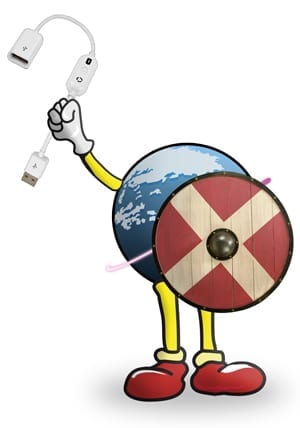 I really like my iPhone 5, but it feels like it’s always running low on power and I’m rushing to find an outlet so I can plug it in. Most of the time, I either plug it into the Power2U we have in our studio, a standard wall outlet with the little plug that came with the phone, or into my laptop. I’ve never been in the habit of plugging my iPhone (or any devices of mine) into any USB port I don’t have direct knowledge of.
I really like my iPhone 5, but it feels like it’s always running low on power and I’m rushing to find an outlet so I can plug it in. Most of the time, I either plug it into the Power2U we have in our studio, a standard wall outlet with the little plug that came with the phone, or into my laptop. I’ve never been in the habit of plugging my iPhone (or any devices of mine) into any USB port I don’t have direct knowledge of.
As it turns out, my minor paranoia may have been a pretty good instinct. According to a recent Reuters article, there’s apparently an exploit in iOS 6 (and probably earlier) that allows a computer connected to an iPhone (ostensibly via a “fake charging station”) to actually take over and control the phone. In theory, this could be extended out to being able to inject some sort of “virus” into your iPhone, giving ne’er-do-wells remote access to your information.
Admittedly, the jury is still out on exactly how likely this scenario is to actually exist in the real world (probably somewhere between “completely non-existant” to “they’re all out to get you”) and reports are that this particular exploit has already been patched in the latest preview release of iOS 7. However, it’s still not particularly wise to simply go plugging your iPhone into random USB slots like… umm… I can’t really think of a workplace-appropriate analogy here, but you get the idea.
Still, if Murphy has anything to say about it, there will be a time where you’re running on 1% battery and the only place to plug in your iPhone is some dubious “charging station” in a seedy-looking coffee shop or pub. If you find yourself in this sort of predicament, there is a way to protect yourself – you just need a USB cable that only allows charging and prevents data connection.
The NewerTech Sync Switch USB Extension Cable is just such a cable. If you need to charge via USB and you don’t want to risk a data connection, all you have to do is move a small switch, and the USB data connections are cut off while still allowing full power to continue uninterrupted. What’s more is that it works with your existing charge/sync cable, so no matter what device you have (iPhone, iPad, iPod, or even non-Apple phones and tablets), if you can charge it via USB, it’ll work with the Sync Switch cable.
While the degree of real-world risk that exploits like these present can be debated, it sure wouldn’t hurt to have a little extra protection, just in case.















thank you, it as really helpful. do visit http://powerzz.in/
to buy mobile accessories.