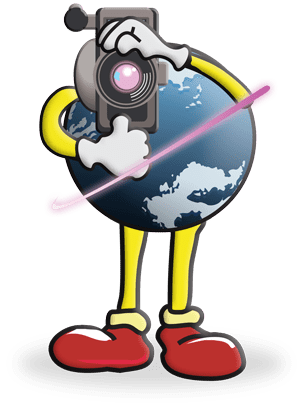Continuing on with our series of instructional videos, this week we take a look at another common upgrade for the 2009 MacBook—putting in a new hard drive. You can always use more storage space, so adding a new hard drive is something you may want to consider if you’re “feeling the pinch” of too little room.
Continuing on with our series of instructional videos, this week we take a look at another common upgrade for the 2009 MacBook—putting in a new hard drive. You can always use more storage space, so adding a new hard drive is something you may want to consider if you’re “feeling the pinch” of too little room.
Fortunately, unlike with the new iMacs, upgrading the hard drive on the new MacBooks is easy to do. All you need are the right materials and the knowledge of how to perform the upgrade.
First, you’ll need a compatible hard drive.
You’ll also want to have the appropriate tools – in this case, a #00 Phillips screwdriver and a Torx T6 screwdriver (both of which are available in the NewerTech 11-piece Toolkit).
If you plan on transferring the data from your old drive, you’ll need some way of accessing it, either via a docking device like the NewerTech Voyager Q or S2, an external drive enclosure, or a simple USB adapter, such as the NewerTech Universal Drive Adapter. Personally, I’d suggest the enclosure, as it lets you continue to use the old drive for other purposes.
The final thing you need is knowledge, and that brings us back to where we came in. Our latest instructional video will walk you step-by-step through the installation process, and you can find it both in our Tech Center and on our YouTube Channel.