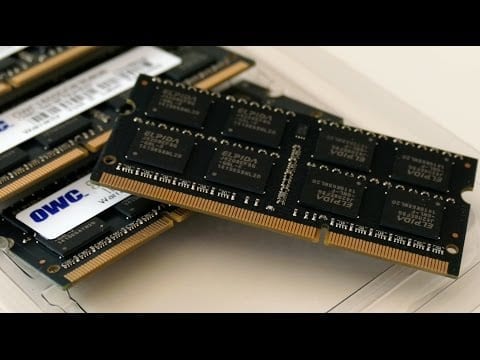It’s the end of the week, but that doesn’t mean an end to learning more about your favorite Apple devices. Each week, the Friday Five takes a quick look at a Mac OS X or iOS app to point out five things you may have overlooked before.
Halloween. It’s become one of the biggest celebrations of the year, when we explore the dark side of existence… by having fun. But have you ever thought about what scares your Mac? Not long ago, in a dark and dusty place (my office) I conducted a seance with my Macs and they told me what terrifies them…
1.) Not being backed up
![]() The number one fear of every Mac that still turns on and shows its brave happy face either during startup (really old Macs) or on the OS X Dock is not being backed up. My new 27-inch Retina 5K iMac is still being set up, but it was literally quaking on that one big aluminum foot because I hadn’t yet connected a backup drive to it. It told me “You know, Steve, it’s that existential fear that comes from knowing that without a backup of everything that I am… I am nothing! What if my 2TB Fusion Drive had a fresh-from-the-factory failure? What would happen!??!”
The number one fear of every Mac that still turns on and shows its brave happy face either during startup (really old Macs) or on the OS X Dock is not being backed up. My new 27-inch Retina 5K iMac is still being set up, but it was literally quaking on that one big aluminum foot because I hadn’t yet connected a backup drive to it. It told me “You know, Steve, it’s that existential fear that comes from knowing that without a backup of everything that I am… I am nothing! What if my 2TB Fusion Drive had a fresh-from-the-factory failure? What would happen!??!”
Whew! There’s almost nothing worse than having a paranoid computer (although a paranoid android is a close second). Using the iMac’s dictation capabilities, I quickly soothed its fears by telling it of the many ways it would soon be safe from failures, and that thanks to The Rocket Yard, I knew a lot about backups. I told it about the OWC 4.0TB ThunderBay 4 mini RAID 5 edition it would soon be sharing power and data with. I’d set it up as a massive Time Machine volume, so my iMac would always be saving little pieces of its precious mind. You know, I think that iMac was almost purring with contentment after I told it that (turns out it was one of my cats snuggled up against the warm back of the machine…).
2.) Living through a lightning storm without a surge protector
“It was a dark and stormy night. Lightning flashed through the skies as the brave iMac stood on its desk, silently crunching data. Suddenly a loud bang interrupted the night as lightning hit the iMac’s house, and the iMac fell dead… the victim of a power surge.”
I could hear the sound of the iMac and my MacBook whimpering as I told them this scary story. I knew especially that the little one, the cute little 12-inch Retina MacBook, would have nightmares for weeks if I didn’t say something calming right away.
Lightning damages or destroys a lot of computers every year, but there are things that one can do to protect their fragile electronics during a storm. Perhaps the easiest way is to simply shut the machine off and unplug it from a wall socket if lightning is getting close. But what if you’re not at home when a storm is nearby? That’s when a surge protector can help keep things safe.
Surge protectors or even a hefty uninterruptible power supply can’t protect your Mac from the tremendous pulse of current from a direct strike on a house or office, but they can give your electronics protection from the many lesser surges that can happen during a storm. I waved the 8-outlet Belkin Commercial Surge Protector that my computers are plugged into in front of the iMac’s FaceTime HD camera, and I could just feel the good vibes coming from its 5K Retina display.
3.) Getting splashed with water or other liquids
Hmmm. I could swear that my iMac just tried walking away as I sat down with a fresh cup of coffee. Since this Halloween-induced ability to communicate with my Macs was getting more powerful by the minutes, I asked the iMac why it was trying to move.
“I’m…terrified of water. And coffee. And anything that is…liquid. Auuggghh!”

Time to calm him down again. A quick search on “Valium for computers” found no responses, so I directed my browser towards the one place I knew I could find something that would ease my iMac’s fears — OWC. Sure enough, there was an entire page dedicated to keyboard covers to keep mishaps like spilling my coffee from ruining the iMac’s entire day.
Thanks to the Sonnet Technologies Carapace Keyboard Cover for the Apple Wireless Keyboard, my iMac was now going to be living a life free from fear of splashes, and all of those food crumbs as well. I could see the iMac visibly relax as I explained how I could even keep the cover looking good by washing it occasionally.
4.) Being short on memory
“So, what else scares you, iMac?,” I asked as our paranormal conversation continued. “Well, I sometimes think that my memory just isn’t up to par. I have to write things to my disk, and that just slows everything down. I don’t want to be slow! I want to be speedy and useful!,” it whined.
I laughed. “Come on, iMac! You are so easy to upgrade, buddy! All I have to do is push a little button on your backside, just above where you get your power, and a door opens up. My friends at OWC are going to make you a star — they’ve figured out that you can take up to 64GB of RAM, four times what you have right now.”
Perhaps it was my imagination, or just having guzzled too many pumpkin spice lattes, but I could swear that the iMac was doing a little dance on that wide aluminum foot. Wow, maybe I need to lay off the Skittles, too…
5.) Not having enough ports
I was about to end the incantation that was giving me and my Macs the ability to communicate, but I could see that my 12-inch Retina MacBook was shaking like a little scared puppy. “What’s wrong, little fella? Something have you worried?”
“I’m just so scared about not having enough ports! My big buddy iMac here has USB 3.0 ports, Lightning ports, even a gigabit Ethernet port. And what do I have? Just this one little USB-C port! I’m afraid that I’m going to miss out on meeting all of those great peripherals. Help me!”
After I comforted the little Space Gray MacBook by telling him that his single USB-C port was the “one port to rule them all,” I decided that he did need some additional moral support. I was able to show the MacBook that he was going to have ports aplenty with the new OWC USB-C Dock (now available for pre-order!). “You’ll have an HDMI port that the iMac doesn’t have, four USB 3.1 ports, another audio port, a USB Type C port, an SD card reader, and a gigabit Ethernet port. You don’t have to be big to be powerful, little guy,” I said, as the MacBook beamed at me…
…and with that, I woke up, the taste of stale Butterfingers candy bars in my mouth. Had I just been dreaming, or had my Macs really talked to me? Well, the OWC products that kept my Macs from being afraid are all real, so maybe this actually happened.
What’s scaring your Mac, iPad or iPhone this Halloween? Be sure to take some time this Halloween weekend to take a peek at some great protective gear and expansion products, and take advantage of the OWCtoberfest savings before they fade away at midnight Nov. 1, 2015.