 One of the easiest and most cost-effective ways to give your Mac a serious performance boost is by adding more memory. And recently, we set out to prove this by staging a “battle of the titans”, pitting the iMac with Retina 5K display against several Mac Pro models in a workstation rig shootout. We tested the various models with different memory, storage, and/or video card options to see which would reign supreme.
One of the easiest and most cost-effective ways to give your Mac a serious performance boost is by adding more memory. And recently, we set out to prove this by staging a “battle of the titans”, pitting the iMac with Retina 5K display against several Mac Pro models in a workstation rig shootout. We tested the various models with different memory, storage, and/or video card options to see which would reign supreme.
We ran memory-intensive Diglloyd Photoshop Medium* and Huge** tests with different memory configurations in different machines and came away impressed, and in some instances surprised by the results.
Related: Tech Tip: How to Monitor Your Mac’s Memory Usage
Not only does the shootout show how much of a difference OWC memory can make when testing iMac models against each other, but it also proves that in some cases, memory can help an iMac outperform a much more costly Mac Pro!
You can find the complete results from our testing here, and see a sample of some of our more interesting findings below:
i5 iMac vs. i7 iMac
First, let’s look at the results of the Quad Core i7 4.0GHz 27” iMac with 5K Retina display vs. the Quad Core i5 4.0GHz 27” iMac 5K model.
With only the factory 8GB of memory installed, the much more expensive i7 4.0GHz model is unsurprisingly nearly a minute faster (or 4X faster at 20 seconds vs. 80 seconds) than the i5 4.0GHz in the Diglloyd Medium Photoshop Action test.
But when the same models have 24GB of high performance OWC memory installed (see image below), the i7 iMac model is only about 2 seconds faster (9 seconds vs. 11 seconds) than the i5 iMac for the Diglloyd Medium test.***
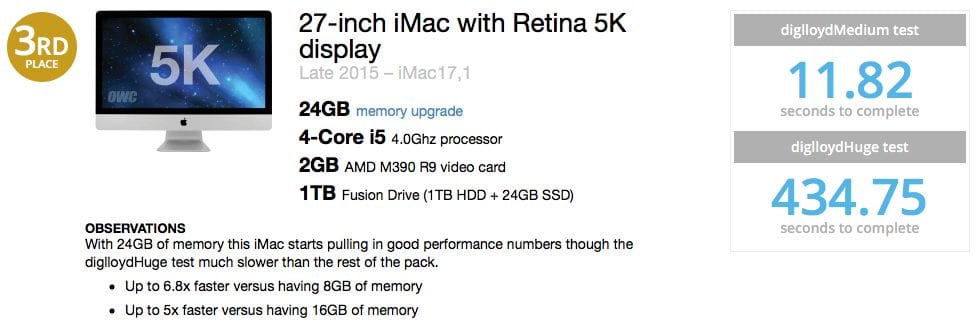
Simply put, the i5 iMac 5K model with 24GB of memory is 6.8X faster than the same i5 model with only 8GB of memory, while remaining very competitive with the i7 iMac 5K with 24GB of memory. So, as you can see, adding 16GB of memory to the factory installed 8GB can make a huge performance difference.
iMac vs. Mac Pro
We didn’t just pit iMac vs. iMac during our shootout. We also measured iMac models against earlier Silver Tower and 2013 cylindrical Mac Pro models.
Our testing shows very impressive results from the i7 iMac 5K with 64GB of memory installed. In fact, the i7 iMac 5K topped the 2013 Mac Pro with the same 64GB amount of memory! The iMac beat the far more costly Mac Pro with a time that was nearly 30% faster on the Diglloyd Medium test and 20% faster on Diglloyd Huge test. The i7 iMac with 64GB of memory brings huge performance to go along with huge savings over the Mac Pro with 64GB of memory.
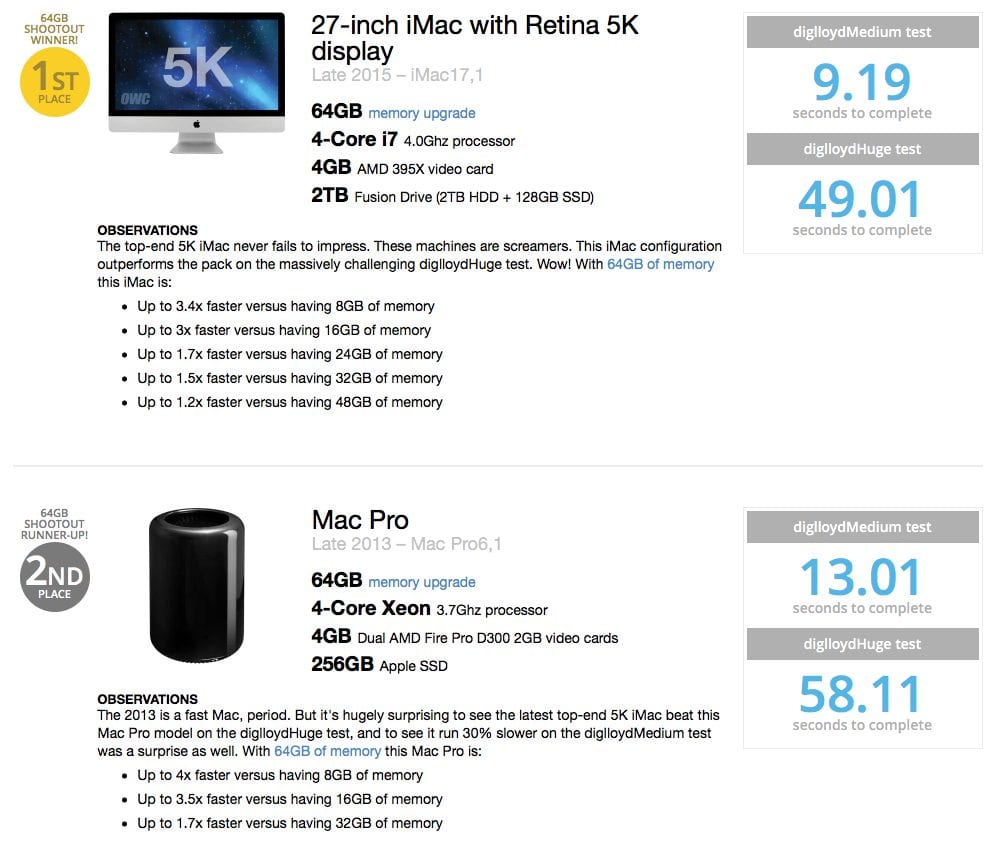
OWC MaxRAM = Maximum Performance
As you can see from our workstation rig shootout’s results, adding memory to these iMac and Mac Pro models can be a game changer. Having more OWC memory allows significant gains in the efficiency of how your Mac can operate and in tapping the processor cores available. From a ROI stand point, OWC Memory offers about the most bang for the buck you can get in any situation where your applications can utilize more available installed memory.
But this isn’t limited to high-end Macs. Whether you’re adding up to 128GB on a Mac Pro, 16GB on a MacBook/MacBook Pro/Mac mini, or 64GB on the latest iMacs – OWC memory takes your Mac further than ever. And as our MaxRAM Memory Certification shows, your Mac might be compatible with more memory than you thought possible.
Hit New Heights with an OWC SSD
While adding memory is an incredibly easy way to improve your Mac’s performance, if you want to take your Mac to a completely new level, OWC has the premier selection of SSDs for nearly any Mac. When adding a high performance SSD in place of HDD, your Mac will run better than new and bring a new world of possibilities. To see OWC’s entire selection of SSDs and find the right solution for your Mac, please visit: eshop.macsales.com/shop/ssd/owc
Check out our complete iMac vs. Mac Pro shootout at eshop.macsales.com/shop/apple/memory/iMac-5K-Versus-Mac-Pro-Speed-Test
* The Diglloyd Medium test generates a 15.7 GB scratch file using a 20,000-pixel-wide image.
** The Diglloyd Huge test generates a 56 GB scratch file using a 40,000-pixel-wide image.
*** We will point out that the i7 easily outperforms the i5 for the much larger file size Diglloyd Huge test.









Linux solved my old Macbook problem. I have a Macbook 1,1 (2006) which has OWC maxed out memory and a 60 G OWC solid state hard drive. It ran fast and perfectly. However, all of my software was not supported. (Too Old)
I found a good Linux distribution, Zorin OS 12.1, that has given new life to my old Macbook. All of my software is up to date and supported. I am delighted how it all worked out.
I would be equally interested in seeing the same test run only this time replace the fusion drives with an SSD drive in each of the models? both with the memory upgrade and without.
Comparing two computers using one test in a single program like Photoshop that’s known to be both a RAM hog and unable to use multiple processors efficiently is hardly representative of the performance boost people are likely to experience by adding more RAM. Had you instead used a program that takes advantage of GPU, like Davinci Resolve, a 2013 Mac Pro with D700 would beat any iMac by a mile regardless of how much RAM you cram in the iMac. My point here isn’t to say that one test is necessarily better than another, but that you really should be presenting a range of tests if you have any intention of being honest here.
The only problem is Apple not supporting older MacBooks.
I have a 2008 macBook with a SSD and 4 mg of Ram it is almost as fast as my wife’s new MacBook Pro with SSD and 8 mg of ram.
But Chrome and OSX 10.7 are no longer supported.
Why compare only the low end MacPro to the 5K Retinal iMac? It would be informative to see 8 and 12 core versions results as well. The processor is a large part of the high end MacPro cost.
Thank you.