 Perhaps my age is showing, but I’ve wanted a computer that could talk to me since the first time I watched a “Star Trek” episode back in 1966. Apple finally granted my wish with macOS Sierra, which brings the intelligent assistant to the desktop. Unlike Mr. Spock at his science officer station on board the Enterprise, I can’t exactly ask questions about alien life forms, but Siri does have some rather impressive tricks up its virtual sleeves. Today, we’ll take a look how Siri can be used as a calculator and unit conversion device.
Perhaps my age is showing, but I’ve wanted a computer that could talk to me since the first time I watched a “Star Trek” episode back in 1966. Apple finally granted my wish with macOS Sierra, which brings the intelligent assistant to the desktop. Unlike Mr. Spock at his science officer station on board the Enterprise, I can’t exactly ask questions about alien life forms, but Siri does have some rather impressive tricks up its virtual sleeves. Today, we’ll take a look how Siri can be used as a calculator and unit conversion device.
Calculations
Provided you’ve updated to macOS Sierra on your favorite Mac, try this out the next time you need a calculator. I find that clicking the Siri icon in the Dock or the Siri button in the menu bar is faster than launching the calculator app and then typing or clicking out the numbers. Siri does some of the calculations locally, while others are passed to WolframAlpha for computation. Let’s try some simple calculations:

Addition, subtraction, multiplication and division are child’s play to Siri. Let’s ask a much more difficult math question:
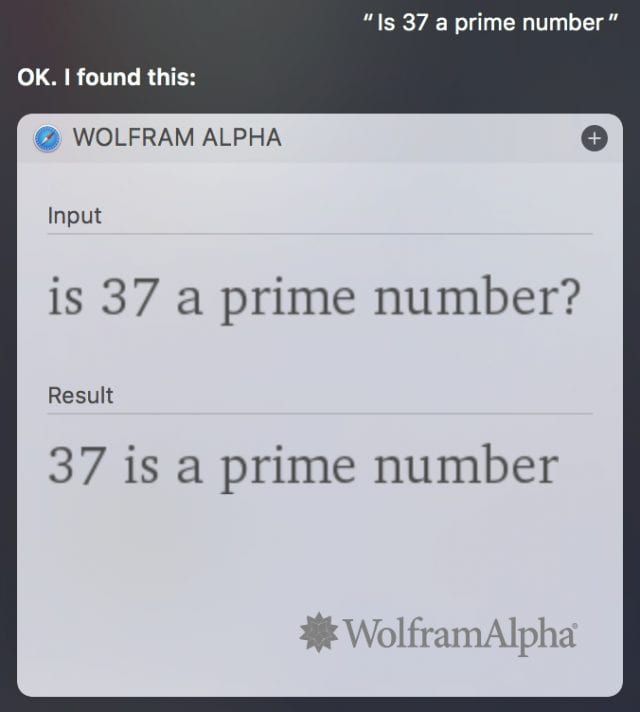
This is one of the type of questions that usually gets passed along to the brainy scientific ‘bot at WolframAlpha. By the way, if a number isn’t a prime number, Siri will tell you so, show the nearest primes, show the prime factorization, and all possible divisors. Where was this thing when I was trying to figure out primes in middle school?
Siri also works with long strings of numbers, so if you’re trying to balance your checkbook, adding or subtracting a bunch of numbers is not a problem:
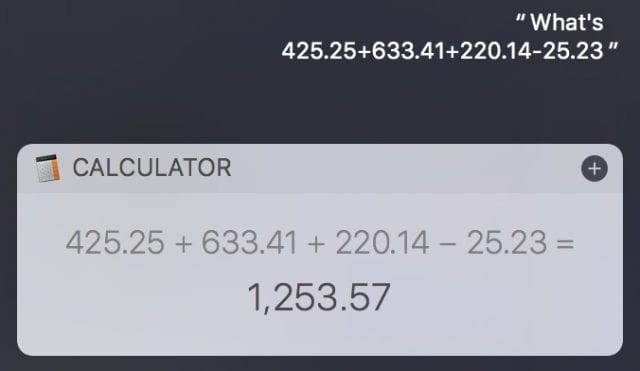
Siri is a whiz at doing other rather simple math, like squares and square roots, cubes and cube roots, but has problems with algebra and as you’d expect, calculus. Hopefully a future version of Siri will be able to answer a query like “a = 123.45, b = 23.499, solve for x = a^2 / b^2 – b”. I was able to get it to calculate the area of a circle (π * r^2):
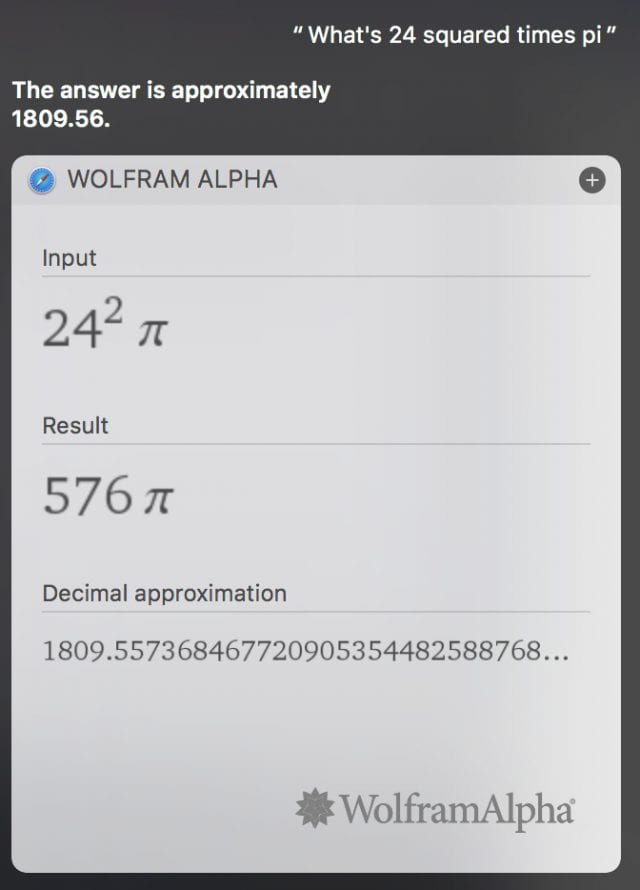
OK, one more trick. How about date calculations?
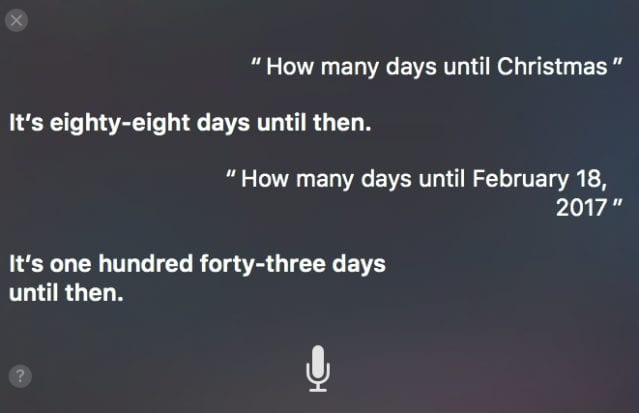
I tried to see if Siri could calculate the number of days between two dates, but sadly it comes up short in that department.
Conversions
Heading overseas for business or pleasure? You might want to ask Siri to perform some currency conversions for you. It knows a lot of different currencies and looks up the most current rates:
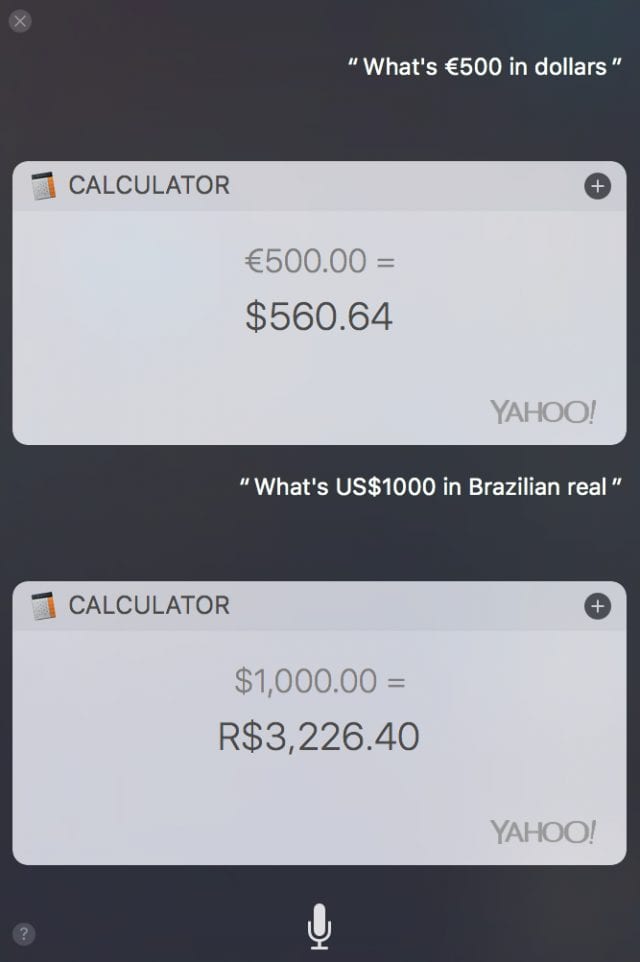
The USA is about the only place in the world that you’re going to find the old English units (also known now as US Customary Units) in place, so making conversions to metric measures is a useful function for Siri to have. Fortunately, the Siri team was thinking ahead.

Length calculations are easy, how about mass?
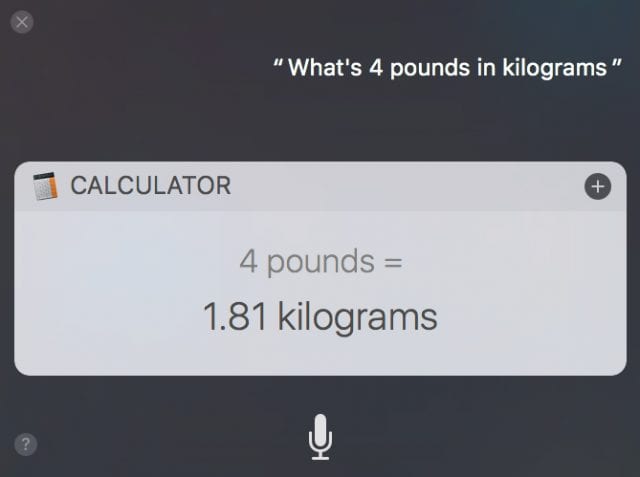
Velocity conversions? Siri doesn’t even break a sweat!

Just for kicks, try converting a speed — say, 2 miles per hour — into “furlongs per fortnight”. Siri knows some pretty incredible things! These are just a few calculations and conversions you can do on a Mac running macOS Sierra. What are some of your favorite Siri tricks that you’ve tried on your Mac? Tell us in the comments section below.
Further reading
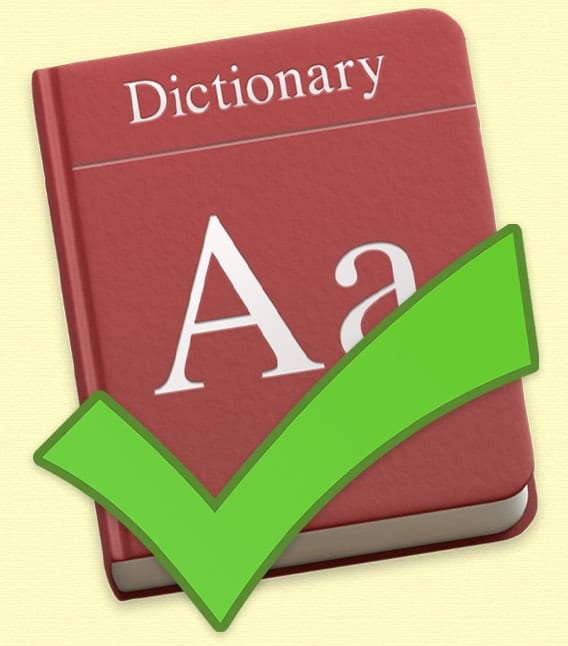







Nice tips – thanks.
PS: I haven’t heard anyone say ‘furlongs per fortnight’ since my engineering college days in the late 60’s!!!!
Geo! Always glad to hear from another engineer. For me, engineering school was 1974-78. That was always one of my favorite units of velocity, though…
Steve