
Monday, Sept. 25, 2017 is the day that macOS 10.13 High Sierra becomes available to everyone and begins to be installed on newly produced Macs. There’s been a lot of debate about whether or not the upgrade to macOS High Sierra is worthwhile because the marquee feature — APFS (Apple File System) — will only be available on SSD-equipped Macs, while HDD and Fusion Drive Macs won’t automatically be converted to APFS. There are a number of features that should make you consider an upgrade to High Sierra anyway, and we’re here to tell you about them.
Stability and Performance
I’ve been running macOS High Sierra in beta and Golden Master versions for quite a while, and in my opinion it has been one of the more stable macOS releases in a while. My “test Mac” has been a 2017 MacBook Pro with Touch Bar, so it converted to APFS during installation. If you’re on a Mac that can be converted to APFS, you’ll love some of the improvements like being able to see the size of a folder’s content instantly.
Thanks to HEVC (High Efficiency Video Coding) and HEIF (High Efficiency Image Format), photos and videos won’t take up as much space on your Mac with 40 – 50 percent savings in file size. Sharing your photos or videos with others won’t be an issue, as Photos and iMovie handle conversion of the files to larger, but more standard file formats.
iCloud Drive Sharing
For many Mac users, iCloud wasn’t an option to Dropbox for one very big reason — sharing files with others. Now any file or folder in iCloud Drive can be shared with a link that’s sent to those you wish to share with, and once they click the link they have access to the files (see image below). The capability makes iCloud Drive much more useful than before.
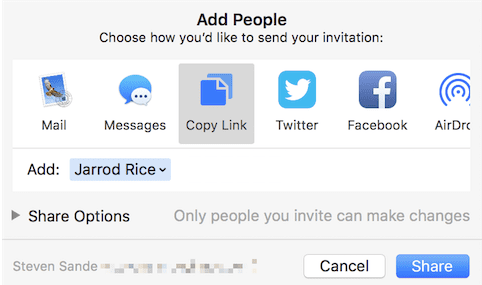
Photos
One of the features I found most attractive about the upgraded Photos app in macOS High Sierra was the addition of advanced editing tools. The new Curves and Levels tools provide very precise control of colors in your photos, a new Crop tool straightens images automatically, and there’s even a new Markup tool for adding quick annotations to images before sharing. I do a lot of flower photography and found the Selective Color tool to be very useful in terms of saturating blossom colors without changing any other tones in the photos.
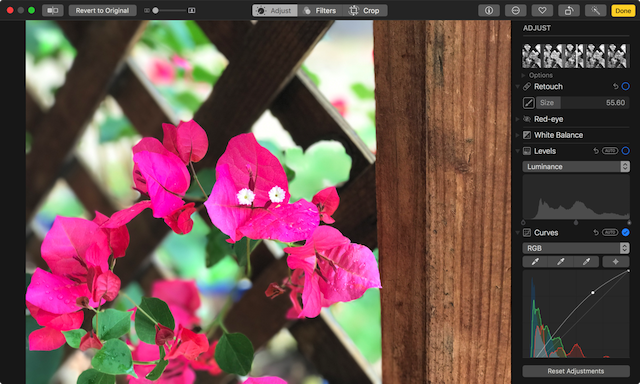
The way that the People album is arranged is now a lot more user-friendly, too. The new album uses larger thumbnails that also seem to be more like portraits, whereas in the old Photos they were small square thumbnails that seem to be randomly picked. The People album also seems to be much more accurate in grouping photos together.
Safari
Advertisers aren’t happy about it, but Safari 12 now includes “Intelligent Tracking Prevention” which removes the cross-site tracking data that’s stored in cookies when you are looking for something online. Videos will not auto-play on most websites, but if you want them to play it’s possible to enable that capability for specific sites.
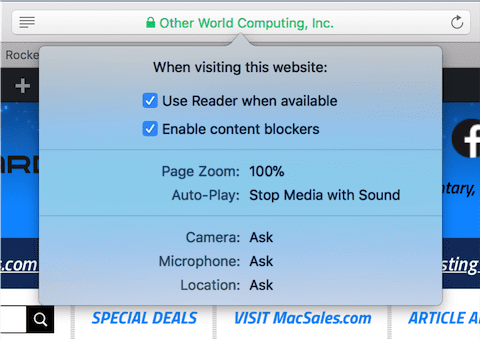
As you can see in the screenshot above, one other feature that’s available and quite useful on text-heavy websites is having Safari Reader automatically available for articles that support it. This means that you’ll be able to read some sites with ads, navigation menus, and other distracting items turned off.
Notes
Thanks to the ability to view Notes on iPhone, iPad, iPod touch, online and on Mac through iCloud syncing, it’s become a go-to app for storing important information. Apple added two features to Notes for macOS High Sierra that are quite useful. First, if there’s a note that is important and you always want to see it at the top of your Notes list, you can “pin it” to the top (see image below):

The pinned items will be at the top of your Notes on any iOS 11 or macOS High Sierra device, but not on older operating systems.
The other new feature? The addition of tables. I found this to be quite useful for creating lists that need to have more than one type of information. You can view and edit tables in Notes on iOS 11 or macOS High Sierra (see image below). Trying to open a note with a table in an earlier operating system provides you with the not-very-helpful “Upgrade macOS to view this table” error message.
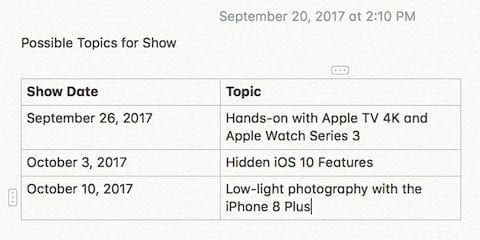
While macOS High Sierra doesn’t bring as many changes to the surface of the operating system, there’s a lot that has been done behind the scenes. Metal 2 takes advantage of the GPU in your Mac to bring games to life much more realistically, let machine learning work in background, and support virtual reality playback and creation. Siri becomes even more useful on the Mac, now adding Apple Music integration to help you work or play to a variety of tunes.
If you’re ready to move to the next generation of macOS, be sure to take a look at our tips on preparing for the upgrade.

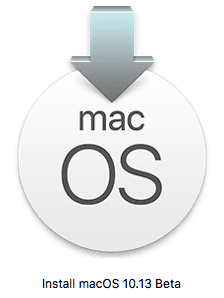
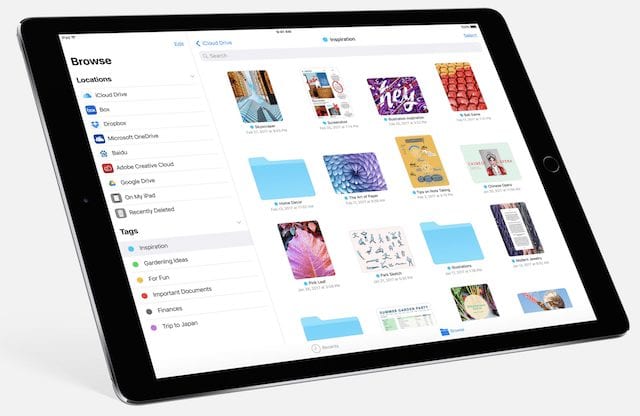



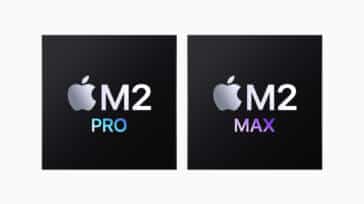


Surprise, Surprise. A sales company with “Mac” as its first name just “loves” the most recent MAC OS. My advice to any MAC owner; wait a full year before ever upgrading. So many things WILL go wrong and many of your apps will suddenly appear with a circle and slash through its icon, meaning “it won’t work any more”
Bitter much? Your snarky tone undermines the value of your advice—and your value as an advisor. While it is advisable to wait a while before upgrading to macOS 10.13 High Sierra (or to do any major upgrade for that matter), a year is excessive, unless you’re speaking of something as bug ridden as OS X 10.10 Yosemite. That one was a turkey and waiting a year would have given you access to the next upgrade, OS X 10.11 El Capitan, which was far more stable than Yosemite.
The best advice would be to be cautious and to not upgrade impulsively. In the meantime follow the news to see what issues actually arise with High Sierra. Stay informed and you’re unlikely to make a mistake. Also, and most important, back up your system before upgrading so that if anything does go wrong you can revert to the previous OS.
Nice article.
I think you mean “Safari 11 now includes…” For a minute there I thought my Safari didn’t update until I realized there isn’t a Safari 12 in High Sierra.
And you don’t need to upgrade to High Sierra to get Safari 11. I’m running it now in Sierra with the specified site control features. If you want to be efficient about it you can manage those features in Safari preferences under Websites. Of course if a site is not listed in preferences it’s convenient to be able to add it by right-clicking in the address bar, as shown.
P.S.: There are some cookie management features in the High Sierra version of Safari 11 that are not available for Sierra and El Capitan. So there is still more to look forward to when the reliability of macOS 10.13 becomes more clear.
All of my most used apps have been updated in the last couple of weeks, so I am fairly confident that they are all 64 Bit applications required by High Sierra. Is there a simple way of determining if an app will make the cut?
go to system preferences, About this Mac > System report > Software > Applications. This will list 32-bit and 64-bit apps.
It may take awhile for the information to populate, so be patient. OS 10.13 still supports 32-bit apps at this time. Mine all still work.
Yes. Go to About this Mac in the Apple menu; click on System Report and scroll down to Software and select Applications. Depending on how many you have installed it may take a little while for them to be listed. You’ll see a column that lists their bit depth, 32 or 64. It may also list Intel and PPC, but you shouldn’t have any PPC apps left if you’ve moved on from Snow Leopard.
Good article. If I use your thunderbolt 4 slot drive in a mirrored config, will the APFS (Apple File System) format those drives?
Thanks
i upgraded to high sierra and one of its features was that it could show flight status but apparently it does not show it.
i dont think if there is any major difference between sierra and high sierra but i think there are some minor changes which make it worth upgrading.
Apparently it’s not easy to find features compelling enough to warrant “upgrading”. None of the features mentioned matter to me, and the pitfalls so far seem to outweigh them substantially. For me, it would mean losing the use of software that I want and need to use, for no benefit.
Completely agree with you! More and more it seems like Apple “upgrades” serve little purpose other than giving software engineers something to do to justify their pay. And of course it gives computer users with no real task to accomplish something to keep them off the streets…When is Apple and others going to come out with stable, trinket-free software allowing them to concentrate of their reL work without having to constantly waste hours learning “new/improved” software with nothing real to offer?
People have been saying things like this about OS upgrades (and Adobe upgrades for that matter) since God was a baby. It seems many are incapable of looking beyond the end of their own noses—as if everyone uses their computers just as they do.
In point of fact, macOS serves an exceedingly wide range of people and interests (as does Windows). No one person’s preferences bear on the whole.
When Apple makes a major change in OS technology—or hardware technology—as they are doing now, the waves of consternation are even wider. Frankly most people are not competent to judge the ultimate value of such changes. All most are concerned with is how those changes affect them. That’s OK. It’s human nature. We live in the here and now. But Apple and Microsoft live in the past, the present and the future, as does any sound business.
Usually Apple takes steps to soften the impact their “advances” have on users. At various transitions over the years they made it possible for apps to run as Fat binaries (68k and PPC) and Universal binaries (PPC and Intel). Similarly they created Rosetta to run PPC apps on Intel Macs in emulation. Before all that, for several years, you could run OS 9 in virtualization in OS X or, if you preferred, dual boot your Mac in OS 9 and OS X.
Even so, these transitions were challenging, to say the least, for many, if not for most users. And they were certainly confusing, just as is the present move from HFS+ to APSF. As if to make matters worse, Apple is at the same time migrating to new image and video formats. Add to this the fact that the next upgrade of macOS will no longer support 32 bit apps—and that Microsoft is immediately dropping support for Office 2011 in consequence. Of course they want to sell Office 2016, even though it’s not that well regarded, or Office 365. For some it seems like a double whammy if not a perfect storm.
It probably doesn’t help much to remember that Steve Jobs believed in disruption, in dragging people kicking and screaming out of their comfort zones. Tim Cook may not be as hard edged as Steve was, but his business philosophy is similar—even though it has seemed in recent years that Apple was treading water. We know now that they were biding their time while they planned another technology revolution.
Until macOS 10.13 this revolution seemed more like evolution as Mac laptops grew smaller and ever more dependent on the cloud. Well, the operating system software is now catching up with these changes (while Apple’s pro apps are inscrutably lagging behind). Taken as a whole, it seems a shock to the system. As it was no doubt intended to.
If you own a recent Mac laptop this concern for efficient storage is not unreasonable. If you can afford a large SSD or use a Mac desktop it may still be something of a mystery. High Sierra can appear to be a solution in search of a problem. But Apple sells far more laptop than desktop computers so our concerns are no doubt less on their minds. And, indeed, we can wait for some time, even for a few years, before macOS 10.13 and it’s successors become important to us.
In my personal universe the most import change right now is in Safari 11. I thought I would have to wait for High Sierra to get all the content control Safari 11 provides. I am pleased and gratified that it’s available in Sierra (and El Capitan).
While I don’t use Photos, Notes or iCloud Drive, I have no trouble understanding that many people do. Nor do I have a laptop with a small SSD, so efficient storage is not much of an issue for me. At the same time I use several different Macs so the basic syncing capabilities of iCloud are important to me, though this is nothing new. Nor am I worried about APSF at the moment since the Fusion Drive in my iMac is immune from it’s influence.
One warning I would emphasize is to keep a current clone backup if you intend to dabble with High Sierra. I installed it on an external drive for testing and it mangled the system on my internal drive somehow. So I was obliged to boot from my clone, erase the internal drive and clone back to it. Needless to say I am wary of further experimentation. YMMV.
MacOS High Sierra certain seems like a must-have upgrade. About APFS: I have a 2012 MacMini Server on which I installed a OWC Mercury Elite Pro SSD for use as the startup drive. Will the APFS install on my drive? Thanks.
Yes, the startup SSD will be converted. I have 2012 Mini in which I added an OWC SSD as startup drive and when i Upgraded to HS the SSD startup drive was converted to APFS
I have an OWC Excelsior 2 in a PCI slot. It is an SSD and my startup volume … it DID NOT convert it to APFS … very disappointed in that, because I lost the advantages provided by that up grade … not sure what to do about that, unless a wipe the SSD and install as if it were a new Mac would solve that …
I upgraded but seem to have an issue with Mail. All deleted messages appear again as not read. Any suggestions?
I am a Final Cut Pro editor and photographer; all the experts on the net (I mean real experts, not YouTube experts) are recommending not upgrading for at last six months.
I am using El Capitan on all three of my Macs, because it works and it is stable. None of the vaunted improvements in the new OS is useful to me in any way, and I will do whatever I need to avoid having any interaction with Photos—a truly horrible piece of software.
Have to agree with the comment on Photos. It’s a pita. For a company that tries to make intuitive products, Photos is anything but. And when you want to share your photos, you have to export them out of that pita.
If you’re going to share an image over the internet, you are not going to transmit your RAW file or a full resolution JPG or your huge layered Photoshop file. Photos, or Lightroom, ON1 RAW expects you to export it and resize it to meet your need. Actually, it’s pretty easy with Photos.
Final cut pro 7 will not work on high sierrra
Apple has been going in the wrong direction since Mavericks and iOS7, if you produce your own graphics, music, video, and photography. This latest upgrade is like Nikon upgrading my Nikon DSLR into a point and shoot.
Very well put. Constant required changing of the way your photos have to be handled is ridiculous, yet every time a new OS is installed, your photos have to be “updated” and some of my photos have disappeared in the process.
1) I Have No Trust In, Nor Regard For,
The Present Apple Management ‘Team’.
2) ‘Newer’ Is Not ‘Better’. It Rarely Is.
3) Automatically ‘Upgrading’ To The
‘Latest Thing’ Is Incredibly Stupid, And Counter-Productive.
As I pointed out earlier, people have been saying these sorts of things about Apple for many years, decades even. If what Apple is doing doesn’t serve them personally, Apple is going in the wrong direction. While some of Apple’s stuff is buggy and often underdeveloped, particularly with iCloud, that isn’t a direction issue. It’s a quality control issue. It’s a question of how well they implement the direction in which they are headed.
Since the inception of the iPhone Apple has been trying to unify it’s services, with varying degrees of success, via the cloud. Now that they have even more devices and services (like Apple Pay), this unification is more important than ever. iOS X implemented APSF on iDevices. Now macOS 10.13 is introducing it to the Mac. This suggests to me even more unification in the future. It’s badly needed. You still cannot move your files from an iOS device directly to the Mac. There remain hoops to jump through, which is annoying and inefficient. Yet with the occasional misstep, things are nevertheless getting better. And, as with every version of the macOS, no one is forcing you to upgrade. Take your time and see how things shake out. They may not be as bad as you think.
As for the Photos app, it’s aimed at the everyday user snapping pics with their iPhone. If you are a serious photographer you are probably still using a standalone digital camera and professional software like Lightroom and Photoshop. The Photos app and iCloud Photo Library are irrelevant to you. If you use Photos and it gives you trouble then you have a right to complain. If you don’t use Photos and still complain you’re just a snob.
Although it came out a week before High Sierra, I’ve not downloaded the 12.7 iTunes because I’ve read that it forces users to do app upgrades on their iOS devices rather than use iTunes on their Macs. If true, that’s yet another example of Apple Corporate dogma stomping in user needs.
Any comments on that? I’m certainly not going to upgrade to High Sierra if it will also download iTunes with that crippling.
I installed iTunes 12.7 and immediately regretted it. I managed to downgrade to the prior version but it was not easy. Do a backup of your machine before you change. Good advice that I never follow.
I believe that if you upgrade your iOS devices to 11 you must have iTunes 12.7.
@ Sean B:
I could resolve my firmware update problem by replacing my third party Nvidia GTX with an “original” Apple-ATI gfx card.
When will the Mac Pro Late 2013 & when are the OWC TB drive issues are going to be resolved with the Firmware upgrade failure experienced during 10.13 install?
Safari “12”? Maybe next year ;)
If you don’t use Siri, Photos, iCloud, Safari, or Notes, it sounds like there is very reason to deal with the drawbacks of this upgrade.
I’m curious. I am contemplating upgrading this weekend. What do you see as the drawbacks?
Thanks
Jim
It’s so easy to find drawbacks. The benefits with Apple so often out way the draw backs. Yes it takes time often to get the kinks out with any change, but moving forward is a way of life & needs to be embraced. We went propietary Apple hardware & software & never looked back. Their engineers are some of the best.
Just a guess here: but the annual updates allow the engineers to make the OS more malware-proof; they change something that foils the hackers. For that reason alone, if my surmise is correct, all users should upgrade as soon as possible.
You are correct that each new version of macOS contains security improvements, now that Apple is taking security seriously (not so long ago they whiffed on the issue altogether). But there are other questions besides security to consider when upgrading that may mitigate against doing so right away.
In any case, Apple provides periodic security updates to all supported versions of the Mac OS. They now support two versions back from the current one, which means OS X 10.10.x Yosemite is no longer covered. OS X 10.11 El Capitan will receive security updates for another year. macOS 10.12 Sierra is good for two years.
macOS 10.13 High Sierra includes some of the most dramatic changes under the hood since OS X 10.7 Lion abandoned support for Rosetta and PPC apps. These changes will impact many users in as yet unidentified ways. Until things clarity, most of us would be well advised to wait, as some experts have suggested, at least until the mac OS 10.13.1 update.
Thanks for the tip on iCloud drive sharing! Not being able to put a file on icloud and share its link, has been one of my biggest dissatisfactions with icloud+macos. It’s like Apple wanted to annoy their customers by requiring them to use GoogleDrive or Dropbox ….