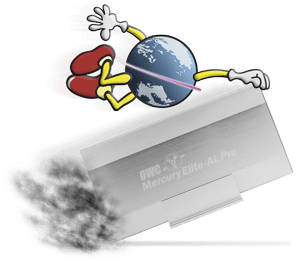 Many OWC and Newer Technology storage solutions can be hooked up via eSATA. For those of you who don’t know what eSATA is, it is a fast device connection currently capable of data transfer speeds up to 3.0Gbps. This results in data transfer rates from your external drives that are comparable to those connected internally. As great as having that kind of speed on a portable drive is, there are two caveats to using eSATA.
Many OWC and Newer Technology storage solutions can be hooked up via eSATA. For those of you who don’t know what eSATA is, it is a fast device connection currently capable of data transfer speeds up to 3.0Gbps. This results in data transfer rates from your external drives that are comparable to those connected internally. As great as having that kind of speed on a portable drive is, there are two caveats to using eSATA.
The first thing to look out for is that, unlike FireWire or USB, eSATA is unpowered. This means you will need an external power source in order to run a portable drive. This is easily achieved via either a power adapter or—in some instances—hooking up a USB or FireWire cable for power.
The other issue with using eSATA is that no Macs currently ship with eSATA built in; you will need to add a controller card. This, too, is quite simple to do as long as you have either a tower Mac or a Mac notebook with an expansion slot.
Desktop Macs
- If you have a Power Macintosh G4 or G5, you will likely need a PCI or PCI-X card. If you have a Mac Pro or a Late 2005 Power Mac G5 you will need an PCI Express card with an eSATA port. You can find one that is compatible with your model Mac using our MyOWC selector. Alternatively, if you have a Mac Pro, you can use the Newer Technology eSATA Extender Cable Adapter.
- While certain eSATA cards, such as the NewerTech MAXPower eSATA 6G PCIe 2.0 Controller Card, do not require drivers, other cards may require the installation of additional software in order to function properly. You should check the instructions that came with your card for specific information.
- You can find instructional videos showing you how to install PCI/PCIe cards and the eSATA Extender both in our Tech Center and on our YouTube Channel.
Mac Notebooks
- MacBook Pros with an ExpressCard slot and PowerBook G4’s with a Cardbus slot can also add eSATA. Choose the appropriate card for your notebook. You can find one that is compatible with your model Mac Notebook by using MyOWC.
- Depending on the card and system being used, you may need to install additional software in order to get the card to function properly. This may vary from card to card, so double-check instructions that came with yours for specific information.
- Simply slide the card into the corresponding port on your notebook. Once the card is recognized, a small icon should appear in your menu bar. When you’re done using the card, use this icon to eject it.
Plug in to high speed.
Regardless of whether you’re using a desktop Mac or a notebook, once the card is properly installed, you can connect your OWC storage solution using an eSATA cable. Again, don’t forget that eSATA is not a powered interface; you will need to have a power source for your drive in order for it to function.
For those who demand the best performance from their external drives, eSATA is the way to go. For those who demand high quality storage solutions with great performance and value, you need not look any further than OWC and Newer Technology.








I have no choice but to move from a G5 using e-sata HDs to a G4 using ATA serial HD. I’ve done some Googling, and I can find what I think is the power plug for ATA to e-sata, but I can never find the adapter for the ribbon cable. I’m thinking the HD adapters would be internal with a PCI card to plug in the external e-sata backup.
Sorry if my choice of words are a bit shaky, I haven’t had a Mac die on me in many, many years, so I’m out of practice.
Thanks for any help you can offer.
Patt
It sounds like you are looking for an eSATA card for a PowerMac G4? I’d recommend the Firmtek SeriTek 1eSE2. If this doesn’t appear to be what you are looking for please do not hesitate to contact our sales team for further assistance!
I have a Qx2 4x2Gb RAID 5 array that i am connecting to a MBP with an Expresscard eSATA. In what order should i power on the two devices? It seems unless the RAID is powered and ready when the MBP boots, it won’t mount to the desktop.
Hi Michael!
Glad to hear the Qx2 is working but with a certain tweak. Depending on what brand ExpressCard you are using, that can cause the issue you are experiencing. So, you could just continue to turn on the Qx2 first and then your MBP and thus not have any issue at all…OR…you could try one of the ExpressCards listed on the Qx2 compatibility chart on the product description pages like this:
http://eshop.macsales.com/item/Other%20World%20Computing/MEQX2T4.0S/
Under Specs tab
Let us know how you would like to proceed.
Hello Michael,
Thanks for the tips! I’m adopting this solution for my Santa Rosa MBP. It seems that there are expresscards with either SIL3132 or JMB36X chipset to choose from. Which one works better e.g. speed- feature- compatibility-wise?
Sonnet Tempo PRO seems to be the fastest which I assume it uses some other chipset, is that right? It seems to be more of an overkill for my home use (some Adobe graphics work, light video editing…etc). Could you recommend a 2nd best expresscard for me?
Feel free to email me the answers if need be.
Thanks!
Hello Wai Ming,
Between the two, I’d personally go for the JMB36X chipset models – mainly for the bootability on Core 2 Duo (or better) processor equipped Macs.
To narrow the field down to my personal favorite (so far) I’d have to go with the OWC Slim ExpressCard to eSATA Adapter. We’ve been using this card to benchmark test many of our eSATA interfaced external hard drive solutions and has been giving very good speed results. Besides that, the flush fitting form factor of the card itself is a big bonus. It can be left in the ExpressCard port without fear of damaging the card or the port itself.
While the specs show a higher theoretical transfer rate, most single hard drives will not transfer data any faster than FireWire 800 already supports. Also, is a eSATA connected hard drive bootable like a FireWire connected one is”?
Hello Bradley,
I’d like to respond to your post in reverse order. On the Mac, booting via eSATA is not supported.
However, we have to disagree with your statement that most single hard drives simply won’t go any faster than FW800 speeds (a theoretical 800Mbps (or 100MB/s))
On nearly every storage solution page, at the bottom, we show benchmarks proving the actual speeds in which our solutions do transfer data. eSATA does break the 100MB/s speed barrier for transferring data.
Here are a few examples:
OWCMEAQ7500GB16 – eSATA benchmark result
OWCME8QW7H10TB – eSATA benchmark result
NWTMS3S7S15TB32 – eSATA benchmark result