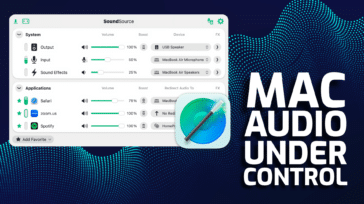On the heels of reviewing a rather disappointing iPhone/iPod/iPad app, we thought it may be a good idea to talk about one that doesn’t cause involuntary weeping at the mere sight of it. To that end, we’re going to take a quick look at Air Video.
On the heels of reviewing a rather disappointing iPhone/iPod/iPad app, we thought it may be a good idea to talk about one that doesn’t cause involuntary weeping at the mere sight of it. To that end, we’re going to take a quick look at Air Video.
Unlike the apps in our weekly reviews, Air Video is a paid application. Sure, there is a free version, but if you’re into using your iPhone/iPod Touch/iPad to play videos and the like, the three buck charge is nothing, and it allows you to see all your videos, not just a select few.
Effectively, Air Video allows you to watch any movie that you have on your computer on your iPhone/iPod Touch/iPad. Instead of converting and syncing them via iTunes, Air Video streams the video via your network connection.
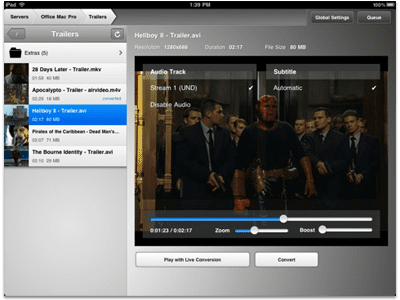 You need to install the server software, but after that, things are pretty simple. All you need to do is allow your device to connect to the server, be it local or over the Internet, which may require adjusting your firewall settings, but once it’s set up, it works quite well. We even tried it out by connecting to a remote server several states away; there was a slight buffer time, but it worked. We also tried it on an iPhone data connection, rather than WiFi, to see if it works “on the road”. Surprisingly, it did.
You need to install the server software, but after that, things are pretty simple. All you need to do is allow your device to connect to the server, be it local or over the Internet, which may require adjusting your firewall settings, but once it’s set up, it works quite well. We even tried it out by connecting to a remote server several states away; there was a slight buffer time, but it worked. We also tried it on an iPhone data connection, rather than WiFi, to see if it works “on the road”. Surprisingly, it did.
The iPhone OS is kind of fussy about what it supports in the way of video codecs. However, if you have an HTPC at home (or just have a lot of movies), they’re often in a size or format that your device isn’t capable of playing; you’ll need to convert the video. Air Video’s server software can convert video from a myriad of formats and codecs, including MP4, AVI, MKV and others, in one of two ways: offline or live. Offline is just like any other converter, such as Handbrake; a second copy is made, which you can then play without any delays.
Live Conversion, however is the feature that wound up “wowing” me. After a brief delay, Air Video’s server software will convert and stream the movie as it’s playing. No second versions of files. No running out of room. Sure, there’s a brief delay while the software gets started, but it otherwise seems to work fine.
In all, this seems to be a darn impressive bit of software, especially on the iPad. In bed, on the porch, or even on the road, Air Video puts your entire video library at your fingertips.