Apple may seem perfect to all of us, but every once in a while, a little gremlin creeps into your life.
We found a possible little bug in the new Mac Pro manual on installing RAM. If you have 2 chips the manual says to put them in slots 1 and 2. Apple’s Memory Slot Utility, however, contradicts that and says slots 1 and 5 are correct. The manual appears to your right.
So, the manual says one thing and the Memory Slot Utility indicates another. We’re working to confirm which is right and which is wrong, but our bets are on the Memory Slot Utility winning this combat.
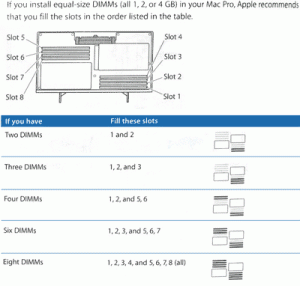
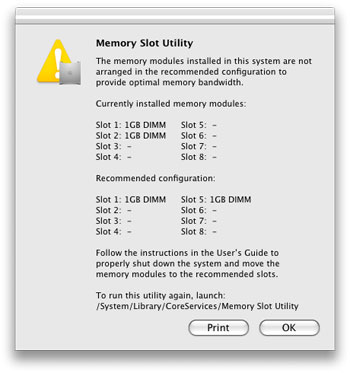
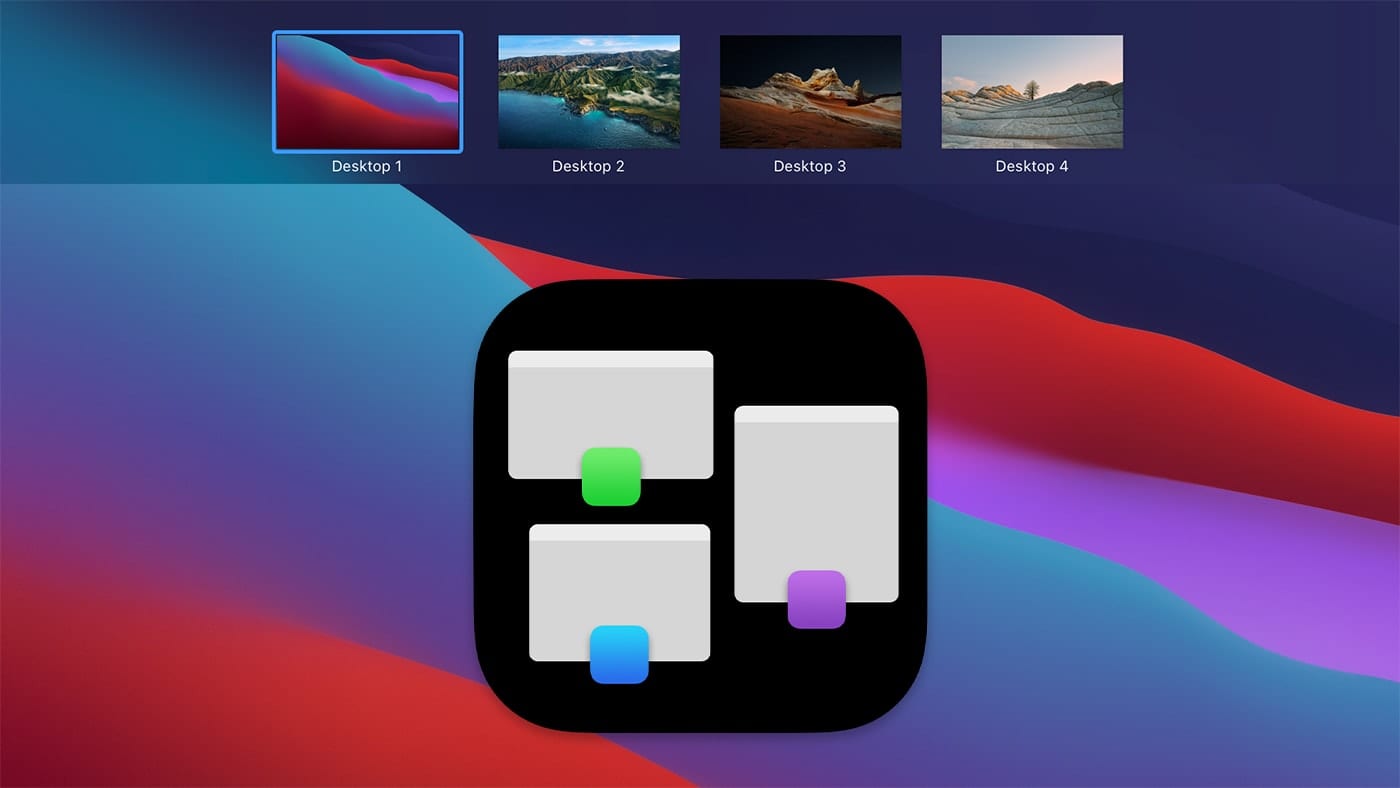

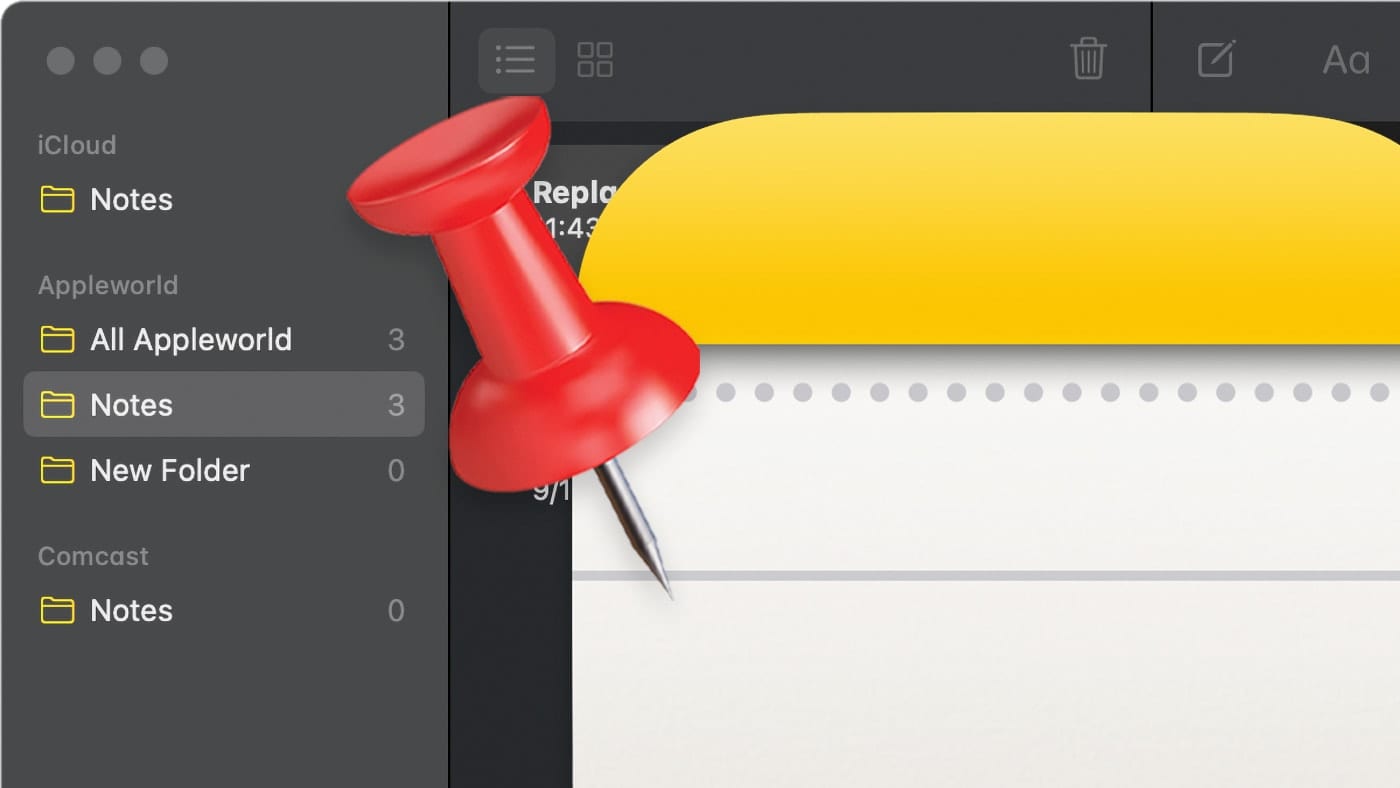







I have some data that might be useful. My conclusion although with limited experience is that there are two versions of the firmware update and there is a bug in it.
– I just bought a used dual MacPro 4,1. 2x 4cores 2.26
– Bought 2x 6 core 3.06 cpus – de-lidded from DNComputers.
– DOWNLOADED a version of the Firmware upgrade from NETKAS. http://forum.netkas.org/index.php/topic,852.0.html
** it ran odd. Alerting me this machine didn’t support it. Ran it a few times and it finally took hold.
– Installed new 6 core CPU’s.
– put 3xOWC 8 gig modules in slots 1,2,3.
– Machine would boot, but didn’t see the memory module in slot 3 (I swapped the modules and always number 3 was dead.) Only saw slots 1-2.
– moved memory around so it was in 1,2,5 and the MacPro would see it in slot 5.
– If I had only two chips in slots 1 and 2, memory slot utility kept coming up and told me to put the memory alternating slots (1,5) as opposed to 1,2.
– reset nvram and smc.
– memory was recognized as 1333 but still had slot error. (like memory was dual channel?)
– Machine ran fine and Edited Adobe CC for a few days.
– When I asked Adobe premiere CC to do some medium rendering (making HD sized h264), the MacPro started freezing. (render in CPU or CUDA both caused freezing.) Also changed GPU cards to less powered one (Nvidia 120)
– I took all the Hards Drives from the dual MacPro and put them in a single 4 core MacPro 4,1 I had, and everything worked perfectly including rendering.
– I was sad. But kept working on the single machine.
– Finally found some time to experiment.
– Rolled back the firmware to 2009 on the Dual machine.
– Took out the ‘new CPUs’ and put back in the dual 4 cores.
– re-ran all Adobe CC tests. Machine ran smoothly – no freezes.
– I was mildly happy.
– Using the firmware upgrade that came with the CPUs (from DNComputers) this time the firmware went smoothly.
– Replaced the dual Quad cores with the Hex Cores.
– rebooted the machine.
– NOW THE SLOT UTILITY complained differently!!! I had memory in slots 1,2,5. It said to run it in 1,2,3. WHAT? This is the exact same boot disk. So something was going on with the firmware or…. not sure.
– Move the memory to 1,2,3. Reset the NVRAM and SMC, and poof, everything seems to be working again. 1333 memory. Adobe renders.
Maybe I installed the CPUs wrong, but… if one CPU was wrong…. you would think I could see the memory in both banks (slots 1,2,5) but I did.
What do you think?
Why on earth would you own a big fat multiprocessor machine and then only install two sticks of RAM? Makes no sense.
And for the record, if you are using only the A processor, then slot 1&2 is correct – slot 1&5 is correct if you are stressing both CPUs.
This is typical of any NUMA architecture… which is ubiquitous these days. You need a symmetric amount of ram on each processor (or NUMA node) in the box.
The Memory Slot Utility is right. In Nehalem and Opteron, each individual CPU has it’s own memory controller, and for each CPU to access another CPU’s memory, they have to go through the HT or QPI bus, and that poses a performance penalty.
Some things never seem to change