
Yesterday, August 5, 2020, Apple made a major update to the 27-inch iMac – probably the last update that the venerable big-screen Mac will receive in its current incarnation. Future iMacs may feature a new design and will most certainly use Apple Silicon rather than the Intel CPUs found in the current model.
The CPU
The new model features 6- and 8-core 10th-generation Intel processors, and can even be outfitted with a 10-core processor for the first time. That 10-core version boasts Turbo Boost speeds up to 5.0GHz, providing up to 65 percent faster performance. The iMac also features twice the memory capacity of the previous models, with a total capacity of up to 128GB.
The Memory
The memory slots are still user-accessible, meaning that purchasers can start with minimal RAM and then buy 2666MHz DDR4 SO-DIMMs from OWC for a lower cost memory upgrade.
The Storage
Storage is faster and bigger with the new iMac model. For the first time, the 27-inch iMac comes with SSD (solid state drives) across the board – no more Fusion drives or hard drives. An 8TB SSD is available as an option.
The Display
The 27-inch Retina 5K display now features True Tone for more natural viewing in all sorts of lighting conditions, and for the first time, the display is available with the nano-texture glass option first seen on the Pro Display XDR.

The GPU
Not only has the CPU been updated in the 27-inch iMac, but the graphics processing unit (GPU) is now an AMD Radeon Pro 5000 unit, featuring AMD’s latest architecture. A graphics option with up to 16GB of video memory is now available as well. The Radeon Pro 5000 GPU offers up to 55 percent faster graphics performance than the Radeon Pro Vega 48 GPU found in the previous model.
The Camera & T2 Security
Apple finally upgraded the FaceTime camera to 1080p HD, up from the 720p maximum available in earlier models. The iMac now features the T2 Security Chip, which is also used to provide tone mapping, exposure control, and face detection to the camera. The T2 also works with new, higher-quality speakers to provide variable equalization that makes for better balance, higher fidelity, and deeper bass.
The Mics
The iMac also received a new studio-quality microphone array, which should make podcasters and FaceTime callers happy.
The Price
Price-wise, the 27-inch iMac starts at $1,799 with a 3.1GHz 6-core Intel Core i5 processor with Turbo Boost up to 4.5GHz, 8GB of memory, 256GB of SSD storage, and a Radeon Pro 5300 GPU with 4GB of GDDR6 memory.
Want to max it out? Outfit the 27-inch iMac with a 3.6GHz 10-core 10th-generation Intel Core i9 processor (Turbo Boost up to 5.0 GHz), 128GB of memory, a Radeon Pro 5700 XT with 16GB of GDDR6 memory, 8TB of SSD storage, 10 Gigabit Ethernet, and a Magic Trackpad, and you’re looking at $8,849!
Save Big

You can save $2,000 off the price of that top-of-the-line 27-inch iMac by getting it with the base 8GB of RAM, then purchasing your memory from MacSales.com for self-installation!
Apple also announced that the 21.5-inch iMac will come with standard SSDs across the line, or with a Fusion Drive. The iMac Pro now comes with a 10-core Intel Xeon processor as standard equipment, with upgrades to 18 cores, graphics performance up to 22 teraflops, and up to 256GB quad-channel ECC memory.
VERY MUCH RELATED:
Rocket Yard Unboxes and Tears Down the 2020 27-inc iMac – check out the videos here!
(Yes, videos – plural. There are two in one post. We’ve outdone ourselves again.)












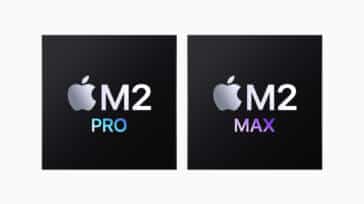


So, we can obviously save $2K ordering with less memory and upgrading from OWC. My question is, how hard would it be to order with a smaller SSD and upgrade with an OWC SSD? The biggest drive I see on Macsales.com is only 4TB. Is a 8TB in the works?
Unfortunately, the drive is soldered in and not user-upgradable. You would need to get the largest one that seems reasonable to you. Remember, there are Thunderbolt external drives to consider as well!
Rumor has it that the 4 TB and 8 TB SSD options come on daughter cards, though by the time you’re spent that much on storage there probably won’t be big demand on upgrading it – if that’s even possible.
I’ve wanted to get an iMac for a while now. They seem a better price for perfromance value than the Mac Pro or Mini.
However I HATE how they stick all the ports and jacks on the back of the computer for purely cosmetic reasons.
When I’ve used iMacs at work, the placement of the SD card drove me especially crazy. How hard would it be to have it on the edge?
It would also be nice to see more than 2 TB3 ports.
I’m sure many users will never surpass that need, but as soon as you have a video capture and disk system you are out of ports. Sure you can chain them, but most manufacturers insist you do not when you try to get support.
Apple has said they won’t be replacing high end intel Macs with Apple designed silicon straight away. They start with the low end models and over time replace Intel where it still has a performance advantage, even if that’s at a premium price.
i enjoy the articles and also have an imac late 2014 which i’ve maxed
the memory with owc chips. mostly i’m an amateur user.
thanks for your time. for me this new mac is a “maybe later” deal.
keep up the good work
jack wood
I didn’t max it out – I only got the 4 TB SSD – which, rumors has it, lives on a daughter card. And 128 GB of 2666 MHz RAM from OWC.
This is the machine I hope to ride out the transition on – it should make short work of my 7-10 hour transcodes, and should be as good a consumer level gaming machine as Apple has ever produced.
My current machine is an iMac 5K bought in desperation in late 2018 when my 2014 was going into the shop. The core-9 that I really wanted was tardy – so I had to buy a top-of-the-line year old 2017 with a core-i7 4 core 8 thead and a Radeon Pro 580 8 GB (which really wasn’t that much faster than the 2014). The model I really wanted came out a few months later.
I just hope there’s enough cooling in the chassis for the 95w TDP core-i9 10 core 20 thread processor and the Radeon Pro 5700 XT 16G GPU.
The Mac never had a huge AAA game library – and of that a lot was culled when Catalina went 64 bit only in prep for the Apple silicon transition.
This Mac will be boot campable and will be capable of running a native x64 hypervisor, though the virtual environment never seems to keep up with the latest DirectX.
Since I’ve recently retired, my only reason for running Windows is gaming.
The should run anything that works under Catalina though, so I should have a pretty consistent software experience while early adopters graciously iron out the bumps in the Apple silicon transition.
It’s also got bigger SSD options so I can get out from under my 3 TB fusion drive – in 2017 they only offered a 2 TB SSD, and that was ludicrously expensive. If I never again have to do a ‘diskutil resetfusion’ I’ll die a happy man.
It’s amazing how far top-of-the-line has come in three short years.