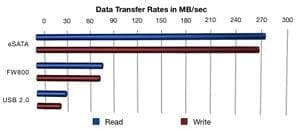 We’ve been getting a lot of traffic regarding our OWC Turnkey Upgrade Program for the 2010 Apple iMac 27″ that allows you to customize your iMac with a high-performance eSATA interface port, OWC Mercury Extreme Pro SSDs up to 480GB, hard drives up to 2TB, and/or OWC Memory Upgrades up to 16GB complete with shipping and warranty. The question asked most often though, seems to be what exactly is the benefit of upgrading my new iMac?
We’ve been getting a lot of traffic regarding our OWC Turnkey Upgrade Program for the 2010 Apple iMac 27″ that allows you to customize your iMac with a high-performance eSATA interface port, OWC Mercury Extreme Pro SSDs up to 480GB, hard drives up to 2TB, and/or OWC Memory Upgrades up to 16GB complete with shipping and warranty. The question asked most often though, seems to be what exactly is the benefit of upgrading my new iMac?
Well, the OWC Test lab has been a busy place and we’re pleased to announce that we’ve begun gathering the scientific data to show you just how fast you can make your iMac.

We’ve real-world tested the eSATA port and found data transfer rates are up to 3.3 times faster than FireWire 800 and an amazing 7.5 times faster than USB 2.0! We’ve put together hard drive configurations that achieve data transfer rates up to 6 times faster than the original stock hard drive alone! In adding more memory to an iMac, we’ve almost cut the processing time in half on our test machine.
For all the details, see our findings at https://eshop.macsales.com/shop/turnkey/iMac_2010_27










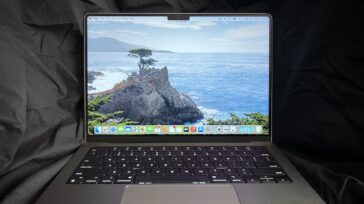
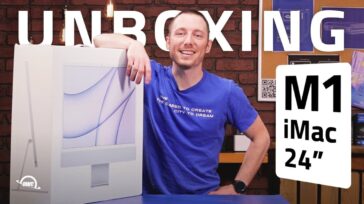


I would not boot on a RAID 0, there is almost no point – unless – maybe you have a bootable (and fairly up to date) clone. You would be better off booting into a RAID1 (mirror – you might even see some speed up in reads), or a fast single drive, maybe 10K, 15K, SSD or similar.
Drives will always fails and RAIDs should not be used in place of backups – even redundant RAIDs (yep, RAID 0 is not redundant).
Apple’s Disk Utility can make software RAID 0 and 1 … I think its based on SoftRAID (from back in the day) and that worked pretty damn well, though a good hardware RAID should beat it (in terms of reliability, performance (probably), rebuild time & offloading, etc…).
Now if you need max performance and lot of space, to work data… say for video or something (not storage), a RAID 0 array might be the way to go.
Dual’s question about the upgrade potentially voiding Apple’s warranty is a good one. Is there a posted response?
Nothing being performed should void your warranty entirely. However, OWC cannot guarantee the actions of the original manufacturer. OWC encourages consumers to familiarize themselves with their consumer rights per US law and regulation. The Federal Trade Commission has very specific consumer protection laws, as outlined by the FTC’s Magnuson-Moss Warranty Act of 1975.
http://eshop.macsales.com/Service/warranty/owc-turnkey-upgrade-27imac.cfm
Using the eSATA port for Boot Drive w/ RAID0?
Have you guys tested any of the external RAID enclosures for use with the newly installed iMac eSATA port as the boot drive in RAID0?
Can you even do that and or would it be beneficial?
And, yes: I read the legalese in your FAQ page, which does not answer the above question.
Two comments: it would be great if all that data were pulled together in a few paragaphs. Far too many screenshots to click on and try to keep track of.
Also, I think everyone is wondering what happens if, say, our brand-new computer develops the yellow screen problem (or something else). Where is our warranty/Applecare for a machine modified in this way?
Wow, that’s impressive.
I hope you find a way to add eSATA to the Mac mini. Even it if is by removing a drive.
Why? The features and performance of the Mac mini have reached a level now where I no longer feel the need to buy a tower. So when my current 2006 Mac Pro bites the dust, I will replace it with a Mac mini and I’ll need a good storage solution for all those drives in the Mac Pro. :-)
I currently have a pair of cool dual bay “Independent Mode” OWC Mercury Elite-AL enclosures on stand-by as insurance if that transition needs to happen unexpectedly.