
This week, Apple unveiled the first Macs to use Apple silicon. We want to assure you that OWC’s current Thunderbolt (USB-C) external storage and docks are compatible with the new M1 computers shipping next week. OWC has the Thunderbolt storage solutions you need to move large amounts of data in seconds or add multiple ports to your laptop with award-winning docks, and that will never change!
OWC Thunderbolt (USB-C) Storage

Whether you’re building your own drive with the OWC Envoy Express, need the rugged protection of the Envoy Pro EX SSD or the peace of mind of having all your data backed up to a ThunderBay RAID, OWC storage solutions harness the speed of Thunderbolt with capacities up to 128TB.
OWC Thunderbolt (USB-C) Docks

Need more ports? OWC provides the solutions you need to get the job done. On the go and need something that slips into your pocket? The OWC Thunderbolt 3 mini Dock lets you connect up to two 4K displays, two USB-A devices, and Ethernet. Want to build a workstation for your new MacBook Pro? With a single cable, the Thunderbolt 14-port dock lets you connect displays, drives, audio, mics, and headphones – all while charging your laptop.
“OWC Thunderbolt (USB-C) solutions are 100% compatible and ready for the new Apple M1 Macs,” said Larry O’Connor, CEO and Founder of OWC. “From our flagship 14-Port Thunderbolt Dock, Flex 8, and our amazingly fast and portable Envoy Pro EX, to workhorses like the ThunderBay 4 and 8, and digital centerpiece OWC Elite Pro Dock, you can enjoy the full performance and benefit of our entire Thunderbolt lineup on these new Macs—and every Mac with Thunderbolt—via USB-C.”
Pricing & Availability
OWC’s full line of award-winning Thunderbolt (USB-C) products are available now at MacSales.com.






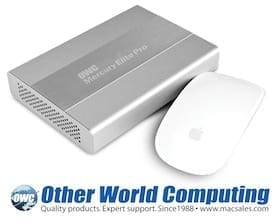







My Thunderbay 6, which I just use an a set of external drives rather than use the soft raid thing – a setup which has worked just fine for 2 years, now does NOT work with my M1 MacBook Pro
Disk Utility sees the 4 drives, though the ‘mount’ option is grayed out, but the Finder doesn’t detect them at all… neither the sidebar nor the desktop show the drive(s)
What’s going on?
Where you ever able to figure out your M1 chip Thunderbay situation ? I as well have two Thunderbays and I want the new Max Studio but am dreading what I’ll do with 24 TB of raid footage .
Hello, I have a OWC Thunderbolt 2 Dock and yesterday I bought a brand new MacBook Pro M1 14.20″. My Eizo 27″ display was connected via the dock’s mini DisplayPort. Can I still use the OWC Thunderbolt 2 Dock that way with my new M1 and the monitor if I would connect them with an Apple’s Thunderbolt 2 Thunderbolt 3 adapter? If so, are there any limitations and which ones would that be? Many thanks in advance. By the way I’m very happy with my dock!
I have the OWC Thunderbolt 3 Dock and. a MacBook Pro M1. All ports in the dock work except the mini DisplayPort. I accept the M1 is limited to 2 displays, the built-in laptop display + one display up to 6K via Thunderbolt. I am connected to the dock using a thunderbolt 3 cable and but the second display isn’t working. I have tried using a mini display adapter to HDMI cable which doesn’t work, using a mini display adapter to Display Port cable doesn’t work.
What is the explanation for the mini display port not working for an external display? Like others I purchased the Thunderbolt 3 Dock as it stated as being “100% compatible and ready for the new Apple M1 Macs.”
Hello Vaughan. The dock should run a display just fine with the M1 mac. The Thunderbolt 3 cable connecting the dock to the machine does need to be plugged into the Thunderbolt 3 port closest to the power adapter, if you’re looking at the dock from the back, it’s the one on the right. This graphic will show you where: https://i.imgur.com/46fdYEn.jpg
Can you verify that this is the port you are using to connect the dock to the machine, and that you are using the Thunderbolt 3 cable that was included with the dock? Additionally, if you are using the Apple Thunderbolt 3 cable, instead of the black OWC cable the dock came with, the dock will not respond correctly. The dock requires a 40Gbps Thunderbolt 3 cable to properly function, and the Apple cable is a 20Gbps cable. If length is an issue, you can go to a longer cable, as long as it is a 40Gbps Thunderbolt 3 cable. We do offer some additional lengths here: https://bit.ly/2tFI5E9
Thanks for all the effort you’re putting in to make SoftRaid compatible with the M1 silicon. Just to be clear (I’m confused), will the M1 recognize my Express 4M2 enclosure and the M2 SSDs I have in it (RAID 0 config), or do I have to wait for the updated SoftRaid?
A new M1 Mac will recognize the M2 blades in your Express 4M2 as raw disks just as it does on Intel Macs. However the SoftRAID volume will not mount because there is not yet a release of the SoftRAID driver which supports these new Macs.
Moving forward, you have two choices:
• Wait for the until we release a version of the SoftRAID driver which supports these Macs
– or –
• Use the SoftRAID application on an Intel to convert your SoftRAID RAID 0 volume to AppleRAID and then connect it to an M1 Mac.
I have been using the ARM base Macs since June, first the prototype and now the M1 Mac mini and M1 13 inch MacBook Pro. As much as I love them and truly believe they are the future of macOS, they are not quite ready for professional use.
I wanted to give one to my new team member when he starts this coming Monday and then realized that two pieces of software he will be using daily don’t yet work.
This is not true. You can use an OWC dock with the M1 Macs, but as of now, you can’t get USB C/Thunderbolt OWC TunderBlades or ThunderBays RAIDS to connect to the Mac mini. I suspect its because there is no SoftRaid client for OS X Big Sur or the M1 Macs, because the Raid drives will not mount as RAID on a new Mac.
Hi MD, we will have more info to pass along from our SoftRAID team on this very soon.
Your definition of very soon is different than mine…
SoftRAID, Big Sur, and the New M1 Macs
How about thunderbay 4 in jbod, thunderbolt connection will work with mac mini m1?
I have not heard anything that would suggest it wouldn’t work. However, due to an Apple bug in macOS Big Sur 11.2, if you plan on using SoftRAID 6, stick to Big Sur 11.1 or wait until 11.3 is released (which should hopefully be soon).
The OWC Thunderbolt 3 Pro Dock is “somewhat working” with new M1 MacBook Air. I’m getting good Thunderbolt 2 drive compatibility and it’s charging as expected. Only 1/2 monitors work, although that appears to be a limitation of the M1 (DisplayLink docks from Targus apparently can work around this limitation, however, as well as using Air Play to a 2nd monitor.). Also disappointed that the 10gb networking is not working — it will only connect at 1gb.
Can anyone comment on this?
I bought a TB3 mini solely because of OWCs assertions that the current lineup would be “100% compatible”, expecting to be able to connect dual HDMI extended to M1 macbook air.
I am not sure what the question / comment sought on this is. The number of monitors supported by a Mac is a limitation of the Mac – not Thunderbolt. Thunderbolt is an enabling technology for what the computer is out of the box capable. A current limitation of the M1 Mac hardware is the capability to drive a maximum of two displays. On the M1 laptops that is the built-in laptop display + one display up to 6K via Thunderbolt. For the M1 Mac mini, that is one HDMI display up to 4K via the built in HDMI port + one display up to 6K via Thunderbolt. This is not a limitation of Thunderbolt, this is a current limitation of Apple’s M1.
Sorry, TB3 mini literature clearly states dual display, mirrored or extended and lists all three M1 models as compatible.
Further to that OWC press release says USB-C solutions are “100% compatible”, “enjoy the full performance and benefit of our entire Thunderbolt lineup on these new Macs”
Given that these docks are meant to add/expand connectivity, it seems like it should be noted somewhere if one of the display outputs isn’t going to work.
Other manufacturers have noted this on their products – That’s the reason I chose OWC.
That’s fair and certainly can and will update to note the limitation of the M1 Macs not being changed just because the solution has two HDMI ports. Thanks.
Hi Larry,
Is the 10Gb Ethernet working well with M1 Macbook? Thanks
Yes – is working well with the M1 Mac models.
Hi Larry, is the 10Gb Ethernet working well with M1 Mac? Thanks.
Yes – it is.
Same here, Thunderbolt 3 not working at all with mac mini M1 although my older dock does.
When is SoftRaid coming out for Big Sur and these Macs? I find that my Raid Drive works under Big Sur, however SoftRaid will not work and I prefer the peace of mind with SoftRaid working. SoftRaid is what told me the internal hard drive has an increased chance of failure.
I am expecting to hear from our SoftRAID team soon and will be able to pass along an update.
How would I connect an OWC Thunderbolt-2 dock to the new M1 Macs?
Limitations (besides bandwidth)?
Not possible or reasonable?
As you mention, there will be limitations on bandwidth, but you can use Apple’s Thunderbolt 2 <-> Thunderbolt 3 cable. And as long as the dock you use isn’t bus-powered, you should be in the clear!
Our Thunderbolt 2 Dock works great on the M1 Macs just as it has on Thunderbolt 3 equipped Intel Macs. No different with the M1, you can use Apple’s Thunderbolt 2 <-> Thunderbolt 3 adapter and all good. The same is true for all of our Thunderbolt 2 Thunderbays, Elite Pros, etc.
Nope TB3 not workin at all but TB2 does with my M1 Mac Mini. Even bought a new Anker 40GB usb-c cable.
Looks like Thunderbolt 2 will work with the new ports. Have you tested that? Can you daisychain new and old Tbolt devices?
How about my Akitio QuadX storage enclosure – is that compatible with these new M 1 Macs please?
As long as it works on one of your Macs now, yes. :)