
If you have read my other blog posts, you will already know that I’m pretty enamored with the new M1 Macs. The first one that entered my life was the 2020 M1 MacBook Air I purchased for my daughter, who is taking classes remotely for her first year of college. She kept raving about the battery life because she could get through an entire day of classes and study sessions without having to plug in the power adapter. This was a pretty dramatic change from her previous Intel MacBook Air, which struggled to get through a couple of classes on Zoom.
My next surprise came when I realized that the two Thunderbolt ports on these M1 Macs have nearly the same combined bandwidth of four ports on the Intel Macs they replaced. I wrote about this in a blog posted last week.
Can I code with an M1 Mac?
Then I started to wonder if these new Macs were speedy enough to use for writing code and building applications. Would they have the horsepower required to create Mac and iOS applications, or are the processors too underpowered? Should I purchase an M1 MacBook Pro for our new programmer who starts next week?
My concern was that an M1 MacBook Pro would be underpowered. After all, they only contain four high-performance CPU cores and four low-performance cores, whereas my 2019 16 inch MacBook Pro has six high-performance cores. The Intel CPU in my Intel MacBook Pro also has hyper-threading, Intel’s technology that allows each core to behave as two virtual core. Using applications with many threads, like those I use for building applications, two of these virtual cores can perform about 30-50% more work than a single core. This is why the CPU thermometer window in the Activity Monitor application shows 12 cores on my 2019 16-inch MacBook Pro.
So I expected my Intel MacBook Pro, with 12 virtual cores, to handily outperform the M1 chip, which only has four high-performance cores along with its four low-performance, energy-efficient cores.
Testing the speed
When I get a new computer and want to know how fast it is, I usually run one of the scripts we use to build a shipping application, timing how long it takes. Imagine my surprise when I tried this on the 2020 13 inch M1 MacBook Pro and found that it was faster than the Intel MacBook Pro I use every day. An application that takes 158 seconds to build on my 16-inch MacBook Pro takes 90 seconds on the new 2020 M1 MacBook Pro – 75% faster!! I saw a similar speed improvement over and over with each application I built.
The M1 MacBook Pro didn’t even seem to be breaking a sweat. Unlike my Intel MacBook Pro, I couldn’t hear the fan spin up, and the bottom of the case didn’t get warm, even after I ran the same build script ten times in a row. The M1 MacBook Pro—which at first looked and felt a bit like a toy—is ready for serious work. I connected it up to my OWC Thunderbolt dock, which attaches my 27-inch monitor, scanner, and Ethernet network, and I was ready to go back to work on SoftRAID version 6.
The start of a new era
On the way home after running these tests, I had a feeling of deja vu. Writing code with the new M1 Mac gave me the same feeling I had when first seeing other technologies I knew were going to change the way we use computers: when I first used a Mac, when I saw an Airport Base Station with WiFi, and when I first picked up an iPhone. Here is a technology that will forever alter what we expect of our computers. No longer is a powerful laptop going to have to make loud fan noises, get warm, and need to be plugged in after an hour or two.
Now that I think of it, maybe I should just give my 2019 MacBook Pro to our new programmer.
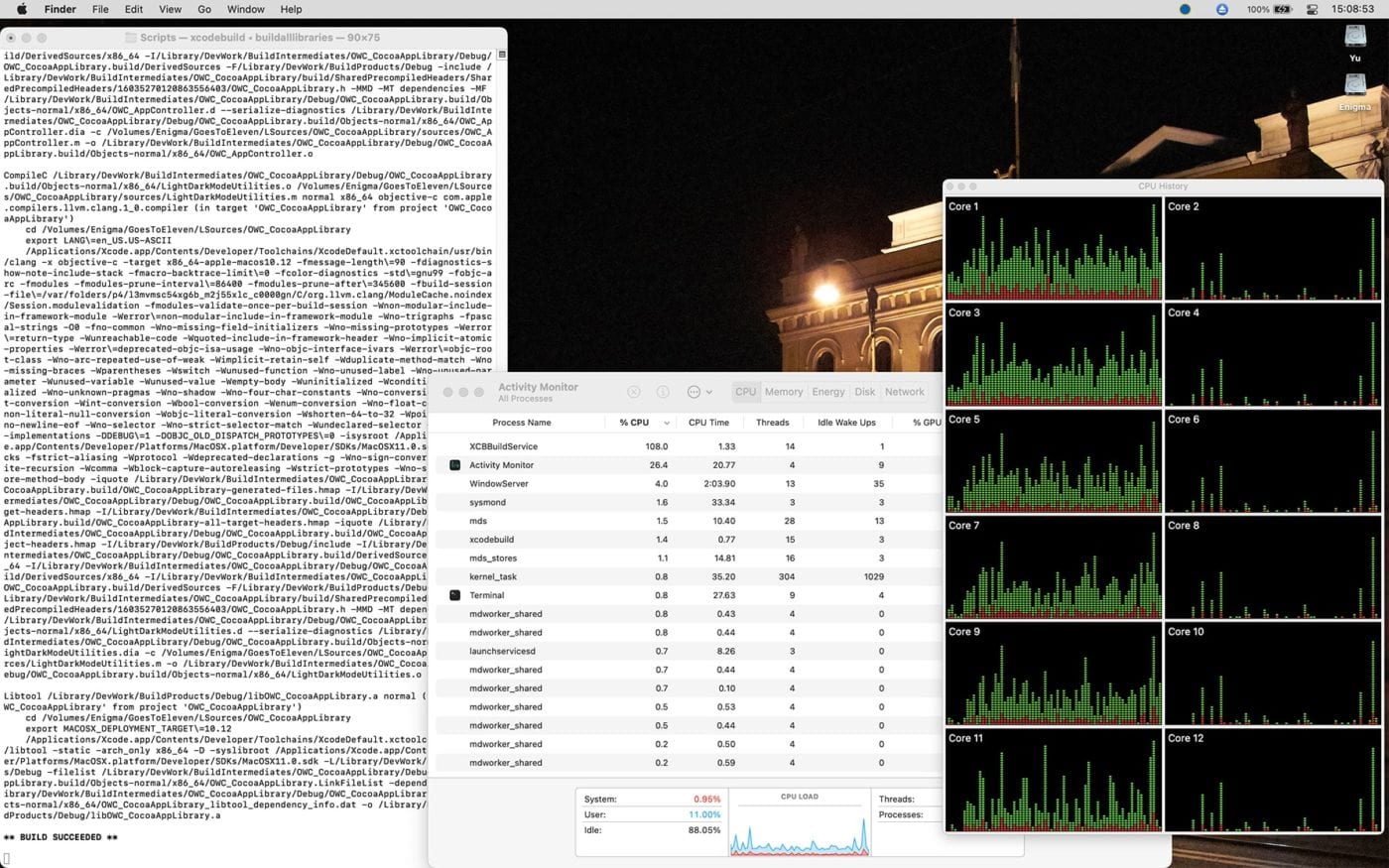
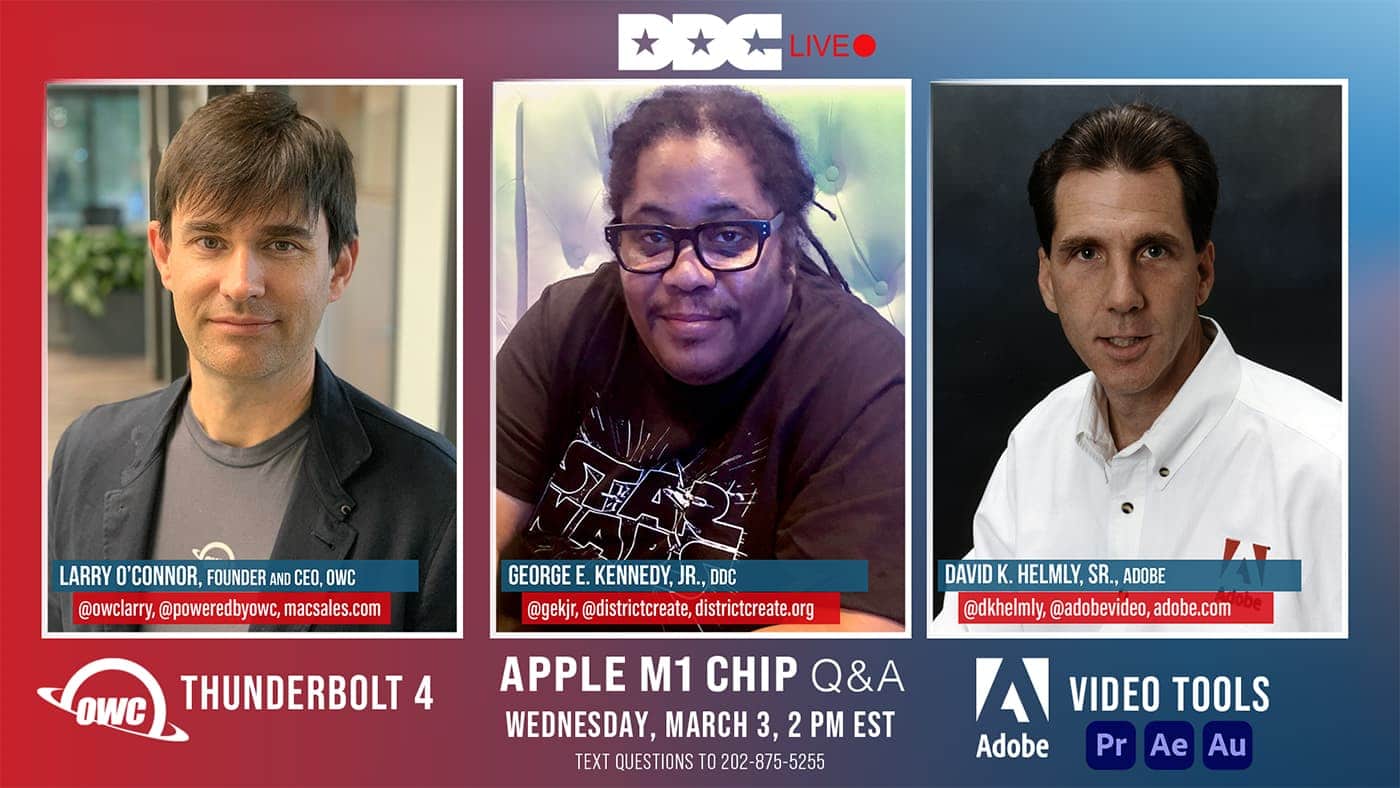

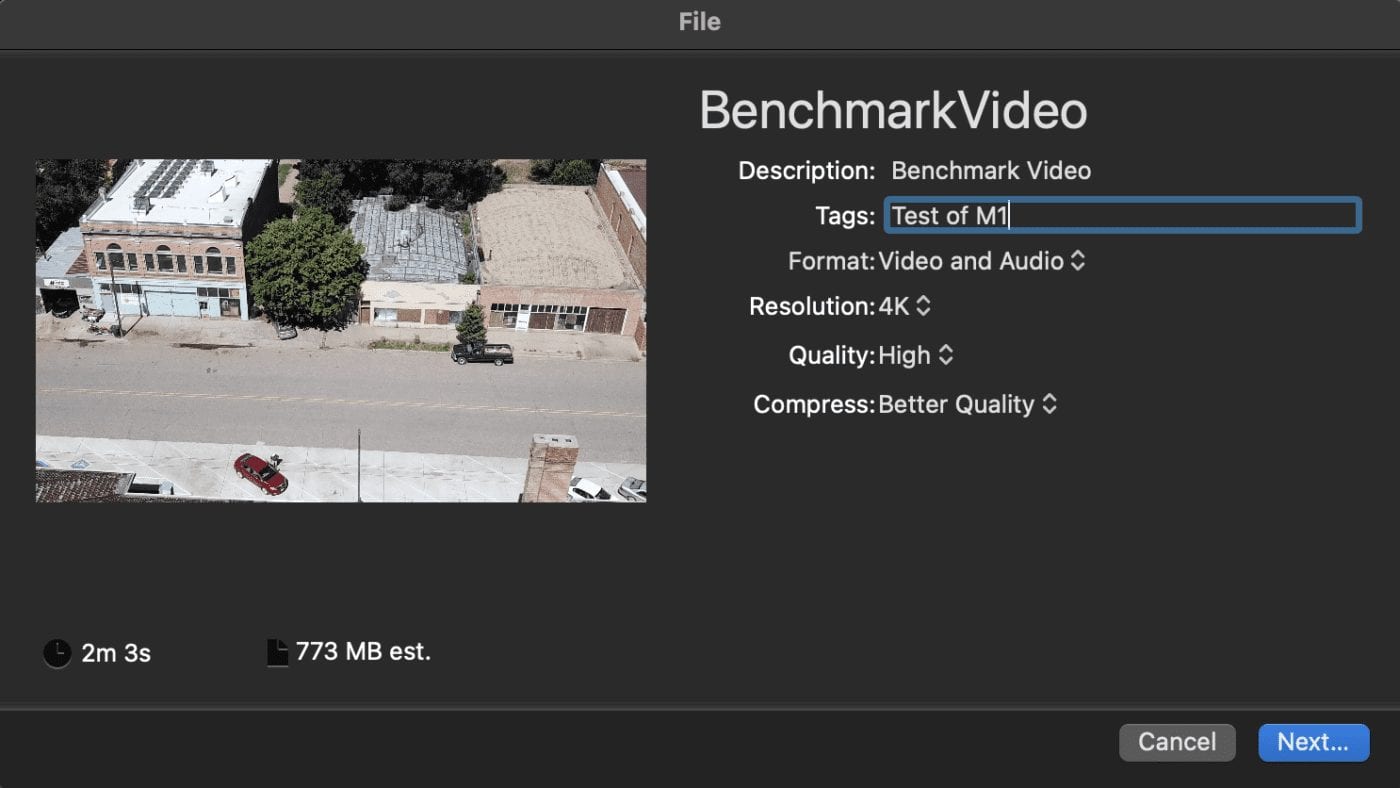







So given a number of tools that only run on Intel machines, what’s the performance of VMWare, Parallels or VirtualBox running Linux and/or Windows on the new M1 machines?
I don’t believe that any of the operating system virtualization products you mentioned support the M1 Macs. I expect it will be several months before we see this products start to appear. Your only choice for these platforms is going to be to stick with Intel Macs for the moment.
Hi Tim,
You’ve provided an answer as when I opened a file in Illustrator from the Adobe Bridge catalog, the Memory Used was 15.78 GB.
There may well be a heap of legacy apps and utilities which are no longer needed and could be deleted, but the effort to find all then clean them out makes it much simpler to wait a few months for an M1 mini with more RAM.
Many thanks for such a straightforward answer.
With best wishes for the Holiday Season.
John
Hello Tim,
You may recall our brief conversations at the 2019 MacTech Conference. Now I need to seek your opinion on whether the new M1 Mac Mini is up to spec for my work with the Adobe CC apps, especially Illustrator and InDesign.
At present, on my 2015 iMac with an SSD and 32 GB of RAM, Illustrator takes one whole minute to open the app plus a file previously saved on our RAID volume & connected via TB2. I don’t leave the app open as it’s only needed every other day or so.
Most of that 1 min wait seems to stem from Illustrator opening all the libraries embedded in the package.
Obviously the new M1 Mini should overcome that even before Adobe releases their recoded apps in the Universal code. My fear is that the 16 GB limit on RAM may not be enough for the large image files that we currently take with our iPhone or the 24 mPixel d750 camera.
Will the new RAM configuration overcome that restriction? Other posters seem to find that does.
Regards,
John Wolff
I think the RAM requirements of an application like Adobe Illustrator will be the same on an Intel and an M1 Mac.
If you want to know whether 16 GB is sufficient for your project, you can open your project in Illustrator on your existing iMac. Then launch Activity Monitor, in the Utilities folder, and click on the Memory tab at the top of the window.
In Activity Monitor, you can look at the text box just to the right of the “Memory Pressure” graph, and see how much memory your applications and system are currently using. The top number in this box, “Physical Memory”, tells you how much physical memory is in your Mac. The number right below that, “Memory Used”, is the actual memory being used by the system and all open applications. If the “Memory Used” is less than 16 GB when you open your project in Illustrator, you will probably be okay with one of the M1 Mac minis. If it were me, I would want there to be 2 – 3 GB of extra memory available when Illustrator is running, so the system could use it for file system caches and other things. I would therefore be looking for the “Memory Used” to be 13 GB or less when the project is open in Illustrator.
If you do upgrade, write another comment which gives us all an idea of the speed difference between your 2015 iMac and the new M1 Mac mini.
Tim is on the right track. Maybe your ram requirements are not as big as you suspect. I have been working professionally with Macs for almost 30 years, and rule number one has always been: the more ram the better.
But recently I started to collect data from my machines (memory pressure included). That was a big suprise for me. Most of my machines used way less ram, than I expected – even with large documents and many applications open. This is caused by the memory management introduced in Marvericks. The machine compresses the contents of ram, using CPU cycles. Much like Ram Doubler did it in the old pre OS X days. But now the CPU is soooo much faster, that it makes good sense.
When I got my Mac mini M1, I did tests with Photoshop and After Effects. Both performed better on the M1 than on the Intel based Macs (with more ram).
I tried to play around with a 50.000 x 50.000 pixels file in Photoshop. I didn’t make any meassurements, but the M1 felt much more snappy, while the Intel had a lot of spinning wheel.
So even with less ram, the speed of M1’s integrated architecture seems to make up for it. I suspect that it is caused by the faster access to both ram and the SSD storage in the M1.
But I do advice to buy the custom configuration with 16 GBs of ram.
By the way … after some weeks with my Mac mini, I still haven’t heard the fan. So I am not at all worried about getting a Macbook Air M1. :-)
I have had the exact same feeling. I bought a Mac mini M1 in order to be ready to service my Mac clients. I do have several Intel Macs and thought that there would be a long transition time before the new M1 would take over the work.
But two weeks later, I am only working on the M1.
I did some testing. Photoshop with large images was way more responsive on the M1. After Effects rendered 20 % faster on the M1 than on a Quad Core hypertreaded i7 with double the amount of ram.
And neither Photoshop nor After Effects are built for M1 yet!!!
Just imagine what will happen when they have been rewritten for M1.
Be kind Tim, give your new programmer the M1 Macbook Pro and order another one for yourself!
Yes, of course. He will be picking it up as soon as his 27 inch monitor arrives. The whole team is still working remotely here in California.
This may cost me sooner rather than later. I’m not exactly a developer but I am building a Rails website with Postgres and Openlayers and my 2017 iMac crawls to compile the JavaScript. Tempted to take the OWC Aura P12 2.0TB Media that I’m using as my boot drive and trying it on an M1.
LOWER memory maximums in the new M1 Macs. The new 13-inch MacBook Pro has 1/2 the available memory, and the Mac Mini only 1/4! Worse still, the M1 MacBook “Pro” only has two thunderbolt ports, and one is needed for charging. I will be waiting for the M2 Mac’s. Very limited memory, and only two Thunderbolt ports is a non-starter for me.
Obviously, if you need more memory, or a larger screen when you are on the road, a 2020 13 inch M1 MacBook Pro will not work. If you are doing photo or video editing, 16 GB might not be enough, but for writing code and creating applications, it is more than enough.
If you are worried about only having 2 Thunderbolt ports, you should read my blog post about the Thunderbolt architecture of the new M1 Macs. https://eshop.macsales.com/blog/68484-thunderbolt-on-the-m1-mac-mini
You will probably be less concerned about it after reading it, especially when you realize that you can use a Thunderbolt hub or dock as to power and recharge a MacBook Pro.
The 13″ MBP has two TB4 ports and some large displays can provide laptop charge power through TB cable to the MBP. Therefore I see no reason why a large monitor cannot be used on the road. Plus the new TB Hub as Tim mentions.
many reviewers are saying that memory comparisons between intel and M1 macs are not to be assumed as even comparisons. M1 apps seem to use less RAM, though media file data is harder to compress, but there’s also integrated RAM and a more direct path to the internal SDD if the media files are on the internal SSD (unlikely but it maybe worth caching them internally to work on them).