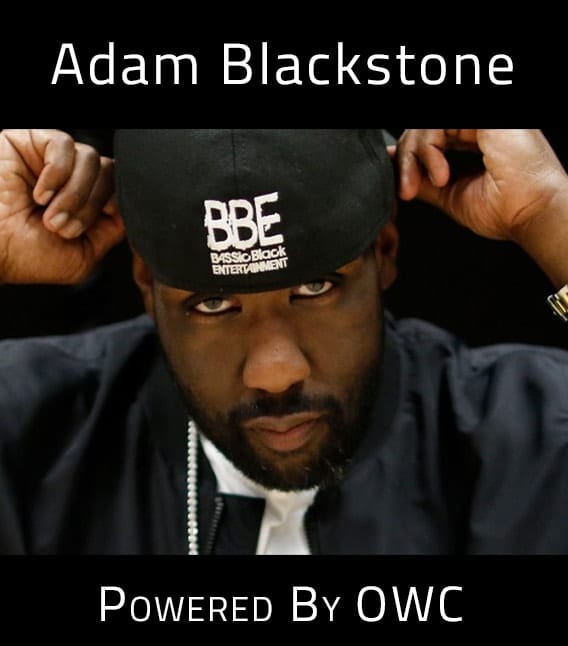Welcome to this edition of OWC in the Press: News and Reviews, where we showcase some of the latest headlines and most helpful articles from publications across the globe. This week we have some fantastic pieces from ZDNET, Forbes, Apple Insider, Macworld, Cult of Mac and Macworld.
ZDNET:
Getting a new iPad Pro or iMac? 5 OWC accessories you need
“With Apple’s unveiling of the new M1 Apple Silicon-powered iPad Pro and iMac, it might be time for an upgrade. And what better time to get some new accessories than when you’re already spending big money on hardware! And when it comes to accessories for Macs and the iPad Pro, it’s hard to beat OWC for quality and reliability, and prices are not at all bad either! I’ve been testing and using OWC hardware for many years now — not to mention using their great kits for upgrading Macs — and the products have never disappointed me.”
ZDNET
Forbes:
Review: OWC USB-C Dock Has The Ports Apple’s M1 Macs Are Missing
“If you’re looking at one of Apple’s M1 iMacs or M1 MacBook models and the lack of ports is a concern, the OWC USB-C Hub is a great option that offers plenty of flexibility and an affordable price. You won’t find one in yellow, green, or purple, but the classic Mac colors are represented, and the dock itself is a stylish, premium-looking piece of gear. Most importantly, if someone hands you a thumb drive or an SD card, or you need to connect a USB Type-A peripheral, you won’t be scrambling for a dongle.”
Forbes
Apple Insider:
OWC partners with Acronis to protect your backups from ransomware attacks
“OWC has announced a new partnership with Acronis, bringing Acronis True Image software to OWC storage solutions. Acronis True Image OEM software is designed to protect users’ backup data and recovery from devastating attacks. It does this by monitoring a user’s system for ransomware and cryptojacking attacks in real-time, utilizing AI-enhanced anti-ransomware technology.”
Apple Insider
Macworld:
24-inch M1 iMac: Which model should you order?
“Our take: Obviously, if you are only connecting one or two items to your Mac, two ports will suffice. But two ports on a desktop machine are extremely limited, so you’ll likely need to invest in a Thunderbolt hub, a device that is essentially a box that has several different ports on it, acting as an adapter for your devices. If you just need more USB-C ports, we love the OWC Thunderbolt Hub, which adds two extra Thunderbolt 4 ports and a USB-A port.”
Macworld
Cult of Mac:
5 things you might not have noticed about the 2021 iPad Pro
“The 2021 iPad Pro’s USB-C port got a significant speed boost, just like the processor did. The port now supports Thunderbolt and USB 4. That gives it a maximum data transfer speed of 40Gbps, up from the previous 10Gbps. Beyond faster transfers to external drives, the change means the iPad can drive high-res external displays, including the Pro Display XDR at the full 6K. Beyond that, tablet users now have access to powerful accessories originally designed for Mac, like the OWC Thunderbolt Dock.”
Cult of Mac
Macworld:
OWC Copy That review: Streamlined backup utility for your iOS Photos Library
“Whether you’re a hobbyist out in the field taking nature photos, an influencer shooting daily videos, or a parent capturing precious family events, OWC Copy That helps free up internal iPhone or iPad storage space while protecting your valuable content.”
Macworld
OWC Products Mentioned in this post…
- OWC Thunderbolt Hub
- OWC Thunderbolt Dock
- OWC Envoy Pro FX
- OWC Copy That App
- OWC / Acronis True Image OEM Software
- OWC USB-C Dock
For any questions about the articles or if you are a media or influencer and would like to review OWC products, please contact Derrick.