On June 7 at the 2021 (virtual) Worldwide Developer Conference, Apple previewed the next version of the Mac operating system: macOS Monterey.
Interestingly, some of its features will be for M1 Macs only. That includes the 24-inch iMac, M1 iMac mini, and M1 MacBook Pro (13-inch). I expect we’ll see 14-inch and 16-inch MacBook Pro revamps introduced with the Apple-made processor this fall.
By the way, Apple hasn’t, to my knowledge, explained why some Monterey features won’t work on Intel Macs. I’d suspect it’s a sly move to get folks to buy a laptop or desktop with the M.x chip.
Whatever the reason, let’s take a look at the M1 Mac only features, as listed on the macOS Monterey features page.
Portrait Mode in FaceTime
FaceTime gets a major overhaul in macOS Monterey, as well as iOS 15 and iPadOS 15. One new feature is Portrait Mode, which is borrowed from the iPhone. Portrait mode taps into the Apple Neural Engine in the M1 chip to blur the user’s background to make him/her stand out in FaceTime calls.
Maps’ interactive 3D globe of Earth and new city experience
Maps gets several new features across Apple’s operating systems. One is an interactive 3D globe of Earth in the Maps app. It allows you to explore new enhanced details for mountain ranges, deserts, rain forests, oceans, and more.
Another M1 Mac-only Monterey feature is the new “city experience.” Maps will offer new detail for roads, neighborhoods, trees, buildings, and more in select cities. For example, you can “visit” landmarks such as the Golden Gate Bridge.
San Francisco, Los Angeles, New York, and London are among the locations supported in the new “city experience.” Apple will add more as time goes by.
Live Text in photos and images
This an intriguing new feature that allows you to copy, paste, lookup, or translate text within a photo or image. For example, you can click an address, and it opens in Maps. Or you can call, message, or save any phone number on your Mac’s screen. Conveniently, you can copy and paste Live Text just as you would with normal (Non-Live?) text.
Miscellaneous
Other M1 Mac-only Monterey features include:
- Siri: The latest neural text-to-speech voices are now available in more languages: Swedish (Sweden), Danish (Denmark), Norwegian (Norway), and Finnish (Finland).
- On-device dictation: You can now use this for an unlimited time, as the time limit of 60 seconds per instance is removed. And n-device keyboard dictation can now perform all processing offline.
Availability
The developer beta of macOS Monterey is now available to Apple Developer Program members at developer.apple.com starting today. A public beta will be available to Mac users in July at beta.apple.com.
macOS Monterey will be available this fall as a free software update. For more information, including compatible Mac models, visit apple.com/macos/monterey-preview. Apple notes that features are subject to change, and that some features may not be available in all regions or languages.
And look for the finished product for all users in the September-October timeframe.






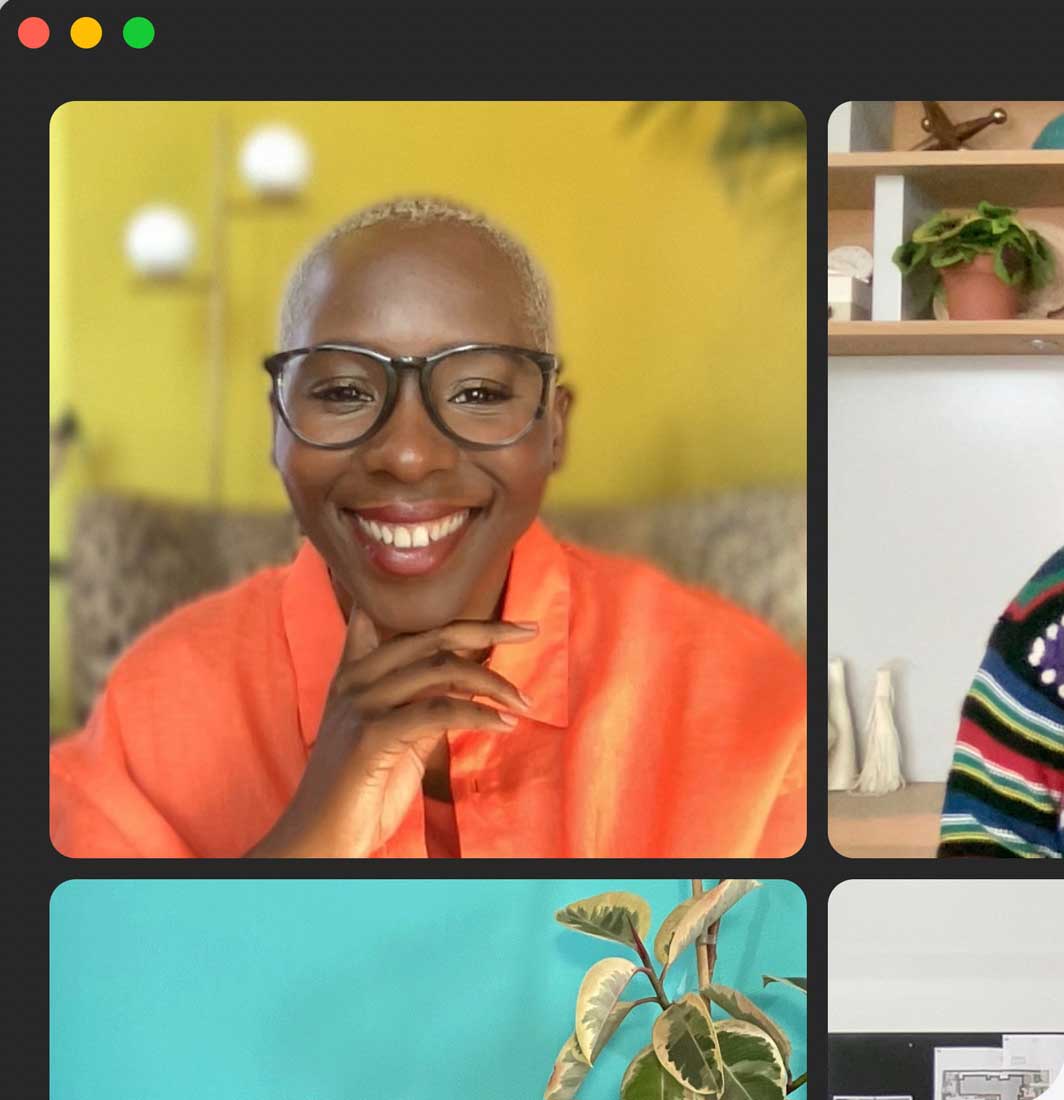
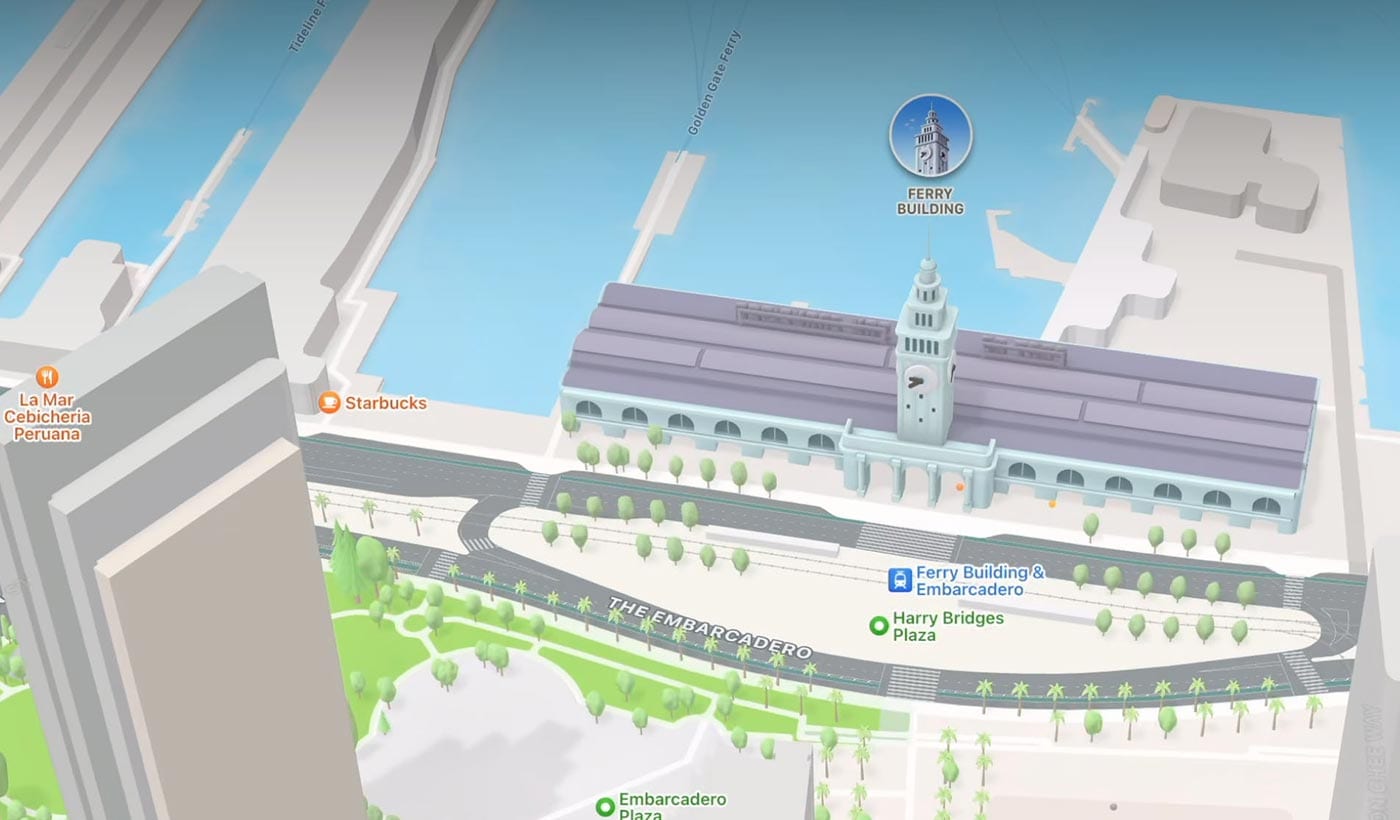
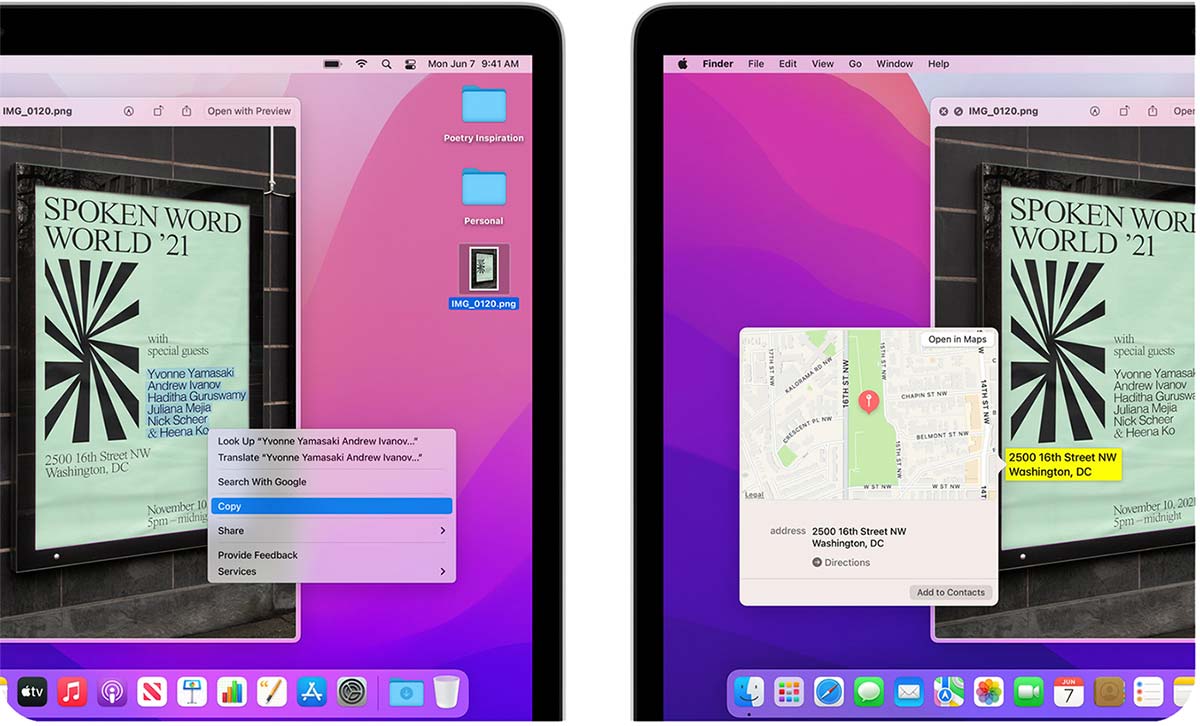
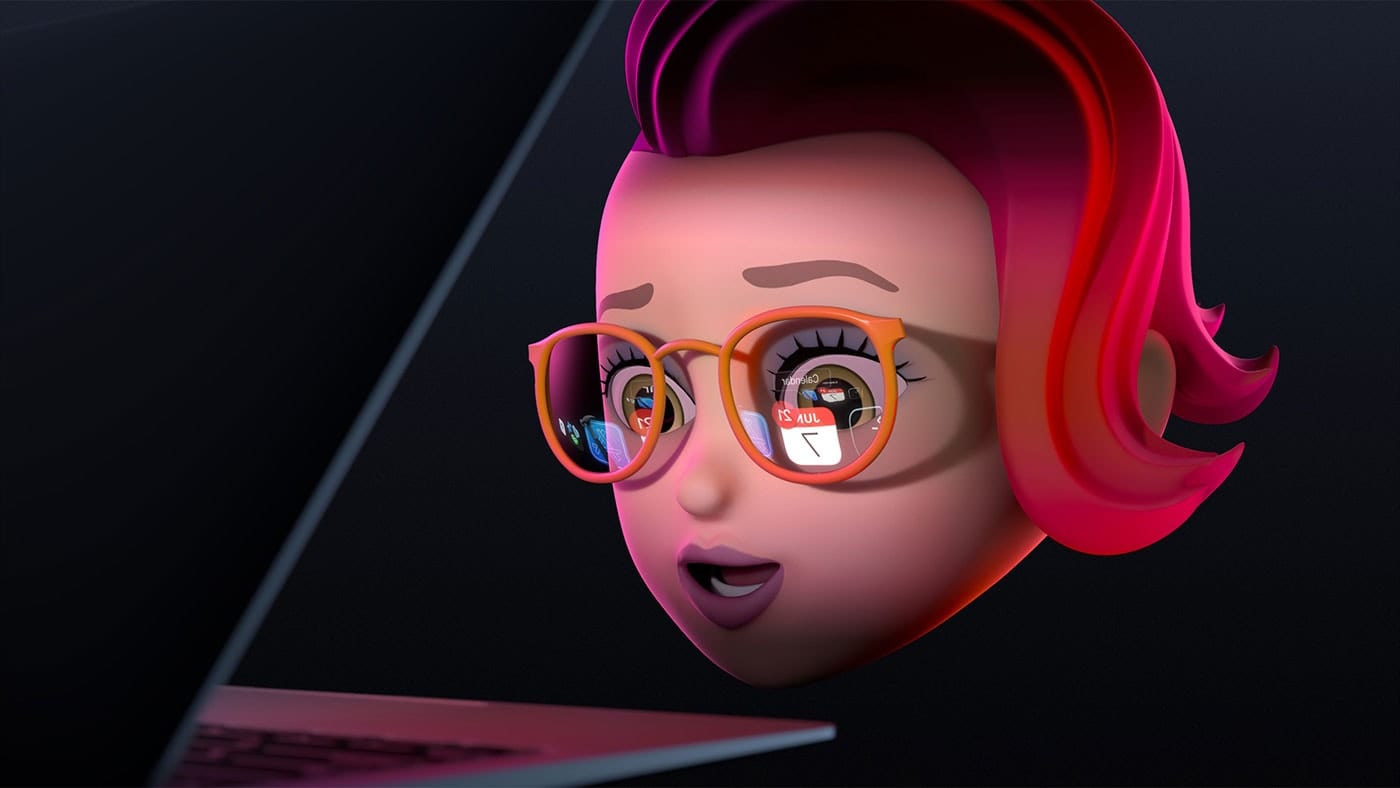









I don’t think Apple is strictly limiting features to ASi Macs to get people to buy new Macs. Yes they can be done on Intels Macs, however I think they used some of features of the ASi, to make easier for the long run. Code for the ASi Mac features would be different than from Intel. Rather than spend time and money to bring the features to Intel Macs, it becomes an additional feature for ASi Macs.
Is there any recommendations for anti-virus software for the M1 chipset?
“M1 Mac-only Features” that combined with non-user replaceable batteries in most Apple products results and tons of Apple products in landfills prematurely.
For having nonreplaceable batteries, product life has been very long. Our 2014 MacBook Air is still going stong, will get security updates for a while yet, and our 6S iPhone is still working and will get iOS 15. For so many people complaining about short lifespan, many people have kept their going.
Consider yourself lucky. The average lifespan of lithium batteries in Apple products is about 3 1/2 years. After that “in the landfill” they go. Just as Apple planned for it to happen. 10 years ago, when Apple cared about the environment you could change out the battery in a MacBook using a quarter as a screwdriver. Then recycle the old battery properly.