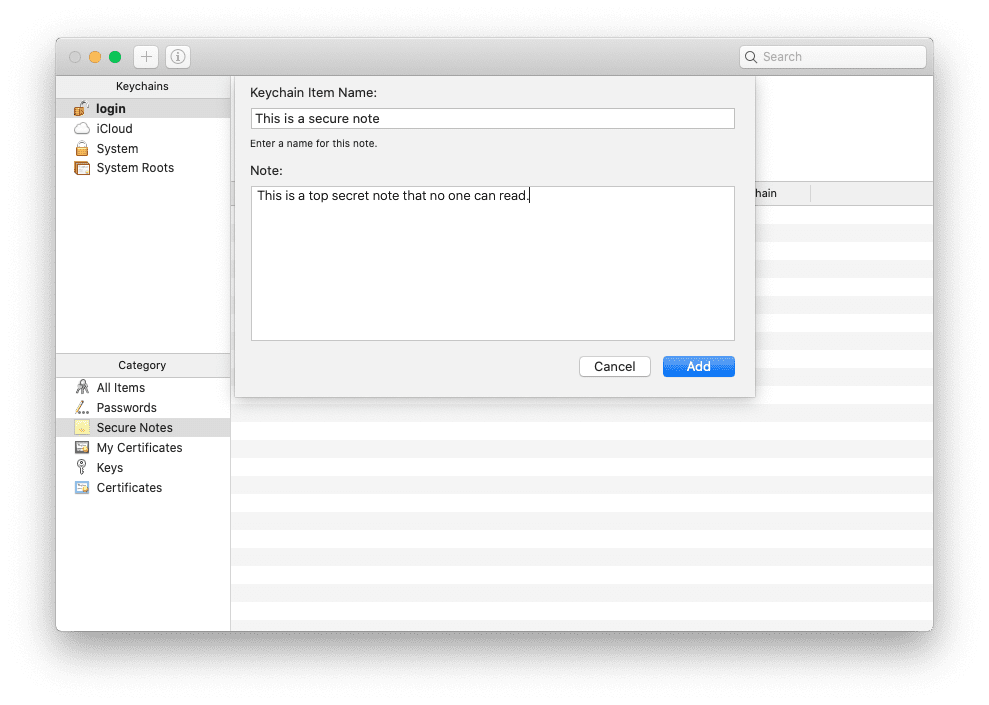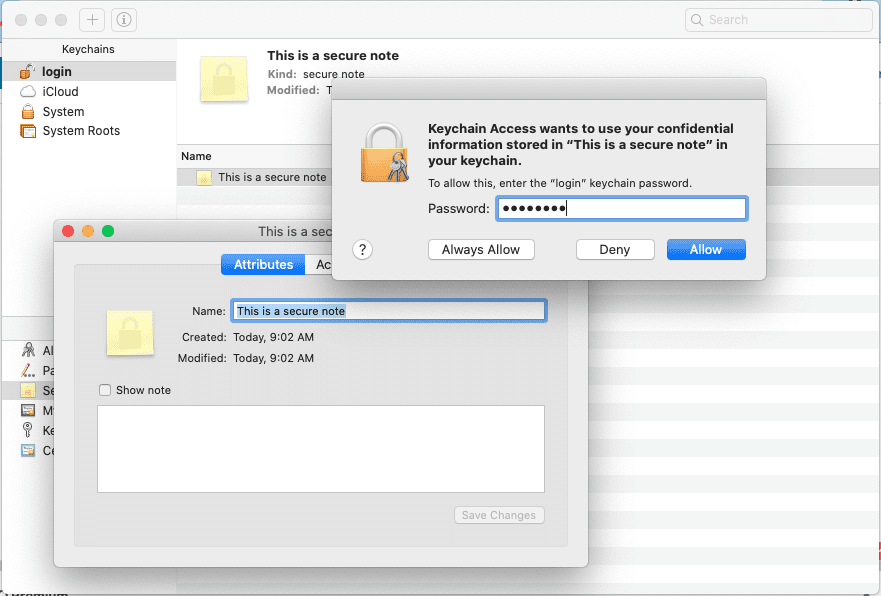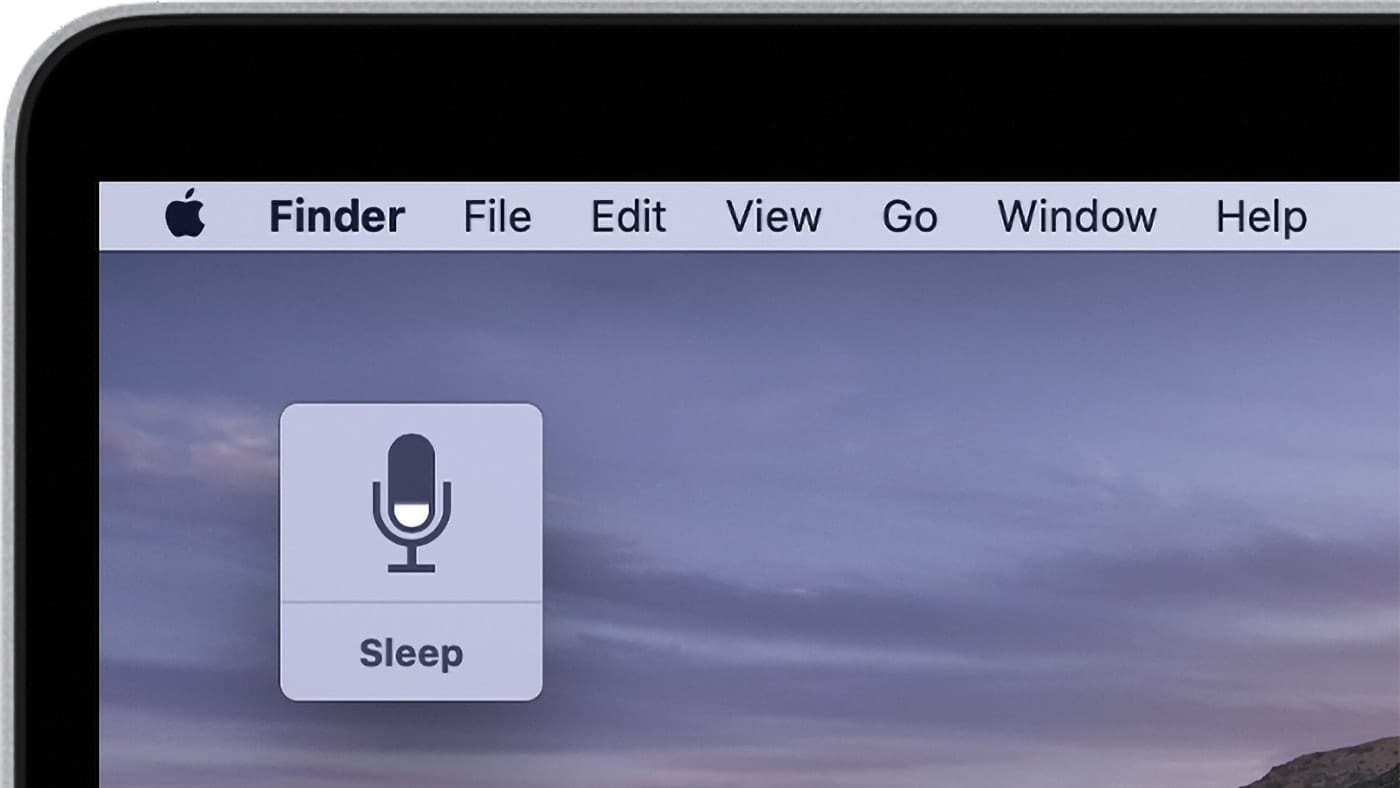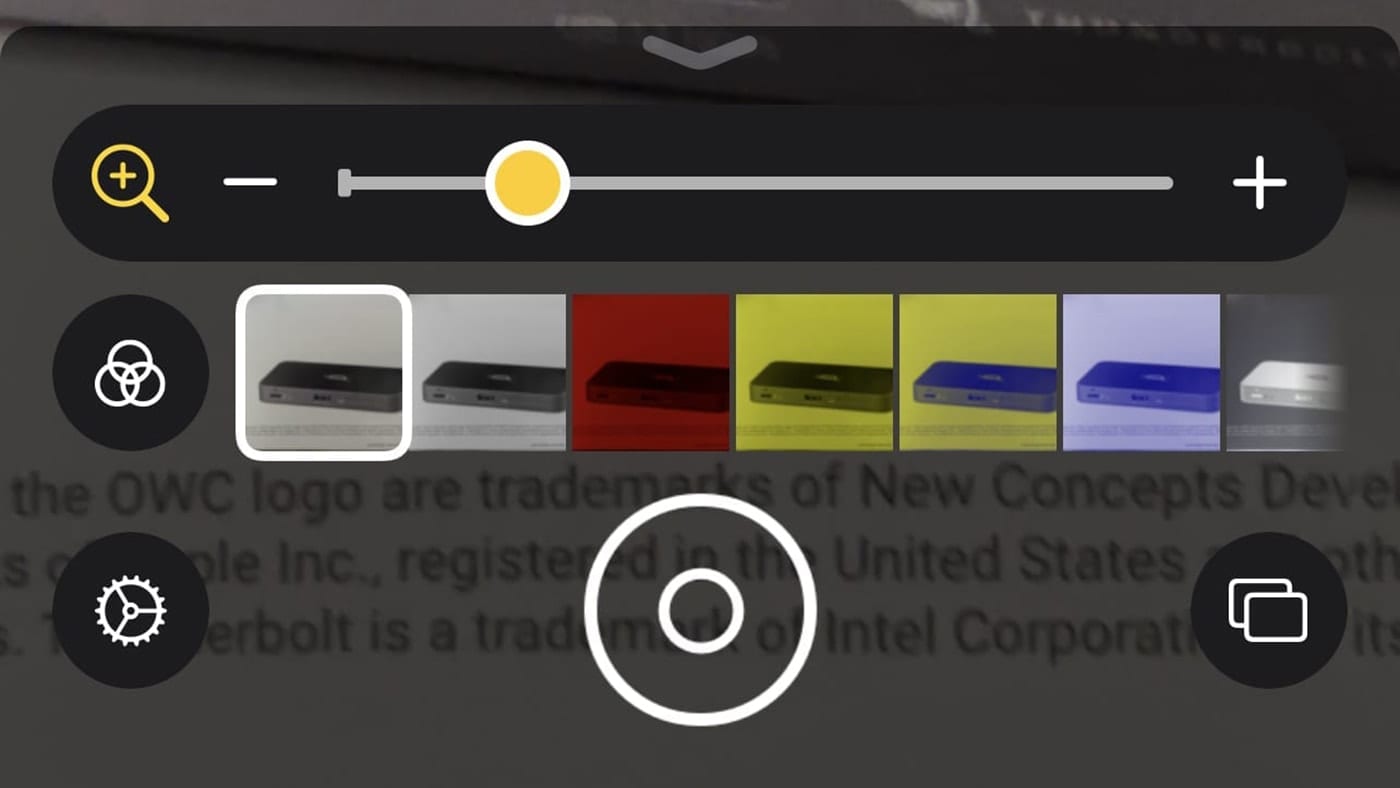macOS uses keychains to help you keep track of and protect the passwords, account numbers, and other confidential information you use every day on your Macs, as well as iPhones and iPads. You can use the Keychain Access app on your Mac to view and manage your keychains.
However, the Keychain app is also a good tool to keep secure notes that you don’t want other folks to see.
How to create a note in Keychain
To create a secure/secret note:
° Launch the Keychain Access app from the LaunchPad app. Or open your Mac’s drive, go to Systems > Applications > Utilities. The Keychain Access app is in the Utilities folder.
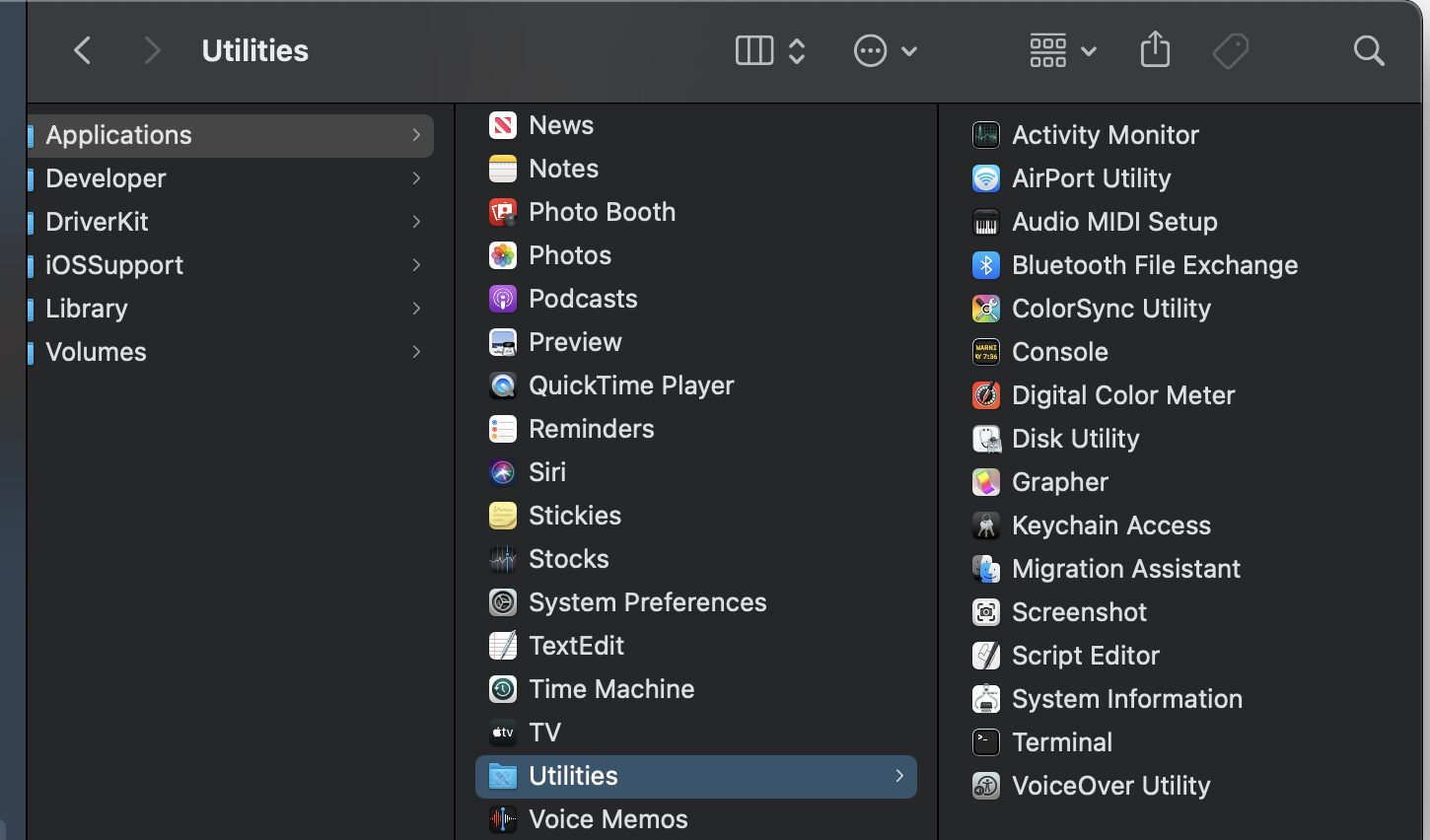
° Click on File > New Secure Note Item.
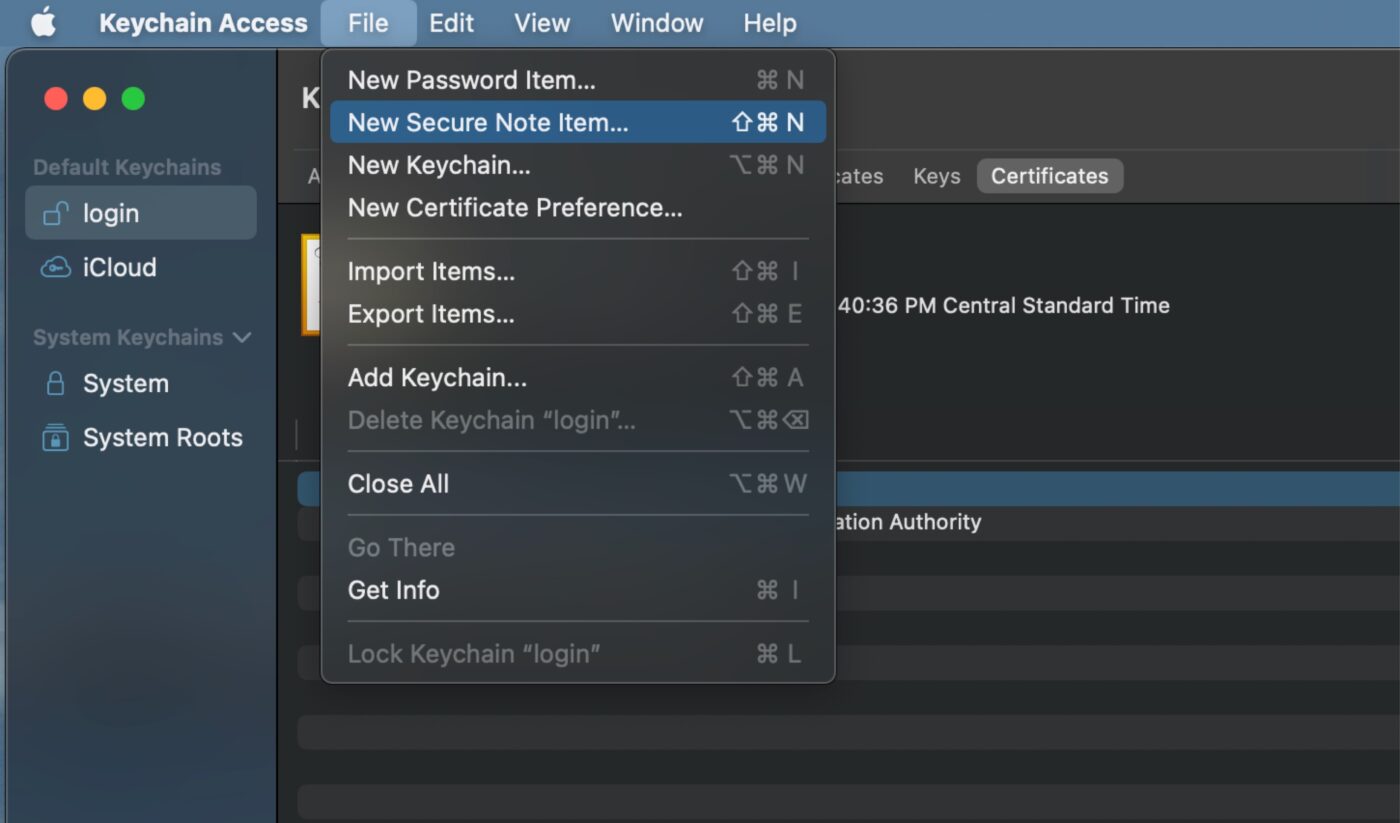
Once you have saved it, the note will be password–protected so only you and those to whom you give permission can see it.