- iPhone 15 Pro and iPhone 15 Pro Max have a different USB-C port than the non-pro iPhone 15 models
- Though all iPhone 15 models will ship with the same standard, white Apple USB-C cable, you’ll need a different cable to take full advantage of the iPhone 15 Pro’s capabilities
- With the addition of USB-C, iPhone 15 Pro and iPhone 15 Pro Max can offload 4K ProRes footage directly to fast external SSDs. You’ll want a small and durable drive to get the most out of this new mobile workflow.
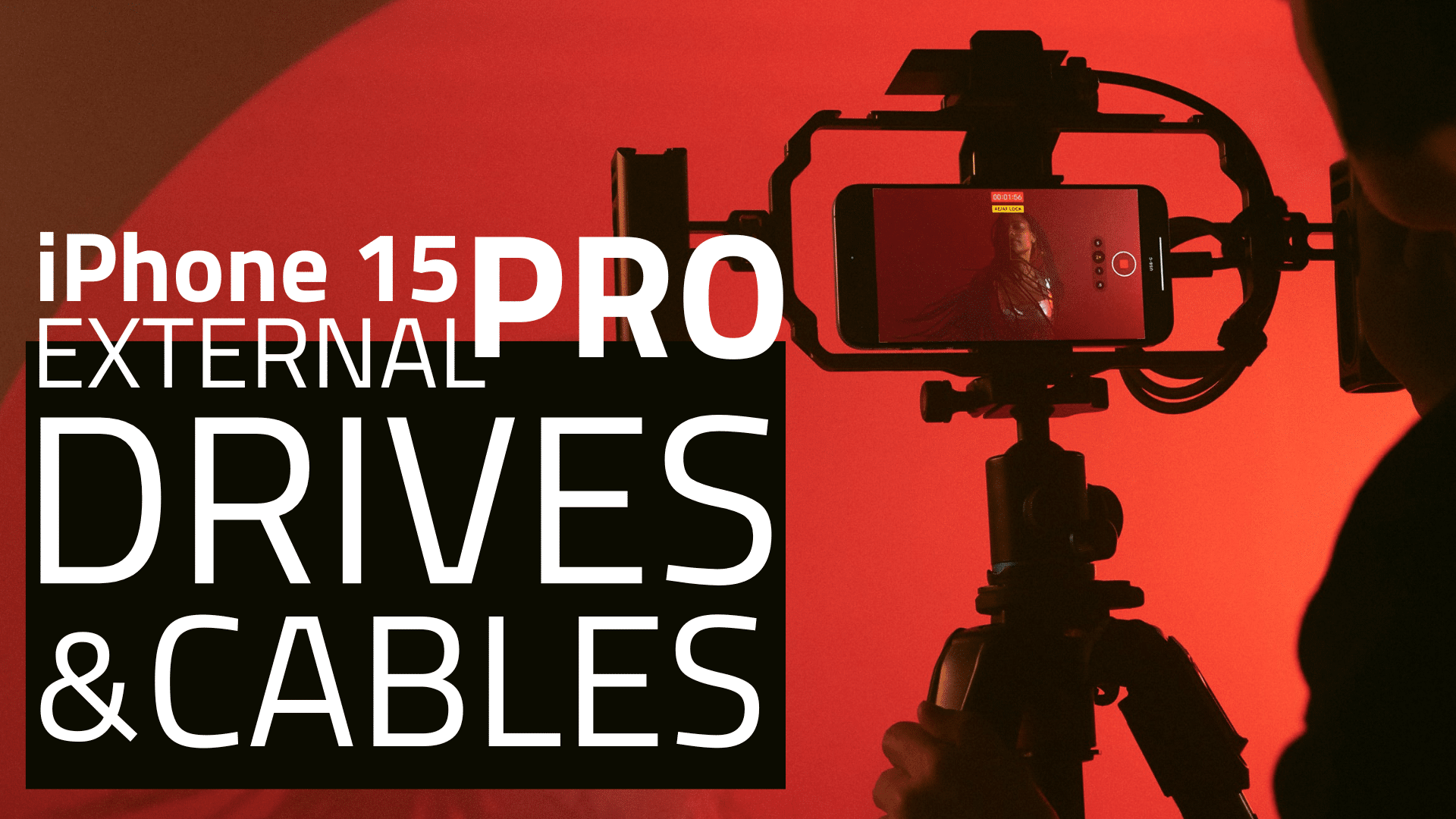
With Apple’s latest iPhones just days away from landing in the hands of smartphone lovers everywhere, it’s time to start stocking up on the accessories you need to get the most out of your new device(s)—particularly the new iPhone 15 Pro and iPhone 15 Pro Max.
The iPhone Pro models have long been differentiated from the non-Pro models in the lineup with features exclusive to Apple’s top-of-the-line phones, including a a telephoto lens, larger image sensors, faster chips, more RAM, higher storage capacities, and more.
Many of those distinctions hold true again this year. In fact, you could argue that this is the first year where Apple’s “Pro” iPhones are starting to live up to their name.

And one of the more discreet—but perhaps most meaningful—differences between the iPhone 15 and iPhone 15 Pro models is their new USB-C port.
After more than a decade of using its proprietary Lightning connector to charge and transfer data to and from iPhones, Apple has switched the lineup to the ubiquitous USB-C connector. And though the USB-C ports on the iPhone 15 and iPhone 15 Pro models look the same, they are vastly different when it comes to capability.
And because of the different capabilities of these ports, if you’re getting an iPhone 15 Pro or iPhone 15 Pro Max soon and you plan on full taking advantage of the new workflows this device opens up, you’re going to need these cables and external drives.
Does the iPhone 15 Pro have a better USB-C port than the iPhone 15?
The upside of switching to USB-C for iPhone users is that you’ve probably got a ton of USB-C cables already lying around the house. That’s because this connector has been adopted by just about every major and minor piece of electronics around in the year 2023. With the change to USB-C on iPhone, all of Apple’s major products use it, meaning you’ll be able to charge your iPhone, Mac, and iPad with one cable.
There’s also a downside to USB-C, however. Not all USB-C ports and cables are created equal. Not in the least.
That’s because USB-C is just a connector type rather than a standardized data transfer protocol. You could have three different cables—all with USB-C connectors—and get three different levels of data transfer and charging speed out of them. Cables that use USB-C connectors come in a variety of different flavors: USB 2.0, USB 3.0, USB 3.1, USB3.2, USB 4, and Thunderbolt.
The iPhone 15 and iPhone 15 Pro models are a perfect example of the differences in performance you can get from this single port: While all four new iPhones have a USB-C port, the ports in the iPhone 15 and iPhone 15 Plus are rated at USB 2.0 speeds, while the iPhone 15 Pro and iPhone 15 Pro Max are rated at USB 3.2 speeds.
That means the non-pro iPhone 15 and iPhone 15 Plus are limited to data transfer of only 480Mbps. Unfortunately, that is the exact same data transfer speed that iPhones already had with a Lightning port. So, USB-C doesn’t represent much of an upgrade for non-Pro iPhone users apart from the switch to a more ubiquitous connector.
On the other hand, iPhone 15 Pro users will see a massive upgrade with the switch to USB-C. With USB 3.2 speeds, iPhone 15 Pro users can transfer data to and from their iPhones at speeds up to 10Gbps—a massive 20x increase.
That means that the iPhone 15 Pro and iPhone 15 Pro Max have a much more capable USB-C port than the iPhone 15 and iPhone 15 Plus. However, despite the differences, Apple is shipping both the Pro and non-Pro iPhone 15 models with the same USB-C cable: one rated at USB 2.0 speeds.
What’s the best USB-C cable for iPhone 15 Pro?
That means in order to get the full data transfer speed performance when offloading footage or images from an iPhone 15 Pro to a computer, you’ll need to connect the two using a USB-C cable capable of USB 3.2 speeds.
When choosing a USB-C cable for fast data transfer, the safest bet is to choose a Thunderbolt 4 cable, like these from OWC. These cables truly take the guesswork out of finding the right USB-C cable for your needs.
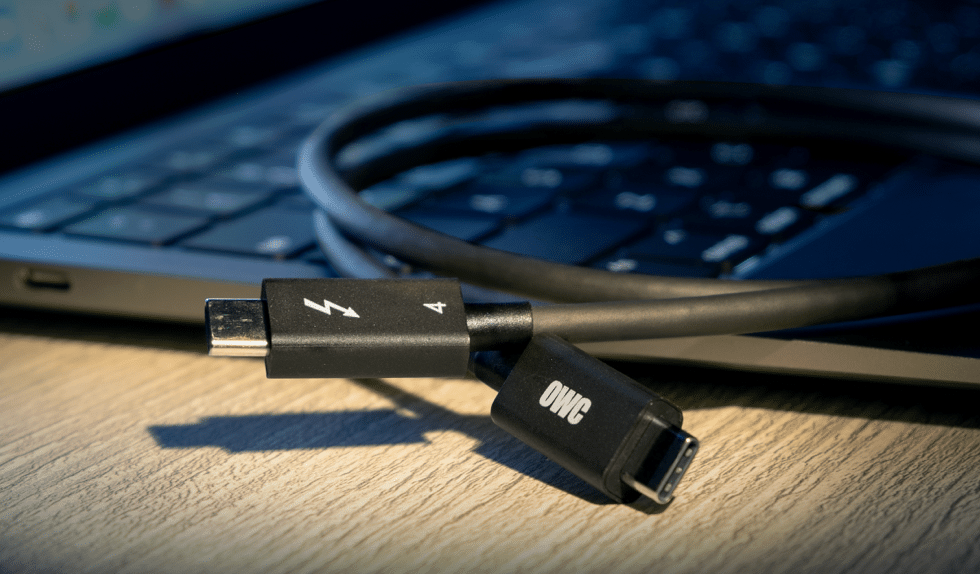
That’s because Thunderbolt is a data standard built atop the USB-C connector and present on all modern Macs and iPad Pro models. So, a Thunderbolt 4 cable has the USB-C connector you need and it is guaranteed to achieve 10Gbps speeds because it is actually engineered to achieve 4x that amount when used with Thunderbolt devices.
So, with an OWC Thunderbolt cable in hand, you can connect any iPhone, Mac, PC, iPad, Chromebook, or Surface tablet with a Thunderbolt 3, Thunderbolt 4, USB-C, or USB4 port to any device, display, or power supply with Thunderbolt 3, Thunderbolt 4, USB-C, or USB 4 port. With lab test certified 100% universal USB-C compatibility and performance, this Type C to Type C connection cable ensures you’ll always have the right cable that simply works.
While Apple sells a 1.8m Thunderbolt cable for $129, dubbed “the Pro cable,” you can get a 2m Thunderbolt 4 cable here at OWC for just $57. And if you need a shorter length, you can choose from a 0.8m cable for $22, a 0.7m cable for $24, or a 1m cable for $34.
But Thunderbolt cables aren’t just for data transfer. They’re also the safest way to charge your iPhone 15 Pro as well. Stock up on OWC cables here.
What are the best external drives for iPhone 15 Pro?
The addition of a USB-C port doesn’t just mean you’ll be able to connect your iPhone to a computer for faster transfer. It also means that you’ll be able to connect directly to fast external drive solutions.
Specifically, Apple has enabled 4K, 60fps ProRes video recording on the iPhone 15 Pro and iPhone 15 Pro Max. However, you’ll need to connect your iPhone to an external drive first in order to enable this setting, as the massive file size of these ProRes files would quickly fill up the storage on most iPhones. Apple says a 1 minute file of 4K, 60fps, ProRes footage is about 6GB in size.
To shoot ProRes and transfer RAW photos and video on the go from your iPhone 15 Pro, you’ll want a small but extremely durable external drive with ultra-fast speed. No drive meets these standards better than the OWC Envoy Pro Elektron.

The Envoy Pro Elektron is the fastest, toughest, mini universal portable USB-C SSD. With up to 1,011MB/s transfer speeds, the Elektron perfectly matches the capabilities of the iPhone 15 Pro USB-C port. Plus, the Elektron is available in capacities up to 2TB, giving you plenty of room for offloading all that sweet, 4K, 60fps ProRes footage from the iPhone 15 Pro.
But let’s say you want something even more compact. The Envoy Pro Mini is the size of a thumb drive but packs extreme durability with blazing SSD speeds.

Plus, in addition to a USB-C connector rated at USB 3.2 speeds, the Envoy Pro Mini also has a USB A connector. This allows for seamless transfer from an iPhone 15 Pro to any other device with a USB-C port and even devices that only have USB A ports—which means one less dongle for you to carry.
Our friend iJustine has already put the Envoy Pro Mini to work in her iPhone 15 Pro workflow:
Note: If your iPhone 15 Pro is in a case, you might need this USB-C Extension cable to connect the Envoy Pro Mini without removing the case from your iPhone.
Get the most out of your iPhone 15 Pro
To get the most out of your iPhone 15 Pro, you’ll need cables and external drives that are guaranteed to deliver the data speeds your new phone is capable of.
OWC Thunderbolt 4 cables are certified and guaranteed to safely charge your iPhone 15 Pro and deliver consistent 10Gbps data transfer speeds.
The Envoy Pro Mini and Envoy Pro Elekton external SSDs are perfectly sized for on-the-go shooting and allow for seamless 4K, 60fps ProRes recording from iPhone 15 Pro.









