As a working photographer, computing performance is critical to me getting things done; like processing 100-megapixel RAW files, focus stacking, panorama assembly, etc.
Apple has been hitting home-runs with recent laptops. To wit… back in May 2023, I bought the MacBook Pro M1 Max for my photographic work while traveling (incentivized by a deep discount). I was and remain thoroughly impressed with its capabilities and yet it was already a generation behind the Apple MacBook Pro M2 Max, which upped the ante significantly when I tested it.
Perhaps I was premature in my purchase (ouch!), because along comes the MacBook Pro M3 series of laptops (MBP from here on out) with yet another speed bump.
I will be testing a high-end configuration of the MBP M3 Max soon, similar to what I’ve done previously with the MacBook Pro M2 Max. But even before I get my hands on one, it’s hard not to be impressed with the machine Apple has launched here—the Apple MacBook Pro M3 series are desktop-class computers masquerading as demure laptop. A computing tour de force.
What follows is my perspective as a photographer with high-performance computing needs, and based on a lifetime of experience as both a photographer and software engineer.

Memory
My regular photography work frequently eats up 40GB to 80GB of memory in Adobe Photoshop. Some focus-stacked images and panoramas can push the limits of even 128GB memory—my one complaint about the MBP M1 Max is the inability to do such large jobs without severe slowdown—not a common occurence, but definitely an issue at times.
With an option for up to 128GB memory on the MBP M3 Max, few jobs now exist that I could not process in the field just like at home on my Mac Pro M2 Ultra—all in a compact laptop—astounding! A watershed year for laptops.
CPU cores
For typical users, the computing power even in the base model is unprecedented. However, when it comes to my workflow in processing large number of RAW files and especially for my frequent focus stacking efforts, CPU core count matters a great deal. The MBP M3 Max delivers the sweet-spot of 16 CPU cores.
While my Mac Pro has 24 CPU cores, the reality is that 16 vs 24 cores is very much a case of diminishing returns. In a practical sense, 16 CPU cores is a sweet-spot beyond which the gains are quite modest and only in cases where all cores can even be used eg focus stacking and batch processing.
GPU cores
The MBP M3 Max has what it has—30 GPU cores is your only option if you opt for a MBP with that chip. Photoshop will run wild with 30 GPU cores—be happy, be very happy.
Internal storage
With up to 8TB of super-fast internal SSD storage, this covers most everyone’s needs. My approach on this is to buy what will cover my anticipated needs for the next 3 years for even the longest trip or ‘shoot’, plus all the stuff I must needs have on there at all times.
From experience, that means a 4TB SSD, which will cover just about everyone. Videographers however will surely want 8TB, as should any photographer for which it is the primary or only machine.
A minimum of 2TB for this class of machine is your smart move. There are several reasons for this: (1) no upgrade short of buying a whole new laptop, (2) speed of the internal SSD greatly exceeds that of any/all add-on SSDs, (3) filling up means being stuck attaching an external SSD and/or impaired system behavior, which is never a plus working in the field.
TIP: for backup, match the internal SSD with a same-capacity OWC SSD, such as the superfast OWC Envoy Pro FX or OWC Envoy Pro Elektron, or other external SSD.
Ports
You get what you get and mainly that means 3 Thunderbolt/USB-C ports. From my field work, I know that’s always one too few ports, which creates various headaches and is another reason to make sure the internal SSD is large enough.
That’s why a good dock is your friend. No matter what you need to plug in, the OWC Thunderbolt Go Dock ensures you’ll always have enough ports. And because it doesn’t have a giant power brick, it’s a great companion on the road.
Pros like myself with cameras utilizing CFExpress Type B camera cards will need to add the fantastically-fast OWC Atlas FXR card reader for downloading at hyper-fast speed—or at all, since there is no other way to ingest CFExpress cards.
Recommendations and buying advice
Screen size is your first choice and here there is no compromise on performance, other than a slightly shorter battery life with the 14″er. While the 14-inch is much more manageable for airline travel and similar, the small screen is a severe impairment for my work, so I would never opt for the smaller size.
Moreover, by the time the power brick and cables and accessories are carried-along, at least the weight difference is much less than it might seem.
My core recommendation for demanding photographers/videographers is this: 16-inch display, minimum 64GB memory, 4TB SSD. Take that memory to 96 or 128GB if there is any doubt as to project size.
For customized advice which can save you from overbuying or (much worse) buying too “low” for your needs, Lloyd offers one-on-one consulting, having helped thousands of clients over the years get just the right system for their needs (along with backup and workflow advice).
View all posts by Lloyd Chambers… Lloyd’s photo web site is diglloyd.com, computers is MacPerformanceGuide.com, cycling and health are found at WindInMyFace.com, software tools including disk testing and data integrity validation at diglloydTools.com. Patreon page.


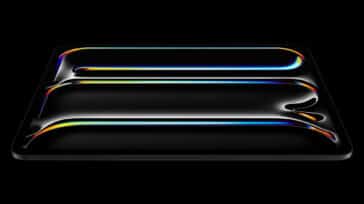





The Apple M3 Max 3nm Chip (16 CPU cores (12 performance, four efficiency) and 40 GPU cores & 128GB) max spec – truly delivers a desktop supercomputer power & performance in a portable laptop! What an incredible performance boost and new groundbreaking features like Dynamic Caching, Mesh Shading, and Hardware-Accelerated Ray Tracing included in the GPU architecture. This is good news for the gamer community. Finally apple is closing the gap with M3 Max chip vs Windows OS based platforms with RTX 4000 series gaming graphics cards. The M2 generation had already made substantial progress in this regard, so the M3 Max 3nm chip infrastructure has again pushed the bar very high. There are other performance improvements too that the M3 offers if you are going to perform GPU-demanding tasks such as 3D graphic rendering or modelling, video and audio production. If you want to go for an insane amount of power boost then go for it M3 Max with max config & 128GB of RAM. It’s like a performance boost on steroids! But if you could wait and striving for more ( LoL why not?) then wait until the M3 Ultra comes out (x2 double the M3 Max chip = M3 ultra) in Summer 2024 with a ridiculous amounts of power and potentially up to 256GB RAM. More awesome Apple products keep coming ahead!
M3 Max does look great on paper. But what counts is how much better it does with real tasks in real software. Often the limitations are less the CPU/GPU than how well software actually uses them. So it will depend on exactly what you are doing. As well as adequate memory for the task in question. This is why the M1 Max when I first tested it did terrific on some things, and lousy on others. But 6 months later, the software had been improved and the picture changed.
But even today, my most time consuming task still runs slower than on a 2019 iMac 5K. That’s a software problem and 100 cores at twice the speed would not solve it.
I hope to have an M3 Max with 128GB to test in the near future. I am keenly interested in real-world gains vs M2 Ultra and M1 Max.