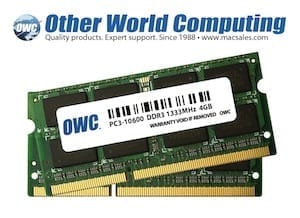 Other World Computing announced today OWC DDR3 1333MHz Memory Upgrades up to 8GB for the new MacBook Pro 13“, 15″, and 17” models announced by Apple today. OWC Memory upgrades offer owners of the newest MacBook Pro models savings of up 55% versus the factory installed 8GB option as well as a 6GB total memory upgrade option not available from the factory.
Other World Computing announced today OWC DDR3 1333MHz Memory Upgrades up to 8GB for the new MacBook Pro 13“, 15″, and 17” models announced by Apple today. OWC Memory upgrades offer owners of the newest MacBook Pro models savings of up 55% versus the factory installed 8GB option as well as a 6GB total memory upgrade option not available from the factory.
OWC Memory Upgrades for 2011 MacBook Pro 13“, 15″, and 17” models:
- OWC 4GB DDR3 1333MHz Memory Module – $51.99 (with factory module trade-in rebate)
Replaces an existing 2GB factory installed module for 6GB of total memory.
Not available as factory memory upgrade option
- OWC 8GB DDR3 1333MHz Memory Kit (2 x 4GB matched memory modules) – $88.99 (with factory module trade-in rebate)
$111 lower cost than factory installed 8GB memory upgrade.
Visit OWC for full product and ordering information for OWC Memory, as well as internal hard drive upgrades, and other accessories for the new 2011 MacBook Pro models, as well as existing MacBook and MacBook Pro models introduced since 2006, is available at
OWC – The Trusted Name in Mac Memory
OWC memory upgrades are available from 16MB to 96GB for nearly every current and past Apple notebook and desktop computer manufactured during the past twenty two years, including Mac Pro Xeon, iMac, PowerMac, Xserve, iBook, and PowerBook computers. By maintaining an active state-of-the-art test lab (https://eshop.macsales.com/memory/OWC_Test_Lab) OWC ensures its memory upgrades offer the highest product quality and reliability and backs them with a Lifetime Advance Replacement Warranty and Money Back Guarantee.
OWC’s independent memory benchmarks testing on a wide variety of Mac computers consistently demonstrates that having more memory provides higher real-world performance. OWC memory performance gains are even more apparent when using memory intensive applications, such as audio/video, photo, 3D modeling, gaming and other applications, where OWC memory upgrades offer the best performance for the investment.










Grant:
I have the brand new macbook pro, it won’t recognize or boot from the last 2 internal drives I bought from OWC, a 750 + 1TB WD, both work great in my Jan 2011 Macbook pro, any ideas????
Hello Tim,
Did you install, format and migrate your data to the new drives or are you just physically moving the drives from one machine into another? You may have the issue of unrecognized drives if all OS updates and possible machine-specific updates are not found on your boot drive. Migrating your data from one machine to the other is the easiest way alleviate that problem.
The key point is that it is next to impossible to find an enclosure for a *slot-loading* sata DVD player. Which means, it should have a faceplate with a slit.
On eBay it is very easy to find generic enclosures, but they are for tray-loading DVD players. placing a slot-loading DVD on one of this works, but is unsightly, as the gust keep showing through the front.
And being good, demanding Mac users that we are, we car not only about the functionality, but also about the LOOKS. A slit-bearing faceplate is a must have.
Can you elaborate on this detail? OWC’s offer will have a faceplate suited for the slot-loading drives?
That is the plan…we believe in design to be both aesthetic as well as function. No other info on this though at this time. Just expect sometime during 2011.
So when is OWC going to have Thunderbolt-Based Enclosures??? I want several.
Sometime during 2011….that’s all I can say at this point James. As you’ll find from searching around, no other enclosures with TB on market right now either….
Great, Grant!
One more thing: Optibay gives an external enclosure as a freebie on purchasing their product. I don’t see a similar offer with the Data Doubler. In fact, I can’t even find an external enclosure for SATA slot-loading slim DVDs on OWC inventories. I’d buy one even if it’s paid-for.
Do you plan to introduce an external enclosure for slim DVDs? Otherwise we get these idle DVD drives standing around useless with Data Doubler…
Hey Joe!
Now this I can answer somewhat specifically ;-)
Yes!
We are working on an enclosure to make this a complete kit so you can retask that SuperDrive as an external optical. Timeframe should be 2-3 months. Famous last words in tech industry though….”should be”.
What about your Data Doubler product? is the current version compatible with the MacBook Pro 2011, or it will need a hardware revision?
Hi Tiago and Ryan…yes…our Data Doubler is fully compatible with the new 2011 MacBook Pro models. Just like before though, drive size depends on size of drive….so for with the DD, you can only use 9.5mm sized drives….so 750GB max for now as the 1TB is 12.5mm is height and is thus too tall to fit in case in optical bay….