 After only a few short days since Apple released their new lineup of computers, the OWC Test Lab has completed our benchmarking of upgrades for the new 2011 MacBook Pro models.
After only a few short days since Apple released their new lineup of computers, the OWC Test Lab has completed our benchmarking of upgrades for the new 2011 MacBook Pro models.
First off, considering Apple upgraded the MacBook Pro modes to use the same memory as the 2010 iMac line, we confirmed that compatible OWC memory was immediately available.
Then we started testing on the Data Doubler. Luckily no major architectural changes occurred, so the fit was perfect. In checking over the machines, we found that Apple made several impressive firsts with these new models. One change being the jump from a SATA 3Gb/s to SATA 6Gb/s bus speed. As the Data Doubler is simply an interface adapter, it will perform at the faster internal speeds as well. We’ll be sure to have plenty of drives on hand to take advantage of the faster bus speeds as they become available.
3/1/11 Correction: The optical bus on the new MBP’s remains 3Gb/s, only the main hard drive bay was bumped to 6Gb/s. We apologize for any confusion.
Speaking of future availability and another first for Apple…the next items up for testing were all of our mini DisplayPort adapters and cables. We’re proud to announce that all of those products still work just fine when plugged into the new Thunderbolt port. This is as much as we’ve been able to test out on that port so far as it was a bit of a surprise when Apple introduced a new, faster interface on the computer. Especially given that information about the interface itself was announced by Intel at roughly the same time. Therefore, we found out about the new port at the same time everyone else did – when Apple announced the new MacBook Pro models. It will take some time to develop and incorporate Thunderbolt technology into our drive enclosure offerings, but rest assured, we are on it and as excited and anxious as everyone else about bringing the best Thunderbolt equipped external storage to market.
We certainly cannot begin to guess at a timeframe as of yet, but I can say it will be as soon as we’re satisfied that you’ll be satisfied. As evidenced by our venture into the Solid State Drive market, we’re not about to put our name on a product that we don’t believe in 100% to protect your valuable data.
With compatibility testing on all the changes to the lineup completed, it was time to benchmark just how fast these new Sandy Bridge processors were going to be. Amazingly, all the 15″ and the 17″ models were found to be roughly 30% faster than their predecessors in both boot time and in running various Photoshop action tests; while the 13″ models experienced a more modest 20% gain when it came to raw processing power. Where the 13″ really loses out is the lack of high-performance graphics switching, as evidenced by the drop in average frame rate back to the level that the MacBook Pro line hadn’t experienced since 2009.
So, in general, we’re starting with a faster processing machine across the lineup, even if the 13″ MacBook Pro was again denied all the features of its bigger brothers. But what do OWC’s memory and Solid State Drives do for performance? Quite simply, they make the MacBook Pro screaming fast.
Let’s take, for example, the 15″ MacBook Pro 2.3 GHz model. Doubling the memory in the system resulted in a 25% increase in speed of our Adobe Photoshop CS5 Medium Action Test! Translated to time, that’s dropping the time for completion from roughly 12 minutes in its stock configuration to just over eight minutes.
But just adding an OWC Mercury Extreme Pro SSD sped that same task up by 50% alone – completing that 12 minute task in just under six minutes.
Here’s where the magic happens though. With both the maximum memory installed and an OWC SSD drive installed, the same test is completed in only 4.7 minutes….that’s over two and a half times faster than the stock machine from Apple. Similar performance gains using both upgrades were shown for every model. To see the performance charts and tables with all the raw data, be sure to check out all of our benchmarking pages.
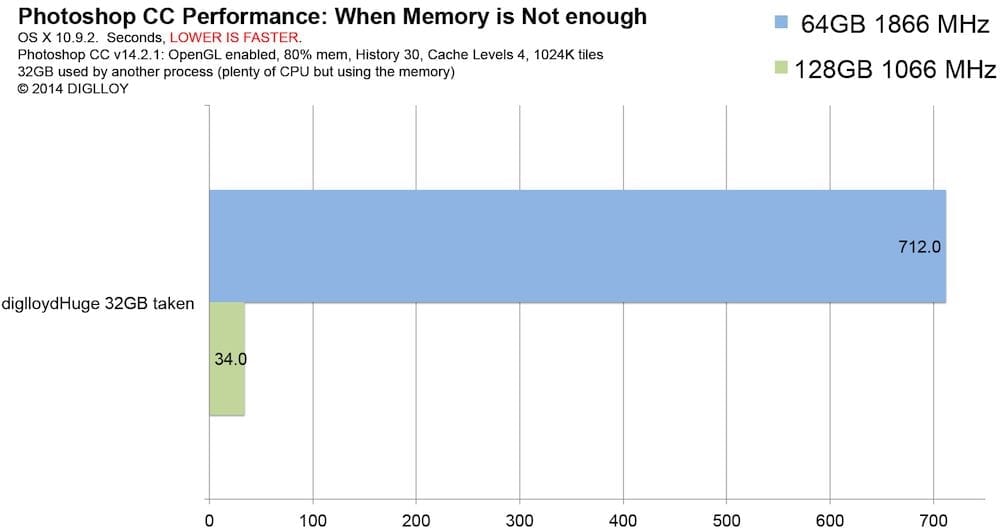
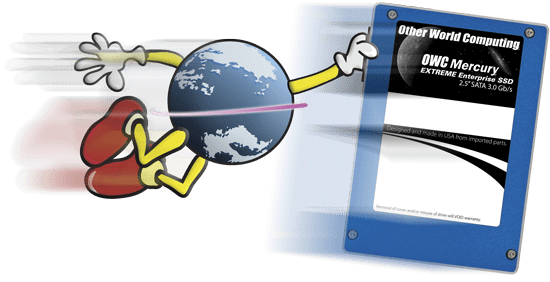


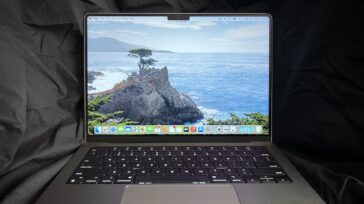
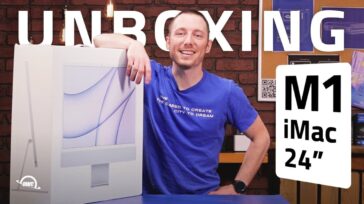


Hi, I am not too familiar with ssd drives, but i have just purchased a 2011 15″ macbook pro and was wondering if all sleep, standby, hibernation functions will work properly with your ssd drives
Hi Josh…no reports otherwise on such from both internal testing as well as external sources:
http://blog.macsales.com/9745-first-reviews-of-the-extreme-pro-6g-are-in
I just bought a new i7 17″ MPB and installed my OWC 240 GB SSD before even turning it on for the 1st time…it really is a speed demon and I couldn’t be happier!
I have seen a lot of vids comparing the boot times of SSD vs 7200rpm hdd, so I thought I would try that. It took my machine around 34 sec to boot up (no major programs upon start up). Based on what I have seen, that is really slow, which is surprising giving a top of the line MPB + SSD (std 4 GB RAM). I know that this is not really real-world test, but is this normal?!
Other than that, great service and great product!
On thing to check is that after installation, you set the startup disk to find your new SSD as the boot drive. Go to system preferences > startup disk and make sure you’ve selected that drive as your startup drive. If you haven’t set the startup disk, OS X may take several seconds searching available disks for the operating system at boot.
In our testing the boot time on the 17″ MacBook Pro decreased from around 30 seconds with the stock drive to about 20 seconds using the SSD.
Hi there, I really want to buy OWC ssd for my new MBP.
Should I get 60gb with 8gb ram, or only 120gb SSD?
And should I wait for OWC SSD with SATA III?
thank you very much
If your concern is speed, then going both the SSD and additional memory will give you the best performance as evidenced by our real-world benchmarking tests. That said, it depends on how much internal storage you require on your boot drive to determine which SSD is right for you.
Will the comparison between the Apple OEM SSD and OWC SSD include any of the newer SSDs (Intel 510, OCZ Vertex 3, C300/400)?
Are you planning on releasing 6Gb/s drives anytime soon?
Does your slim esata express card work in the new 17 in. Macbook pros?
Hi Drew,
Yes, testing has been completed and the OWC Slim ExpressCard to eSATA Adapter is compatible with the 17″ MacBook Pro 2011 model ID MacBookPro8,3.
To answer my own question on Post 13, the BTO 7200RPM hard drive on the early 2011 MBP is NOT the Seagate Momentus XT hybrid drive. I was able to locate an early adopter with the BTO option who confirmed this.
The wifi is an integrated component on the MacBook Pro models; it is no longer a separate card. So, a “Wireless-N Killer NIC for notebooks”-type upgrade is not an option.
Sepaking of benchmarks and upgrades…
Now that there exists a Wireless-N KillerNIC for notebooks, is it possible that you will start offering an upgrade?
The last time I replaced a bad MacBook Pro NIC was on my 2008 model, but it was not rocket science.
It might not follow the same board format as the Mac Wireless NICs, but having the KillerNIC at all already brings it a step closer to the Mac, even though it might need a different PCB layout.
I believe the newer models have replaceable wireless don’t they?
Has anyone ordered the 2011 MBP with the 7200RPM HD option? I was wondering if it is the Seagate Momentus XT hybrid drive, or another model.
Thanks
Do you anticipate a large improvement in Read/Write times with SATA III equipped SSDs, or will the SSD itself be the limiting factor in maximizing Read/Write times?
Thanks
Anytime one can adopt to a higher interface bandwidth, the performance gains will follow. So, once the industry moves to SATA 6Gb/s as the standard bus, expect to see more drives…both HD and SSD….incorporate this I/O specification.
Thank you Grant. Good to know the SATAII 3gbps will work in the SATAIII 6gbps port.
I notice even OZC doesn’t have the new SATAIII listed so I wonder if even Apple is putting SATAIII 6gbps SSD’s in their new MBP? Main reason I’m not buying it with my MBP is they don’t give any info on the type of SSD’s that will be installed like the type of controller used. So I trust in your products more since they have very good controllers in the SSD’s.
So I’ll likely place an order in a few days anyway and go with the current SSD’s you offer. Thank you for clearing up my concerns.
Wow thanks for the reply :)
Well OWC products are worth waiting for… Hmm maybe I’ll just invest in the Mercury Pro right now but I’ve heard that the Data Doubler will include a CD drive enclosure within the next two months or three (possibly). Will you guys be planning on selling that separately if I happen to buy the Data Doubler before the drives come out?
Sorry to trouble you again, but I was just curious if using your SATA3gbps SSD on the MacBook Pro 2011’s SATA6gbps port would work ok? I’m still new to SSD’s so forgive my lack of knowledge. I just wanted to be sure to order the correct parts from your site.
yes….our SSDs work just fine on the new MBPs…in fact, check out the performance benchmarks on such use:
http://eshop.macsales.com/shop/apple/memory/Macbook_Memory_Benchmarks
we also covered these results in this same topic thread ;-)
I will be ordering one of your 240GB MEP SSD’s in a week or so. According to the specs on your site I see it’s 3gbps not 6. I’m just wondering how long in the future it will take before you start to have these 6gbps models? I’ll likely order one 3gbps anyway with the drive extender since it will work fine in there at the 3gbps speed. Just curious on how long of a wait the 6gbps models will be out?
This MBP revision will be my second Mac in five years. I’m just waiting for the SATA 6Gbp/s SSD Mercury drives from OWC to make my purchase complete.
Is there any possibility of it being released within the next month or two?
Hi KJ and Darren….naturally 6Gb/s drives are in the product roadmap for us….but any other info, like eta, cannot be released at this time. Thanks for your interest in OWC products…and of course, we’ll be sure to mention it here on the blog so keep checking from time to time.
I’m very surprised that Apple didn’t have OWC and other Mac vendors in the loop before the announcement of Thunderbolt.
One would think that Apple would want Thunderbolt compatible products sooner rather than later.
Well…yeah.
‘Nuff said there.
;-)
I would be interested to see how the OWC SSD fares against the stock 128GB SSD.
That test result should be coming soon…and from a third party for even more weight!