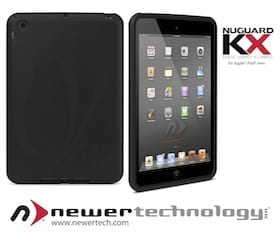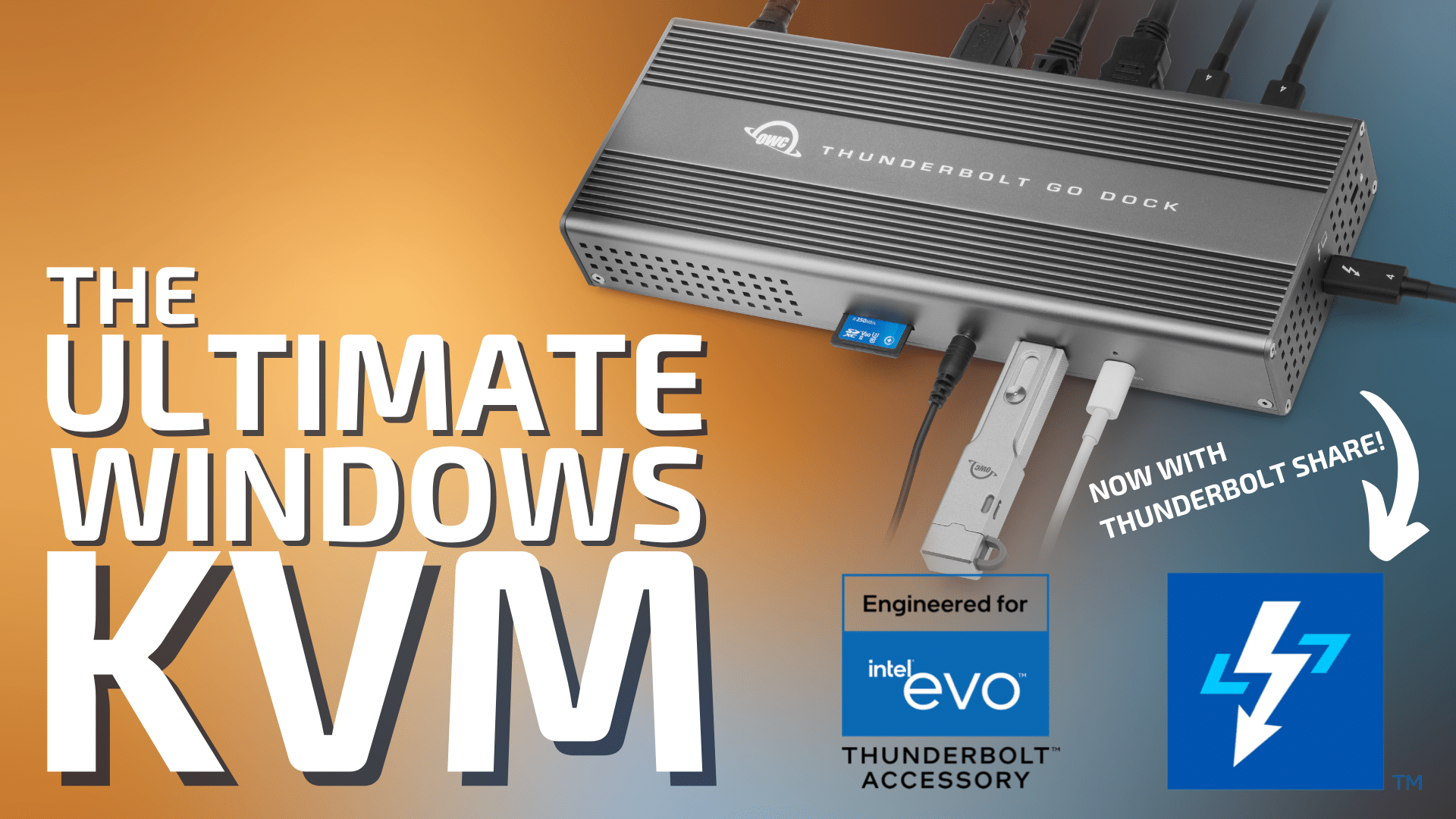
Our friends at Intel continue to develop the Thunderbolt standard to allow users of all computing platforms to do more and get things done faster. Typically that means moving huge amounts of data at high speeds, or allowing you to connect high resolution displays. But Intel’s latest addition to Thunderbolt is an app focused on multitasking—specifically between two Windows PCs.
The new feature is called Thunderbolt Share and it allows two Thunderbolt 4 or Thunderbolt 5-equipped PCs running Windows to share content via the Thunderbolt Share app. You can think of Thunderbolt Share as the ultimate digital KVM, allowing two Windows PCs to share screens, keyboard, mouse, storage, and files via a Thunderbolt connection.
However, for the Thunderbolt Share app to work, it requires at least one of the connected products to be a licensed Thunderbolt Share product. That’s where the OWC Thunderbolt Go Dock comes in.
We’ve worked with Intel to ensure that the Thunderbolt Go Dock meets Thunderbolt Share specifications, allowing you to make use of the feature even if you don’t have a PC that meets Thunderbolt Share licensing requirements. All you need for Thunderbolt Share is the OWC Thunderbolt Go Dock.

First introduced at the 2023 Consumer Electronics Show (CES) in Las Vegas, the Thunderbolt Go is a full-featured Thunderbolt dock that removes the need for a bulky external power brick thanks to its built-in power supply. The Thunderbolt Go Dock is designed with aircraft-grade, heat-dissipating aluminum and 11 ports to address the demands of any workflow whether at a desk or on the go.
Those who use the Thunderbolt Go Dock in a PC environment will have the added benefit of quick PC-to-PC exchange of peripherals and data. Key features and benefits of Go Dock include:
- Three Thunderbolt 4 (USB-C) ports with up to 40Gb/s (5,000MB/s) + power
- Two USB-A ports and a USB-C for easy connection of most modern devices without compromise
- Fast 2.5G Ethernet connection
- HDMI port for 8K displays
- Ingest photos and videos via the SD card reader
- 3.5 mm audio jack for headphones or microphone
With Thunderbolt Go Dock as an intermediary, connecting two PCs via Thunderbolt Share will allow the devices to ingest memory cards, connect to the internet via Ethernet, and more. For those attending COMPUTEX this year, you can visit the Other World Computing exhibit at booth K1205A in the Nangang Exhibit Hall 1 to check out Thunderbolt Go Dock and hear more about the new capabilities brought by Thunderbolt Share.
The OWC Thunderbolt Go Dock with Intel EVO certification is now available for $299.99 and includes the new Thunderbolt Share capabilities, which is enabled via software download from the Intel website (intel.com/thunderboltshare).