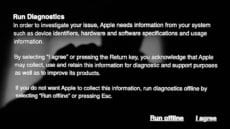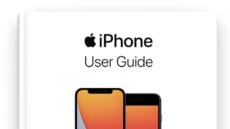How to Disable Your Webcam and Monitor Its Activity on a Mac
Did you know that you can control access to the camera on your Mac, even turning it completely off if you wish? You can, and it’s easy. Some apps and websites can use your camera to take photos or capture...