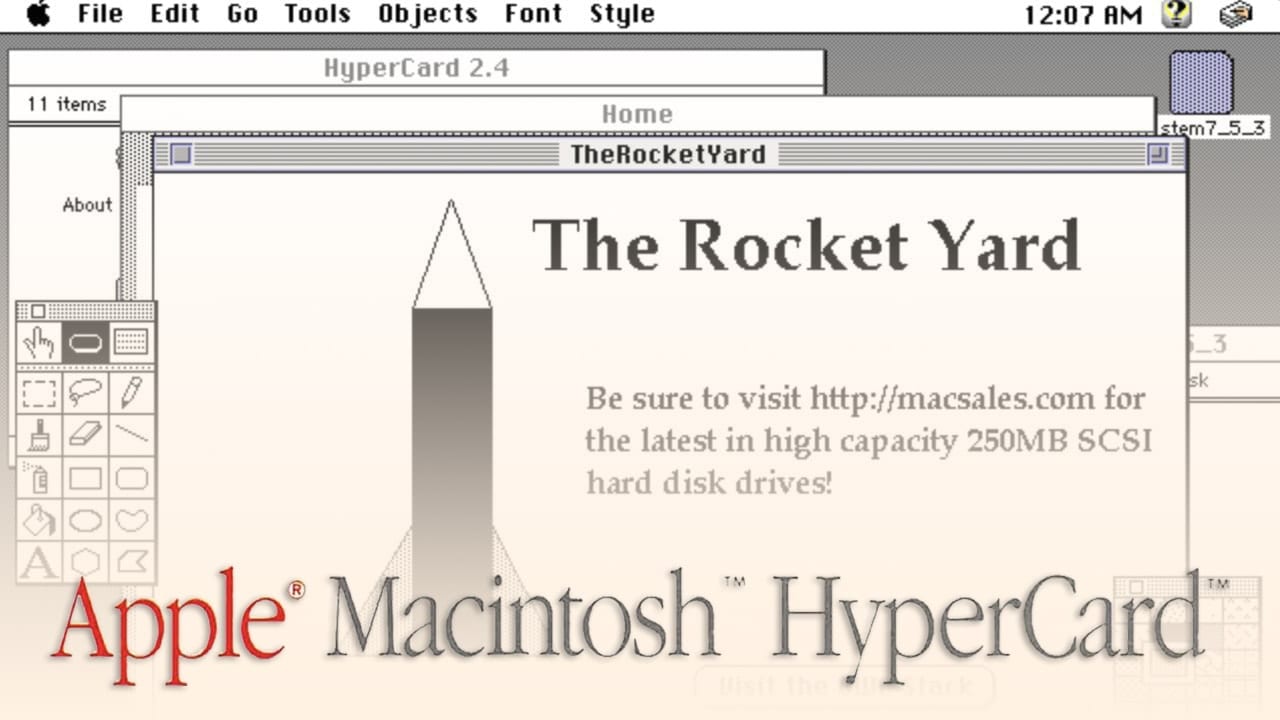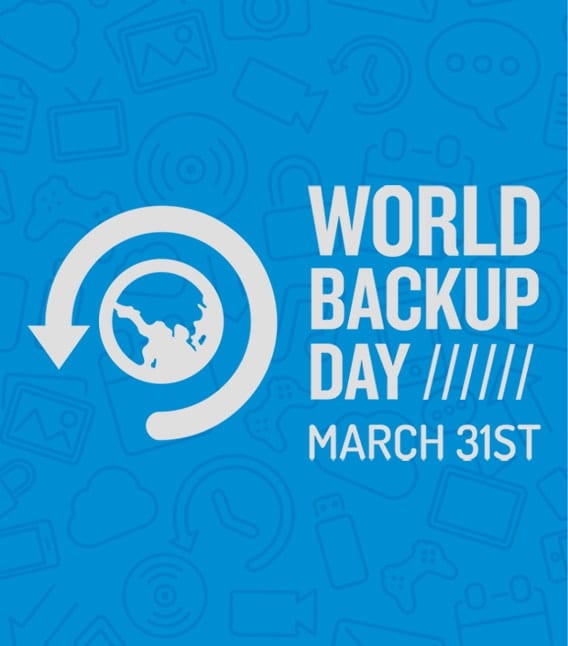How to Use the Revamped Notification Center in macOS Big Sur
The updated Notification Center in macOS Big Sur includes more interactive notifications and redesigned widgets that come in different sizes. Notifications are automatically sorted by the most recent, and Today widgets — which sport an iOS-is new tool — deliver...