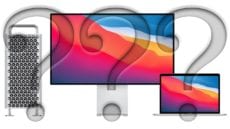Mac Fun! How to Use An Image for a Mac Folder Icon
I don't know about you, but sometimes I get really tired of the boring blue folder icons in macOS. That's why I occasionally add a touch of fun to my folders by changing that icon to an image. The image...