
This last week has been like Christmas for me — a new iPhone 12 Pro Max, an M1-powered MacBook Air, and a HomePod mini. While I’ve owned iPhones and MacBooks before, the HomePod mini is an entirely new Apple product for me. The original HomePod was too large and expensive ($299) for my tastes, but the $99 mini version was too tempting to pass up. Here’s my review.
Design of the HomePod mini
The HomePod mini is small enough to be placed in just about any room. It provides audio content and Siri-based control without dominating the decor. It’s 3.3 inches (84.3mm) tall and 3.9 inches (97.9mm) wide. Weight is just 0.76 lb. (345 grams), and it’s powered by a 20W USB-C based adapter.
A sound-transparent woven material covers the device in either white or space gray. The HomePod mini is topped with a touch display that glows lightly while music is playing. Summon Siri, and that light glow turns to a red and blue “smear” that resembles the Siri icon on other Apple devices.
Pausing the device with a tap turns off the glow, making this a perfect device for a nightstand.
Tap on Top
There are five very easy gestures you need to figure out to use the HomePod mini.
- Tap – Play/Pause music or Siri
- Double-tap – Skip
- Triple-tap – Skip back
- Touch and hold – Siri
- Tap or hold + or – Volume up/down
You can also use “Hey, Siri” to command the mini from across the room. For example, saying “Hey, Siri, next song” jumps to the next song. As I’ll point out in the Functionality part of this review, Siri also controls HomeKit devices through the HomePod mini.
Sound
The HomePod mini puts out a surprising amount of sound for its tiny size. It does this through computational audio, constantly tuning the speaker for its surroundings. There’s a full-range driver and dual passive radiators in the little sphere that pump out music with crisp highs and good bass.
If you’re really looking for pounding deep bass, you’ll probably want to get the full-sized HomePod. Listening to the mini in a home office, the speaker is more than adequate and produces sound quality beyond my expectations.
To receive commands, there are four microphones strategically placed in the unit. I found that they were extremely sensitive – I could whisper commands from 18 inches away, and it responded.
Two HomePod minis can be set up as a stereo pair. With multiple HomePod minis scattered around the house, a new Apple feature will sense your proximity (available later this Winter) if you have an iPhone with Apple’s U1 Ultra Wideband chip. Music “follows you” from room to room and can be handed off to your iPhone.
HomePod mini Content Sources
To use HomePod mini, you’ll need a compatible device on the same Wi-Fi network. Those devices include iPhone SE, iPhone 6s or later, or iPod touch (7th generation) with the latest iOS; or iPad Pro, iPad (5th generation or later), iPad Air 2 or later, or iPad mini 4 or later with the latest iPadOS.
Content can come from:
- Apple Music
- iTunes music purchases
- iCloud Music Library with an Apple Music or iTunes Match subscription
- Third-party music services
- Apple Music Radio or episodes on demand
- Radio stations from TuneIn, iHeartRadio, and Radio.com
- Apple Podcasts
- News briefings
- AirPlay other content to HomePod mini from iPhone, iPad, iPod touch, Apple TV, or Mac
HomePod mini Setup
The HomePod mini is stupidly easy to set up. You just plug it in, wait for it to make a sound, and then bring a compatible device near it. Instructions on the device tell you what to do, which is basically point the camera of the device at the top of the mini. In seconds, the pairing is complete, the HomePod mini is attached to your Wi-Fi network, and it’s ready to go.
You’ll also need to train Siri with some very standard commands. Multiple people in a household can use Siri with the HomePod mini. Each is able to issue commands tied to their voice — my wife could say, “Hey, Siri, play my Classical playlist,” and it would play her playlist…which is unique from mine.
Functionality
I bought the HomePod mini for two reasons; to listen to music (I can’t use earbuds because I wear hearing aids) and for the Intercom function.
The HomePod mini produces much better audio than my Macs, which is exactly what I wanted. The Intercom function? Well, when you’re hard of hearing and it’s getting worse with each passing year, your significant other may get tired of yelling to be heard. That’s where Intercom comes in handy.
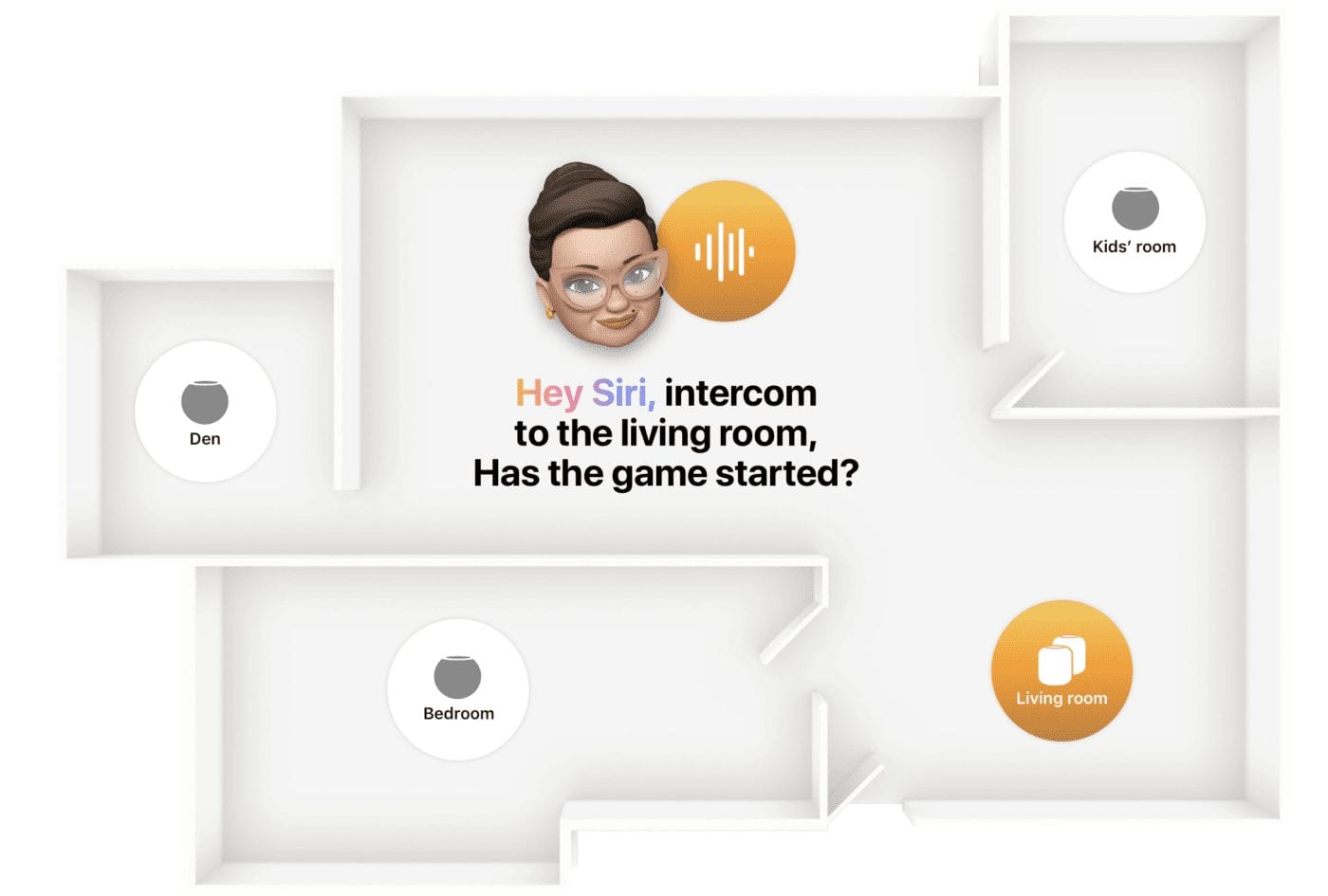
Intercom
Intercom requires a few key pieces: a HomePod or HomePod mini, the latest versions of iOS, iPadOS, or watchOS, and the Home app. Once a HomePod or HomePod mini has been added to a network, it appears in the Home app. At that point, anyone on the network can use Hey, Siri to speak to all, or individual HomePods.
For example, let’s say that I’m in my upstairs office working away on an article and listening to music on the HomePod mini. My wife can say, “Hey, Siri, ask the Office if he’s going to come downstairs for lunch,” and I’ll have that message announced on the mini. With a simple, “Hey, Siri, reply ‘As soon as I’m done with this paragraph'” she knows what’s going on, and neither of us has to raise our voice.
Intercom can also be used with CarPlay, so as I’m driving, I can say, “Hey, Siri, tell everyone that I’m about ten minutes away from home,” and all Intercom devices in the home receive that message.
HomeKit
A key feature of the original HomePod was the ability to command HomeKit-compatible home automation devices using Siri. That’s still possible with HomePod mini, and much more affordable. One can purchase three HomePod minis for the price of a single HomePod, so they’re much more likely to make it into homes.
Security
Years ago, I bought an Amazon Echo device to test the Alexa intelligent assistant. I didn’t like that it was constantly “listening” and sending every word in my home to Amazon for processing. I turned the microphone off to keep it from eavesdropping, but that meant I had to enable the mic again when I wanted Alexa to do something.
Apple ensures the privacy of its HomePod customers by listening for the key words “Hey, Siri” or a tap on the top of the HomePod mini. Once that happens, any query is sent to Apple’s servers for processing, but the data is anonymized — there’s no connection with your Apple ID.
If you’ve been holding off on purchasing a HomePod because of the high price, the HomePod mini is a perfect solution for you. It provides excellent sound, it’s tiny and unobtrusive, and the Siri-powered functions, including Intercom, are useful.
Also, if you already have a HomePod, the HomePod mini is a great compliment. And if you don’t have one but want to beef up your system, you can get one on MacSales.com for only $219!







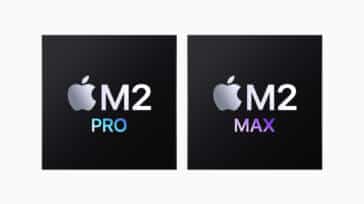


Thanks for that review! I bought 2 HomePods from Costco when they first came out! I use them as rear speakers connected to by either of My 2 IMACs. I use Altec Lansing computer speakers with subwoofers connected to the headphone jack of either unit. Playing back audio from My iTunes library has never sounded so good as I can adjust volume for both front and rear. I occasionally lose the HomePods as they are local network connected. One other downfall is each unit requires ac power. Are the new minis connected through network or bluetooth? And what is their power source? Thanks In advance!
I’ve looked everywhere in Apple’s online info for the HomePod Mini and I can’t find any indication that the device provides any kind of an equalizer, much less a graphic EQ. My experience with most EQ-less devices is that they’re someone’s one-size-fits-all idea of what some mythical “average person’s” ears will find enjoyable. They’re almost always wrong.
Perhaps I’m spoiled. My normal listening environment uses tri-amped Genelec monitors, so I know what the music I listen to is supposed to sound like.
Nevertheless, I’m a realist. I don’t expect that kind of quality from any other speakers, much less a small speaker. The laws of physics rule, after all.
But that’s precisely why I’m skeptical about something like the the HomePod Mini. I’ve no doubt that Apple has figured out a way to make it sound Surprisingly Good For Its Size™, but that doesn’t mean music will sound balanced.
Truth be told, everything I’ve read about the HomePod Mini is impressive…so much so that I’m tempted to pull the trigger. But unless it really does have adjustable EQ and I’ve missed that info, my experience warns me off, and I’m reluctant to buy another disappointment.
I have heard that using the Music.app on your Mac, you can adjust the EQ as you would for any output. However, my assumption is that it is not actually EQing the mini. I agree that the functionality would be most welcome. Heck, even with the horrible little Echo Dot I have in the kitchen, I can tell it to turn up/down the bass & treble.
My primary reference monitors are Genelecs as well, but I realized a long time ago that I had to stop being a sound-snob and learn to appreciate audio the way “normal” people do. So, things like this don’t bother me too much anymore. Although I do have a 12-speaker Harmon-Kardon system in my vehicle, so I don’t take it too far… :-)
I have yet to pick up a HomePod mini (I’ve been in the middle of a move), but probably will grab a pair soon.
Just installed two of these remarkable little computer-sound-balls and wow, not disappointed, together they fill our large living room kitchen with outrageous quality sound while hardly making themselves visible at all. Going to be a(nother) monstrous hit for Apple.
Do I need a Home Pod for any HomePod Minis to work? Can I just buy HomePod Minis for my house? Not HomePods?
Nope – they can work on their own!
Exelentes Productos revolucionarios de la tecnología