Mavericks gets some great iOS Features:
- Maps
Google maps is a mainstay of a lot of searches, but having an integrated map feature in OSX has certain benefits, especially if a you use several Apple devices. For example, it allows you to create turn-by-turn trip directions and transfer these from a Mac to an iPhone where audio prompts can guide our way once you're on the road.
Here is a view of the main OWC campus:
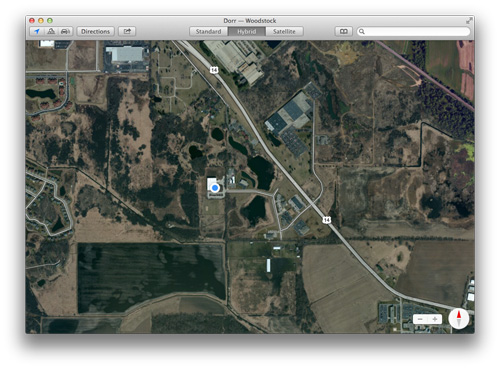 Enlarge
Enlarge
Here is an example of turn-by-turn directions from the OWC's Illinois campus to Apple's headquarters.
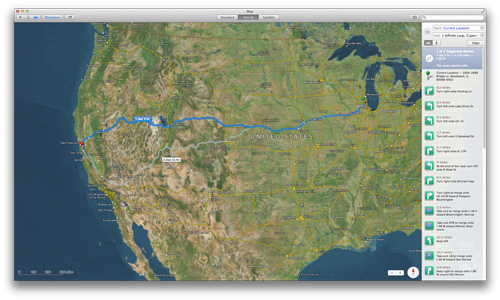 Enlarge
Enlarge
- Automatic Application Updates
OS X Mavericks now offers the option to install updates when they are ready. The default setting is off, but you will be asked if you want to turn it on the first time software updates are installed. "Software Update" in System Preferences has been replaced with "App Store". The default settings for App Store are:
The default settings for App Store are:
The first time you allow the Mac to install updates it will ask if you want to enable automatic updates.
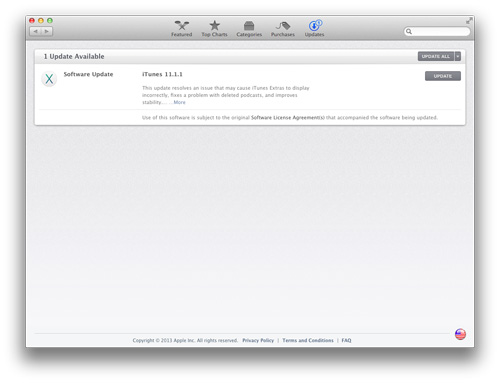 Enlarge
Enlarge
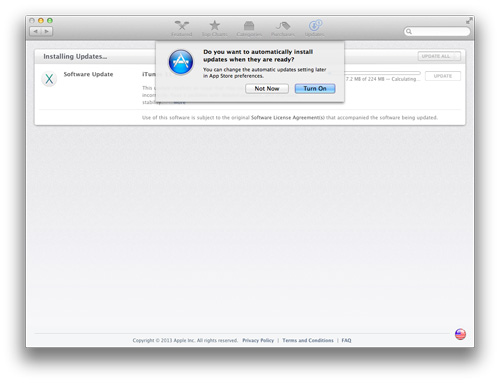 Enlarge
Enlarge
Automatic updates can be enabled or disabled through the App Store system preference.
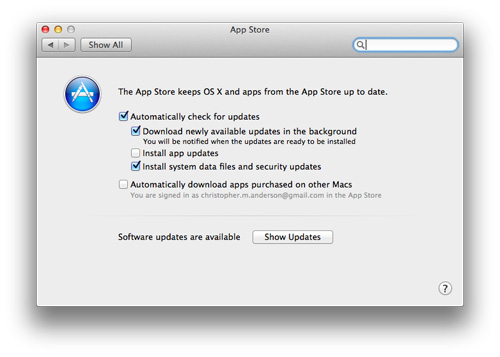 Enlarge
Enlarge
- iBooks
An iBook is Apple's name for ebooks. These are generally EPUB files that are static text and pictures. There are multimedia capabilities, however, including user interactions and reading to the user through VoiceOver. Prior to OS X Mavericks iBooks were limited to iOS devices such as iPhones, iPads, or iPod Touches. OS X now includes an official iBooks application that has the same functionality as iBooks on iOS including:
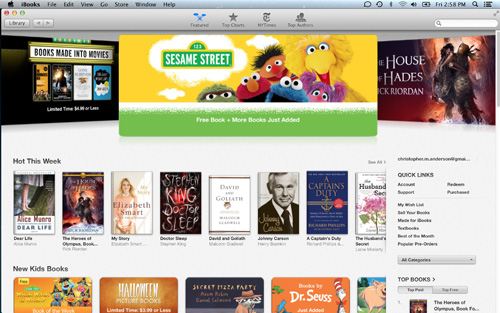 Enlarge
Enlarge
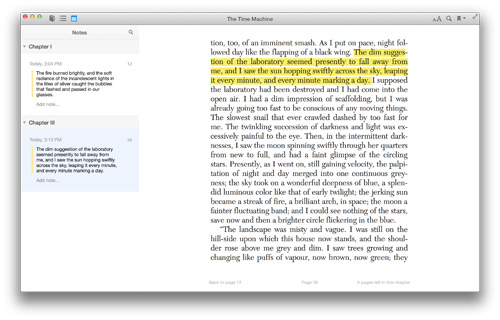 Enlarge
Enlarge
Kindle and Nook users have had access to functionality like this for a few years now. iBooks on both iOS and OS X is a big step in expanding Apple's market share.
- Calendar
The Calendar app now has a sleek, flattened design.
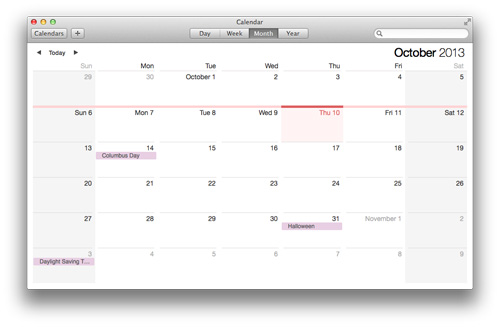 Enlarge
Enlarge
The new event inspector has been simplified yet is more powerful than previous versions. It can show you the location on a map, provide travel times, and provide the weather forecast.
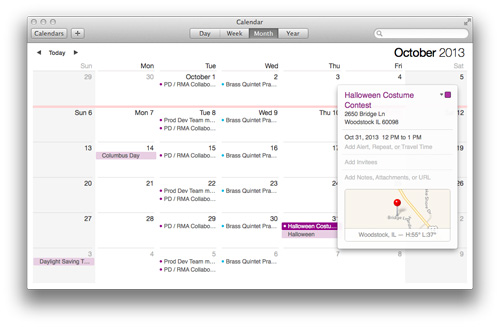 Enlarge
Enlarge
The Calendar app in previous versions of OS X did not offer scrolling. If you wanted to move from one month to the next, for example, you had to select arrows that advance the entire month. The Calendar app now offers continuous scrolling which will allow you to scroll forward and backward in time and view six weeks of dates no matter where they fall in the month.
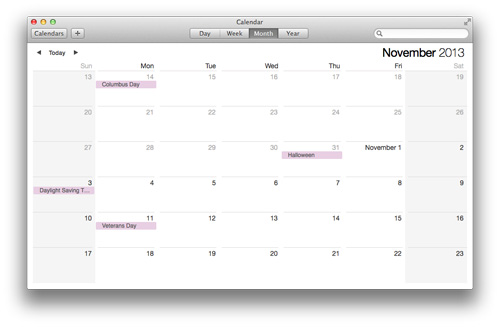 Enlarge
Enlarge
- Notification Center
Notification Center was first available in iOS 5 and made its move to the desktop in OS X Mountain Lion. Notification Center provides quick and easy access to your email, meetings and more. It uses banners (just information) and alerts (information with available user interaction) to let the user know of new items.
OS X Mavericks improves brings new features to the Notification Center:
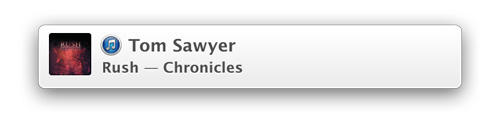
Here is that same banner notification interacted with the mouse moved over it. A "Skip" option is displayed that will skip to the next song.
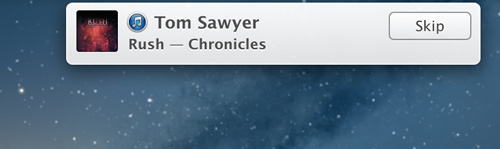
Here is another example of Software Update showing an alert about needing to install updates.
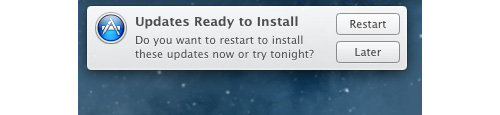
The same alert being interacted with.
The options for "Later" are:
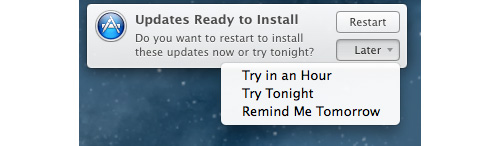
Google maps is a mainstay of a lot of searches, but having an integrated map feature in OSX has certain benefits, especially if a you use several Apple devices. For example, it allows you to create turn-by-turn trip directions and transfer these from a Mac to an iPhone where audio prompts can guide our way once you're on the road.
Here is a view of the main OWC campus:
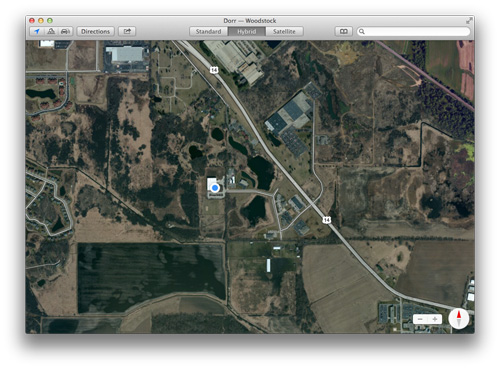 Enlarge
Enlarge
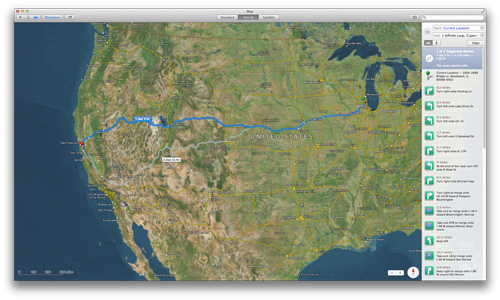 Enlarge
Enlarge
OS X Mavericks now offers the option to install updates when they are ready. The default setting is off, but you will be asked if you want to turn it on the first time software updates are installed. "Software Update" in System Preferences has been replaced with "App Store". The default settings for App Store are:
The default settings for App Store are:
- Automatically check for updates
- Download and newly available updates in the background
- Install system data files and security updates
The first time you allow the Mac to install updates it will ask if you want to enable automatic updates.
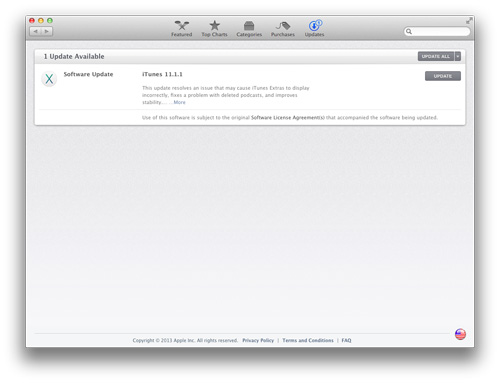 Enlarge
Enlarge
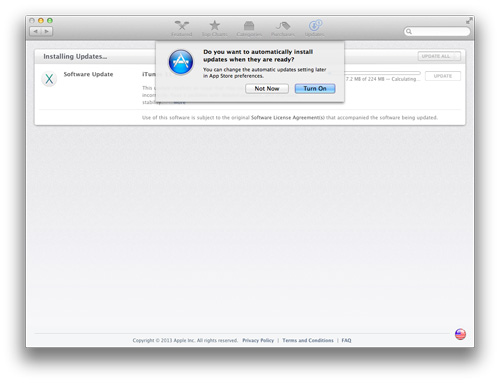 Enlarge
Enlarge
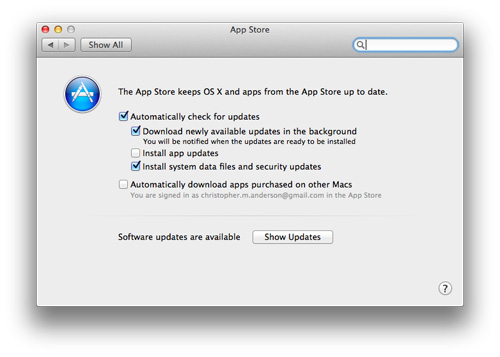 Enlarge
Enlarge
An iBook is Apple's name for ebooks. These are generally EPUB files that are static text and pictures. There are multimedia capabilities, however, including user interactions and reading to the user through VoiceOver. Prior to OS X Mavericks iBooks were limited to iOS devices such as iPhones, iPads, or iPod Touches. OS X now includes an official iBooks application that has the same functionality as iBooks on iOS including:
- iBooks Store where you can purchase new iBooks.
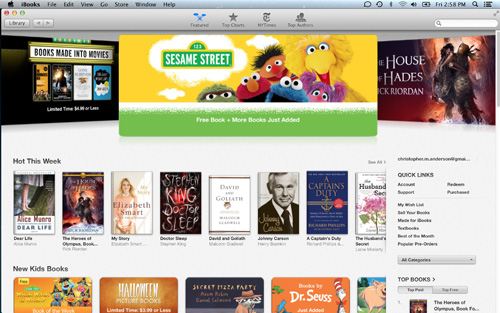 Enlarge
Enlarge
- iCloud syncing between all devices using the same Apple ID account.
- Editing such as adding notes, highlighting, adding a bookmark, and even where you left off reading will sync with iCloud.
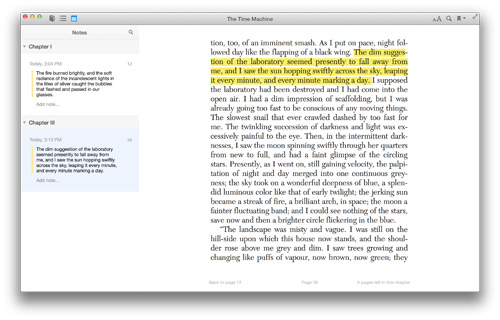 Enlarge
Enlarge
- Calendar
The Calendar app now has a sleek, flattened design.
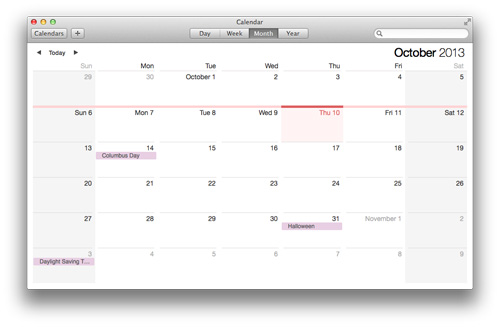 Enlarge
Enlarge
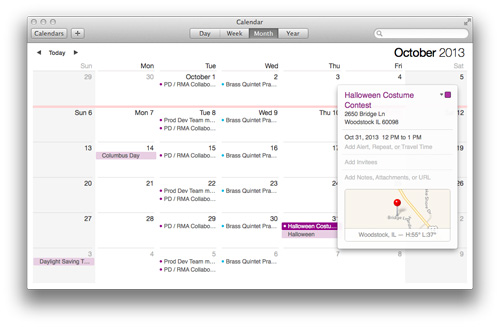 Enlarge
Enlarge
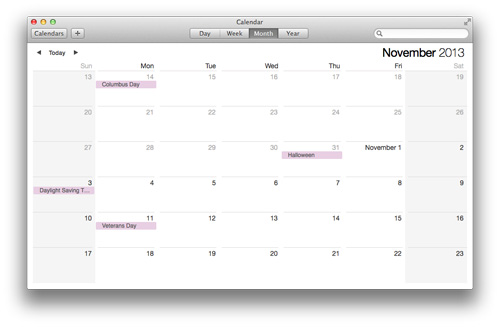 Enlarge
Enlarge
Notification Center was first available in iOS 5 and made its move to the desktop in OS X Mountain Lion. Notification Center provides quick and easy access to your email, meetings and more. It uses banners (just information) and alerts (information with available user interaction) to let the user know of new items.
OS X Mavericks improves brings new features to the Notification Center:
- Updates from websites
- Web developers use push notifications in Safari to keep you up-to-date on website changes even when Safari isn't running. Example uses of this could be winning an auction, a recent package shipment, or a product update.
- More interactive notifications
- You can quickly respond to a message, FaceTime call, or a message without interrupting your workflow.
- A quick view of all of the notifications that occurred while you were away from the computer is displayed at the log-in screen. This is a simple way to see what you've missed.
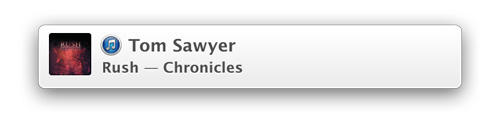
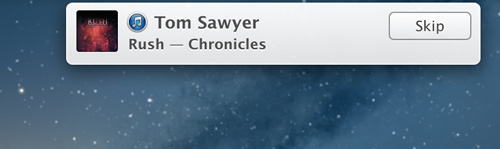
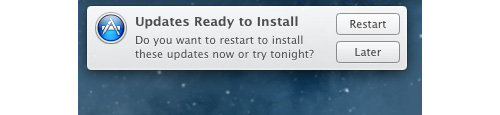
The options for "Later" are:
- Try in an Hour
- Try Tonight
- Remind Me Tomorrow
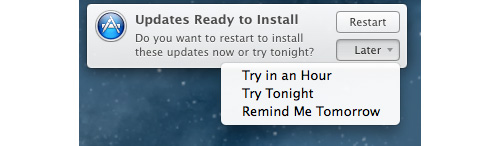
OS X Mavericks Home
Feature List
The information contained on the OWC OS Update Guide page is provided as a resource and does not include any implicit or implied guarantee. Usage environments are all slightly different and results may vary from what has been reported. Every effort is made to provide the most accurate information possible, however it is upon your sole judgment as to whether the information and content is applicable to your situation.
By use of this page, you agree to indemnify and hold Other World Computing, Inc., its parent operating company, New Concepts Development Corporation, and its officers, directors, shareholders, predecessors, successors in interest, employees, agents, subsidiaries and affiliates, harmless from any demands, loss, liability, claims or expenses (including attorneys' fees), made against OWC by any third party due to or arising out of or in connection with your use of the Site.
YOU FURTHER AGREE THAT THE SITE AND ITS CONTENT, INCLUDING, BUT NOT LIMITED TO THE OWC OS UPDATE GUIDE PAGE, ARE DELIVERED ON AN "AS-IS" AND "AS-AVAILABLE" BASIS. ALL INFORMATION PROVIDED ON THE SITE IS SUBJECT TO CHANGE WITHOUT NOTICE. OWC DISCLAIMS ALL WARRANTIES, EXPRESS OR IMPLIED, INCLUDING ANY WARRANTIES OF ACCURACY, NON-INFRINGEMENT, MERCHANTABILITY AND FITNESS FOR A PARTICULAR PURPOSE. OWC DISCLAIMS ANY AND ALL LIABILITY FOR THE ACTS, OMISSIONS AND CONDUCT OF ANY THIRD PARTIES IN CONNECTION WITH OR RELATED TO YOUR USE OF THE SITE AND/OR ANY OWC SERVICES. YOU ASSUME TOTAL RESPONSIBILITY FOR YOUR USE OF THE SITE AND ANY LINKED SITES. YOUR SOLE REMEDY AGAINST OWC FOR DISSATISFACTION WITH THE SITE OR ANY CONTENT IS TO STOP USING THE SITE OR ANY SUCH CONTENT.
For the full Site Terms, please visit: http://eshop.macsales.com/service/terms
By use of this page, you agree to indemnify and hold Other World Computing, Inc., its parent operating company, New Concepts Development Corporation, and its officers, directors, shareholders, predecessors, successors in interest, employees, agents, subsidiaries and affiliates, harmless from any demands, loss, liability, claims or expenses (including attorneys' fees), made against OWC by any third party due to or arising out of or in connection with your use of the Site.
YOU FURTHER AGREE THAT THE SITE AND ITS CONTENT, INCLUDING, BUT NOT LIMITED TO THE OWC OS UPDATE GUIDE PAGE, ARE DELIVERED ON AN "AS-IS" AND "AS-AVAILABLE" BASIS. ALL INFORMATION PROVIDED ON THE SITE IS SUBJECT TO CHANGE WITHOUT NOTICE. OWC DISCLAIMS ALL WARRANTIES, EXPRESS OR IMPLIED, INCLUDING ANY WARRANTIES OF ACCURACY, NON-INFRINGEMENT, MERCHANTABILITY AND FITNESS FOR A PARTICULAR PURPOSE. OWC DISCLAIMS ANY AND ALL LIABILITY FOR THE ACTS, OMISSIONS AND CONDUCT OF ANY THIRD PARTIES IN CONNECTION WITH OR RELATED TO YOUR USE OF THE SITE AND/OR ANY OWC SERVICES. YOU ASSUME TOTAL RESPONSIBILITY FOR YOUR USE OF THE SITE AND ANY LINKED SITES. YOUR SOLE REMEDY AGAINST OWC FOR DISSATISFACTION WITH THE SITE OR ANY CONTENT IS TO STOP USING THE SITE OR ANY SUCH CONTENT.
For the full Site Terms, please visit: http://eshop.macsales.com/service/terms


 1-800-275-4576
1-800-275-4576