From finding out OS X Mavericks compatibility with your hardware and software, to learning about new features Apple has added to its latest OS, OWC is the best single source for all of your information needs. Check back often as we continue to update this page.
- iMac (Mid 2007 or newer)
- MacBook (Late 2008 Aluminum, Early 2009, or newer)
- MacBook Pro (Mid/Late 2007 or newer)
- MacBook Air (Late 2008 or newer)
- Mac mini (Early 2009 or newer)
- Mac Pro (Early 2008 or newer)
- Xserve (Early 2009)
Here is a list of all Intel Macs and the maximum Mac OS X version they can run.
All testing completed using 13A598 build.
Mavericks requires 2GB of memory, but runs better on 4GB. Max out your Mac with popular OWC Memory Upgrade Kits.
4GB kits from $32.08
8GB kits from $43.66
from $74.99
from $39.00
Mavericks Hardware Compatibility
Mavericks Software Compatibility
Important Applications and Support Information
Front Row: If you love Front Row for viewing video, photos, podcasts, and music, you'll be sorry to hear it was dropped in OS X Lion 10.7 and there is still no direct replacement from Apple in OS X Mavericks.
Flash from Adobe: This is how a large portion of the webpages and videos are viewed on the Internet. Flash takes advantage of hardware acceleration to deliver High-Quality video with minimal overhead. While not a part of the install, Flash is still fully supported and can be downloaded from Adobe.
Java's Runtime Environment: Java is no longer a part of the install as of OS X Lion is still not included in OS X Mavericks. Java is a universal programming language that allows software and utilities to be compatible across a wide variety of devices. If an application needs Java to function correctly, Mac OS X Mavericks will present a prompt to download Java via Software Update.
Rosetta: OS X Snow Leopard was the last version of Mac OS X that supported Rosetta. This is the program that allows PowerPC software to run in an Intel environment. Example programs that use Rosetta are Quicken 2007 and earlier, as well as older versions of Adobe Photoshop. If you are running Creative Suite 2 or older and upgrade to Mac OS X Mavericks, CS2 will no longer run. If you run older software or suspect a software program you use relies on Rosetta, check with the software manufacturer before upgrading.
General Application Support: Generally any application that ran in OS X Mountain Lion will run in OS X Mavericks. RoaringApps has the broadest coverage of application compatibility with various Mac OS X versions: http://new.roaringapps.com
By use of this page, you agree to indemnify and hold Other World Computing, Inc., its parent operating company, New Concepts Development Corporation, and its officers, directors, shareholders, predecessors, successors in interest, employees, agents, subsidiaries and affiliates, harmless from any demands, loss, liability, claims or expenses (including attorneys' fees), made against OWC by any third party due to or arising out of or in connection with your use of the Site.
YOU FURTHER AGREE THAT THE SITE AND ITS CONTENT, INCLUDING, BUT NOT LIMITED TO THE OWC OS UPDATE GUIDE PAGE, ARE DELIVERED ON AN "AS-IS" AND "AS-AVAILABLE" BASIS. ALL INFORMATION PROVIDED ON THE SITE IS SUBJECT TO CHANGE WITHOUT NOTICE. OWC DISCLAIMS ALL WARRANTIES, EXPRESS OR IMPLIED, INCLUDING ANY WARRANTIES OF ACCURACY, NON-INFRINGEMENT, MERCHANTABILITY AND FITNESS FOR A PARTICULAR PURPOSE. OWC DISCLAIMS ANY AND ALL LIABILITY FOR THE ACTS, OMISSIONS AND CONDUCT OF ANY THIRD PARTIES IN CONNECTION WITH OR RELATED TO YOUR USE OF THE SITE AND/OR ANY OWC SERVICES. YOU ASSUME TOTAL RESPONSIBILITY FOR YOUR USE OF THE SITE AND ANY LINKED SITES. YOUR SOLE REMEDY AGAINST OWC FOR DISSATISFACTION WITH THE SITE OR ANY CONTENT IS TO STOP USING THE SITE OR ANY SUCH CONTENT.
For the full Site Terms, please visit: http://eshop.macsales.com/service/terms


 1-800-275-4576
1-800-275-4576




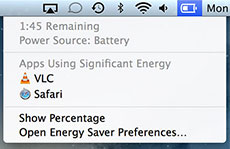 Energy Saving
Energy Saving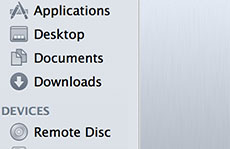 Foundations for future applications
Foundations for future applications Multiple Displays
Multiple Displays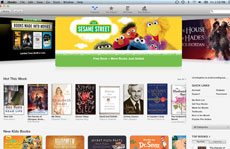 Mavericks gets some great iOS Features
Mavericks gets some great iOS Features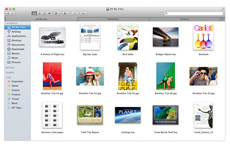 Finder Improvements
Finder Improvements iCloud Keychain
iCloud Keychain