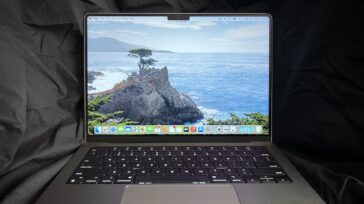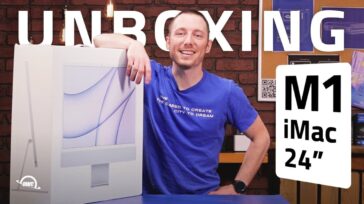We’re to the third and final installment of our MacBook Pro lab findings…
Installment Three – MacBook Pro 13″
 That’s right, Apple added the “Pro” designation to the 13″ MacBook Unibody model and certainly added Pro features to do so. As the entry level Pro model with 2.26GHz and 2.53GHz processor speed offerings, the raw speed and computing power is understandably lower than its 3.06, 2.8, and 2.66GHz 17″ & 15″ brothers. But it definitely takes a performance leap above the comparable non-pro 13″ models – especially once more memory is introduced to the system.
That’s right, Apple added the “Pro” designation to the 13″ MacBook Unibody model and certainly added Pro features to do so. As the entry level Pro model with 2.26GHz and 2.53GHz processor speed offerings, the raw speed and computing power is understandably lower than its 3.06, 2.8, and 2.66GHz 17″ & 15″ brothers. But it definitely takes a performance leap above the comparable non-pro 13″ models – especially once more memory is introduced to the system.
Speaking of memory, the 13″ MacBook Pro model can use up to 8GB of memory versus the 4GB limit Apple supported on the prior, non-Pro generation. It also comes standard with a 160GB 5400RPM hard drive. Both components are fully upgradeable through OWC.
Rather than a removable battery, the 13″ MacBook Pro now boasts a 7 hour internal battery. Not too shabby when compared to the 4.5 to 6 hour batteries of prior generations.
As with the 15″ MacBook Pro model discussed yesterday, the 13″ model also includes the SD card slot which introduces the possibility of massive amounts of storage down the road. If you missed my last installment, read more about that here.
In short, this is a solid entry-level machine to the MacBook Pro line. The graphics are equal to the rest of the MacBook Pro family with an impressive field of vision for the screen size. It is an ideal machine for those users looking for the Pro power and features, but don’t want to lug around a larger form factor machine.
Upgrades, Upgrades Upgrades…
Ok, now that you’ve decided that this is the machine for you, what can you do to make it better?
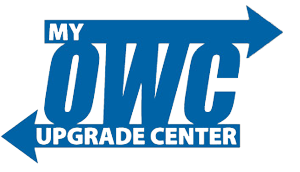 The most economical upgrade has always been memory – and OWC has always had you covered there. The 13″ MacBook Pro can support up to 8GB of memory. Ordering the 8GB stock from Apple will cost up to an additional $1,100 – or- you can get this same memory upgrade separately from OWC for considerably less. We’ll even show you how to install it in our Installation Video Series.
The most economical upgrade has always been memory – and OWC has always had you covered there. The 13″ MacBook Pro can support up to 8GB of memory. Ordering the 8GB stock from Apple will cost up to an additional $1,100 – or- you can get this same memory upgrade separately from OWC for considerably less. We’ll even show you how to install it in our Installation Video Series.
Our benchmarking on these models is complete and you can see for yourself here just how much faster and more efficient these systems run when given enough memory. Once Snow Leopard is released, were predicting these numbers will really take off between the true 64-bit processing and Grand Central Dispatch.
Additional speed can be gained by upgrading the hard drive to either a 7200RPM model or going to speed and security of a Solid State Drive. The installation instruction video is currently in post-prodution and will be available within the next few days in our Installation Video Series.
As far as the optical drive goes, there isn’t an internal option available that is faster or includes Blu-ray (which we’re still waiting on Apple to support natively) than the 8x slot loading SuperDrive already installed. As technologies advance down the line, you can be sure we’ll be on the cutting edge and will be ready with the units themselves and the video instructions to match.