 Ever since Thunderbolt was introduced last year, we’ve had users asking for our drives to feature it. While Thunderbolt is truly a remarkable interface that opens a lot of expansion options, the main two reasons cited are speed and flexibility. With the addition of USB 3.0 to the new Macs, though, some users may want to consider a USB 3.0 option vs. a more expensive Thunderbolt drive for their external storage needs.
Ever since Thunderbolt was introduced last year, we’ve had users asking for our drives to feature it. While Thunderbolt is truly a remarkable interface that opens a lot of expansion options, the main two reasons cited are speed and flexibility. With the addition of USB 3.0 to the new Macs, though, some users may want to consider a USB 3.0 option vs. a more expensive Thunderbolt drive for their external storage needs.
Speed
One of the most common requests for Thunderbolt is because of speed. Thunderbolt can run at 10Gbps, twice the USB 3.0 maximum of 5Gbps. Unfortunately, most single-drive solutions top out the speed of the drive mechanism itself, which is usually around 1.1Gbps for platter-based drives.
Of course, that’s all in theory. We decided to check out the Buffalo Technology MiniStation Thunderbolt drive, and see how its USB 3.0 performance stacked up to the same via its Thunderbolt connection. We tried both 5400rpm and 7200rpm drives, just to see if we got any difference in performance.
As expected, even though USB 3.0 has a lower theoretical maximum, it is capable of handling the maximum drive speed, so there’s not much of an advantage for Thunderbolt there. And these tests also confirmed what we said in an earlier post regarding drive speeds.
In other words, it doesn’t matter that you’re on the Autobahn if you’re driving a Volkswagon Bus; you’re just not going to be enjoying the full speeds traveling that route promises.
That’s not to say Thunderbolt isn’t a perfectly good connection interface. You’ll certainly see a benefit with Thunderbolt with a much more expensive RAID unit, or even a solid-state drive in an external enclosure. In fact, we tried the latter, testing both one of our 3G SSDs and an OWC Mercury Electra Pro 6G SSD in the same Buffalo unit. It was only once we started adding SSDs to the mix that we began to to see an advantage for Thunderbolt in terms of speed.
For many users, though, this sort of setup is overkill; high-throughput rigs are more for professional applications, such as large Video, Audio, or Graphics workstations that transfer a lot of data back and forth, and these setups—due to either having multiple platter-based drives or high-capacity SSDs—tend to have the “professional” prices to match.
For typical, everyday storage and backup needs, a platter-based external drive connected via USB 3.0 is still going to give you the best capacity and performance for the price.
Flexibility
The other feature of Thunderbolt that entices many is its flexibility. Thunderbolt allows you to attach your displays, drives, and even breakout boxes, such as the OWC Mercury Helios, that allow you install other expansion cards all via a single interface. With storage, though, this can actually be more of a hindrance.
Thunderbolt can only bus power a drive if it’s the only bus-powered device on the chain, and it needs to be at the very end. It’s a limited-power connection as well; many drives (including many 6Gb/s SSDs), can’t be bus-powered via Thunderbolt, as they draw too much power.
Another part of flexibility is cross-system use. You can only use Thunderbolt devices with other Thunderbolt equipped computers. USB 3.0 isn’t nearly as restrictive. With its backward compatibility, you could even hook it up to an original iMac and still have it work.
Summary
Thunderbolt is a great interface, and has a lot going for it, especially in terms of expansion options for machine models that didn’t have it before. For some users though, who just need an external drive like an Elite Pro mini for their usual backups and to store extra files, USB 3.0 will suit you just as well as – if not better than – Thunderbolt…while saving you a considerable amount of money.






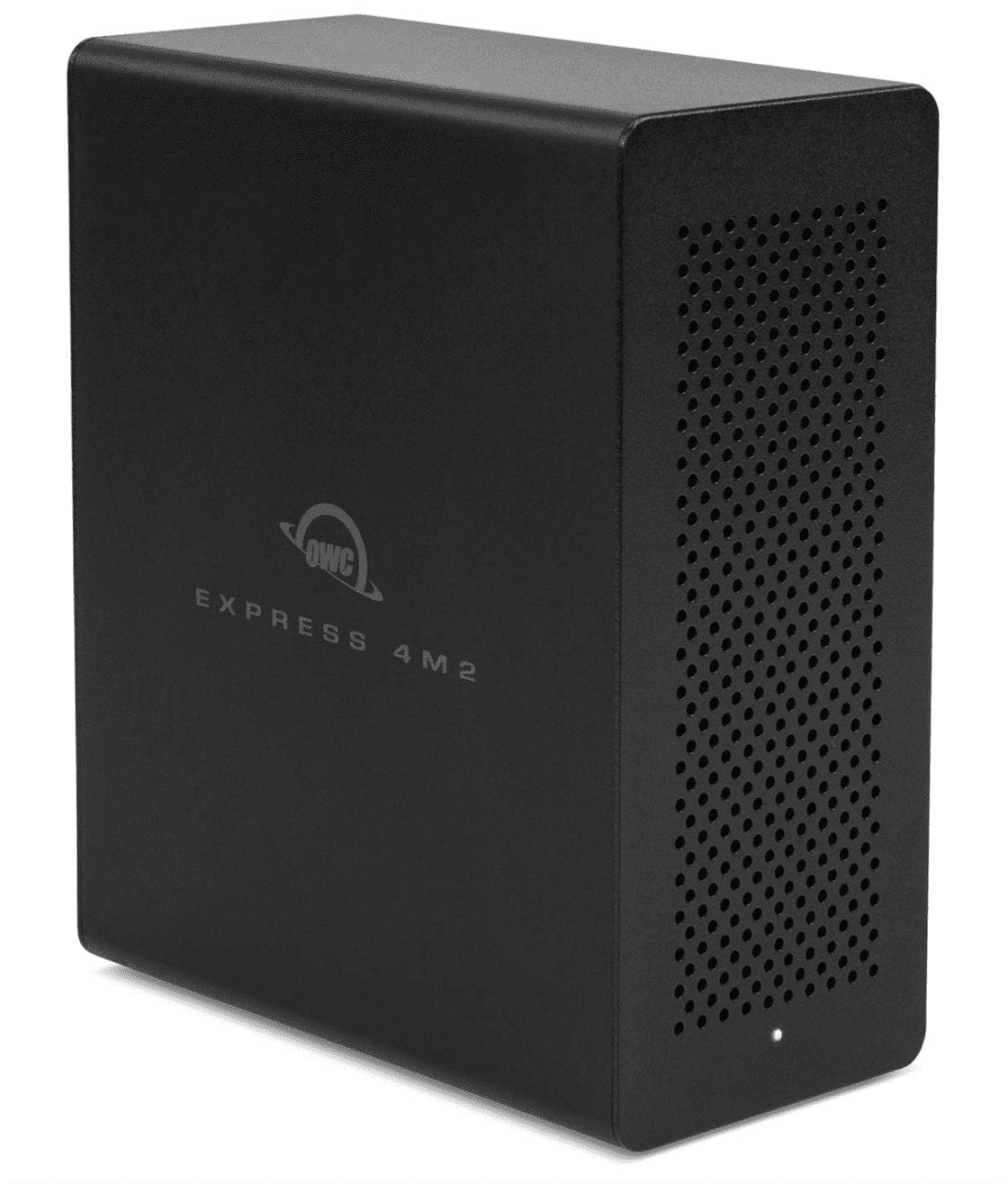








I need a portable ethernet adapter for my MBP retina. Should I get a USB 3 or thunderbolt model? Which would be faster? Which would draw less power?
This will depend on a few things. First and foremost Gigabit ethernet is only 125MBps, which is well below USB 3.0’s 500MBps maximum and even farther from ThunderBolt 1’s 1000MBps maximum transfer speed. This means the connection will not dictate the performance of the Ethernet connection.
USB 3.0 technology is more affordable then Thunderbolt technology, however USB ports are generally in higher demand then Thunderbolt ports. If you are already out of USB ports, I’d recommend to get the Thunderbolt adapter. If you have plenty of USB 3.0 ports, I’d save a few dollars and get the USB 3.0 adapter
Aren’t you confusing bits and bytes? Gigabit Ethernet is, as its name specifies, a billion BITS per second, which is equivalent to 125 million BYTES per second. Apple to apples, please.
Sorry for the confusion. I was referring to MegaBytes per second when using MBps.
In terms of Gigabits per second (Gbps), USB 3.0 maxes at 4 Gbps. Thunderbolt is 20 Gbps (10 Gbps per channel, 2x channels). Where as Gigabit ethernet is 1 Gbps.
Regarding power, hard to say but consider that USB leverages CPU for it’s processing. Due to this I presume Thunderbolt would likely have an overall lower power load. For the same reason it would also allow you to work faster under heavy processor load situations which may or may not be relevant for your workflow.
Peter Breis should be running Apple or IBM. He’s spot on in his analysis of Thunderbolt technology. It’s utterly uninteresting for the average user. Most people in the offices I support use it as a display adaptor or for ethernet. That’s a LOT of wasted investment for technology that has already been developed.
Video editor? Okay sure. Use Thunderbolt.
Audio producer? Pfft. How would one plug in all their USB powered instruments?
Graphic Designer? I see no advantage here, just use it for an external monitor.
3D Designer? Maybe when apple lets you use Thunderbolt for graphics processing. Where are those Thunderbolt graphics cards I’ve been hearing about anyway?
In short. It’s just another Firewire.
Hmmm
So everyone damns Thunderbolt without trying it!
I have a number of Firewire/USB/Esata enclosures both single disk and RAID.
Using a LaCie esata to Thunderbolt adapter almost every drive i have works faster (transfer) and benchmarks than esata and certainly Firewire or USB, even USB 3.
And they brilliant way a single connection to a computer adds multiple interfaces is a godsend.
Knock it all you want, if I want a fast disk today I would pick Thunderbolt every time.
So how much has that all cost you and what happens to all your legacy drives, cables and connector/adaptors?
Given the expense, what could you have better spent the money on to improve performance/productivity?
Give us a run down on where and how all the devices fit in a Thunderbolt chain to work.
Where are all your monitors in all this? I presume you have more than one?
Given the limp reception virtually everyone has given Thunderbolt, for all these reasons, how long do you think it will last? At which point you can chuck it out with all of Apple’s other half hearted flings.
Has not cost me a huge amount actually.
I got both a LaCie 1Tb Thunderbolt (twin drives) and a LaCie Thunderbolt esata Thunderbolt bridge for around $130 each, one as a refurb and one through ebay.
I replaced one of the 500Gb dries in the twin unit with an OWC 480GB SSD.
This is the boot unit for my Mac Mini, it is daisy chained to the LaCie esata bridge which has a 4 drive (3.5) esata RAID 5 unit connected to one port and a 2 drive (2.5) esata RAID connected to the other.
Works a treat and SIGNIFICANTLY faster than using either the USB 2 or Firewire connections I was using before.
On my MacBook Pro I have a Thunderbolt display with a Thunderbolt Seagate drive attached for local storage and also connected the Thunderbolt display I have Gb ethernet connector, USB hub, BluRay read/write drive, keyboard iPhone etc.
When I leave home, I unplug ONE interface cable and ONE power cable.
Compared to all the cables I sued to pull with my old set up this is a dream!
So you are actually just comparing this to USB2 and FW?
What about USB3 which doesn’t cost $130 refurb, 2nd hand or whatever?
And all that this is, is hard drives?
Where are your extra monitors plugged in?
True they are USB 2.
HOWEVER I do have a USB esata/USB 3 enclosure and this benchmarked faster connected via esate/LaCie than through USB 3 when it had an SSD drive in it!
Also you talk about re-use, I did re-use all my existing esata capable enclosures and got significant speed improvements, NOT something I could have done with USB 3, I would have had to replace all my enclosures!
Lastly I don’t understand your hang up with monitors, my Thunderbolt display IS an external monitor, admittedly I also have a Dell 24inch display, which connects to my other Thunderbolt port if it is not connected to my Mac Mini.
I was quite annoyed and frustrated with thunderbolt at first but after getting a “Belkin Thunderbolt Express Dock” and a “Plugable USB 3 to DVI monitor adapter” it seems to have solved a lot of problems for me. The Belkin has a Thunderbolt loop through as well as 3 – USB 3 sockets and 1 firewire.
I have a mackbook pro w Thunderbolt out going to a Thunderbolt monitor and the Thunderbolt out going to the Belkin. From here is there is a great of flexibility:
For monitoring I can run an Apple adapter from the Belkin Thunderbolt out to a DVI Dell monitor thus giving me 2 monitors for ordinary video use. For video editing I can send the Belkin Tbolt out to a Black magic mini monitor and attach a genuine video field monitor for accurate color and scan. I can further use the “Plugable USB 3 adapter” to connect my Dell for a second Desktop monitor while running the video monitor for color. It al;l seems to work well so far.
I still have extra USB 3 ports which I connect to my eSATA drives using cheap $30 adapters which seem to run fine. I don’t know if the LaCie thunderbolt Hub is faster for my eSATA drives , but I haven’t yet seen any problems simply running them directly into USB 3 . So finally i’ve found a way to make real use of the power of thunderbolt.
I now have 5 USB 3 ports on my system (2 on the laptop and 3 on the Belkin) and 2 firewire ( 1 each on the laptop and the Belkin) – not to mention the USB 2 ports on the Apple monitor. and some USB 3 hubs as well. I do worry about jamming too much into that Thunderbolt cable but so far it seems to be working.
lenny
I’m currently debating the merits of USB 3 vs Thunderbolt. I’m a user with the latest gen iMac / Macbook Pro that stores nearly everything on to an external RAID. Currently, I’m using the CineRAID cr-h458 which is a 4 bay USB 3 device to essentially stand as a “server” more-less. It contains things like my iTunes library (which often streams 10GB video files to my Apple TV and other devices), my exponentially growing Aperture photo library (which I often access/edit via shared OS X folder) over Wifi-N, and of course, several terabytes of misc data and time machine backups sitting at a total non-partitioned disk space of 12TB. I also intend on having a second RAID (be it Drobo or my current cineraid box) to serve as a deducted backup box for time machine and the like. The point to that last statement is that I do intend on having a total of no less than 9 or 10 x 3.5in HDDs hooked up to my iMac and be somewhat in use daily. I am not a professional photographer and don’t do more than literally user Aperture to organize photos and videos.
While I’m curious to see what you all think about Thunderbolt vs USB 3 in my current application setting, I’m specifically interested to see if I’d be maxing out or saturating that USB 3 connection by doing what I do now and if that suggests moving to thunderbolt. Or perhaps, based on what I’m generally doing, I’m likely not coming anywhere near the USB 3 max and this would leave plenty of room for a second box handling occasional heavy read/writes between the two.
I’ve been considering moving in to a Drobo 5D (5 bay thunderbolt RAID substitute) and would like your opinions as to whether or not I’m considering overkill for these kinds of operations. At some point in the future, I do intend on hooking up a second 27inch Apple Cinema Display via thunderbolt but I don’t so much care about how many cables are hooked up to the iMac at this point.
Any thoughts from anyone on this? All are certainly appreciated!
Thunderbolt is effectively useless, it costs a fortune and sits unused because of a lack of peripherals.
The potential is irrelevant if it can never be applied.
Apple staff have repeatedly assured me that I can get a Thunderbolt to USB 3.0 adaptor, because my iMac is one of tens of millions that Apple sold WITHOUT USB 3.0.
Seagate finally has one, that makes absolutely no sense. It only works with its FlexGo drives and costs almost twice as much as the drive itself.
There was a whiff of another adapter that never showed up, and Apple’s patch for TB to FW was a disaster.
The only use for Thunderbolt at the moment is as a video port, using an adapter. WTF? That’s what used to be there BEFORE Thunderbolt.
Did someone seriously say Thunderbolt is useless? LOL how ridiculous, it’s an INCREDIBLE technology, so fast and stable. Forget Seagate, their adaptors are slow. Jesse needs to get his facts right.
You are not listening, I said “effectively useless”.
It’s like buying a Bugatti to commute to work. Your race driver fantasies won’t get you down the freeway any faster than the next guy in his Prius.
You can gold plate your system all you like but after having spent far too much, how are you any better off?
You can build an extremely expensive RAID out of SSD drives just to try and reach its limits, but why didn’t you use the money more wisely to improve your graphics card or the cpu? The ONE Mac that COULD benefit from Thunderbolt, the Mac Pro, doesn’t have it!
As the article points out Thunderbolt lacks adequate power to feed attachments, something USB 3.0 manages easily.
The need to juggle devices in the chain, rules out most uses you might want to put it to, or simply blocks the one or two ports Apple provides. My Thunderbolt port has a monitor in it. Then what?
Plainly if you have a finite budget, using Thunderbolt will leave you short somewhere else that would have made far more sense.
The only problem is that you assert Thunderbolt is effectively useless if it a technology that can never been fully utilized. The problem with that claim is that, it can now be used inexpensively and effectively, rendering your rant about how angry you were about Apple’s bad decision to chose Thunderbolt as an example of how short-sightenness can lead to completely inaccurate conclusions.
It is a new year and thunderbolt products are now much less expensive and a lot of devices either have or will be available very soon. I count no less than 10 vendors with multiple Thunderbolt products being offered today doing a quick and casual search. Many of these I saw on display at MacWorld. Some of these use thunderbolt as a sort of inexpensive expansion chassis or dock that contains USB3, FireWire800, Gigabit Ethernet among other interconnection standards. USB3 to thunderbolt would not have been an exceptionally bright move, considering one would need at least 4 USB3 chips on 4 busses to match a single Thunderbolt dual channel chip.
Also, your claim about Thunderbolt not being able to supply enough power for enable bus powered peripherals is flat out wrong. The original 3 chips on each side of the cable did consume a decent amount of power, but Thunderbolts 10 watt maximum output handily beats USB3’s 4.5 watt maximum. Now with a one chip solution firmly in place, I would imagine bus power available to peripherals will increase.
I wouldn’t have a problem with this, and didn’t with you original post because it had a bit of merit. But now, you defend your initial statements even after they are no longer valid. Instead of fuming trying to defend an obsolete argument, perhaps a quick web search and a bit of research into your claims would have been time better spent.
Indeed, I’d love to see someone run a video card over USB3, oh wait you can’t do that but you can on Thunderbolt since it’s a bus tech… while we can’t yet do this on the mac, some enterprising windows folks have done it so it’s likely only a matter of time (unless Apple blocks it…). USB3 is great, so is Thunderbolt for certain circumstances. Maybe none of these circumstances apply to the disgruntled poster… but they sure do for others! Stop the Thunderbolt hating.
Two years after being introduced and now you CLAIM you have to take your shoes and socks off so you can count the “available very soon” vaporware?
Also, not yet but sometime (within the next two years?) the bus power via the, very expensive, cables MIGHT improve?
Rather than more of the “available” which morphs into the “will be available very soon”, how about you “imagine” some real links to these vague products, with some hard cash figures? Then justify them.
I’m not angry at Thunderbolt, its only technology, just I’m a very long term Apple customer and I’ve seen what it does to drives and ports and its me that ends up footing the bill, not Apple. Apple just fiddles whilst my cheque book burns.
I end up with the hardware that has no USB 3.0 ports and a mad mix of technologies, because of Apple’s politics.
Apple pushes non-standard ports that do very little because they are so restricted and have massive financial disincentives built in. All I can do is pay for the increasingly hard to get Firewire cases from OWC, with max alternate ports, to try and protect my investments a little longer.
Given the effort Apple has put into Thunderbolt so far, how long before they stop adding it to their hardware like they did with Firewire, making it ever more inaccessible and expensive until it too gets neglected to death?
First of all, there are definitely products available right now. Second, with your condescending attitude, based on wildly inaccurate ideas not backed up with a shred of facts, I am actually disinclined to help you and link pages of products. Also you could do a simple search yourself to prove yourself wrong, but instead you chose to rant on. Everyone can see the real problem is with your zeitgeist.
You make a ton of claims that Apple is pushing “non-standard ports” and all, but take a second to look up who developed all their non-standard ports, and take a second to check to see if Apple has restricted licensing or levied heavy fees for licensing any of the data interconnect technologies they did develop. I do not have to “prove” any of my claims when a 2 second search on any search engine will prove that these are not claims, but facts.
I too have been a very, very long time Apple customer, and know the origin of practically every peripheral interconnect technology ever used, and I can attest that Apple stopped the proprietary interconnect hijinks you accuse them of over a decade ago. Every single port on even single Mac was either developed elsewhere, or is licensed, with the exception of the MagSafe adapter which is not a data bus. If you really wanted USB 3, instead of buy something then turning around and accusing Apple of wasting your money, why not just hold out. That’s what I did with the Pad: I waited until Retina displays and capacity was large enough. No one forces you to spend money, and there are certainly many computer makers out there that offer slow 20 year old ports, if your time is worth less than your money. No one is stopping you from buying a Dell or Asus. Those are inexpensive and have plentiful peripherals.
Your last claim of Apple abandoning Firewire is just as false as all previous claims. Firewire has been available on Macs for at least 10 years. And the only reason for Apple abandoning it is that it has been superseded by Thunderbolt.
iOS devices are another matter entirely, but to trump up your claims by siting the 30-pin dock connector or the 9 pin lightning connector doesn’t win any debate points either. Apple does what it does with interconnects because it wants to use the latest and greatest technology, and sure, USB3 could have been integrated in 2010 devices but Apple chose a different horse, perhaps wrongly. But politics or not, Thunderbolt is a better technology.
So, you wrap up:
your vaporware claim: WRONG.
you claim that cables are not able to power devices: WRONG.
your claim that inexpensive cables are unavailable: WRONG.
Apple wasting your money: WRONG.
your claim of Apple Pushing non-standard ports: WRONG.
your claim of abandoning Firewire: WRONG.
So, rather than answer any more of your distorted persecution world rants and waste my time, I direct you to your nearest search engine. Try Duckduckgo in case you live in a search engine bubble, where Google is keeping Thunderbolt product info away from you.
Cheers.
It is somewhat interesting watching this debate about the merits of Thunderbolt. While I come down on the side that clearly sees the benefit of the technology I am sympathetic towards those who complain about the lack of peripherals. If you scroll down you’ll see a post I made to this blog entry on August 31st. In that post I complained about the lack of Thunderbolt storage solutions from OWC. Immediately below that you’ll see an OWC employee stating that the storage solutions from OWC would be coming soon. It is over five months later. Where are they? Where are the Maximus or Elite Pro Thunderbolt solutions? And before anyone mentions the Helios solutions I’ve already bought a couple of those. I’d like a small portable external RAID solution that is Thunderbolt enabled.
Whoa guys, Isn’t this a little heated and personal for a discussion of Thunderbolt peripherals.
For what its worth I’ll chime in a second time to express my disappointment with Thunderbolt and increasing concern that Apple is abandoning its professional market. I realize its working for some of you but so far its a bust to me.
I have a MacbookPro with 2 USB3 ports, one firewire and a thunderbolt port. I use the thunderbolt port solely to run a Dell external screen. Most of the peripherals I’ve looked at ( as of Oct ’12) are end of line devices without a thunderbolt out so they would eliminate my 24″ screen. Its pretty much useless to me and a sad waste of what should be tremendous power. If I dump my Dell and get an Apple monitor for an additional $1000 I can add a thunderbolt to daisy chain a device that will allow me to add another video monitor or add my Dell . That’s OK and I guess I’ll bite the bullet eventually, but why is there no Thunderbolt Splitter or Hub with additional Thunderbolt ports? Belkin has been promising one for a year and now they say spring 2013 but who knows about that.
I used to use an express card slot for my Sony cameras SxS cards and to run ESATA drives to my computer, but Apple abandoned that just after they abandoned the PCI slot that my Panasonic cameras used, and then it was impossible to get a PCI to Express card adapter that worked with the panasonic cameras after Apple upgraded their firmware so our fast downloads were reduced to USB 2.0 – more overtime for me at the end of the day I guess.
I can get a thunderbolt adapter to use the Expresscard that would set me up with the Sony cards and the ESata drives but again i lose my monitor unless I buy a new Apple one.
On the other hand thank god for USB 3.0. I can get a $29 adapter for the eSATA drives and even put 2 in a hub along with my keyboard , printer etc and I have 2 of them with no loss of speed.
What I don’t understand is why so many thunderbolt peripheral’s are end of line devices and why there is no Thunderbolt splitter. Likewise why it has taken sooooo long to get the Thunderbolt peripherals to come out at all.
I can only assume that it is either very expensive to license or there are some really difficult technical challenges that Apple simply didn’t anticipate or care about. My fear is that Apple ( the only computer i’ve ever owned simply cares much more about its iphones and is abandoning the pros.
Technical question – can anyone explain why there is no splitter? That’s a HUGE limitation.
Lenny Levy
You make valid points, and I myself was not happy with the time it took to release Thunderbolt drives, but I knew the reason for this, so I held onto my 2009 Mac and waited. Intel, the actual developer of Thunderbolt, designed it as the successor and Unifier or buses at the professional level. Apple developed Firewire and made it an open standard, and the higher prices are not because of the licensing fees, but because of the higher cost of the electronics that go into Firewire.
See, Firewire and Thunderbolt have their own controllers that require chipsets that are embedded processors. This also means that the CPU is not taxed or required to do the heavy lifting to obtain those speeds. That is why Firewire and Thunderbolt devices do not share bandwidth with other devices, they are specialized intelligent circuits. I am not a rich person, but I do understand the value I get from having the option of transferring files at FW800 speeds and higher, which is something USB 2 could never achieve. When I worked a refresh job 6 years ago, I went out and bought my own FW800 cable for about $15 instead of using the company supplied FW400 cable. Why? because I could do my job faster, and have more time with the customer. The other techs realized the value of this and borrowed my cable when I didn’t have a job and some went out and bought their own. And believe me, being able to do a data transfer in 1 or 2 hours instead of 2 or 4 hours is well worth the expense in my book.
While OWC hasn’t had Thunderbolt drive cases other have. Oh course the Seagate external drives with removable backplanes are my choice, given they come with USB 3 cables, and can be swapped out for Firewire 800 or 400. The Thunderbolt backplane, at $150 for the desktop version was too much, IMO.
I realize to some $30 is a lot for a cable, but SCSI cables were more when they first came out and quality ones were over $50. http://www.akitio.com makes Thunderbolt products using the newer, less expensive chips that use expensive SSDs (with Reads of ~450MBps), because frankly no single drive device can saturate the bus, but at least the bus is not the bottleneck anymore.
The think is, even for Macs without USB3, if a person is cost conscious and does not have a huge amount or Data, USB2 drives are cheap, plentiful and always an option. Options are a good thing. Expecting USB prices for ESATA speeds and blaming the manufacturer when you have the lower priced option is incredibly selfish. I also have issue with people spreading inaccurate information that does more damage to novices. That is why I always tell people, do your own research, and confirm things before going off about them.
By the way, Did you know that minidisplay port (and thus the current Thunderbolt port) is electrically compatible with HDMI? That means you do not have to shell out $1000 for an Apple display. I saw an LG IPS 24″ display on sale not too long ago for less than a third of that. It had an HDMI port. Also, if you have a decent HDTV and OS 10.7 or up, you could buy an AppleTV for $99 and wirelessly mirror your display to it? There are a lot of inexpensive options out there. In fact, when I was short on cash a few months back and away from home, I bought a $10 DVI to HDMI adapter, plugged it into my minidisplay port on my MBP2012 using a mini displayport adapter from my 2009 MBP, and was able to work on an older 2009 Samsung LCD. Total cost? less than $50 total, and less than $20 when I did that.
Oh, BTW, I saw some thunderbolt devices that had multiple ports at Macworld. Also, Akitio’s drives come with a Thunderbolt cable, FYI. So, it isn’t a wallet breaker to get into Thunderbolt. But if even that is too expensive for you, then there is always USB2 as I said, and USB3 if you have a 2012 or up Mac.
Thank you both Lenny and Carl. I guess I am showing my irrits with both Apple’s direction and those who play backup to Apple’s chin music.
Long ago in another lifetime, I was a VAR for Apple’s Advertising “solutions”, but rapidly grew tired of trying to get Apple to listen to their customers, who were just trying to let Apple know what wasn’t working. As far as Apple was concerned everything worked fine, and they were not going to listen to anything from the coal face that said different.
Other than ALL pretence of servicing professionals is now gone, I recognise where this is all heading, I’ve been there too often.
Wow “a number”! How exquisitely vague! Would that be from one and up? If you breaking into the double digits I’ll be barely able to contain my excitement.
I never said cables can’t power devices. I said they were under powered, because the Thunderbolt sucks up most of the power itself.
I don’t think $30 cables, that DON’T come with the devices, are “cheap” unless we are talking some alternate Beverley Hills universe. But hey, think of how much you are saving on the $50 cables!!
Apple doesn’t waste my money directly, but despite my best efforts I end up pulling out the check book yet again for stuff I shouldn’t have to, and for no gain. Just to stop my equipment ending up in the disused bin.
Apple has had a string of particularly random video ports and I guess Thunderbolt is just the latest. I can’t remember when was the last time I could just plug in a monitor WITHOUT yet another adaptor. I have a drawer full of them. Each time it was a long wait and another hit on the pocket book to get them. Even with the adaptors my palette monitor would not accurately sync to native resolution when I was forced to go from my 24″ iMac (died) to my 27″. I had to buy another monitor and yet another set of adaptors. Unlike some I can’t afford not to work for 2 years waiting for Apple to stop boycotting mainstream hardware.
Apple introduced Firewire and after some neglect and hidden incompatibilities (my early drives wouldn’t boot OSX) it started to drop support first on the iPod, then sporadically on certain Macs. It never took off because Apple asked too much for licensing, then didn’t stand behind it itself, until most Mac users barely knew what it was for, let alone that it existed. Now it has totally dropped it. Meanwhile PC users have had a sequence of USB devices all of which simply plug in.
You are the one who is claiming this plethora of Thunderbolt devices but CURIOUSLY, LOL, never actually list them. Nor cost them. I’ve done my research. Come now it is not like it is along list. Shouldn’t take long. Don’t include the GUNNA turn up, SOME TIME. MAYBE.
MAYBE, EVENTUALLY there might be more out there, but my guess it will be too little too late and always at the “money’s no object” end of the market. USB 3.0, just like USB 2.0 and USB before it will have filled all the niches, many more than Thunderbolt, at perfectly ample speeds and definitely at prices that make sense. And not with cables that cost almost as much as what they are connecting to. Not that it matters, USB devices oddly come with cables.
Sorry but this is just the emperor’s AWOL trousers all over again. Substantially what the article above says.
Since firewire keeps coming up, I must say, it had a good 10 year + run (between 1&2). Personally I’ve found it to be of huge benefit over the years offering much more throughput then USB 1&2 and was great for my (and many others) professional use. Of course it didn’t have as much peripheral support as USB nor were the devices as cheap but I’m very happy it existed. I see thunderbolt in much the same way. It may not be the best solution for all users or devices and that’s where USB 3 comes in to fill the void. Their complimentary from my point of view.
Regarding comparability, I think apple deserves some credit for making thunderbolt display port compatible. Everyone who’s been around for a while remembers the different proprietary video adapters Apple used and thankfully those days have past…
If you have a thunderbolt equipped mac that lacks USB3 and this is a sore spot… my only question is why did you buy it in the first place?
More fool me. Was Apple hiding an alternative model, with USB 3.0, in the back room that they didn’t tell me about?
Damn I should have known to ask!
btw It was Apple said Thunderbolt would do everything, and if it didn’t, there were adapters. Still waiting, two years later.
Obviously there was no USB3 solution at the time, I don’t understand why you’d buy the product and then have hard feelings about it later rather then A: Waiting till they came out with a product that had the specs you wanted or needed or B: Buying another product that had the specs you wanted or needed (perhaps a PC).
As far as adapters, there are many thunderbolt adapters out there. If USB3 is really your real issue go buy a Belkin Thunderbolt Express Dock. I really don’t understand what your gripe is except that you seem to have buyers remorse as you realize you should’ve waited for the 2012 model since the 2011 model clearly does not suit your needs or desires.
I keep covering old territory but there is a time line to this. Being available now or some time in the future is no solution at the time. Particularly as Apple does not let you forward plan, because everything is a Secret.
A. Millions of Mac users have found themselves in exactly the same situation. They now have Macs with no USB 3.0 and no way of installing it. Despite in my case having now several USB 3.0 HDD s and Flash Drives because that’s what’s been being sold for yonks. I had already waited as long as I could when my 24″ iMac died.
B. Apple did not offer any Macs with USB 3.0 because they were pushing Thunderbolt. They did the same for USB 2.0 because they had Firewire. So Mac users are hoist on the usual Apple petard. Apple won’t give it to you, Apple won’t tell you when it might give it to you, and Apple wants you to use technology which they barely support, …and everything costs a fortune.
C. Buy a PC? Been there and got caught in the cross incompatibilities. Excuse me for wanting a Mac because all my work is on a Mac, but also wanting standard technology on that Mac. But the next revision I SHALL build my ownPC/Hackintosh to future proof myself. With a Hackintosh I will be able to fix what Apple won’t let me.
The time line has alternatively no stock, the wrong products and/or prohibitive costs, either concurrently or over a protracted period of time. I am not in the States so every “Solution” you think is “Available” is usually way more expensive, and a long and expensive delivery away, as well as with the wrong plugs/connectors.
Anything I import at great expense and delay is experimental. Should it not work for whatever reason, or half work, it does not pay to return it. I’m stuck with it. Not an attractive option given how ridiculously expensive Thunderbolt is.
Sounds like you bought a product that did not fit your needs or desires. Glad to hear you have figured out a solution for your needs or desires moving forward with a hackintosh.
Let’s play the “It’s Available Game – Fun for the entire family!”
I was curious what the Thunderbolt Express Dock costs, so went to Belkin’s site. It has a long list of links to retailers all of which can’t find the product. Some can’t even find ANY Belkin products.
INCLUDING Belkin’s own store: “Your search for Belkin Thunderbolt Express Dock returned 0 results”
This site https://thunderbolttechnology.net/products, if you haven’t see it, provides the most comprehensive list of Thunderbolt products available. But Peter you have a point about whether these products are actually available. Many of the individual supplier websites talk about products coming but you can’t actually order them.
After 10 seconds of searching, I was able to find this link which answers all your question
http://www.belkin.com/us/pressreleases/8798255940668
I really must say, I purchased a 2011 mini without USB3 and thunderbolt. When I bought this I knew I’d want USB3 but I needed a replacement for my old mini asap. I’m not upset at Apple for my choice to purchase this product. I now have a USB3 peripheral attached to it that operates at USB2 speeds but that’s okay because this was a conscious choice I made going into it. If USB3 was really that important to me, I wouldn’t have purchased the 2011 version so I’m perplexed as to why others would make that choice and be so upset about it later. I agree that Apple should have put it on their 2011 products but they didn’t. In fairness though, it’s not like they tricked anyone about it not being there…
I also have a 2012 mini that has USB3 and Apple’s inclusion of this is partly what sold me on buying this station.
After waiting 2 years, instead of costing $399, according to MacLife, for the, (still) vaporware, Belkin Thunderbolt Express Dock, we MIGHT be able to access our $79 USB 3.0 HDDs at native speed for ONLY $299.99!
Let’s presume everything actually works without further problems, this is to fix a MISSING PORT on the last 2 years of Macs and after its brief period of usefulness can go into the drawer with all my other adapters.
I’ll take it out to show my grand kids one day, who will look at me with quizzical eyes and ask:
“Geez Granddad you paid how much? To do what? What were you thinking?”
And careful reading of the Belkin support reveals no Thunderbolt cable.
Back to the store… Ka-Ching!
Jon
I am not unhappy about my purchase of the 27″ iMac. Not that there was any choice.
I got it for a good price, it has a beautiful screen, and despite the internal HDD abruptly failing in the first month, it still has FireWire ports and despite the futzing around I was able eventually, after spending more money, to connect a second monitor.
When you play Sudoku you need to cross connect several lines and think in the third dimension to solve the puzzles. It seems like some people can’t hold all the factors of purchasing hardware in their heads together, at the same time. In this case it is Time, Money and Availability pitted against Apple’s machinations.
Apple doesn’t have to pay for its own mistakes, or trashing user peripherals. The user does. Perpetually. PC users find it totally weird that Mac users not only put up with this but actually spend most of their time apologising for Apple’s arbitrary, and mostly failed, hardware choices.
For all the flaws of Windows and PC hardware, the ability to add or swap products fixes nearly everything. If you haven’t blown all your money on pointless fixes for problems that should never have existed, and the hardware is standard, available with lots of choice and won’t break the bank, you can make most hardware problems go away easily.
Apple claims the credit for launching USB, but it deliberately dragged its heals over both USB 2 and USB 3. It still boycotts Blu-Ray despite being one of the founding members of the Blu-Ray consortium.
It is Apple’s fault that millions of users now don’t have access to USB 3.0. An act of bastardery IMHO.
Getting back to the issue at hand. Thunderbolt looks like it is going to go the same way as FireWire and for all the same reasons. Some PCs will have Thunderbolt, just as some had FireWire, but sticker shock and Apple’s usual unmentioned caveats will make it a fleeting, minority diversion.
I agree, Apple acts first in what it precipices to be it’s own interests and those interests sometimes align with it’s consumers and sometimes do not. I’m not an Apple apologist, I just don’t understand buying a product and then complaining about tech specs you (presumably) knew before purchasing.
Sounds like you really like the advantages of PC’s (for which they do certainly have many), if you find them that compelling and Apple so bad, you may want to invest in one. I’ve gone down this road a few times over the years and I always found my time & sanity were worth more then the “Apple tax” but that’s just for my situation and for many others PC’s are the way to go which is great that they have something that works for them.
How many times CAN I say it? I had no choice when I bought the iMac. My 27″ iMac was one of the very first out at the time..
Thunderbolt had just come out. The ridiculous prices for cables let alone the peripherals had not been revealed. Apple misrepresented it as being a universal port, and said all the connectors and peripherals would soon be out.
It is 2 YEARS later and that is NOT TRUE.
How many different ways CAN you say misrepresentation?
Heck Apple hadn’t revealed that most the iMac internal Seagate hard drives were faulty. That was a nice surprise too.
There are some here who still misrepresent vaporware as real live solutions 2 years after the launch of Thunderbolt.
NOW the reality is nakedly apparent. For some.
I was suckered into arguing Apple’s argument with PC users at the time, but I’ve wised up. They were right and I was wrong. Thunderbolt is potentially nice but flawed technology and Apple hasn’t got its heart in it or it would do more than just add the ports and offer only one extremely expensive device, a monitor, and an extremely expensive cable.
Given the current offering of glued together, unserviceable hardware, stripped of optical drives, yes that I am forewarned of and is why I’m being forced to make my next computer a Hackintosh.
In the unlikely event that Apple actually listens to anyone, I preferably will buy a genuine Mac, but what are the chances?
Interesting thoughts. I do agree that Apples move towards unserviceable stations will definitely hurt a significant percentage of users who like to upgrade their macs to increase performance & extend their usable life (and keep costs more manageable). Hopefully Apple will make the rumored new Mac Pro more reasonably priced to better accomodate this segment but this is probably not realistic… I hope you find a good solution for your needs.
Personally I’ve found the 2012 mac mini (w/quad care i7) and aftermarket 16GB/SDD upgrades to be a good machine at a reasonable price for my needs, including USB3 & Thunderbolt.
Sorry to hear that Thunderbolt is such a waste of time for YOU!
For me it is a great interface.
My Mac Mini has its boot SSD installed in a Thunderbolt enclosure, my OWC and WD drives are also both connected to Thunderbolt through a LaCie Esata hub.
On my MacBook Pro, I have a thunderbolt display and all the extra ports it gives me through one cable are a marvel and make this an easy to use connectivity hub for all my other peripherals.
So on my systems Thunderbolt is heavily utilised and working brilliantly.
You may be unhappy, I am not.
Well I am actually a little unhappy, I want an OWC Thunderbolt version of the mini 2.5″ RAID unit capable of holding 15mm high drives, will I get it, I doubt it but I can always hope!. :-)
Robin
What kind of thinking puts an ultra fast and extremely expensive set of peripherals on the relatively underpowered cpu and graphics of a Mac mini?
Hmmm
Quad core i7, not so underpowered in my book and runs like a charm.
It is a server on Gbit Ethernet and the only bottleneck is disk speed and with Thunderbolt, well that kind of goes away, I can max out the drives and as they are in RAID 0 that means it is pretty damn fast.
Robin
2.3 or 2.6 Ghz …with Intel HD Graphics 4000? …and external storage that costs twice what the computer costs?
And your problem is?
It cost me £80 for the LaCie Thunderbolt esata bridge to add all my existing external storage to Thunderbolt capable.
The only real cost was for the SSD Thunderbolt boot drive but I will never use a non SSD computer again so this was a no brainer.
And as for the Intel graphics, who cares, this is a headless server!
Robin
The eSATA bridge, now cluttering your desktop is just a big fat £80 adapter, headed eventually for your drawer.
The cables were extra? But not real money?
Can you find the nice neat small form factor Mac mini amongst all the odd size bricks you’ve attached to it to make it work?
Yup, I can find the Mac Mini no problem, you just need to know what you are looking for.
That esata bridge MAY be heading for a draw BUT it has just extended the usefulness and speed of my existing drives by another 2-3 years, that is money very well spent.
Robin
Hi, I have a question: Am I likely to see any difference in speed between a 6G SSD mounted internally in my 2011 iMac, and the same 6G SSD connected to a powered Thunderbolt adapter? In other words is the Thunderbolt going to slow the drive down compared to mounting it inside the iMac? Many Thanks
Shouldn’t see much difference at all. Both the internal system bus and the Thunderbolt bus offer more bandwidth than the 6G SSD requires. That said, we’ve seen some Thunderbolt enclosures that are using a SATA Revision 2.6 chipset which will bottleneck that bandwidth to around 3Gb/s. So, as long as the Thunderbolt-equipped enclosure you’re using supports SATA Revision 3.0 (6Gb/s) drives, you should be getting similar speeds from either.
Hi
I have installed my OWC Extreme Pro, initially in an OWC external USB 3.0 enclosure and have now moved it to a LaCie Little Big Disk Thunderbolt enclosure.
In this case, Thunderbolt is slower and I have now confirmed this enclosure only has SATA II which is a bugger and I was getting faster throughput on USB 3.0!
Having said that, real world performance is almost indistinguishable between the two and I prefer to use the Thunderbolt enclosure for now.
Of course it depends on what you are doing so your experience may be different!
Robin
Thanks Michale, reason I ask is that I am currently testing this and only getting maximum 378mbps (read and write) using a Seagate powered Thunderbolt adapter (rated at 10 gbps) and a Vertex 4 6G SSD. It’s connected directly to my 2011 iMac (32GB RAM) and using the exact same settings as your tests using quickbench I can’t get faster than the 375mbps. I am considering one of your SSDs but I am testing this first with the Seagate adapter and this drive I have on evaluation and am concerned that I might have to break my Apple care by fitting the SSD internally to reach 6G speed. In your opinion what is the weak link in my setup? BTW: The SSD is showing a link speed or 6gbps and a negotiated link speed of 6gbps in system profiler. So just working out what I need to buy to get 6G SSD speeds without opening my iMac :) Thanks!
Are there any plans to update the QX2, which is ancient by computer standards (hasn’t changed in over three years), to include a Thunderbolt interface and support SATA III? I have a need for a four-drive setup and need the Thunderbolt interface for speed. USB3 is not available for me, but you can go ahead and upgrade the USB2 on the QX2 to USB3 while you’re at it! Basically, I’m looking for a QX2 that’s been updated for 2011/2012.
Suggested specs: Thunderbolt, eSATA, USB3 and FireWire800 ports (or skip FW if cost is an issue); eSATA III internal interface
If there are no plans, just say so, so I can begin looking for an alternative solution.
Yes, the Qx2 will be updated. However, we do we do not have specific details nor an ETA.
Thunderbolt is a 10Gbps per bus channel and the thunderbolt macs have 2 channels. So, your maximum through put is 20GBps. SATA 3’s maximum throughput is 6Gbps. So one channel could easily handle the entire bandwidth of a single SATA 3 device. Realworld performance with OS overhead usually cuts the actual speed by at least a third (usually half is average) in my experience, with the occasional burst, but often it is well below the max even then.
USB3 equipped macs have tighter physical connection tolerances and the disconnect I experienced on my old 2009 MBP is much rarer on my 2012MBP. However, FW800 still outperforms USB3 in my case.
In THEORY thunderbolt has the bandwidth but in practice it seems that the same SSD drive mounted inside the Mac runs faster than if it is connected externally to a Thunderbolt adapter. I have been researching this for several days and I can’t find anyone who is able to get above 380mbps with a single 6G SSD drive mounted externally to a powered Thunderbolt adapter.
Oh course. The maximum is under ideal conditions without any overhead. The simple act of lengthening the chain or adding a interconnect will degrade performance.
Now that 2013 is here, the one chip solution is out and becoming widely available. I spoke to numerous vendors at MacWorld this past week with prices and stock of these less expensive devices, and Thunderbolt prices are dropping as expected. Already, I have a choice of very reasonably priced hubs, docks and cables. The cables themselves are now around $30. Despite what all the legacy laden grips, whether legitimate or not in this past year. Any posts complaining about the expense or lack of availability going forward just reveal the posters lack of basic research. I would recommend they channel their energy into researching current and upcoming solutions, instead of angry, and inaccurate posts that make them look stupid. Thunderbolt is here, and it’s delivering on its promises.
USB3 is great for a single drive situation simple for the cost savings. However the second you want to put more than 500MBs through an external chassis, you have to use professional equipment at professional prices. Those pro prices have always fallen as time goes on.
Having just gotten a Thunderbolt and USB 3.0 equipped Macbook Pro, I’m finding that USB 3 has been much more useful to me. Since I need the thunderbolt out to drive an external monitor, many of the thunderbolt peripherals are useless because they are end of the line devices and don’t have a thunderbolt out. Until (if ever) someone comes out with a Thundebolt hub or manufacturers start making units with thunderbolt in and out, the whole technology is hobbled. Lots of useless power is what it looks like to me , that’s only made some of my favorite peripherals (Matrox MXO) unusable with no adequate replacements available.
Meanwhile I have found that a cheap Newer eSATA to USB 3.0 adapter has made all my eSATA drives just as fast as before and I have even found USB 3.0 Hubs that will take a few of them. So far I’m a fan of USB 3.0 and Thunderbolt …. well….lets just say it hasn’t done a thing for me yet.
That unfortunately was only to be expected.
If Apple hadn’t forced Thunderbolt on millions of its customers, whilst denying them the obvious benefits of USB 3.0, it wouldn’t have achieved even the little impact it has up until now.
Personally what concerns me is the constant disruption that Apple causes to its customers by constant churning of ports and drives, followed by half hearted (or less) follow through until eventually just abandoning its customers hardware.
I have a Sonnet Echo ExpressCard/34 Thunderbolt Adapter. I use it with a 2011 iMac I7 and a firewire card. will either the Sonnet or CalDigit 3.0 cards work with it.
There are currently no USB 3.0 ExpressCard/34 controllers that are compatible with that adapter.
USB’s low cost may be a two-edged sword. With USB 2.0 drives, it appears to have spurred a race to the bottom in which manufacturers try to offer the cheapest solution, and trade off essential performance in the process.
I’m referring to the apparent fact that many cheap USB drives don’t fully comply with the USB mass storage interface spec. I’m told that many fail to implement power management. Others will accept a command to flush the write cache to disk, without actually doing it (an open invitation to lost data). Some apparently “lie” to the operating system about their status.
The situation is bad enough that the developers of the MacZFS file system explicitly warn against using USB drives, since so many of them are flawed.
It would certainly be helpful if drive manufacturers certified that their drives were in full compliance with the USB spec. If that means they cost a few dollars more, so be it. What’s your data worth?
Our products absolutely comply with the interface communication specs and the thought that there are USB storage devices that don’t and that lose data, this just defies reason. For a fact, there are absolutely significant differences between available USB chipsets that affect reliability or performance or both. We don’t select chipsets based on cost – we select them and the support around them for all of the right reasons.
I guess the cheapo manufacturers are gambling on the likelihood that many users will never get bitten by the flaws in their devices. Bad news for those who do, however.
Thanks for confirming that OWC drives do it the right way. You should definitely mention this in your marketing.
Though I usually only read this blog I feel compelled to provide a response to this particular post.
While I’m somewhat sympathetic to the technical content of this post based on the lack of Thunderbolt offerings from OWC it comes off more like an excuse than simply advising customers that USB 3.0 is here today and may better meet their needs at a lower cost. This is coming from a customer who has bought 4 SSD drives, 6 or so enclosures, 4-5 hard drives and 2 Helios units (with 480GB Accelsiors installed) in the last year or so. So no I’m not just trolling this blog.
I’ve been waiting for thunderbolt versions of the Elite Pro Dual Mini or the Guardian MAXimus mini for quite some time now. I even chatted online with someone at macsales.com and was told that Thunderbolt versions of these would be available in July. I’ve been a bit obsessed and having been checking the website several times a day in hopes of an announcement.
The lack of OWC Thunderbolt offerings have forced me to find solutions elsewhere. This week I purchased 3 Seagate GoFlex Desk for Mac Drives with Thunderbolt and a GoFlex for Mac ultra-portable drive with Thunderbolt as I simply couldn’t wait any longer.
In my particular situation I have a 2012 MacBook Pro Retina and 2 2011 Mac Minis where I needed Thunderbolt storage solutions. I bought a USB 3.0 750GB OWC Mercury On-The-Go Pro and while it worked fine I really wanted to standardize on Thunderbolt. Of course my Mac Minis support USB 2.0 and Thunderbolt. USB 3.0 wouldn’t serve my needs and why should I replace two perfectly performing Mac Minis with new Mac Minis expected this fall just to get USB 3.0 when they both support Thunderbolt. Though Thunderbolt solutions may indeed be more expensive, it is even more expensive to replace two Mac Minis just to obtain support for USB 3.0.
From my customer perspective it seems like OWC underestimated the market for Thunderbolt solutions. Seagate, Western Digital, LaCie and others have been offering Thunderbolt solutions for a while now. There is a market segment for those who want the ultimate performance even though it cost more. For example, see the Western Digital My Book VelociRaptor Duo Thunderbolt solution.
I’d strongly suggest that OWC rush whatever Thunderbolt solutions are in the pipeline to market. You’re missing the boat.
Please take this posting in the spirit it was intend, that is to illustrate the needs of those who want the ultimate in performance and are willing to pay for it.
I sincerely appreciate the detailed and constructive response. Please note that we are moving TB products through the pipe at best speed. There is heavy Non-disclosure involved with TB or I’d share a heck of a lot more on that process. Especially with bus powered devices, there are significant challenges for the higher performance options we plan to deliver as Thunderbolt’s chipset alone consumes a large portion of the available power the TB port is speced for. The dam is coming to bust… Was definitely not a matter of underestimating anything as we’d love to have seen the supply of components and process to seen this dam already down way before. TB is going to be here for a long time and we’re going to have a lineup of quality products supporting this interface. Apple’s $29 FireWire to TB adapter was also kind of in response to the overall availability of TB direct externals and kind of helps bridge at a manageable cost. IMHO, Apple opted to keep back at USB2 a year ago on the new Macs then to help support TB for storage – but ended up doing so before it was really ready with the rest of the equation/ecosystem to see TB products prolifically develop. Can’t turn the clock back, but it is aggravating that the 2011s are USB2 limited and even mid-2012 still waiting for USB3 on everything other than the laptops.
We’ve got the line up coming… and I do believe current options for eSATA to Thunderbolt adapters are a very cost effective and high performance option for any of our eSATA equipped solutions.
Thanks again – we’ll be in the space and always doing it right. Customer feedback and demand drives us for sure and have been well aware of the demand on the area. In fairness, this article though was intended to do some exposure to USB3 which does have its own place as well.
Thanks Larry for taking the time to respond. Being part of this industry I understand some of your challenges. I wish OWC the best of luck with their Thunderbolt products. Based upon my good experience with your products I’m anxious to get a look at your upcoming solutions. Take care.
Thanks! And they are coming. :)
I’m still holding at a 2010 17 inch MBP and a 2009 24 inch iMac. I wish I had known that 17’s were going to disappear forever! With all advances, I was better served by using express card adapter solutions in conjunction with FW800 daisy chained. 2 LaCie quads on 2port esata and 4 other quads on FW800 that have all been updated to 2 & 3TB 7200s have suited every combination of speed/compatability that I have needed. Admittedly, I dont do feature length video but I do a whole lot of raw stills from 7d and 5dmk2 with 3-4 gigs of video at full HD.
Originally, I was disappointed to mid the new thunderbolt. After seeing how slow the manufacturers have been to support it and the cost, I am no longer disappointed. Too many bottlenecks limiting the speed of what I have now to waste money on limited gains and limmited capacity on top of compatibility.
With all the automation in my workflows and backups, the only drawback that bothers me is the loss of any new generation 17mbp. There is no such animal as futureproofing, but dropping the 17 fought me off guard. You would have thought a last call announcement would have been made. I would ordered one.
Hi OWC,
In light of this discussion. Can OWC do the following test and post the blog results:
Early 2011 MBP with TB, using Mercury Helios & Highpoint Rocket U USB 3 host adapter, connected to 4 Voyager Q HD docks. Config: 1) JBOD (set on card) and SoftRAID, 2) Hardware RAID Stripe. and other permutations as you like. But 1 & 2 are most important. Using say Hitachi 4TB 7200rpm drives.
This will offer another avenue. You’ve eluded to using the Helios in your post but until actual tests are done, I wouldn’t know what kind of performance to expect of if it’ll be worth the costs.
I’m sure others will be interested to look at the results too.
The Highpoint Rocket U USB 3.0 card is not compatible with the Helios Expansion Chassis.
Well that’s a real bumber. How about Rocket U card and Echo Express / Pro?
Since its not listed in the compatibility chart, r we to assume it’s NOT compatible too?
Can OWC do a test pronto? And if it is compatible, I think the above tests that I’ve mentioned should be done.
That I think is the only solution now for those who have a Mac with TB only and want more drives / throughput.
I’m sure others will also be interested.
It isn’t a matter of just testing to see if it works. Card manufacturers need to create Thunderbolt-aware firmware for their products in order for them to work over a Thunderbolt connection. As cards come into TB compliance, we are testing and adding to our list.
Yes that’s right. TB aware drivers need to be made available by the card makers before one can use the TB external PCI housings. So really, USB3 via thunderbolt is right now NOT EVEN AN OPTION for those who have TB only macs and are willing to spend on a housing and USB3 card. (No USB3 cards are in the table you pointed us to).
humm…. I wish it didn’t have to take so much probing by asking multiple questions to get to the bottom of this.
The best value for my MacBook Air 2011 is Apple’s Thunderbolt to FW800 adapter, $29. With appropriate cabling, I can use any of my external drives with the Air (USB or FW), and the FireWire performance is much better than USB 2.0.
How about a comparison of native Thunderbolt to the Thunderbolt-FW800 adapter ?
That’s a great suggestion and absolutely. We did do testing with the FireWire 800 port on Apple’s Thunderbolt display – and found it was pretty much right in line with built in ports – although some loss if more thunderbolt displays added to the chain.
http://blog.macsales.com/12067-thunderbolt-display-data-transfer-speed-testing
Certainly can do a Native vs. Adapter FW800 compare with a 2011 model to confirm any single ended difference and also bring on a 2012 that has no FW800 native to see how it compares with the same. They should all be about the same if all is equal – but never want to assume anything. :)
Not to beat a dead horse (I dislike that phrase, but it seems to apply):
I DO NOT HAVE a built-in USB 3.0 port, but I DO HAVE a Thunderbolt port. If you’re talking about economy, the cost in buying converters or special hardware to get USB 3.0 (or even more so in buying a new computer), currently out-ways any advantage that USB 3.0 has in being cheaper. This will obviously change when I’m ready AND ABLE to replace my 2011 MacBook Pro, but that time is NOT NOW.
Why Apple did what they did is irrelevant to someone who has a built-in Thunderbolt port, but not a built-in USB 3.0 port. Like most people, I’m on a limited budget, and all the valid reasoning in the world won’t magically change the hardware ports on my computer (in which I have invested even more, with parts from OWC).
I know you’ve been hinting at what’s to come, but I just wanted to add one more voice to those who are saying that a simple Thunderbolt enclosure would be most welcome. I just want the ability to use my machine’s fastest built-in port.
Is that so wrong??? ;-)
Bryan
Bryan, nothing wrong with that at all – and it certainly wasn’t the intention of the article to leave machine owners with Thunderbolt but without USB 3.0 out in the cold. It was simply to point out available options in terms of actual speeds attainable to those with both ports.
While the article doesn’t go into it specifically, the same analogies could be made (for those who like to do all the speed research before they buy) between the Buffalo MiniStation Thunderbolt equipped single drive solutions and a similarly equipped FireWire drive.
For an Apples to Apples comparison – let’s look at the data transfer speed differences between the Thunderbolt connection on the 1.0TB Buffalo MiniStation Thunderbolt & USB 3.0 Bus-Powered Portable Storage Solution versus the FireWire 800 connection on the 1.0TB OWC Mercury On-The-Go Pro. Both house 1.0TB 5400RPM HDDs and with modern drives that is enough spin speed to fully saturate the FireWire 800 bus.
By checking the “Benchmarks” tab on both product pages linked above, you’ll see that the On-the-Go averages 83.6MB/s read and 83.9MB/s write speeds over FireWire 800 while the MiniStation delivers 106.9MB/s reads and 115.6MB/s write speeds. Yes, the Thunderbolt external is faster, but because of the drive being utilized it actually delivers only about 10% of the full throughput that the Thunderbolt connection is theoretically capable of.
The choice is, of course, up to the consumer and what your needs actually are. However, for some on a limited budget, that relatively small increase in speed isn’t worth the price premium. Currently, that model of On-the-Go is $174.99 while the Buffalo MiniStation goes for an OWC discounted price of $251.99 ($269.99 MSRP).
Now for those that DO have the USB 3.0 option – the choice gets a bit easier since that same On-the-Go includes a USB 3.0 connection that averages 107.6MB/s reads and 106.9MB/s write speeds – very comparable to the Thunderbolt connection speeds of the MiniStation.
In the end, it’s all about making an informed purchasing decision.
I’m not upset at all with OWC and completely understand what you’re saying. I just prefer to buy from OWC because of the quality of your products and your excellent support. For example: without you, I wouldn’t have known that my Mac could do 16G of memory, instead of just 8G.
I’m mostly upset with myself for being so naive. I thought I was “future-proofing” my purchase by getting a computer with a port that was really fast and could be converted to do many other things. I guess I’m one of those users who knows just enough about hardware to be dangerous, and perhaps too trusting in what Apple says about the future.
Bryan
And those future products are coming (from OWC and from other developers), they’re just not all here – yet.
Thunderbolt connections open a world of possibilities for developers – and not just for storage. However, the entire technology is still very new and it will take time (I know, some say too much time) to bring those products to the marketplace.
I’m with you all the way, Bryan. So what makes these Thunderbolt converter boxes so expensive? I know there’s “circuitry” involved in the expensive cables, and of course in the converter box itself. Is it the electronics? Is it some licensing fees from Apple? What’s the story, I wonder.
The reason TB connectors are so expensive is that the active chips (3 at each end) are expensive. The cable isn’t just a cable, it is its own backplane in a sense. The 3 chips are telecom grade chips because those were what was needed to get the speeds desired. Next year we will see a one-chip solution, that will significantly bring down costs. This is just like when Firewire was introduced: it starts very expensive, and then gets reasonable once the market matures.
Apple did not create Thunderbolt, Intel did. It was called “LightPeak” in development (because it was an optical connection initially). Apple and Intel decided to push the bird out of the nest sooner rather than later and substituted coper cabling.
I know Apple has taken a lot of flack for it, but I prefer having the technology available in products now rather than wait until the prices are reasonable, and not being able to upgrade.
My biggest concern is USB 3’s physical connection is very delicate which I addressed in an email I sent direct to the author. Basically, the connection can be severed just by moving the cable slightly. If the disk catalog is being written to while when the cable or drive is bumped into, it could destroy the disk catalog. The only way to fix it would be to use a program such as Disk Warrior by Alsoft in that case. Because of that one fact, I am staying away from USB 3 until the physical connection tolerances are tighter, and do not suffer from the same flakiness USB 1 did initially.
Looking forward to seeing the Mercury Elite Pro mini *quad-interface* version get updated with USB3.0. I hope that happens soon!
I’m not clamoring for Thunderbolt with these single-drive enclosures, but would appreciate having the choice between USB_3_ and FireWire 800 in a portable bus-powered solution.
(I know that the OWC plastic enclosures have been updated so there is a USB3+FireWire800 option among those…but I’d think for heat dissipation the aluminum option would be preferable.)
on the MBP w/TB adapter front – don’t forget, eSATA is still viable. Many of the drive packages have eSATA ports and LaCie’s TB eSATA Hub has proven very effective for interfacing with a number of external drives since I no longer have a slot for my ExpressCard/34 eSATA adapter on the 2011 model.
I don’t see any problem with this article. I think people are making such a big deal because they were early adopters of thunderbolt, and they invested in a computer that didn’t have USB 3.0 and maybe they are worried that their only option of thunderbolt might go largely unsupported because USB 3.0 is cheaper and just as good for many (but not all) scenarios.
Now that Apple is adding USB 3.0 to the new models there are 2 choices for people who have more recently bought machines, and USB 3.0 is sure to be added to the next revision of Apple Desktops just like they already did with the new laptops. I personally saw this coming and have been holding out replacing my aging apple desktop specifically because the last revision of iMacs did not come with USB 3.0. I’ll be ordering one as soon as I can get a machine that gives me both options. I didn’t want to be limited to thunderbolt because there will inevitably be USB 3.0 Flash Drives and USB 3.0 Memory Card Readers and other things that I would want.
USB 3.0 will always be cheaper than thunderbolt. You can thank the PC world for that. The sheer volume driven by the PC world, combined with backward compatibility, hard to beat that when it comes to lowering costs. So unless you either 1) have no option because your computer lacks USB 3.0, or, 2) have a specific situation where thunderbolt will provide you with a noticeable benefit… it’s probably not worth the extra expense to buy thunderbolt products.
With thunderbolt, IMHO, the main advantage is expandability beyond storage devices. Basically anything that can be done with a PCIx card slot can be done with thunderbolt. Focusing on thunderbolt as a hard drive interface is really like using a good book as a door stop, it has so many more sophisticated uses.
A valid point on iMac value proposition, Kevin, and the indications (in 10.8 USB-bootable plist) is that such an iMac rev is coming up before the end of the year. One thing to remember, though, in your mention of TB equivalence to PCI (presumably Express), is that 10Mb (the PCIe half of the TB bus bandwidth) is equivalent to an x4 PCIe slot (slots 3 or 4 in a Mac Pro). This means GPUs, 8Gb Fibre Channel dual-port HBAs and some other “wider” implementations won’t perform to their full potential “outside of the box”.
The cost of the cable isn’t negligible when comparing the 2 bus options – TB cables are in the SAS range in terms of price, length restrictions and short list of manufacturers, at least for now. There’s also the factor of tower compatability – there are USB3 PCIe cards for Mac Pro’s, but there will be no TB card adapters, afaik.
One thing I’d appreciate a clarification on – the charts that are presented appear to indicate a significant TB advantage (~100MB/s) in the case of the 6Gb/s (SATAIII) SSD. Is that a single SSD? If so, it would appear to be at odds with the statement: “It was only once we started adding SSDs to the mix that we began to to see an advantage for Thunderbolt in terms of speed.” Of course, this is the pain point Mac Pro users are dealing with – unless you put a SATAIII HBA into your tower, you won’t realize the full benefit of the fastest SSDs, and it means circumventing the drive bays’ native SATAII connectors, adding to the expense and complexity of the install. This is where a 2-year-old tower design bites – many PC mobos have SATAIII native bus support and we’re starting to see Flash caching appear on the mobo as well, where retrofitting an SSD-cached SATAIII internal array of significant capacity (for video and other big data) is a $1600+ proposition. 2013 sounds like a long ways away when you make an investment like that that may (or may not) be useful in your next Mac tower…
Yes, all the benchmarks were obtained using a Buffalo MiniStation Thunderbolt & USB 3.0 Enclosure which accommodates a single 2.5″ SATA drive once you can get it apart (which isn’t really an easy task to do between the hidden clips and adhesive that Buffalo used in assembly).
I don’t find the posting anti-Thunderbolt, but with just the information I’ve been wishing for comparing Thunderbolt and USB 3. The hints about what’s coming are MOST useful, thanks! As for the comments, even the rather negative ones are useful, and the OWC comments and replies make the blog really useful, not just a self-serving advertizing vehicle.
Glad to hear that Stephen and I should clear one aspect up. I’ve edited the post to reflect that many users might find this to be their best bet. Originally, we had most users…which really, we can’t and shouldn’t proclaim what is best for majority of users. We’ll leave that all up to you after we present the facts. Thanks!
All I can say is I have a MB Pro 2011 Late, Yes Usb 3 would of done for me! But I have the thunderbolt of course, But all I need is a TB to USB adapter! With At least 2 ports 3 would be great! Something I would buy promptly due to having 2 usb3 drives now!!! but like belkins adapter coming out don’t need all that!! and I am sure MOST DON’T!
Whatever, please offer at least the option of 2xThunderbolt plus USB3 on all your external drives. Even if more expensive. Thanks.
I have to agree with the person who asked for a caddy with TWO Thunderbolt ports and a USB 3.0.
I would certainly be in line for one of these, maybe two.
I find the current solution of a single Thunderbolt cable HUGELY limiting!
Robin
In a side-by-side compare, I timed the copy of a nearly full 32GB SDHC Class 10 card via IOGEAR 56-in-1 Memory Card Reader/Writer. I first copied the data to a Seagate FreeAgent Go 500GB bus-powered USB2.0 drive. I then repeated the copy to the Buffalo Mini-Station drive over Thunderbolt. Because the Thunderbolt I/O was slowed by the data transfer rate from the Card Reader, the transfer time only went from 31 minutes to 28 minutes. Certainly not the transfer times one would see if the source was faster.
A Thunderbolt Card Reader is still throttled by the transfer speed of the memory card. It would have to also be a pass-thru device since the Buffalo Mini-station drive has a single Thunderbolt connection. The Sonnet SxS Memory Card Reader With Thunderbolt with a separate ExpressCard/34 CF reader or ExpressCard/34 SDXC reader also has 1 Thunderbolt connection. This solution cannot deliver Thunderbolt speeds as it is limited to ExpressCard speeds. This means copying the data to the MacBook Air’s SSD first. No matter how fast this is, there is little reason to do 2 transfers as a time saver.
That minimal 3 minute (10%) savings in transfer time comes with its own costs. First, the Thunderbolt drive is easily 2x more expensive that comparable USB2.0 portable storage. Second, the bus-powered Buffalo Mini-station runs hot. Much like a bus-powered FW800 drive, you could use this as a hot plate. All that heat comes from extra power drawn from the MacBook Air’s battery. Running the Thunderbolt drive, a full charge on the Air’s battery is consumed very rapidly (around 1 hour). Third, the drive is nearly double the weight of a USB2.0 drive.
This is not to say that Thunderbolt cannot live up to its promise for speed. A new Time Machine backup from the MacBook Air’s 128GB SSD was very fast. Still, had I thought this through, I would probably have waited longer before buying this technology.
OWC: Will you come out with a TB to USB3 hub with multiple ports?
Cos like u said in the post- u don’t need TB unless you’re daisy chaining multiple high speed devices and u need speed. And for that TB is a valid choice.
So for the rest of us who have a few of your Voyager Q HD docks, just give us a TB to USB3 hub. Like one post said, there are millions of TB macs out there (imacs, MBPs) which don’t have USB3 but have TB.
Let me predict that within a few months – going to more options for adapters and such via Thunderbolt than going to know what to do with. if not by end of this year, the dam will bust early next… it’s already under load and bulging. Thought this could have been the case a year ahead of this time period… but none the less, things are catching up to an interface that was really ahead of itself… and as I’ve said before – glad it was since it being available for use and expansion is, IMHO, the most important piece.
I sure hope that new product mix includes an update for the QX2 4-drive RAID. I’d like to see that updated with a higher-speed SATA (II or III) interface for the drives and Thunderbolt interface to the Mac. I would expect my drive performance to more-than-double in that scenario. I’ve been holding off buying another QX2 desperately waiting for an updated model with a TB interface.
This posting, while informative, has a definite anti thunderbolt vibe. Seriously re-read what you wrote or ask someone who you know who’s not at OWC who will give it to you straight.
Your posting indirectly suggests Thunderbolt should be marginalized to all but a few pros because it’s generally unnecessary and overpriced. This is what people are reacting to…
To much hate in the world, why hate on Thunderbolt? Consider expounding the virtues of each technology and how they can benefit users rather then expounding the virtues of one and talking about the drawbacks of the other…
In short, be objective, loose the clear bias.
Sorry you felt that way. I personally didn’t read the article until a day or so after it was posted. While I’m an OWCer and according to you that makes me biased, I’m honest when it comes to providing advice. After all, honesty is the best policy.
The article doesn’t suggest the Thunderbolt should be marginalized at all, and if there’s a particular paragraph that leads you to think this can you please let us know so we can correct it. The article simply states that the speeds you’ll experience with a hard drive drive based external via USB 3 or Thunderbolt will be about the same.
So if someone is holding out for a Thunderbolt portable hard drive, well… we wanted to let them know that the speed benefit is negligible and the price of Thunderbolt drives will of course be higher than a USB 3 drive. From there they can make their a well informed decision about what meets their needs or wants.
For those that can’t wait to get their hands on some Thunderbolt drives and accesories, we’ve got you covered as well. We have a great PCIe external Thunderbolt drive called the OWC Helios that’ll let you install a bevy of PCIe cards to add tremendous capabilities to your Mac. We also sell Buffalo’s portable USB drive called the MiniStation. You can see those and more in the OWC Thunderbolt section on our main web site.
Also we showcase those products and more in our weekly Hot Deals Blast, so if you sign up to get that, you be the first to know of any new products plus receive any subscriber discounts that are offered.
To be clear, we’re not hating on Thunderbolt by any means, and we share in the frustration that since Thunderbolt is a new technology it’s not exactly the cheapest nor most plentifully available right yet. Rest assured we working on bringing more great products your way.
Thanks for reading, your concern, and for sharing your thoughts.
Hi
While I agree a slight anti Thunderbolt bios, to be fair it is quite minor and actually reflects my own real world findings.
USB 3.0 is a very fast interface for storage, none of my disks come even close to maxing it out, well apart from an OWC 6G SSD which performs brilliantly on USB 3.0 but even faster on Thunderbolt!
All my external storage is now USB 3.0 connected except the SSD and all works a treat.
Overall I think it is a good article.
Robin
So to sum up your post Jon;
“I don’t wish to know that!”
Now, THAT is sad.
Bias? What Bias? I see comparison, testing, i.e., the scientific method applied in this article? Good article, and I’m glad I’ve seen it!
Jon,
FIrst, I have no affiliation with OCW other than being a customer. I value the diverse comments posted, but in my opinion (that not everyone necessarily shares) your post needed a response.
“… has a definite anti thunderbolt vibe…”. The original post shows the performance facts in an apples-to-apples controlled test. The results give quantitative data that clearly prove what we all know – overall performance is limited by the slowest component in the the signal path, and that BOTH USB 3.0 and TB have performance bandwidth that exceeds what a single HD demands. The same tests make it clear that once you speed-up the storage device by switching to SSD THEN the faster speed of TB will deliver overall faster thruput. Fact: today TB cost more than USB 3.0, so for a single storage device unless you are using SSD the extra money you pay for TB will NOT result in better performance, and you would be paying for something that in that instance would give you no advantage.
Now a marketing guy could dance the issue by use of multiple vague terms strung together :
“….Your posting indirectly suggests Thunderbolt should be marginalized to all but a few pros because it’s generally unnecessary and overpriced…”
Gotta love “indirectly suggests” as a damning conviction. TB is a great performance option for those who have a configuration that will actually exploit its performance potential – otherwise TB is, as you said “unnecessary and overpriced”.
“….To much hate in the world, why hate on Thunderbolt?…” Nobody said anything about hating TB – they just clearly stated the facts and showed under what conditions your dollor is well spent using TB or USB 3.0. Your turning that into a hate statement is like saying if you aren’t gay that means you hate gays. It is a distorted conclusion that because you don’t spout nothing but adulations then you automatically hate something. Are you the kind of person where as a boss “lack of criticism is praise”.
“…Consider expounding the virtues of each technology and how they can benefit users rather then expounding the virtues of one and talking about the drawbacks of the other…”. Nowhere did anyone do a technical teardown of TB and assert it is inferior to USB 3.0, they just plainly said that it cost more (true) and if you aren’t going to use it in a configuration that allows you to exceed what USB 3.0 can deliver then you will be paying for something you aren’t using. Sorry Jon, but that’s an honest, accurate, unbiased statement.
In short Jon, “be objective, loose the clear bias”.
It would be nice if any of my Guardian Maximus USB3 drives actually WORKED with the mac implementation of USB 3. Just saying :) Hope you guys come up with a fix for this soon!
It wasn’t so much a fix – but an update to address a uniqueness to Apple’s USB 3.0 implementation – see comments above for more detail and for the firmware update information in terms of resolving this on units shipped prior to Apple’s USB 3.0 equipped MacBooks. Thanks!
I spoke to tech support and they said they had no solution yet and had no timeline for it yet, but to watch the blog as it would be announced on here. This was about three weeks ago. Has this changed? Is the new firmware available yet?
I do believe we have a Windows utility for making the firmware update that can be utilized via bootcamp, but it’s a tad more difficult on the Mac OS side to do updates like this – and the other option is a send in to us. Either way – I have asked a support team member to reach out to you tomorrow.. err.. later today. thanks!
Judging from this blog entry, its OWC’s way of saying there’s not going to be that many TB devices coming, at least not in the next several months I’ll say.
BUT the thing is many Mac users like myself have Macs with TB and NOT USB3.
OWC: how about this… please come up with a cheap TB to USB3 hub. Give us at least 4 USB3 outs. Forget esata, audio in/out etc like the Belkin. Having such a product will make your blog post valid and relevant to everyone.
Actually, this blog post is simply saying that for users of hard drive based external drives that USB 3 offers about the same (if not the exact same) speed. That’s why most people pay extra for a drive… to get speed gains, a certain capacity, or a certain size.
So it’s a generally straight forward no-nonsense type post that for all of our customers and readers alike they we wanted to inform and share that info.
Sure you can buy a Thunderbolt drive that has a 2.5″ hard drive in it, but what’s the advantage over USB 3. For more affordable drives, Thunderbolt may or may not make sense. Heck just one Thunderbolt cable costs $50 due to the chipset in there.
That in no way takes away from Thunderbolt. It just presents the fact that we’re going to be in a world with both USB and Thunderbolt for a very long time. Each providing their distinct advantages and benefits concerning price, performance, and capability.
If you’re RAIDING 2 SSDs together then Thunderbolt will provide clear speed advantages over USB 3, but that performance will come at a higher cost. Like anything it’s a balancing act from wants, needs, and capabilities.
Thanks for reading, and thanks for your great comments.
I want to see a thunderbolt Drive with a firewire port and a USB3 as well.. the disadvantge you DONT bring up is that I have yet to see a USB3 drive that can be daisy chained.. also you have to assume there at OWC that a large proportion of your users are Video or high throughput users.. so Its kind of silly to try to convince us that USB is fine, dispite the fact that its obvious you have a stake in the game right now because you don’t sell your own Thunderbolt drives
Hi Jason…some of my reply to Nate applies here as well. Not sure how the sentiment didn’t come thru, but the post says for typical everyday data transfers (which of course doesn’t mean video or high throughput) USB 3 with a HDD based external drive is the performance AND value move to make.
We write these kinds of posts to shed light on facts so that the user community can decide for themselves what they should buy for their particular needs.
As an interface for a single hard drive, it’s difficult to see the advantages of 10 Gb/s Thunderbolt. The real value is the ways it allows you to put several accessories inline with one thin wire. The monitor and a several flash drives inline? Sure. And when the speed of Thunderbolt goes optical, the idea of lag and lack of bandwidth goes out the window, or practically does. In fact, though it’s still a ways off, the Thunderbolt IV (or so) port would have the effect of opening up your computer to your LAN. You could “borrow” some time on heavy iron to make that video conversion on the fly, writing it to a Flash drive while Airplaying the live image to your big screen. People worry about what will become of their Pros. I think Apple will stay in the space. But I think, if I was them, I’d be designing supercomputers. For real, not a G4 tower.
I have a new 2012 MB Air and two Voyager quad-interface drive docks. Unfortunately neither of them work reliably on USB 3 (and I unfortunately don’t have a micro USB 2 cable to test with). The drives take forever to display their root directories, and they simply will not unmount (and thus can’t even be tested using Disk Utility). And I’ve tried numerous different known-to-be-good hard disks in the docks with the same results.
Unless there is a software fix somehow, I cannot use those products with the latest MacBook air.
Hello Don,
I am not sure when your particular Voyager Q units were purchased, but our current stock has a newer firmware that enables full USB3 on the 2012 MacBooks and MacBook Airs. We do have a firmware upgrade utility for Windows, but not for Mac OS. I encourage you to contact our technical support department to set-up an RMA and we can flash your units for you.
Live Chat (linked to on top of the OWC web site)
This form: http://eshop.macsales.com/Service/RMA_Request.cfm
By telephone at 1-800-275-4576 | 1-815-338-8685
Just got through chatting with Kevin, and have the Windows firmware updater (and an XP laptop available), so hopefully this will solve this issue. Thanks for the replies.
Can you reveal which part of the USB-3 spec that Apple doesn’t fully support?
Although our products have worked without issue on all industry standard USB 3.0 interfaces from the get go – including USB 3.0 add on cards for the Mac… Apple elected not to enable support for a certain USB 3.0 feature which made them a hair different than all the rest. As a result, we made a necessary change to our USB 3.0 product line firmwares to address. This doesn’t impact existing USB 3.0 interface compatibility and fully enabled compatibility with the Apple implementation.
We can’t test for what isn’t there to test on… and what Apple did is contrary to what pretty much the entire industry did in terms of this particular feature’s support. But- we did update firmware – and following this – updated our product compatibilities to include the built in USB 3 ports on Macs.
Our customer support can assist in the firmware update process required for any of our USB 3.0 external solutions that shipped prior to the Apple USB 3.0 equipped systems. :)
I wonder why you put so much effort into an anti-thunderbolt post when Brad’s point makes it clear why OWC should (already!) have thunderbolt products. The impression I’m left with is that I should use OWC for ram and usb 3 (if ever needed) but look elsewhere for thunderbolt.
Hi Nate…we’re limited to what we can say about industry developments…one need just look around to see how many TB equipped products are out there and wonder why…. ’nuff said.
We’re not anti-Thunderbolt…quite excited about it actually…but for the RIGHT audience of users. We’re just as excited about helping the average user save money as we are about giving video and audio pros the bandwidth they need and can use.
Kinda like saying we like to tell people 87 octane is fine for their daily driver so save your money….but when you going to bring out the Hemi, the LS1, the Boss, better fill up on 92 octane
:-)
Fair enough. I want to upgrade my external OWC fw800 enclosure, I’ll wait to see if OWC comes up with a good alternative.
We do have quite the array of solutions in the pipe… To say the least, we’re serious about Thunderbolt. Thanks!
There are millions of Mid 2011 iMacs that don’t connect to USB 3.0. That alone should be a large market for an OWC thunderbolt unit.
We have several Thunderbolt-equipped products that we will be launching in the upcoming months. We cannot speak as to specifics of what products are coming when. Bookmark the OWC Blog to stay up to date on the latest information as it is available.
If the capacity of hard drives hadn’t hit a brick wall years ago, you’d have a point. As it is, RAID0 is the most practical solution for external storage. Let’s hear more about this power supply problem, and see some RAID0 figures. How many drives can a USB 3.0 power?
Hi Jessy….USB 2.0 puts out 500mA…while USB 3.O puts out 900mA…that said, all depends on types of drives trying to power. Heck, even one drive with two internal drives for a RAID config highly unlikely to be powered by USB 3.0. Look for a future in-depth post on this same topic.
Jessy, I’m curious of the drive capacity brick wall you speak of. For 3.5″ drives in 2009 1.0TB was a big drive, now there’s 4.0TB drives. With portable 2.5″ drives 500GB used to be big back in 2008, now you can get 1.5TB and even 2.0TB drives.
If you don’t mind sharing what are you data storage needs, or what are seeking?
Do you need a dual drive external to reach 8TB with 3.5″ or 4TB with 2.5″?
Thanks for commenting!
Mike, I don’t know where you’re getting those numbers. Let’s look at the earliest archive I can find where OWC sold, for example, On-The-Go Pros at today’s capacities:
This is from December 7, 2010: http://web.archive.org/web/20101207001908/http://eshop.macsales.com/shop/firewire/on-the-go
And today:
http://eshop.macsales.com/shop/firewire/on-the-go
Brick wall. Time to find another solution. SSD will be the way to go for all storage, but not quite yet, for backups. Nobody has needs, as far as storage on a single disk goes. We only have wants. I want something that doesn’t need separate cables for power and data, and in two years, I want it to be faster, cheaper, and have a larger capacity. Hard drives used to provide that. That time has been over for a while.
I got those numbers because I’ve remember hard drive sizes over the last 4 years. It wasn’t hard for me… I just remembered :). Keep in mind different solutions come in different capacities. The OWC Mercury Elite mini comes in 1.5TB and 2.0TB sizes in a 2.5″ portable drive.
I can understand where your coming from that you’re kinda done with hard drives, and that you “want” a dual SSD, portable Thunderbolt drive that’s cheap and with larger SSD capacity than current SSDs offer. Early adopters of any technology usually pay a much higher price tag until a technology become more established. Thunderbolt simply has a price premium on it (for now), but it’s also more complex with chipsets in the actual cable ends themselves… that’s why Thunderbolt cables cost around $50 and USB cables can cost less then a $1, but (and this is a big one) Thunderbolt has different capabilities to be had.
Saying nobody has needs is pretty bold. I know many pros including myself who have certain needs of speed, capacity, and sometimes speed or capacity, and with time machine backups, for me, it’s about capacity, price, and reliability (I definitely don’t want a Time Machine drive going bad). Other’s may have different needs or wants.
In any case, thanks for the interesting conversation. Just curious if you don’t mind answering a question… how much would you spend on a dual SSD portable Thunderbolt drive? I’m assuming with 2 ports and a USB 3 port?
I remembered too. But I was never interested in the other products because they were ugly, and I always saw eSATA as useless due to the additional power supply requirement. (Looks like the same can be said for Thunderbolt though.) Why not offer all those drives in the On-The-Go?
It’s not bold at all to say that no one has hard drive-related needs. The human race even existed for a little while before hard drives existed, believe it or not!
I’ve got no interest in an external RAID 0 with two SSDs, because USB 3.0 isn’t fast enough for it, and apparently Thunderbolt can’t power it. If you come out with a USB 3.0-powered Elite Pro Dual mini, I’ll buy that, albeit with traditional hard drives. If that isn’t technically possible, then I’ll just go back to 3.5″ and be angry at the industry because of my hatred for cables. (I bought three or four Neptunes back in the day, but I was happy to be rid of them when 2.5″ drives came down enough in price and up enough in capacity.)
Awesome info sir!
Thanks for sharing your thoughts, it’s much appreciated!
Thunderbolt has excellent capabilities, but it’s all about options and in this case – it is reasonable for those with USB 3.0 or Thunderbolt as interface options to review and make a good judgement. There is a lot we can’t disclose/discuss about Thunderbolt as well which would make it a lot easier to explain why the options out there are what they are today.
As for how many drives TB can bus-power… Currently the solutions that have been certified and that are available as Thunderbolt Bus-Powered products are all equipped with lower power 2.5″ HDD and 3Gb/s SSD. Anything 3.5″ and multidrive or 6Gb/s SSD shipping as certified solutions require external AC power. This I can comment to since it is public.
USB3 interface can bus-power dual-drive 2.5″ USB2 solutions we offer today as well as 6Gb/s SSDs, etc we offer in full USB3 capability solutions.
While the Thunderbolt port does have more wattage than USB3 ports, it also requires more power for it’s active cabling and chipset which results in higher overall power draw from the bus with the same bus powered solution via TB vs. USB3.
I am of the opinion that part of the reason Apple didn’t move to USB3 last spring is to help support TB interest as while TB is capable of so much more and so much more important that it be there for the long term options and capabilities, storage is a significant driving category to say the least.
So – regardless of the USB 3.0 vs. TB application debate… Only the latest MacBook Pros and Airs even have this option and for everyone else that’s got Thunderbolt and FireWire 800 and/or USB 2.0 – thunderbolt is hands down the choice if need the higher performance.
Like everything else, just need to review the need and select the best option there for. For portable drives – neither Thunderbolt or USB 3.0 drives allow drives behind them…but certainly you can have such Thunderbolt drive as the last in your chain of other powered Thunderbolt devices that do daisy-chain vs. single ended USB 3.0… or you can have both if you don’t need that USB port for something else. All about the needs for the application and deployment at hand.
So does the Buffalo Ministation using Thunderbolt bus-power an Electra 6G SSD? I assume yes since that is what you tested…?
Yes, the Buffalo Ministation doesn’t offer an optional power adapter – bus-powering is the only way to go on those.