 Apple’s latest and greatest operating system Mac OS X Snow Leopard hit the shelves this morning and the optimization on the back end is absolutely incredible.
Apple’s latest and greatest operating system Mac OS X Snow Leopard hit the shelves this morning and the optimization on the back end is absolutely incredible.
Now that the official version is in our hot little hands, we’ll be hard at work here at the OWC labs testing and benchmarking all the compatible machines. As each set of results is finalized, I’ll be posting the findings here first. So make sure you keep an eye on our blog for the very latest information.
As reported by OWC Chris S. on Wednesday, Adobe did drop their support of Adobe Creative Suite CS3 for Snow Leopard. Photoshop CS3 was a standard in our memory benchmarking suite for the past several years.
One of the tests we’ve run is the OWC Super-Photoshop Test, which was created as an extended test to our 21 Step Photoshop Action Test. The OWC Super-Photoshop Test measures the time (in seconds) it takes to execute a custom action script comprising of 47 commonly-used, memory-intensive processes on a 21 megapixel image using Adobe Photoshop. It is designed to represent an average photo editing session of a graphic artist. No other processes are running in the background besides those that keep the machine itself running. This is pure, linear computing where every available resource is on hand for the one test running.
In transitioning this test from CS3 to CS4 we decided to take one machine and run the same test between CS3 and CS4 on 10.5 Leopard, then test CS4 on Snow Leopard, just to make sure we were comparing Apples to Apples.
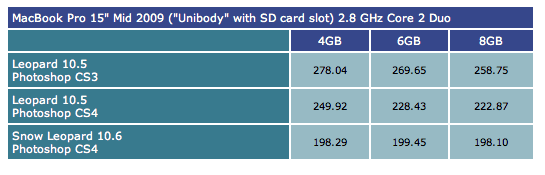
As you can see, with the standard 4GB of memory installed, updating the software on 10.5 optimized the test by 28 seconds! That’s over a 10% gain in speed just from Adobe themselves. Not too shabby.
When running the same test after upgrading the machine to Snow Leopard though, the speed kicks up even further and drops another 51 seconds from the runtime. Simply put, Apple’s optimization with the release of Snow Leopard sped this one process up by over 20%
More tidbits and a lot more data from our findings will be coming out just as quickly as we can get the numbers together. Stay tuned as it looks like this kitty has claws!
UPDATE:
By popular request, we have updated the chart to include Photoshop CS3 times as run under Snow Leopard.
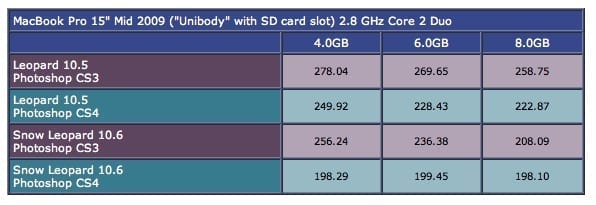

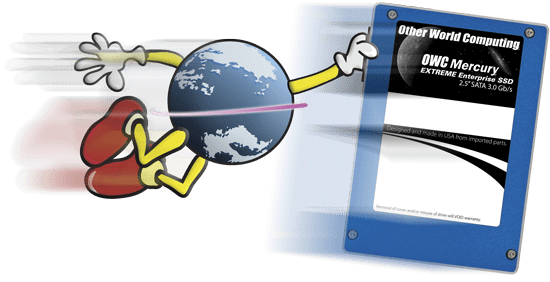



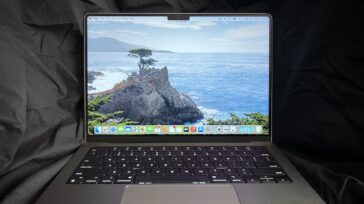
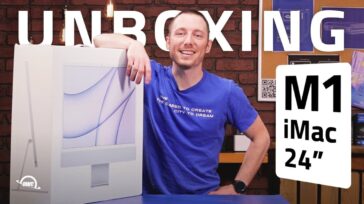


Could you try a couple of other PS test coming at the work flow from different angles?
First for 4×5 shooters replace the 21MP image with a scanned 4×5 approx 500MB image, with fewer filters but done as multiple layers, flattened and saved. Will stress memory far more and HD speed as memory is filled for swap.
For wedding shooters please add batch operations on 1000 RAW images with 10 basic image image correstions applied. This might be best done in Lightroom these days.
Very infomative testing, thanks.
MBP 2.5GHZ 34 expresscard
Strange results. Macworld’s bench show little if no gain between Photoshop CS4 on 10.5 vs 10.6. The scripts may not be the same but such a difference is curious.
http://www.macworld.com/article/142425/2009/08/snow_leopard_performance.html
I trust OWC with all my Mac stuff and Snow Leopard sounds great but,
I’ve just updated a bunch of things so I’m not willing to jump right in (time issue) I had a thought based on your SD slot article…would installing Snow Leopard on the SD card allow for a painless way to use it, without commitment right away?
Did you run the test with CS3 and 10.6?
We have just updated the post to include a chart that does include Photoshop CS3 being run under 10.6
Thanks for the first review of Snow Leopard. At least we know that the promotional statements were pretty accurate.
Just a pitch for the Mac Pro: I was able to get on the upgrade path by simply adding a new hard drive (bought from Mac Sales, of course) for installation of Leopard while keeping the original startup drive with Tiger. This is the first Mac Pro I’ve owned and it’s great to be able to boot into either “environment” so quickly.
This also avoids the (apparently minor) problem of having only Adobe CS 3 apps: I thought originally I’d have to stay with 10.4 on one drive to keep using the CS 3 apps. Now I see I may be able to just move those apps onto the 10.6 drive if for no other reason than to test compatibility.
One question on the shipping of Snow Leopard: what is the approximate lead time between order placement and shipping date?
However, your test shows that a increase in RAM memory does not help at all using 10.6 from 2gig thru 6gig. WOW.
Yes Tom, that would be correct. Photoshop CS4 is designed to use a maximum of 3GB of RAM. Its the main reason I’m very anxious for the next iteration of the program as CS5 should be fully 64 bit compatible and able to use as much memory as available.
The test shown above is running Photoshop only with no other processes or programs running on the machine. As the minimum RAM offered in a MacBook Pro 15″ 2.8GHz ‘Unibody’ with the SD card slot was 4GB, there was plenty of resources for the test to run at top speed under the optimization of OS X 10.6.
We’re currently testing and gathering the data on several other real world performance tests where more resources are consumed while completing the same Photoshop action. The results of that testing will be posted here on our blog just as soon as they are available.
I assume that would be the same for the 2008 iMacs?
Thanks.
R. Mansfield, We’ve tested for this in a MacBook Pro 15″ Late 2008 (“Unibody” w/ ExpressCard/34) 2.8 GHz Core 2 Duo (6MB L2 Cache) and unfortunately we found that installing 8GB in those machines causes the system to freeze under load. So it does not look like we’ll be qualifying the machine to support 8GB of RAM.
The good news is that we haven’t run into any issues under Snow Leopard with 6GB of RAM in the machine. So we’re still able to recommend the maximum of 6GB over and above Apple’s maximum of 4GB.
Michael, I have a Fall 2008 15″ unibody MacBook Pro which Apple says maxes out at 4 GB of RAM and OWC says maxes out at 6 GB of RAM.
When it was determined last year that this model would indeed recognize 6 GB of RAM, there was speculation that once Snow Leopard was released, it might be possible for it to recognize a total of 8 GB.
Is there anyway that OWC could take a look at this again, now that Snow Leopard has been released?
I’ve decided to sit out the CS4 version of Adobe’s products and will stick with CS3. Any ideas if there are problems with CS3 and Snow Leopard, and will CS3 run faster too?
Think how much faster Photoshop CS5 will be when it is finally re-written in 64-bit code!
For most of us with CS3, the “Adobe no longer supports CS3” statement is irrelevant, once we think about it. Galen Gruman of InfoWorld has tested Photoshop CS3 under Snow Leopard and reports that there are no significant problems. Even ADOBE admits testing CS3 under Snow Leopard enough that they are satisfied it still works. They just haven’t beat on it the way they would if they were going to answer users’ phone calls, so they say they won’t support it.
I’ll upgrade to Snow Leopard, and keep running CS3 until CS5 is available. CS4 does not offer me enough marginal utility to justify the price. 20% speed gain for processes that occupy but a small portion of time spent with the app are meaningless. If I want to process millions of photos, I’ll use Kodak DP2!
You’re missing one thing – the results you show UNDERSTATE the eventual gains. While SL is designed to take advantage of existing apps, it will undoubtedly perform even better when Adobe (and others) start tweaking their apps to take advantage of Grand Central and OpenCL. While the user gets SOME advantage automatically, they’ll get even more when the apps are optimized.
Thanks Joe, you’re absolutely right and we can’t wait to see updates from Adobe (and CS5 for that matter with full 64 bit compatibility)!
The point of the article was to show that even before any tweaks from the manufacturer the OS shows a speed benefit. Its nice to see that WITHOUT any additional performance updates, you still get a perfomance gain from the OS itself.