 I’ve been dealing with a problem for the past few months. I’ve had to manage deleting apps, photos and videos from my iPhone or else I would get a message saying I could not take any new photos or videos until I freed up some space. And this, of course, would always happen at the most inopportune times.
I’ve been dealing with a problem for the past few months. I’ve had to manage deleting apps, photos and videos from my iPhone or else I would get a message saying I could not take any new photos or videos until I freed up some space. And this, of course, would always happen at the most inopportune times.
Related: iTunes Magic Trick Frees Storage Space on Your iPhone
I have a 64GB iPhone 5s, but I like to keep a good amount of music and games available. And I love using my camera, especially the slick slow motion video or new Hyperlapse videos. But dagnabbit, all those things eat up space fast!
For my next phone, I will no doubt upgrade to the next available storage size, but my iPhone 5s is still in great shape – protected in a KX Case of course – and serving me well. No need to rush into an iPhone 6. Maybe I could even hold off another year – but not with the headache of juggling my data.
Then I saw this blog entry on John Moltz’s website about how he and his wife gained 3GB and 6GB of space respectively on their iPhones just by doing a simple restore from backup in iTunes.
It’s so easy to do, it was worth a shot. Tip: Make sure you select “Encrypt iPhone Backup” so your passwords, etc. will all be retained after you restore.
So, how did I fare?
Before restore: 747 MB available
![]()
After restore: 5.75 GB available
![]()
Yes, I gained more than 5 gigabytes of space back!
Where did all of the free space go?
- Audio: Before restore: 19.76GB; After restore: 19.73GB
- Photos: Before restore: 7.1GB; After restore: 7.11GB
- Apps: Before restore: 21.94GB; After restore: 19.77GB
- Docs & Data: Before restore: 2.92GB; After restore: 2.72GB
- Other: Before restore: 3.63GB; After restore: 1.59GB
As you can see from iTunes’ storage breakdown, most of the free space was recovered from the mysterious “Other” category, which might all be iOS housecleaning, with the next biggest contributor being “Apps”. I have noticed that a few apps might have needed to re-download some cached resources after the restore, but I have not noticed any apps that did not keep my settings, logins, high scores, etc.
My iPhone, for the most part, feels like the exact same iPhone it did before the restore, but 5 GB leaner on storage! I shared my success with OWC Larry, and he tried it the same night and sent me the following iMessage: “Hey – Did your restore trick – got back about 3.8GBs! Thanks!”
As always, your mileage may vary on recovered space, but if you are hitting your iDevice’s upper limit you should consider giving this a shot.
iOS 8 download tip: The iOS 8 update is going to require at least 1.4 GB of space to download and run. So if you are running low on space this might be even more effective for you to run before considering the iOS update.
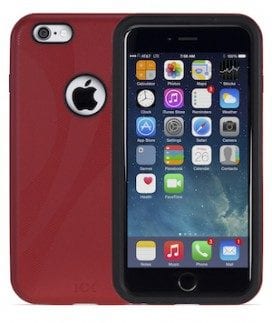


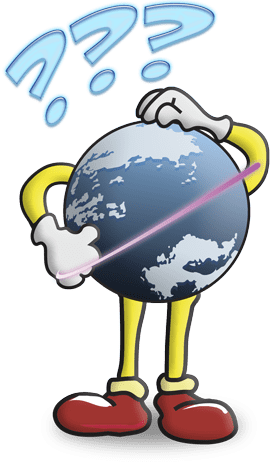






Thank you very much for this post. Reclaimed 3.2 GB on my 16 GB iPhone6 :-)
I took a long time in finally doing it, was just skeptical of a failed restore.
Thank you so much for posting this! I just finished restoring my phone and gained over 3GB of free space! Also, by using encrypt iPhone backup, I was able to restore all my settings and passwords. I’m so happy!!!
I should of done this long time ago
I did a complete restore of my IPhone 5S to fix a blue screen of death / re-boot problem I was experiencing. The restore not only fixed that problem but it freed up 6.5GB of space….crazy!! My 5S is now working like new again!
That is great! With iOS 10 about to come out I am planning on having to do this same restore method to clear room for the update.
I did a restore on iphone 6 plus 16gb ios 8.4.1, I had 1.5gb free before restore and 6gb free after… I’ve lost about a year of data from apple health app so I suspect that’s what was taking the space, but on the other hand it’s just text data so it shouldn’t be taking much space… Looks like apple messed up ios 8 totally… RIP Steve Jobs, I think things are much worse with apple without him…
One more thing, although the trick helped, unfortunately I think it won’t last for long as looks like my free storage is shrinking again… Also iTunes shows different amount of free storage than when you check the usage in the iphone…
Help!
This trick works brilliantly – but then a week later it’s back to normal saying storage almost full. and it’s not like I go and take 1000 photos in that week – it just clogs itself back up! I have to restore my phone every couple of weeks! advice?
Great idea…! Don’t see an explanation it the steps on how to do the restore?
Thanks for the confirmation of what I accidentally discovered last spring when I had to do a restore of my iPod touch 5. Unfortunately I hadn’t done an encrypted backup first. Next time I’ll know better.
Thanks for that good tip, Erik. It’s nice to see someone else with their name spelled the correct way ;-) One other option that I chose that made a huge difference on my 64 GB 4s, is having it convert higher bit rate songs to 128-bit AACs. I freed up nearly 6 GB worth of space just doing that on my iPhone, and about 16 GB on my 160 GB iPod. I still have all of my full-bit rate music on my Mac, and through most systems, you can’t really tell the difference in sound quality.
Good tip on the audio setting. With such a large chuck of music I should try that setting again. I think I don’t do it now because when I tried it before it was taking an extra long time to run a sync because of the conversion process and I was impatient.