 Just hours after Apple announced its updated iMac lineup earlier this month, the Rocket Yard was able to confirm that the new Late 2015 27-inch Retina 5K model supports up to 64GB of memory via its MaxRAM certification program.
Just hours after Apple announced its updated iMac lineup earlier this month, the Rocket Yard was able to confirm that the new Late 2015 27-inch Retina 5K model supports up to 64GB of memory via its MaxRAM certification program.
OWC now offers kits up to 64GB, utilizing modules of up to 16GB per slot for up to double the maximum memory offered via Apple factory options.
And now that we’ve had some additional time to put the new iMac through its paces, we wanted to share what we found when testing it with different memory configurations. We ran a memory-intensive Diglloyd Photoshop Huge test with 8GB, 16GB, 24GB, 32GB, 48GB and 64GB OWC memory configurations in a 27-inch iMac with the following specs:
- 3.2GHz quad-core Intel Core i5 processor
- Turbo Boost up to 3.6GHz
- 8GB (two 4GB) memory, configurable up to 32GB
- 1TB Fusion Drive
- AMD Radeon R9 M390 with 2GB video memory
- Retina 5K 5120-by-2880 P3 display
Check out the chart below to see what we found with different memory configurations (click image for larger version).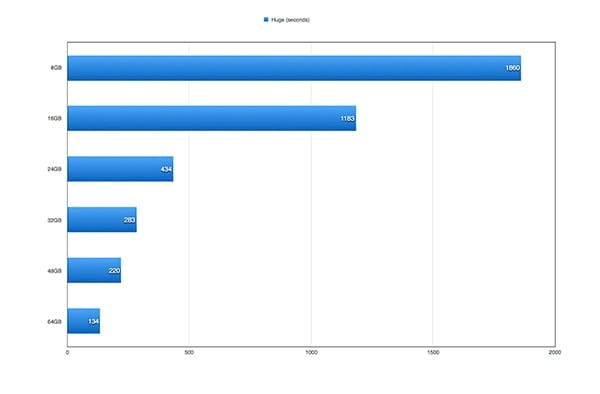 As you can see, there are huge performance gains when adding more memory to the Late 2015 27-inch iMac with Retina 5K display.
As you can see, there are huge performance gains when adding more memory to the Late 2015 27-inch iMac with Retina 5K display.
To get the best performance from your Mac, check out OWC’s complete selection of memory upgrades here: eshop.macsales.com/shop/apple/memory/
Rocket Yard tears down Late 2015 iMacs
See our teardown and unboxing of the new 27-inch iMac with Retina 5K display here: https://eshop.macsales.com/blog/33572-owc-unboxes-tears-down-the-late-2015-27-inch-imac-retina-5k
And for our teardown and unboxing of the new 21.5-inch iMac with Retina 4K display, click here: eshop.macsales.com/blog/33640-owc-tears-down-21-5-inch-imac-retina-4k-confirms-memory-is-soldered


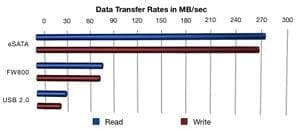







Looking to upgrade a late-2015 iMac 27. It serious sucks in performance at the moment.
3.2 GHz Quad-Core Intel Core i5
8 GB 1867 MHz DDR3
Mac HD (unknown speed)
I am doing a lot of music composition with sampled sound libraries and this thing is completely lost.
How much can I do to improve this? I have been looking at biting the bullet and getting a dedicated music production rig from PCAudioLabs or someone similar.
Can you save me money and given me similar performance?
What impact does the addition of memory have in this test with a fully loaded 27 inch Retina iMac, with a 4.0 GHz I7 CPU, SSD, and the M395 GPU? See Squishy Ta’s query below.
I would be more interested is seeing what a maxed out iMac could do, maxed out with your RAM..As I have the:
4Ghz i7
AMD Radeon 4Gb Graphics
1Tb Flash storage
And just 8 Gb Of memory
Waiting for replies to all of the questions and requests, especially Squishy Tia’s…..
You should link an explanation of the test used to generate the chart. Not too many people are generating 56GB scratch files. Lloyd himself describes the test as useful for evaluating scratch drive performance when scratch file size exceeds physical RAM.
Will You be selling nvMe pcie ssd 3.0 soon?
I’m assuming this is a typo:
2GHz quad-core Intel Core i5 processor
The lowest CPU offered in the iMac 5k is 3.2 GHz.
That said, I’d be more interested in a RAM configuration test done on the iMac 5k w/ M395X, as that takes VRAM out of the equation as a bottleneck (2 GB VRAM is hardly enough for a 5k display in any meaningful fashion.
Also, the Diglloyd Huge test rather skews results here as its test files exceed most typical RAM configurations, and thus of course more RAM is going to greatly impact speed since at the maximum of 64 GB you’re encapsulating the entire swap file into RAM.
Of course, that’s a rather extreme test which is highly dependent upon scratch disk performance, which you very clearly left at the worst possible point of 1 TB w/ only 24 GB SSD (which obviously couldn’t be used for the purposes of this test).
Bump that computer’s specs up to the M395X and at least a 3 TB Fusion or PCIe SSD configuration and *then* re-run the tests.
As-is, you’re just padding the numbers.