 I miss my Solid State Drive (SSD).
I miss my Solid State Drive (SSD).
This past Monday was a sad day… I had to pull my OWC Mercury Extreme Enterprise SSD out of my MacBook Pro and go back to a conventional hard disk drive (HDD).
About six months ago, I arrived at the office to find a production sample of the OWC Mercury Extreme Enterprise SSD on my desk waiting for me to run long-term testing on it. To say this was the happiest day of my entire life may be an extreme (pardon the pun) overstatement, but I can definitely say this was the happiest day of my computing life. For the first week or so of use, I was bragging to everyone in the Product Development Department on how fast things were running on my MacBook Pro. As they got sick of my bragging, I also gradually got used to having my new-found speedy performance…which is what made this past Monday such a sad day for me.
On a typical workday, I have multiple apps running simultaneously on my computer including but not limited to: VMware Fusion, Numbers, multiple windows of Safari, iPhoto, Mail, and Remote Desktop. I compile a lot of test result tables along with photos and screenshots in Numbers and the file sizes tend to get large. Any other Numbers junkie may feel my pain when saving and loading these large Numbers files, because it feels like I’m back in the 1990’s saving and loading apps/files from floppy disks. Same scenario with VMware Fusion and it taking a long enough time to load and suspend virtual machines that I found myself going to the break room for a frosty beverage. Needless to say…after installing the OWC Mercury Extreme Enterprise SSD, any hint of slowness on my MacBook Pro seemed to just disappear.
I know many of you are concerned about the limited capacity of SSD’s drives. To be honest with you, so did I. But, as I used the SSD and experienced the speed benefits it gave me, I came to a realization that having all my media files on an external drive was not a problem at all. I simply redirected my iTunes and iPhoto libraries to my OWC Mercury Elite-AL Pro mini drive and only plugged the drive in when I needed to have access to them. The Elite-AL mini is small and bus powered, so I can keep it in my backpack and use it anywhere I go.
Unfortunately, that was all before Monday and the need for another user to experience the benefits of this drive. Now I’m back to my lowly 5400RPM 320GB hard disk drive that came with my MacBook Pro. Don’t get me wrong, there’s nothing “bad” about it…but the speeds just aren’t what I’ve become accustomed to. I’m sure in a week’s time I’ll get used to it. Until then, I’m sure my coworkers will continue to remind me with such obvious joy that I’m back to the same performance level they are.
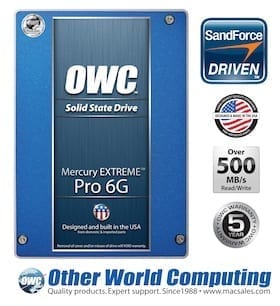


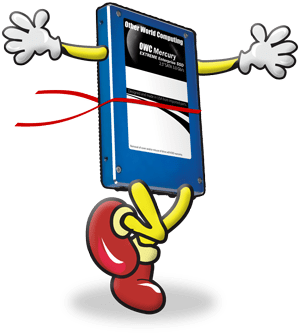






It’s good to hear a real-world description Ron, the emotional and uh, well, the statistical truths! Thank You.
I have similar issues with Speed on my Macbook 2.6 Ghz w/ 4GB of RAM especially with Fusion 3.0.1 running XP SP3 with an upgraded 320GB 7200RPM drive.
What model / speed Macbook Pro do you have.
Does Windows XP under VM Fusion do a lot of disk accesses? I have my virtual machine size set to 2076 in the hopes of getting better speed. I am only running ZoneAlarm Extreme and Word 2003 and Safari or Firefox simultaneously.
Thanks for your answers and help in advance.
Sincerely /Daniel Shurman