
When the iPad Pro was first introduced in 2015, I decided to give up on the MacBook as a portable computing device and bought myself a 12.9-inch model. My goal was to see if I could personally work on a tablet instead of a laptop, and although I’ve occasionally run into situations where the apps I needed to complete some work on the iPad Pro just wasn’t available, for the most part it has been a powerful and useful portable companion. The 12.9-inch iPad Pro always felt a little cumbersome, especially when compared to Apple’s thin and light MacBook, so when I heard the announcement on June 5 about the 10.5-inch model, I decided to give that a try as my new laptop replacement.

Display
The display used on each size of iPad Pro is, in my opinion, one of the best displays that Apple makes. The display is brighter than before at 600 nits, uses a P3 color gamut for more vibrant colors, and it’s just incredibly beautiful to look at. Screen resolution on the 10.5-inch iMac is 2,224 x 1,668 pixels, which is of course less than the 2,732 x 2,048 pixels on the 12.9-inch model. The 10.5-inch display is about 20 percent larger than that of the 9.7-inch model it replaces.
Related: Top Five Announcements from the WWDC 2017 Keynote
One other thing that is immediately noticeable is the surprising lack of reflections on the screen thanks to a better antireflective coating. Less glare from reflections just makes the image on the screen “pop” a lot more. And of course the 10.5-inch (and new 12.9-inch) iPad Pro features Apple’s True Tone technology, which adjusts the display color based on ambient lighting conditions to make colors appear more consistent in different lighting situations.
But the best thing about the iPad Pro display is the refresh rate of 120Hz (120 refreshes per second). This ProMotion display scrolls so smoothly that there’s no visible flickering of text during fast scrolls. That fast refresh rate means that the UI animations that are usually somewhat invisible seem to come to life. ProMotion uses the 120Hz refresh rate only when the screen is in motion, cutting it to 24Hz when the screen is at rest or 48Hz when displaying video.
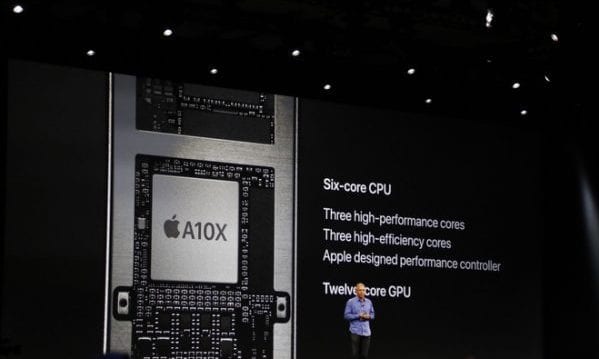
Processor Power
I first noticed just how fast the new iPad Pro is when I restored all of the files and apps on the device from a backup. Usually, it takes a while for those items to be downloaded and then reinstalled on the iPad, but my device was ready to go in about a half hour — a new record!
Benchmarks are a good way to do a relative comparison of processor power on a computer, so I fired up Geekbench 4 on both the original 12.9-inch iPad and the new 10.5-inch. Here are the results:
Model: iPad Pro (12.9-inch, 2015)
• OS: iOS 10.3.2
• Single-Core Score: 3031
• Multi-Core Score: 5217 (two cores)
• Metal Score: 15346
Model: iPad Pro (10.5-inch, 2017)
• OS: iOS 10.3.2
• Single-Core Score: 3926
• Multi-Core Score: 9306 (three cores used)
• Metal Score: 27821
In terms of percentages, that’s a 29.5 percent improvement in the single-core score, a 78.3 percent improvement in the multi-core score, and an 81.3 percent improvement in the Metal score. In real world terms, this means that there’s a lot less waiting for things to happen. Web pages seem to load a lot faster, photos appear on the screen faster, and processes that took a while on the original 12.9-inch model seem to take no time at all now.
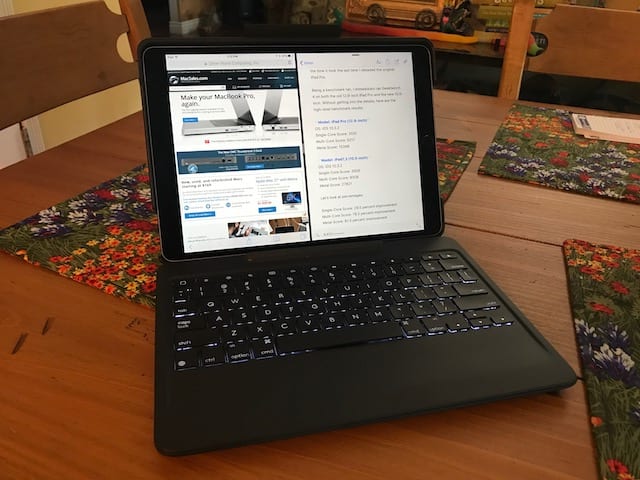
Using the 10.5-inch iPad Pro as a laptop replacement
What I primarily use a laptop for is to research and write posts on the road. Two apps keep me going while I’m writing; Safari, which I use as my web browser of choice, and Ulysses, which is a wonderful cross-platform writing app. These are set up in Split View with Safari on the left and Ulysses on the right.
As expected, the smaller display shows fewer lines of text per page. The clarity of the screen seems to make up for that and although I’ll need to scroll a bit more to see what I need in each window, the smooth, fast scrolling of the new iPad Pro makes that a non-issue.
I am really looking forward to using this device with iOS 11. The Dock, the quick app switching, drag-and-drop and other features are going to revolutionize the way I work on the iPad Pro.
Related: A First Look Into Apple’s iOS 11 Developer Beta 1
Conclusion
If you’re one of the owners of the original 12.9-inch iPad Pro who, like me, thought the device was just a bit bulky for daily carry, then moving to the 10.5-inch model is an easy decision to make. The device has a lot more power than the original iPad Pro, a much better display, and the 10.5-inch display requires very little in terms of compromise.
I consider this to be the best iPad I’ve ever owned…and I’ve owned a lot of them since 2011. Perhaps the new multitasking capabilities of iOS 11, the speed and quality of the new hardware, and the continued development of creative and productivity apps that take advantage of the new iPads will reverse the trend of lower iPad sales and turn the iPad Pro into true competition for the MacBook.






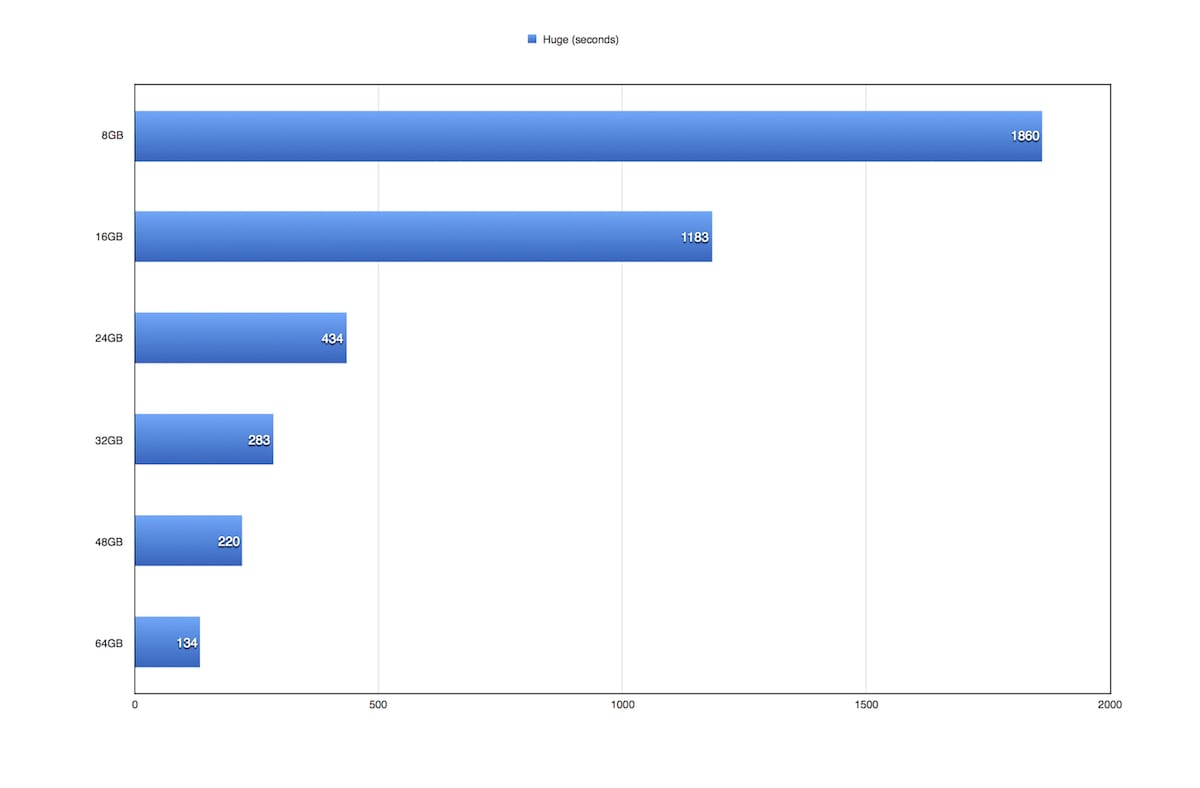

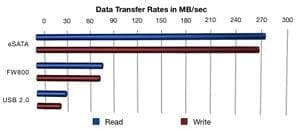






How about the other iPad model and any way to get around the no > 9.3.5 blockade on the older iPads
Steve,
I am wedded to my old 17″MacBook Pro. I have wanted to move the iPad Pro and run my Independent Health Agent business out of the iPad.
I am concerned about how to migrate over to the iPad. I want to use it for Presentations, SpreadSheet, Word Processing, CRM database, Online enrollments, signatures, capture of client testimonials, video for my facebook page. Do you think the 10.5 iPadPro can replace my MacBookPro for my day to day agent needs?