![]() Are you getting ready to install macOS Mojave? Or perhaps you’ve already finished the upgrade and have started exploring the new Mojave system. In either case, you may discover that some of your favorite apps have stopped working, or are exhibiting problems that may be anything from a small annoyance to an outright showstopper.
Are you getting ready to install macOS Mojave? Or perhaps you’ve already finished the upgrade and have started exploring the new Mojave system. In either case, you may discover that some of your favorite apps have stopped working, or are exhibiting problems that may be anything from a small annoyance to an outright showstopper.
In many cases, the apps you’re having problems with may only need to be updated to the most recent version. Likewise, you should also check that your copy of Mojave is up to date. Even if you just installed Mojave, you could be a minor revision behind.
After making sure you’re up to date, you may still have some apps with issues. To help, here is the Rocket Yard list of apps that are currently (as of Dec. 3, 2018) either not working or having known issues.
Related: Five macOS Mojave Utilities You Should Get to Know
At the end of the list, I’ve included instructions on fixing one of the most common issues for an app not to work in Mojave. And as always, if you have a problem with an app, let us know by leaving a comment, below. If you had a problem with an app and figured out a workaround, please let us know how you did it.
Adobe Apps
Some Adobe suites are still using 32-bit components, which can result in a warning message about an app not being optimized for use with your Mac. For the most part, these warning messages will not prevent the app from running.

- Photoshop CS5 may display errors when launched, or when you quit the app. Some users have been able to get around the launch crashes using the technique outlined below, in the “How to Fix Apps That Crash in Mojave” section. If you rely on Photoshop, it’s a good idea to upgrade to a newer version.
- Photoshop CC has a number of compatibility issues, and Adobe recommends upgrading to Photoshop CC 2019 and Mojave 10.14.1 or later.
- Illustrator CS6 or newer should run under Mojave though there may be minor issues with using Illustrator with Mojave’s Dark Mode.
- InDesign CS5 and CS6 are both 32-bit apps, and users have reported multiple issues with using them under Mojave. The most common problems cited are a minor issue with Dark Mode, as well as an error when quitting the application that doesn’t seem to impact any of the documents created.
- Acrobat Pro DC and Acrobat Reader DC have numerous issues with both Mojave and High Sierra. Updating to the latest versions will correct most issues, though a few issues remain, involving printing, and converting a doc to PDF. Adobe is working to remedy the remaining issues in a future release.
- Dreamweaver has a few issues with Mojave; most are due to Dreamweaver’s reliance on the use of other apps, such as Terminal and Finder, to perform some of its functions. Check the “How to Fix Apps That Crash in Mojave” section, below, for possible workarounds.
- Lightroom Classic and Lightroom CC have been known to crash when used with Mojave’s Dark Mode.
- Premiere Pro CC and After Effects CC have minor issues with Mojave, including Dark Mode support, and attempts to access other computer components, such as the microphone and camera. Check the “How to Fix Apps That Crash in Mojave” section for possible workarounds.
Apple Apps
I would like to see Apple let us know which of their apps need to be updated before installing a new OS, but for now, Apple apps are just like everyone else’s, and may need to be updated to work correctly.
- Aperture 3 still runs but there have been reports of minor issues, even occasional crashes. Versions earlier than Aperture 3 will not run under Mojave. And since Aperture is no longer supported, you should be looking for a new photo management app to use anyway.
- iWork (Pages, Keynote, and Numbers) versions older than 2013 are 32-bit apps, and will likely not run under Mojave, or if they do, will have various issues. Later versions of Pages, Numbers, and Keynote are 64-bit apps and should run without issue. However, it’s best to update this collection of apps to the most recent version for use with Mojave.
- Final Cut Pro’s older versions and their components, including Final Cut Studio Pro and Soundtrack Pro, will not run in Mojave.
- Final Cut Pro X and its related apps, Motion and Compressor, should all be updated to the latest version to ensure compatibility with Mojave. The most recent version is 10.4.4 (November 15, 2018).
- Logic Pro X should be updated to the latest version, 10.4.2 (September 28, 2018), for use with Mojave.
- MainStage should be updated to the latest version, 3.4.1 (November 8, 2018).
- Grab, the screenshot utility included with macOS High Sierra and earlier, has been replaced by the newer macOS Mojave Screenshot app.
Microsoft Apps
Microsoft Office for Mac 2011 and all of its components, including:
- Word 2011
- Excel 2011
- PowerPoint 2011
- Outlook 2011
are all 32-bit apps and are no longer supported by Microsoft. There are mixed results for Office 2011 running under Mojave, although for the most part, the Office 2011 apps should be considered unreliable for serious work. It may be a good idea to plan to upgrade to a current version.
- Office 2016 version 16.16.2 or later fully supports Mojave.
- Office 365 and Office 2019 version 16.17.0 or later fully support Mojave.
Other Apps
1Password 7.2 is compatible with Mojave, including full support for Dark Mode. However, AgileBits, the developer of 1Password, was forced to remove the auto-submit feature that would fill in the login information for a site, and enter a carriage return to submit the login credentials to the site. The change is due to Mojave’s advanced security, which restricts an app’s ability to generate virtual keystrokes. 1Password will still fill in the login credentials, but you have to manually hit the Submit button.
BetterTouchTool is causing problems for some users, and isn’t working. You can use the trick outlined in the “How to Fix Apps That Crash in Mojave” section to get it working.
Caffeine, a popular app for preventing a Mac from falling asleep, fails under macOS Mojave.
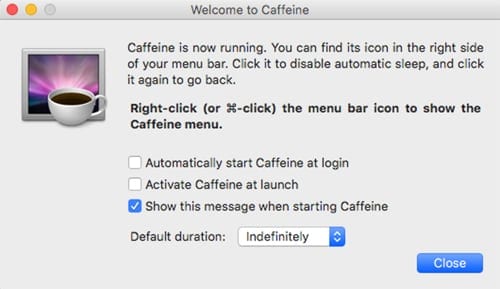
DiskWarrior 5.2 has limited support for macOS Mojave, allowing the rebuilding of external drives formatted with HFS +. APFS formatted drives can be recognized by DiskWarrior, but can’t be rebuilt. You may also need to allow the DiskWarrior app or system extension to run using the method shown in the “How to Fix Apps That Crash in Mojave” section.
iStat Menu has issues with Dark Mode, as well as some of the monitoring functions, including memory and GPU performance, under Mojave. Update to the most recent version (iStat Menu 6.3 or later) for full Mojave compatibility.
Little Snitch 4.2 or later is compatible with macOS Mojave, although it’s recommended that you upgrade to version 4.3 nightly build 5222 or later to better support Mojave’s Dark Mode.
Malwarebytes earlier than version 3.4.29 has known compatibility issues with macOS Mojave. Version 3.4.29 may have issues with Dark Mode. It’s recommended to update to version 3.5.27 or later.
Nicecast from Rogue Amoeba saw development end in early 2018. With the release of Mojave, users of Nicecast have reported the app no longer works. Rogue Amoeba recommends migrating to Audio Hijack.
Onyx, a popular system utility, requires a specific version for each Mac operating system. If you’re using Onyx, be sure and update to version 3.5.3.
Type2Phone has an issue with Mojave that causes the Mac to report the app as being damaged. To correct the issue, upgrade Type2Phone to version 3.1.1 or later.
WhatSize6.6.3 is reporting the wrong size for some volumes, files, or folders, according to some user reports.
How to Fix Apps That Crash in Mojave
Some apps under macOS Mojave fail to launch, or crash when started up. In some cases, the problem is caused by new security systems in Mojave. If the app in question is one well known to you, and you don’t suspect malicious intent, you can try these tricks to fix it or any other app that won’t launch or that crashes:

Launch System Preferences by clicking or tapping its icon in the Dock, or by selecting System Preferences from the Apple menu.
In the System Preferences window, select the Security & Privacy preference pane.
Select the General tab. Near the bottom of the tab, you may see text that says, “Some system software was blocked from loading” or you could see a specific app listed as being blocked. Click the Allow button.
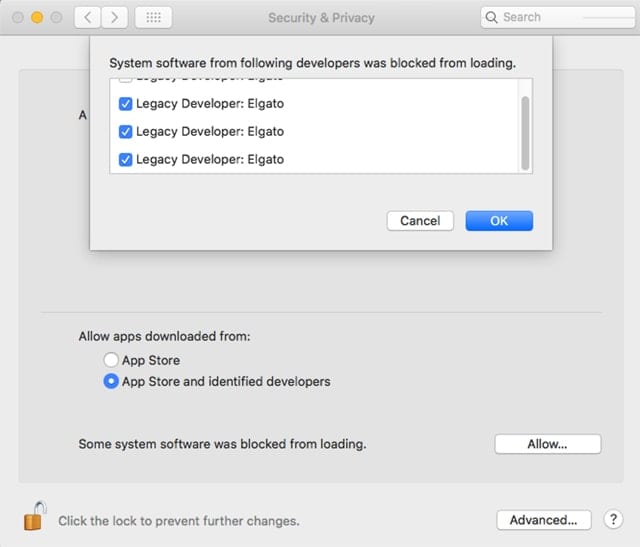
In the dropdown sheet, place a checkmark in the box for each item you wish to allow to be loaded by the system, and then click OK.
In the Security & Privacy preference pane, select the Privacy tab.
From the sidebar, select the Accessibility item.
Check whether the app that is having issues is listed; if so, place a checkmark in its box to allow the app to run scripts that could make use of system commands that could control your Mac.
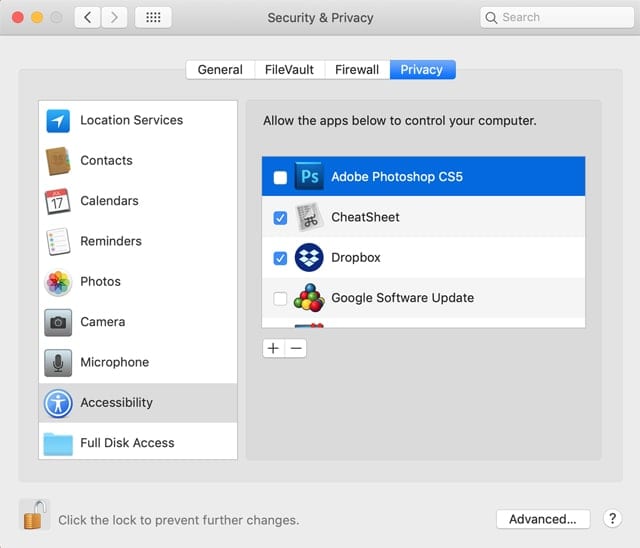
You should also check the Camera, Microphone, and Automation sidebar items to see if the app in question is listed; if so, you may need to grant the app access to specified hardware or services as you did with the Accessibility item.
Close System Preferences when done.
You’ll need to restart your Mac for some of these changes to occur.
Once your Mac restarts, go ahead and try the app again.
Are All Apps Having Issues?
No, most apps run without issues under macOS Mojave. We just tend to only hear about the ones that are causing problems for users. Some of the noted problems are due to new security features in Mojave, some of which can be modified by the user to get an app working again.
In the long run, developers will adapt to Mojave and release new and improved versions of their apps, to take advantage of all that Mojave has to offer. In the meantime, let us know which apps you’re having problems with by leaving a note in the comments section, below.
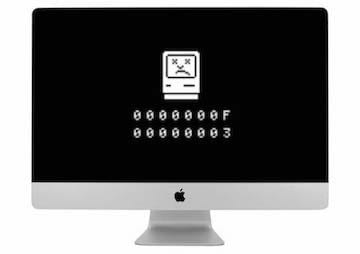






VLC app keeps freezing. QuickTime also continuously freezes during playback.
Hi I installed Mahave yesterday as per instructions from microsoft as they said I needed to update, but I cannot access my emails for the past 5 years which have a lot of important information on it is saying. Please help I need to be able to get these emails back. Thanks
Check with the developer to make sure Mail works with this version of macOS. You may need to reinstall the application. Be sure to install any available updates for the application and macOS.
Click Report to see more detailed information and send a report to Apple.
“Hi I installed Mahave yesterday as per instructions from microsoft” Microsoft? Mojave is made by Apple, not Microsoft. And you don’t need to upgrade. You may upgrade, but it’s not necessary or imperative. That said, in Mail, under the Mailbox menu, at the end you can choose to Rebuild. Do this for each mailbox you have and it may fix your problem viewing your mail.
after upgrading to mojave on my 2012 mac book pro i am unable to use my cd/dvd drive, will not except disc, was working fine with high seira, any ideas many thanks.
I can’t open my quicken essentials app on mojave.
We are having trouble running a script that populates a indesign document with images after installing Mojave. It says that I need permission to run it. Why would that be when I didn’t need it before?
Thanks a bunch!
Any suggestions for Wondershare AllMyTube? I can open it but it isn’t working properly under Mojave. Thanks
Thanks
your article helped me open VLC in MacOS Mojave
After Effects CS6 problem: You can’t use this version of the application “Adobe after effects cs6” with this version of macOS.
AE CS6 v11.0 and macOS 10.14.5
June 2, 2019
Sometime afterupdating to Mojave several Adobe creating Suite apps were having issues. After a month or so of uninstalling/reinstalling and updating, everything EXCEPT Acrobat DC is working. Acrobat has gotten progressively worse to the point that it will not open at all — it freezes a second or two after opening and I have to force quit. I’ve unistalled/reinstalled 4-5 times now. And have used the Adobe Acrobat Cleaning Tool twice. Anyone have a fix?
Three weeks ago I set up my new 2019 iMac, and have been having freezing problems from day one. Mostly when using Firefox I have problems which can only be resolved by force quitting – using keys only, then hard shutdown then restart, Has also happened on Chrome and Safari, to a lesser extent. Some Facebook games are freezing regularly (didn’t do so on previous iMac with High Sierra). Starting to think that I’ve just bought Apple’s latest lemon with it’s worst ever OS. PS it doesn’t even have the familiar Mac startup chime anymore.
I replaced my computer a few days ago with a new iMac. Mojave is preventing programs like Firefox, VLC and some streaming programs from running. I don’t know how to fix it any ideas?
Upgraded to macOS Mojave 10 days ago. Continuous problem since installation – it takes 4 to 8 attempts to start the iMac -and there was no startup chime. Today I tried approx 10 times to start – no success. Waited for 3 hours and it started on the first attempt and this time there was a startup chime. Very concerned that at some point the mac will not start. It is an iMac ( late 2015) and the MacOS mojave version is 10.14.4
PS – there are no apps.
Toast 14.2 will not open in Mojave, Is this to be expected? It worked on OS12.
You will have to upgrade to toast 17, I had the same problem… Mojave is a big shift in the OS, and so many applications have had to be updated.
Dreamweaver CS6, Fetch (current version) will start after a restart of my computer running 10.14.3, but after the computer has been running a while, they refuse to start – the icon just bounces in the dock until a force quit.
I have tried downloading both Adobe XD (for designing websites) and Visual Studio Code – both are essential for the bit of training I’m on, btu the prompt simply says that the downloaded file is ‘broken and cannot be opened’. The only option is to move them to the trash.
I tried following the advice above however I don’t have the option to allow these apps to load.
MP Navigator EX 1.0 is not working anymore.
It says:
MP Navigator EX quit unexpectedly. Click Reopen…
which obviously does not work either.
I have a CanoScan 8800F
Anyone else get a black screen after logging in. Just downloaded M10.14 yesterday, can’t start today
Box will no longer launch (immediately quits “unexpectedly”) after Mojave upgrade.
Roxio’s Toast 17 Audio Assistant crashes on my Mac. I’m using Mojave 10.14.2. Any help out there?
Thanks
Same thing is happening to me…I’m getting pissed.
BlueGriffon (my webpage-making app) died completely with upgrade to Mojave. It won’t even respond to Force Quit.
And almost everything else works very slowly, with constant spinning beachballs for 10 seconds or so before responding.
At a guess you installed Mojave on an HDD rather than an SSD. Mojave reformats all drives from HFS+ to APSF, with little notice and without asking permission. APSF works poorly on most mechanical hard drives, though it works well on most SSDs. A solution I’ve used is to clone the recently upgraded APSF Mojave volume to an external HFS+ volume, then use that volume to reformat your internal drive back to HFS+, and clone Mojave back to your internal drive. The cloning process will not reformat the drive. So you should then have Mojave running on an HFS+ volume. It may still work less efficiently that Sierra or High Sierra on the same drive, but it should put an end to the beachball of death, in most cases. And, perhaps, BlueGriffon will work again, though no guarantees. You will need to look into upgrading that and any other apps that don’t work, or work poorly, to a Mojave compatible version. If a Mojave compatible version is not available, you’ll need to contact the developer(s) to see if one is in the offing. If not, you may want to downgrade to your previous version of macOS that BlueGriffon supported. Or look into getting another web design program that is compatible with macOS 10.14. Good luck.
When is somebody going to rein it Apple? The idea that Mojave would reformat someone’s hard drive without so much as asking permission should unds more like something that would happen in Russia or China than the USA. I have an almost new iMac that Mojave would have apparently turned into a boat anchor had I not been forewarned against using Mojave on various user forums. I can’t imagine any other type of business that could get away with this stuff other than computer software companies…
How do I upload my photographs to Facebook from my Mac desktop now that I have upgraded to Mojave, or is that not possible any more?
Reluctantly “upgraded” to Mojave recently when Safari simply quit and wouldn’t restart. No real problems until today when I opened the ColorStrokes app. It’s now randomly leaving an ugly black pixelated border around recoloured areas. Also, an automatic horizon leveller in Photos is super annoying as I don’t necessarily want that in every image – never had that feature with High Sierra and haven’t found any way to turn it off – has to be manually un-corrected each time.
I’m having no problem dragging them to the FB post from my desktop or, if creating an album, highlighting them from Finder>Desktop. But, as always, excruciatingly slow if I try to upload directly from Photos with +50% fails due to “full size image”.
I tried to install Mojave 4 times. The first time I could not access my data. I then was instructed to erase my hard drive, install Mojave, and then install my data. I could not access my data and my wireless mouse and keyboard were inoperable. I retried this same approach and the result was the same. Then I was instructed by Apple to erase my data, install Mojave, and access only parts of my backup. The result was that I lost 3 vital applications; could not reconstruct my emails; and thousands of photos were difficult to impossible to retrieve. I then erased my hard drive, once again, and installed all my backups, including all the settings and the High Sierra operating system, all of my photos; the three vital applications; and all of my emails. Stay away from Mojave.
At least you had a backup to work from. That’s more than some people have. It seems many folks don’t take seriously the rule that they must backup their system on a regular basis, with Time Machine at least, and with a system clone as well, to be on the safest of sides. I try not to be nasty to these benighted souls, but it’s really hard not to have a laugh at their expense, given that in most cases their problems are of their own making.
As for Mojave not working, this may be because you were installing it on a mechanical hard drive, which Mojave converts to APSF. And APSF works poorly on HDDs. It was designed to work specifically with SSDs, as most Mac computers these days are laptops with SSDs as an internal drive. You’d think Apple would do a better job of warning people with older Macs with internal HDDs that Mojave is not optimized for their systems. But the sad fact is that Mojave will work, more or less, on mechanical hard drives. Though, clearly, not in all cases.
I stumbled across this site, by the grace of God!! Lol.. although it may be a little late for me. I only use my Mac for music. I updated my DAW without reading the release notes. Migrated to a newer Mac. I was no longer able to finish those projects. Some of my very important plug ins etc.. are gone. I just want to get back to a point before all, and learn the locations were extensions are locatednetc..Please help!! I’m New to mac!!!
I have tried in vain to download Photoshop CS6 from Adobe on Mojave. Message says ‘Installer failed to Initialise. Get Adobe Support Advisor.
there is no sign of the latter on the Adobe site!
Keynote is displaying black slides when I hot play, not all slides, it seems to be random. I hit escape and re-play the presentation and its ok but hits another black slide
Anyone know whats happening plz??
With Mojave 10.14.2 using Roxie Toast 17 Pro I have been unsuccessful at making a DVD – I continually get the error message: ‘Could not record the disk because of a Mac OS Error Result Code = -111.’ In Security and Privacy I have given Toast application full access to hard drive, in notifications ‘Home’ I’ve changed the choice to ‘never’ – I’d really like to make a DVD – are there any other suggestions?
I am having the exact same issue…
no option to send photo to facebook on Mojave
excellent article!
Avid ProTools is not compatible yet. If you are a recording studio, do not upgrade to Mojave.
My adobe suite especially InDesign crashes since Mojave install. Also have had to uninstall and reinstall the creativee cloud app 3 times. I really hate Mojave at this point. Being under deadlines and having continual Adobe crashing to where I have to force reboot the computer is pissing me off. Does anyone test this at Apple before releasing it? Seriously.
Re Adobe CC, it seems strange that after having access to the Mojave beta since late June 2018, the more serious issues weren’t solved by the time Mojave was actually released to the public. After all, that’s one reason the developer beta program exists, so software vendors can test and modify their apps. Doesn’t Adobe deserve some scrutiny?
Who’s at fault here: Apple for making an app killing upgrade; Adobe for not being ready for it; or you for upgrading from a (presumably) stable system to a problematic one when you have deadlines to meet? Hopefully you backed up your system before upgrading so that you can revert; if not, you’re SOL.
I’ve done limited testing in Mojave, but my Photoshop and Lightroom CC apps work just fine. I don’t have InDesign CC because I can’t afford it. But InDesign CS6 works just fine, as do Photoshop CS6 and CS4. Even CS3 will run.
I’d suggest using repair utilities like DiskWarrior or TechTool Pro to troubleshoot your hard drive, but neither one of those is ready for the APFS file system. They will work on an HFS+ system, but yours was probably upgraded to APFS, unless you’re using an iMac with a Fusion drive. If so you can run any of these utilities; but it you’re on an SSD, like I said, without a backup you’re SOL.
At a minimum you can run Disk Utility on you drive to see if it turns up any errors; if it does, hopefully it can repair them. Sadly, Disk Utility is quite limited in what it can do and may not fix whatever issue is lurking, messing up your Adobe apps.
Another thought: If you are reinstalling your Adobe apps, you should use the Adobe uninstallers (in the Utilities folder in the Applications folder) to uninstall them first. Reinstalling alone won’t remove previous chuff. Or use an uninstaller app like Clean App; it will do a more thorough job of removing your apps and related files from places you wouldn’t think to look—and that the Adobe uninstallers might ignore.
Another thought: download the Mojave 10.14.2 Combo update (https://support.apple.com/kb/DL1987?locale=en_US) and run it. It will correct many system errors. If you’ve already upgraded to 10.14.2 you may have to wait for the next update to get a Combo update that will run on your system. Be sure to turn off Install app updates first or the next update will run in the background.
I have the same issues here using Adobe Premiere, After Effects, Encore and Audition. It’s really annoying and frustrating to work like this.
I’ve always been a Mac user and fan… but Apple has been pissing me off for a while now.
Simple solution. Downgrade from Mojave to your previous operating system. You are using Time Machine, right?
If you upgraded without a backup, well you’re pretty much SOL. Which means you may have to upgrade to Adobe’s creative cloud versions of your apps. Or you can do a clean install of your previous system and reinstall all your software. You will have to spend money or time to get back to using your Adobe apps.
By the way, you haven’t said which versions of your Adobe apps you are using.
The scan drivers for Brother and HP printers don’t seem to work with Mojave. I attempted to update, but that did not succeed.
Just to get the scanners working, I purchased VueScan. It works with Mojave they must update prior to new OS issuance.
I have just installed Mojave and can’t get the BitTorrent App to display. I can see it on my Dock and the Dock shows that it’s open (there’s a dot beneath the icon suggesting that the App is open) but I just can’t get the window to display. Any suggestions on how to fix this would be greatly appreciated.
I have just installed Mojave and can’t get the BitTorrent App to open. I can see it on my Dock and the Dock shows that it’s open (there’s a dot beneath the icon suggesting that the App is open) but I can’t get the window to display. I have checked through the suggestions in your post including checking the Security & Privacy options. I have also tried to update the App but get an error saying it can’t update and to try again another time. Any suggestions on how to fix this would be greatly appreciated.
I’m running High Sierra on an old cheesegrater (mid 2010 with a firmware upgrade, 2 x 3.06 GHz 6-Core Intel Xeon, 64GB), and apart from the fact that my graphics card might not be up to the job for Mojave, I’m a believer these days in the late Bert Lance’s adage “if it ain’t broke, don’t fix it.” (times past, I was first in line for system upgrades, even when Apple charged for them). High Sierra itself broke Final Cut Express, and while this was not an application to which I routinely had recourse, I took its failure as a portent.
Too bad, in a way—I quite like the looks of Mojave’s “dark” mode—but in its current configuration the machine is rock-solid, and I’ll take that over GUI candy any time.
G-Force from SoundSpectrum, a beautiful screen saver, is also failing in Mojave 10.4.1
I have lost a number of precious movies from earlier versions of iMovie, including clip archives that have disappeared and links that don’t function. High Sierra remains a huge problem. Mojave — it appears — could probably destroy all that’s left of my years of hard work on audio-visual projects. What do you think?
None of the MP Navigator apps that are required to scan documents on older Canon multi-function printers work on Mojave
I recommend that you use VueScan
Thanks for the tip about scanning. I’ll give VueScan a try and report back.
Mojave 10.14.1: MacPaw’s Gemini 2 de-duper and CleanMyMac X fail to launch. Light.co’s Lumen photo processing for the Light 16 camera fails. HP EasyStart printer driver utility downloads an unchangeable suffix, so you can’t run it. Evernote takes a reinstall.
Edward Abbey said it best, “Growth for growth’s sake is the ideology of the cancer cell!” As someone who actually uses his computer to accomplish real work I have about had it with these constant “upgrades” that add questionable features while creating tons of problems! I’ve gotten burned sooooo many times that I have reached the point where I’m hesitent to upgrade…
Not to mention the steady industry shift to “subscription-based” service. Don’t want to pay Microsoft yearly for a subscription to Office 365? Will they WILL let you BUY a package, but it is only for one machine and you can only download it…not get it on a CD. As the number of software providers shifting to subscriptions mounts, the total of what I am being forced to pay is approaching that of a monthly luxury car payment…let alone things like Netflix, Amazon Prime, etc etc.
TeamViewer 13 had issues with the Host being inaccessible to remote keyboard input, even with Accessibility Preferences enabled.. Haven’t tried recently released version 14 yet.
Acrobat XI Pro has some issues with Print Preview and its Update Manager triggers the compatibility warning.
I got Teamviewer working properly with the steps provided in the article. Go to the Security and Privacy, and follow what it shows for Accessibility. After following the instructions you should be able to use Teamviewer with no issues
Audacity also crashes.
A more salient problem is that Mojave does not run on older Mac Pros, or causes all kinds of problems, like the Internet disappearing. Worse, if you use a program like Photos on a Mojave machine, it can’t be read on High Sierra machine. They changed the program with the Mojave OS without telling anyone.
As I do not wish to upgrade my core applications to subscription-only versions, I will eschew Mojave. In fact, as I have little need for greater speed in word processing or graphics creation I shall probably use older Apple hardware for the foreseeable future and save a lot of money.
Me too… I second that notion!
To Eric Baldwin, I have a 2012 MBP non-Retina with the i7 CPU, and I was concerned about the fact I’ve been running Adobe Creative Suite 4 for a long time. I did have to re-install it after disabling SIP in the Terminal and then turning SIP back on afterward. Still got the obligatory notification the software wasn’t optimized for Mojave, but it runs just fine now. And to George Sarant, Photos seems to be better than it was under Sierra. It was High Sierra that I avoided like the plague because it made my MBP boot and launch apps very, very slowly.
One of my co-workers son-inlaw was on her machine over the Thanksgiving and upgraded her 2014 MBP 15″. GAH! So many piddly little hiccups and glitches to her work flow. Thank the stars for TimeMachine. Put her back to High Sierra which is where every machine in the office will stay. Maybe in a year…we will think about upgrading.
Quicken 2007 for the Mac seems to have problems
Not meaning to be too critical, but using an 11 year old financial program seems to be a problem in itself.
I prefer iFinance, available at the Apple Store. It has regular updates that a free for licensed users and when they have a major update they put it on sale for everyone. (currently 50% off until December 9th 2018.) https://www.syniumsoftware.com/ifinance
Quicken 2007 won’t make automatic back ups on closing running under mojave on my imav
SequelPro — Crashes when you close a window. Grab the most recent nightly build: https://sequelpro.com/test-builds
Mohave cannot detect a blank disc in a superdrive and therefore cannot write anything to a disc. It can read discs just not detect and write blank ones.
Even after upgrading to the latest Mojave (Mac OS 10.14.2), this bug (non-detection of blank discs) still persists.
You haven’t told us what model Mac you are using, and whether you have an internal or external drive. Apple’s external SuperDrives are notoriously unreliable. This is especially disappointing because they cost more than most other drives as well. The answer, if you want to use Mojave, is to buy another drive.
A blu-ray drive I bought some years ago isn’t recognized by iTunes, though it works well enough with Toast. So I called Otherworld for advice. The support person I spoke with directed me to a low priced Otherworld DVD drive that was guaranteed to work with iTunes. Obviously I didn’t need another blu-ray capable drive so this low priced DVD drive was sufficient. And, no surprise, the DVD drive works with iTunes.
I haven’t tested my drives with Mojave as yet, so I can’t say for sure if they work. In fact, I use them so rarely anymore that it didn’t occur to me to test them. Rather than wait for me to get around to doing so, I suggest you call Otherworld sales or tech support and ask them if they have a drive that has been tested with Mojave. The alternative is to downgrade your system to it’s previous state.
I picked up an LG DVD drive for under $20 from OWC for my 2018 iMac, and it works just fine. You can even plug it into a USB hub, and it does fine.
BOTH NUMBERS AND PAGES HAVE BEEN COMPLETELY FOULED UP.
I AM PARTICULARLY ANNOYED ABOUT NUMBERS BECAUSE A SPREADSHEET ISET UP AND USE A LOT IS NOW USELESS
Try LibreOffice – open source, free, runs across many platforms (Win, macOS, Linux) and is way better that M$’s or Apple’s proprietary apps.
Running an iMac 2017. I tried to upgrade to Mojave – fortunately the install failed. Looking into the problem I discovered that my MS Office 2011 (the last version that doesn’t require a subscription – as best I can tell) won’t run on Mojave. The only versions now available (again, as best I can tell) require yearly subscriptions. Is Apple conspiring with MS to disable my 2-3 y/o MS Office so I have to pay yearly? Probably not…but still. Trust me, Apple could make my MS Office program run just fine. I will not be upgrading to Mojave. This is truly a jerk move. I continue to wonder why I buy Apple when they screw me so regularly – I must assume I’m stupid (apparently I am but too invested in hardware to quit).
Most software companies have moved to monthly/yearly fees to normalize their revenue stream. As someone who begrudgingly upgraded from Office 2008 and 2011 in our office, let me just say, Office365 is SOOOO much better. And, a much friendlier license. Up to 5 device. Got a VM, no problem. Want it on your iPad, no problem.
Yeah…unless, like me, you stayed with the OS you got in 2015 to try and avoid the kinds of problems that crop up with any shift to a new OS and now find that even if you renew an Office 365 annual subscription it won’t work UNLESS you upgrade to another OS. Scrolling through this litany of big and small problems associated with upgrades and software compatibility makes me long for the days of paper and pencil frankly.
I am using Office 2016 (in High Sierra) which I bought as a non-subscription version. I do’t know whether Microsoft still sells this version but it is available from third-party sellers.
But if you have more than one machine you have to buy extra copies, and in some cases, you will have to upgrade the OS for it to work.
Sadly, some of the apps I use the most, like Finder Window Manager are apparently not being adapted for Mojave, nor, for that matter, for High Sierra. Other apps are problematic. In High Sierra and Mojave MS Word requires a complicated reauthorization process.
I bought a 1TB Samsung SSD and an inexpensive USB 3 drive enclosure to test Mojave (in addition to the HDDs I’m testing). Surprisingly it takes some ten minutes to start up, as opposed to the quick startup I expected. This was not the case when the SSD merely had my Sierra system installed. With Sierra it started up relatively quickly. With Mojave it’s a dog. Once it starts, apps start up and run more quickly. In my case, too many important apps don’t work in Mojave—Total Finder for one, in addition to FWM; so I’ll be sticking with Sierra for the foreseeable future. Which is too bad because I really like Dark Mode and the progressive desktop; many apps are being adapted for Dark Mode. It’s also the case that the latest version of Disk Warrior can’t run of Mojave disks, APSF and HFS+ versions. The latest version of TechTool Pro also has limited utility with APSF volumes. This is a major issue.
One of the most outstanding blogs of the year! (And I archive most of them for later reference!)
To me, Mojave is the greatest macOS version since 10.4.11 regarding stability, speed, etc, etc. In fact, I never upgraded to High Sierra because it was simply awful on all of my Macs, and I really liked Sierra.
I had only a couple of minor difficulties when I upgraded to Mojave. I still use Adobe Creative Suite 4 on my 13″ non-Retina 2012 MBP i7 (as well as my iMac), and every application in the package behaved very erratically, especially Illustrator, Photoshop and even Acrobat. (InDesign seemed to run just fine.)
I referenced a blog you posted earlier this year regarding SIP and how its a security measure implemented by Apple to prevent unscrupulous code from inserting nasty stuff, but can also block installation of some legitimate older software.
Following your instructions from that blog, I rebooted with SIP disabled. Without uninstalling the CS4 software, I merely mounted the disk images of the original installer DVDs (for whatever reason, using them instead of disk images causes problems with getting the installer to accept the serial numbers on the DVD package).
The “re-installation” took mere moments, and I repeated the re-boot to reactivate the SIP, and I was off to the races.
When I launched Photoshop and Illustrator for the first time, I got the obligatory notice about 32-bit software, needing to upgrade it, yada, yada, yada. But the software worked flawlessly, including the multitude of third-party brushes, filters and other add-ons. And that 32-bit notice only appears sporadically now when launching my CS4 applications.
You guys are gems. I do ALL of my computing business with you and have for years, and I’ve NEVER had a moment’s complaint. In fact, the only issue I can recall was the inability to install a 16GB RAM upgrade on a 2010 white unibody MacBook. Even after replacing that RAM for me and it wouldn’t work, you practically gave me the 8GB upgrade for all my “trouble.” Heck, it was a real pleasure dealing with Cynthia from your Tech Support (give her a BIG raise).
I can’t think of enough good things to say about OWC, and I look forward to doing business with you for years to come!
I wish they would not have a new OS each year. It takes half a year to get everything working and wait for updates for bug fixes. I wish they would worry about optimization instead
:-) I upgrade one a year, to last years OS. :-) Seriously, late September 2018 I moved my office from Sierra to High Sierra. Prior to that, I only ever upgraded on the Even Releases. X.8, X.10, X.12! I consider a MacOS out of BETA when their third major patch rolls out or when the next OS rolls out. Our office cannot afford to spend its time sorting out OS and App interaction issues.
I assume no one is forcing you to upgrade, so don’t upgrade. Especially if the current OS is offering you everything you need. It’s not like these new OS’s are revolutionary – they are more evolutionary – so upgrading won’t give you this “OH WOW” factor after boot up.
As someone who hasforgone many, many, many “upgrades” over the past several decades I had to chuckle when I read your post. Not upgrading sounds like an option until a year or two later when you discover that half your applications won’t run, your printer won’t print, etc. The upgrade pathis nothing more than a printing press for Apple and others…and it prints moneyin the form of holding users hostage! Where’s Teddy Roosevelt when ya need him?