After receiving the new Apple MacBook Air with the M1 chip on Tuesday, we filmed the unboxing (coming soon). However, we held off shooting the teardown video for fear that the Auto-On feature would trigger a bricking of the machine if it powered up while we were taking it apart.
And no one wants an M1 brick. So, with no way of disabling Auto-On, we ran the MacBook Air’s battery down overnight.
Right now, Brady is taking it apart as we film. We will get the video posted as soon as we can.
After removing the heat sink and thermal paste, the M1 chip was revealed. This very well could be your first look at Apple’s new SoC.
Once again, we are happily voiding every warranty so you don’t have to.
[12:15 PM] Brady Campbell
That’s the very small logic board on the new MacBook Air with the heatsink and thermal paste removed on the M1 chip
[12:22 PM] Mark Chaffee
Oh, I see. That entire silver piece with the Apple logo is the actual SoC?
[12:35 PM] Brady Campbell
The silver piece is the SoC – those two black modules might be the unified memory. Verifying now.
The two black modules with the paste still on them, that is.
[12:36 PM] Mark Chaffee
So, the memory may not be on the chip itself? Or perhaps I don’t fully understand what is meant by System on a Chip. :-)
[12:42 PM] Tom Voegeli
We might be the first people in the world to expose the Apple M1 chip in the wild
[12:53 PM] Brady Campbell
Now that we have more of it apart and gotten a better look, it appears like the unified memory are those two black modules directly next to the lid of the CPU.
Being that the unified memory is built into the SoC, that means there is zero chance to upgrade.
[1:26 PM] Brady Campbell
Is there anything specific you want us to look at, show, or do?
[1:27 PM] Mark Chaffee
How about a taste test? I wonder if Apple silicon is less bitter than Intel…
[1:28 PM] Brady Campbell
Ask Tom, he carried out that test
[1:29 PM] Brady Campbell
No fan in the MacBook Air. One fan in the MacBook Pro which is down from two. But that may have already been expected.
I was surprised how easy it was to disassemble the MBA. It’s a shame that there is no upgradability as it would be cake to do
The chip itself is small compared to the previous Intel chips, even with the two unified memory chips
Pretty thin too
[1:36 PM] Mark Chaffee
What is the purpose of two unified memory chips?
[1:37 PM] Brady Campbell
I will say, this heatsink for the chip is kind of small for no active cooling. It’s just a small metal plate with no fins to bleed off heat. Crazy that is able to keep the chip cool enough, but I guess that’s a testament to Apple’s engineering (1 liked)
[1:38 PM] Tom Voegeli
I licked the M1’s Apple logo with my mask-covered mouth parts. Not surprisingly, it tastes just like the inside of my face mask.
[1:39 PM] Brady Campbell
Rather than having separate memory for the CPU and GPU, the memory is unified so the CPU and GPU can share the same pool. Moving it on to the chip allows for increased bandwidth and lower latency
[1:40 PM] Mark Chaffee
Ah, that makes sense.
The CPU & GPU, not Tom tasting the inside of his facemask.
[1:44 PM] Mark Chaffee
Anything else different with this MBA that you can see?
[1:47 PM] Brady Campbell
That’s about it for now. Current takeaways are no active cooling with a small heatsink, small logic board that was easy to remove, and a cool looking M1 chip with the Apple logo
And of course, the soldered on storage modules
[1:47 PM] Mark Chaffee
Great, thanks Brady!
Are you going to be able to put that thing back together? 😊
[1:51 PM] Brady Campbell
Please, I stayed at a Holiday Inn last night, I got this
[2:11 PM] Tom Voegeli
Brady is using an OWC Toolkit to rebuild the Macbook Air.
He applied thermal paste to the M1 chip, his hands, and his shirt, before covering the chip with the heat sink.
[2:19 PM] Mark Chaffee
I guess he should have taken a few towels from the Holiday Inn.
[2:32 PM] Tom Voegeli
The Air powered up with just 1% charge. It’s alive!
[2:34 PM] Mark Chaffee
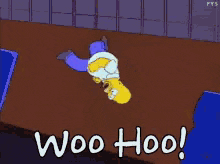

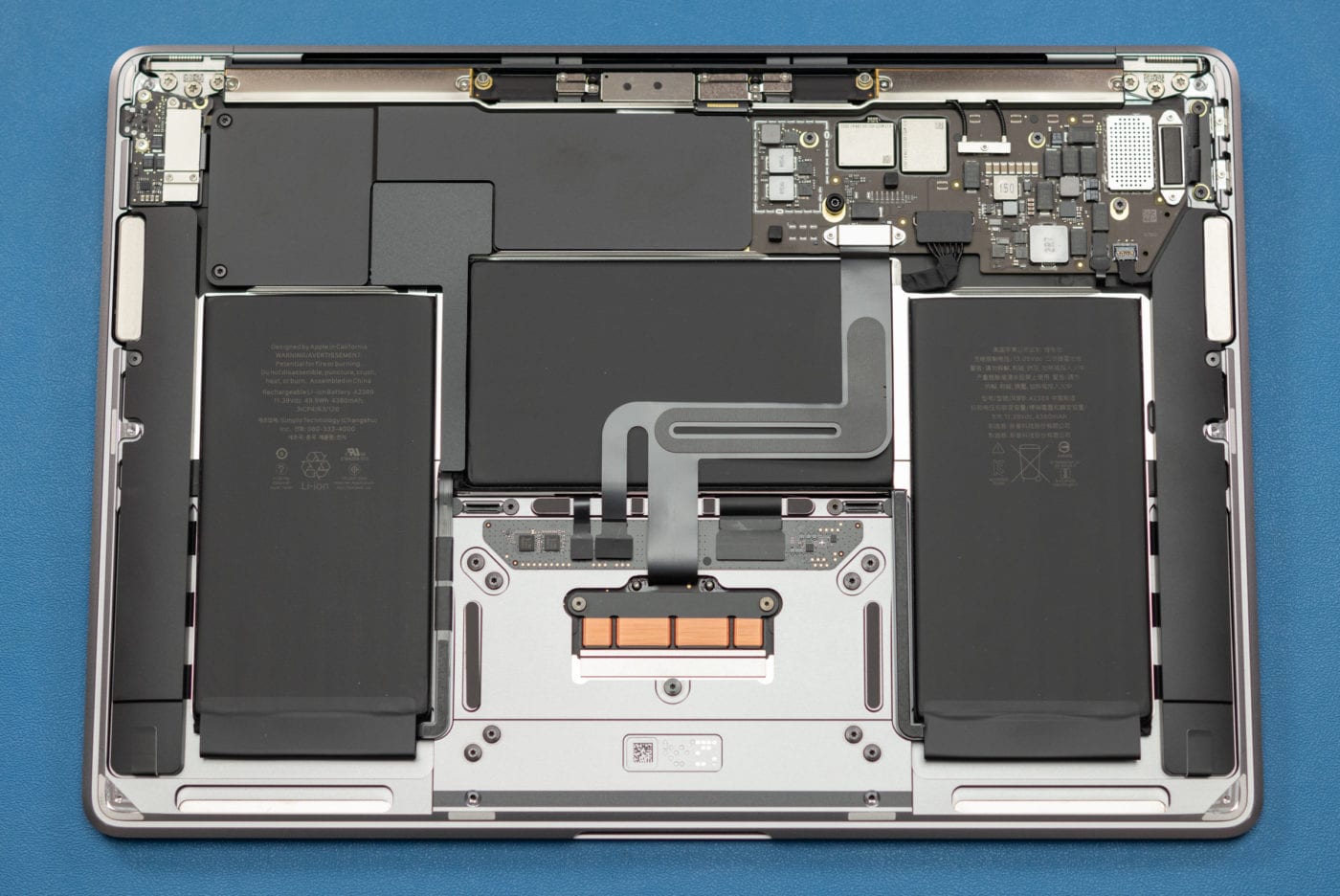







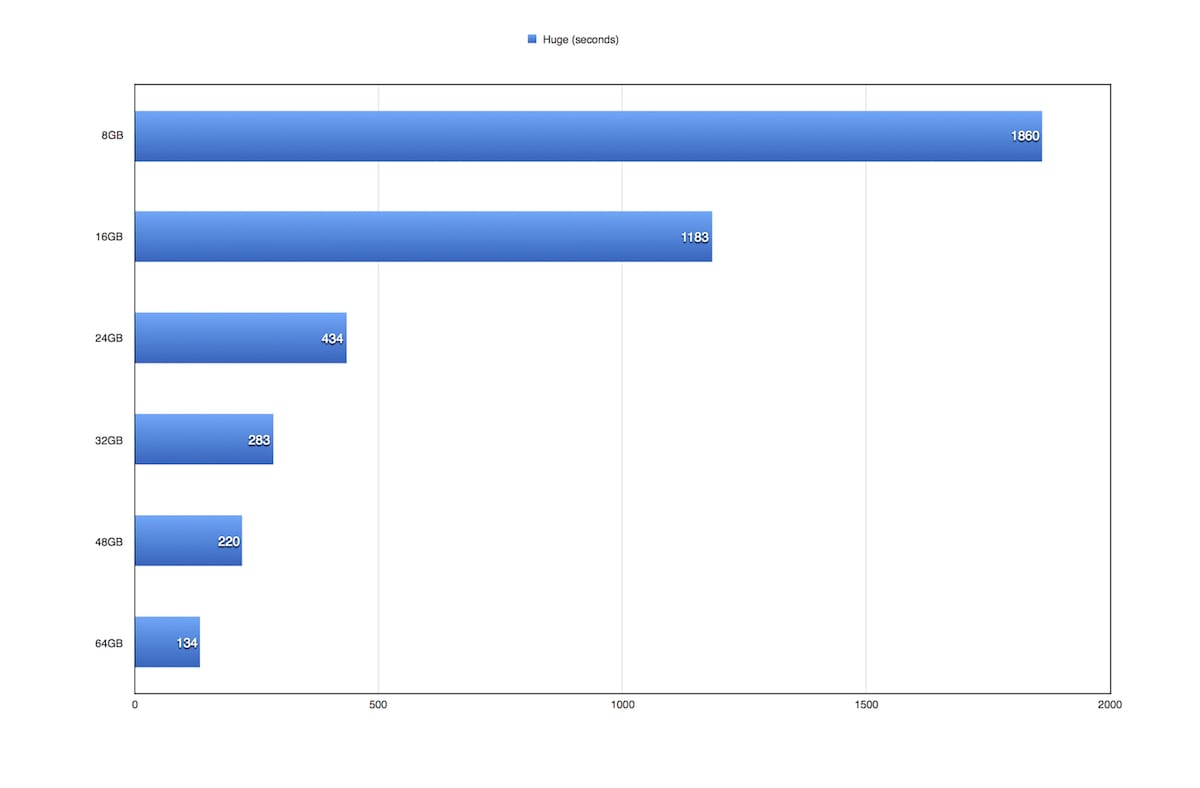
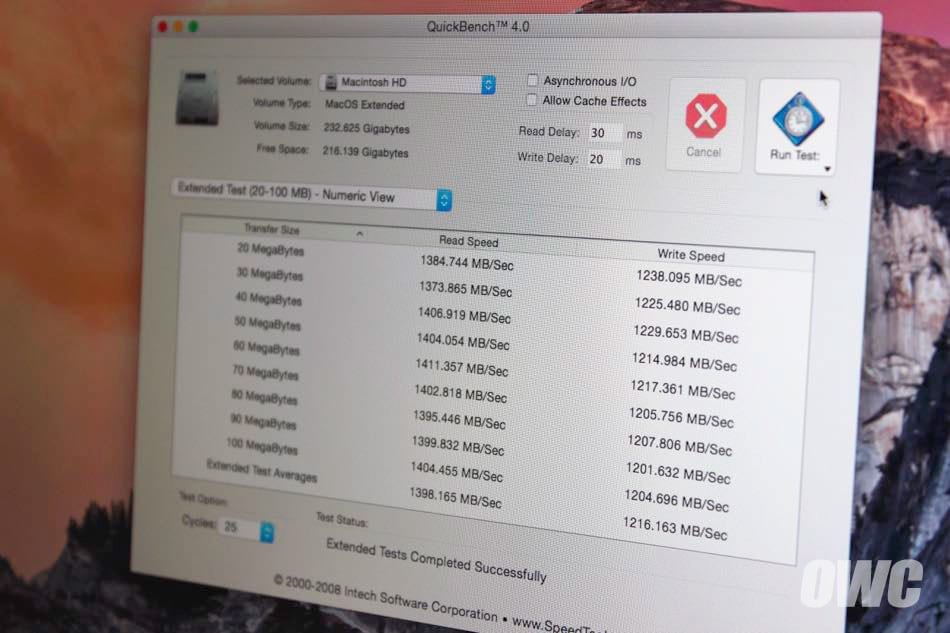
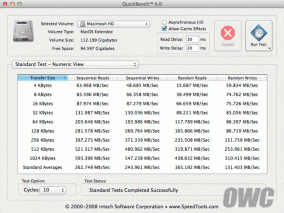



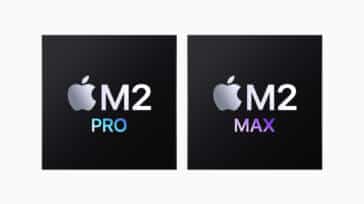


Awesome. Thanks for doing that.
Can you do a torture test (simultaneously charging and running video and a render) and check temps?
I’ll pass the idea by our Product Development team – thanks!
Do you have a video? Is kind of lame this disassemble
Yes, a video will be coming soon as stated – but that it takes some time to edit. We wanted to get out what we could as it was happening – hence this post. Our apologies if this was too lame for you.
How small is the entire logic board of the MacBook Air? Could you see Apple creating a blade-type server or heavy-duty workstation using customized M1+ SoCs?
I the SSD storage upgradeable?
Unfortunately not.
Easier to add a Thunderbolt 3 drive, like the OWC Envoy Express to the back of the lid for additional, very fast storage. Get either the base 256GB or 512GB storage and easily add another 1TB of storage for Photos and Music, along with other things. You could even put your home directory on the external drive (pretty sure about this) and possibly use this external disk on another Mac.