Welcome to this edition of OWC in the Press: News and Reviews, where we showcase some of the latest headlines and most helpful articles from publications across the globe. This week we have some fantastic pieces from Shutterbug, Techradar, Gearadical, BetaNews, PetaPixel, and PC Mag.
Shutterbug:
5 Best Photography Travel ESSENTIALS That You Need Now (Travel Dock E)
“The OWC Travel Dock E connects to your mobile device via USB-C and instantly provides two USB 3.2 Type-A ports, HDMI 2.0 port, SD card reader, Gigabit Ethernet port and USB-C power pass through. Despite that ton of connectivity, the Travel Doc E is only about 3.1 x 3.1 x 0.9 inches (very tiny) and costs only $64. With it you can connect to displays, TVs and projectors with up to 4K resolution via the HDMI 2.0 port. Cleans the clutter from your office workspace, too.”
Shutterbug
Techradar:
OWC Envoy Pro Elektron USB-C NVMe SSD review
“Let’s cut directly to the chase, and say that we love the styling, the very high quality of the engineering and finish, its robustness, portability and solid performance. All those things are admirable, and we salute OWC for such single-minded design endeavours.”
Techradar
Gearadical:
OWC just simplified copying to external storage from a mobile device (Copy That)
“The Copy That app truly is the best of both worlds. OWC has bridged the gap between what can be a complicated process, and a common need, allowing for anyone to have the ability to copy with ease. No matter your level of tech comfort, or the data you transfer, the steps are quite elementary. Download the OWC CopyThat app, connect your phone to external storage (network or cable), open the CopyThat app, select what you want to copy and how, and click copy.”
Gearadical
BetaNews:
OWC Thunderbolt 4 Hub is a must-buy for M1 Apple Mac computers
“At an affordable $150, I enthusiastically recommend the OWC Thunderbolt 4 Hub to all M1 Mac owners. It looks nice, works well, and feels built to last.”
BetaNews
PetaPixel:
OWC Launches The First and Only Universal Thunderbolt 4 / USB-C Cable
“Other World Computing (OWC) has announced that it has developed the only universal and fully-compatible Thunderbolt 4 / USB-C cable that is a certified solution for connecting Thunderbolt 4, Thunderbolt 3, USB-C, and USB-4 Macs, PCs, tablets, and phones.”
PetaPixel
PC Mag:
The Best MacBook Docking Stations for 2021 (OWC Thunderbolt 3 Mini Dock)
“The OWC Thunderbolt 3 Dock is a portable docking station that turns a single Thunderbolt 3 port into a desktop-worthy array of one USB 3.1 Type-A port, one USB 2.0 Type-A port, two HDMI ports (both supporting 4K displays), and a Gigabit Ethernet port.”
PC Mag
OWC Products Mentioned in this post…
- OWC Travel Dock E
- OWC Envoy Elektron
- OWC Copy That
- OWC Thunderbolt Hub
- OWC Thunderbolt 4 / USB-C Cable
- OWC Thunderbolt Mini Dock
For any questions about the articles or if you are a media or influencer and would like to review OWC products, please contact Derrick.

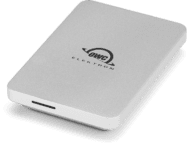












PLEASE don’t use GRAY TEXT in your online documents! Just use BLACK for the best reading experience.
Apple routinely uses gray and my bet is that the Human Interface Guidelines written in the olden days don’t propose it as preferred.