Everyone knows that the speed of your Mac’s processor is not the  only factor to consider when you need that power to process graphics, sound, or video. How much RAM you have installed is also a critical factor. The new “Nehalem”-based Mac Pro models are no different, and the stock configurations offered don’t maximize your RAM. OWC to the rescue!
only factor to consider when you need that power to process graphics, sound, or video. How much RAM you have installed is also a critical factor. The new “Nehalem”-based Mac Pro models are no different, and the stock configurations offered don’t maximize your RAM. OWC to the rescue!
Twice The RAM vs. Factory Options
OWC offers up to three 4GB module-based upgrades not offered by the factory for the Mac Pro Quad-Core and 8-Core that allow you to pump up your RAM to 12GB (3-4GB RAM sticks), 16GB (4-4GB RAM sticks), or even 24GB (6-4GB RAM sticks, 8-Core Mac Pro models). The 16GB kit from OWC offers double the memory of the highest factory installed option (8GB) for the Quad-Core models. These high performance multi-channel 1066MHz DDR3 72-bit ECC memory upgrades represent a savings up to 70% on similar upgrades available from factory installs. Choose the RAM you want from our Qualified Upgrades for Apple Mac Pro web page.
Save up to $4300
For example, the 32GB factory installed memory upgrade for the Mac Pro 8-Core costs $6,100, compared to the $1799.99 OWC 32GB Memory Kit – a savings of $4,300. In addition to the increased choices and savings offered by OWC Memory Upgrades, Mac Pro owners can retain their original factory memory modules for future use or send the modules to OWC for a cash back trade-in of up to $20 per Apple factory memory module.
It’s so simple, just slide out the processor tray, snap those new sticks in and you’re good to go. If you need help, never fear, our free online instructional video takes you through the upgrade steps; just click the Memory tab.
OWC Memory Upgrade Kits for the 2009 Mac Pro “Nehalem” models are engineered with premium quality components and are designed to meet, if not exceed, Apple Design Specifications, including use of Apple required thermal sensor equipped EEPROM, JEDEC board design, and chip components; and are fully RoHS and JEDEC compliant.
Performance Tested Proven
If more options and huge savings don’t already have you convinced on the value of upgrading with OWC, then check out our performance benchmarks for these upgrades. Up to 51% faster performance from “the fastest Mac ever!”

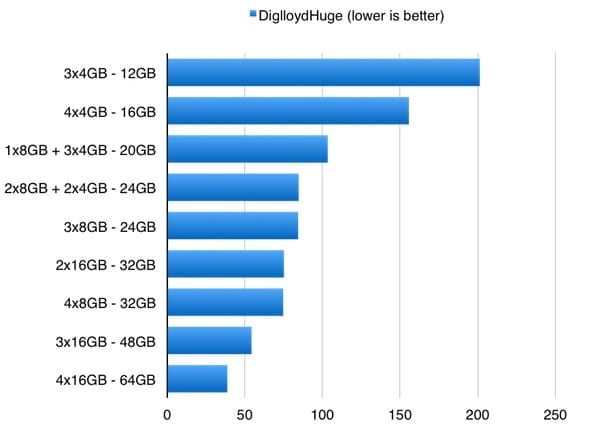



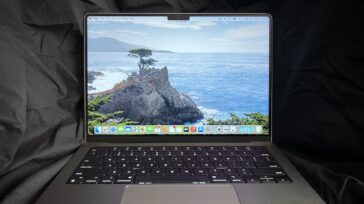
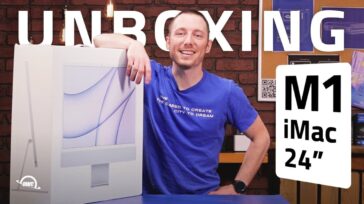


I understand this really is boring and you are therefore skipping to a higher comment, however merely wanted to throw that you big thanks – you fixed several things personally!
Our team sincerely appreciate the feedback and support. You are very welcome. Thank you!
Hi,
It appears that the Apple senior leadership has made a policy decision to disallow processor upgrades for the Mac Pro (4 core to 8 core). Will the OWC staff consider filling this need?
Thanks much!
From our memory benchmarking, we did not see any substantial performance gains (or losses) between 6 and 8GB of RAM in the ‘Nehalem’ models. While it is designed to use triple channel memory and theoretically 3 sticks of memory in the 4-core ‘early 2009’ Mac Pro and 6 sticks in the 8-core system should exhibit maximum memory performance, most of today’s programs are not written to truly saturate the memory bandwidth.
http://eshop.macsales.com/Reviews/Framework.cfm?page=/Benchmarks/NehalemTests.html
Until the time comes where Snow Leopard is released from Apple and software manufacturers update or create programs to take full advantage of the 64-bit programming capability that OS 10.6 will offer, the chances of hitting a performance ceiling where 6GB of memory will outperform having 8GB in the machine is going to be slim.
I’m looking quite forward to that time when “real-world” applications will allow us to quantify whether 6GB or 8GB (or 12GB and 16GB using 4GB modules) will pan out to be faster in which operations. In the meantime, we’ve found with most programs available today that more memory allows you to run more programs at once without suffering any performance hits – so your decision to go with all four modules in your ‘Nehalem’ is a sound one.
I just purchased a Quad Nehalem 2.66 and already ordered your 2gbx4 kit to fill all four slots.
Like me there have to be many folks sitting on the sidelines and making do with 3, 6 or 8GB of RAM in the base Nehalem model until 4GB sticks hopefully become more affordable. Can you tell us the pro and cons of 6 vs 8 GB of RAM for the base model?
The nehalems like RAM is sets of three, but would 6GB actually make things run faster if we are not hitting a RAM ceiling with 6GB in these macs?
Thanks for any information!