Have an Instagram account? Did you know you can create and publish feed posts from Safari or another web browser on your Mac? You can. Let’s look at how to do this.
° Go to instagram.com and sign in to your account.
° Click the plus (+) symbol in the top right corner of the screen.
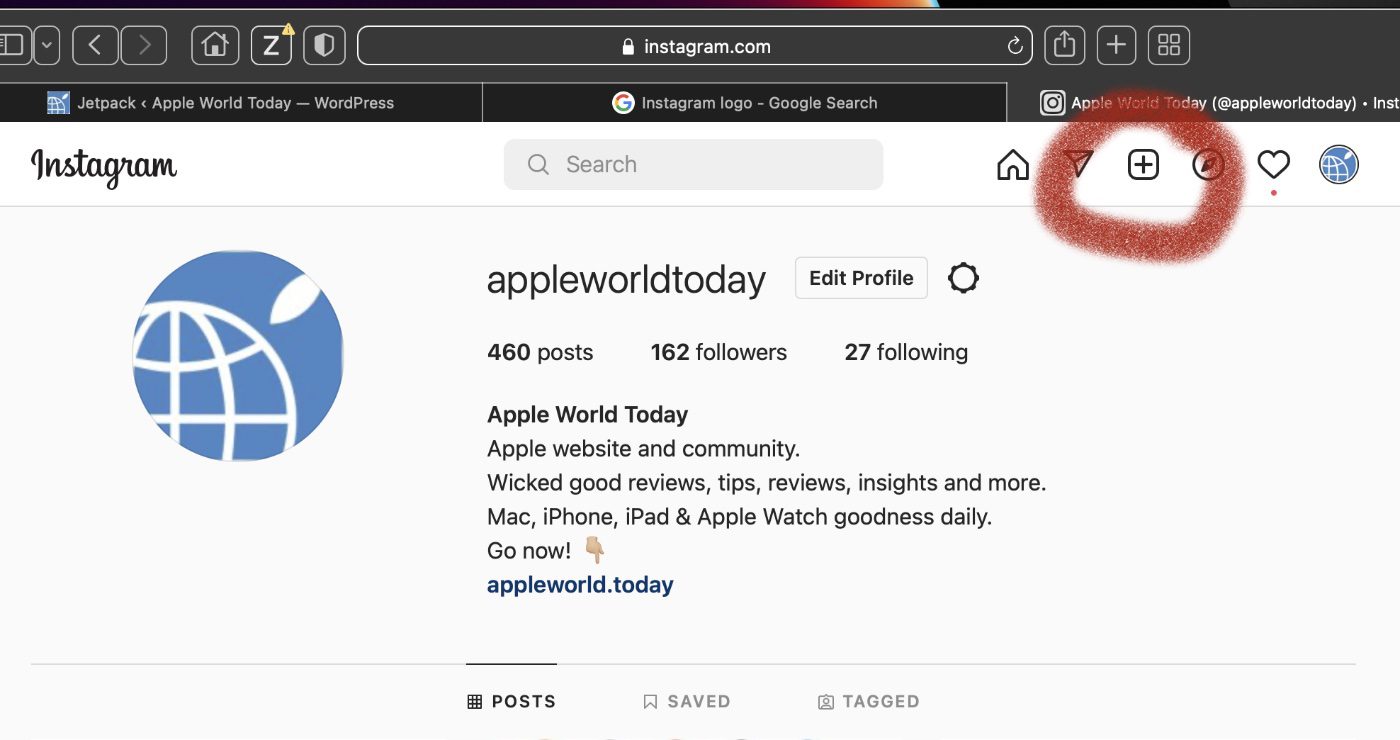
° A Create new post window will pop up.
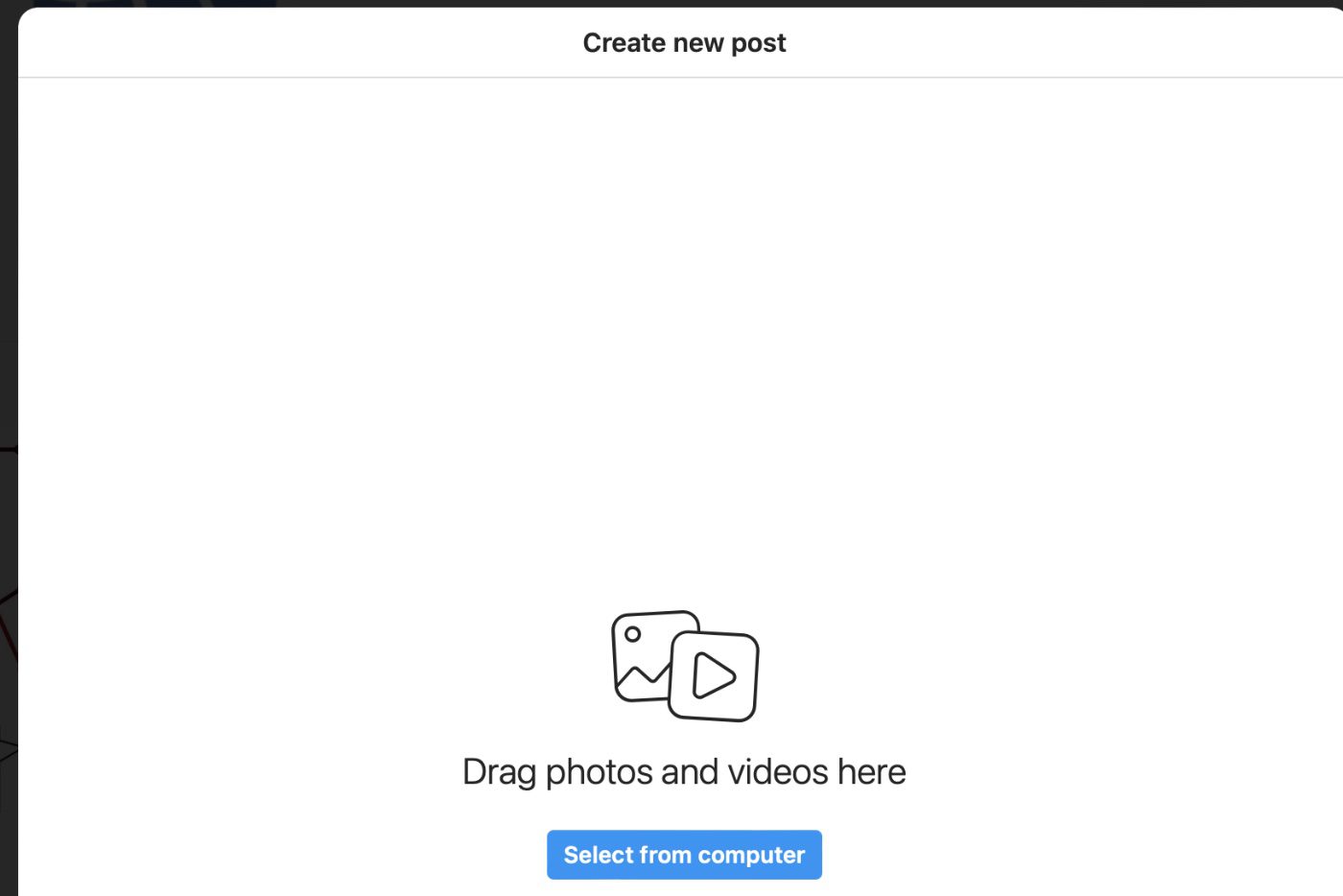
° Drag photos or video files into the window, or click Select from computer to browse and pick files from your Mac.
° Click the frame icon (bottom left corner of the popup window) to change the ratio of your image or video. You can also use the zoom feature (the looking glass icon in the bottom left) and drag your file to edit your frame.
° Click Next (top right corner).
° Edit your image from the selection of 12 preset effects in the Filters tab. You can also go to the Adjustments tab and manually adjust brightness, contrast, fade, etc.
° Click Next.
° Write a caption. Click on the smiley face icon to browse and pick emojis.
° If you wish you can type in a location in the Add location bar, restrict commenting in Advanced settings, and add alt text to your files in the Accessibility section.
° Click Share
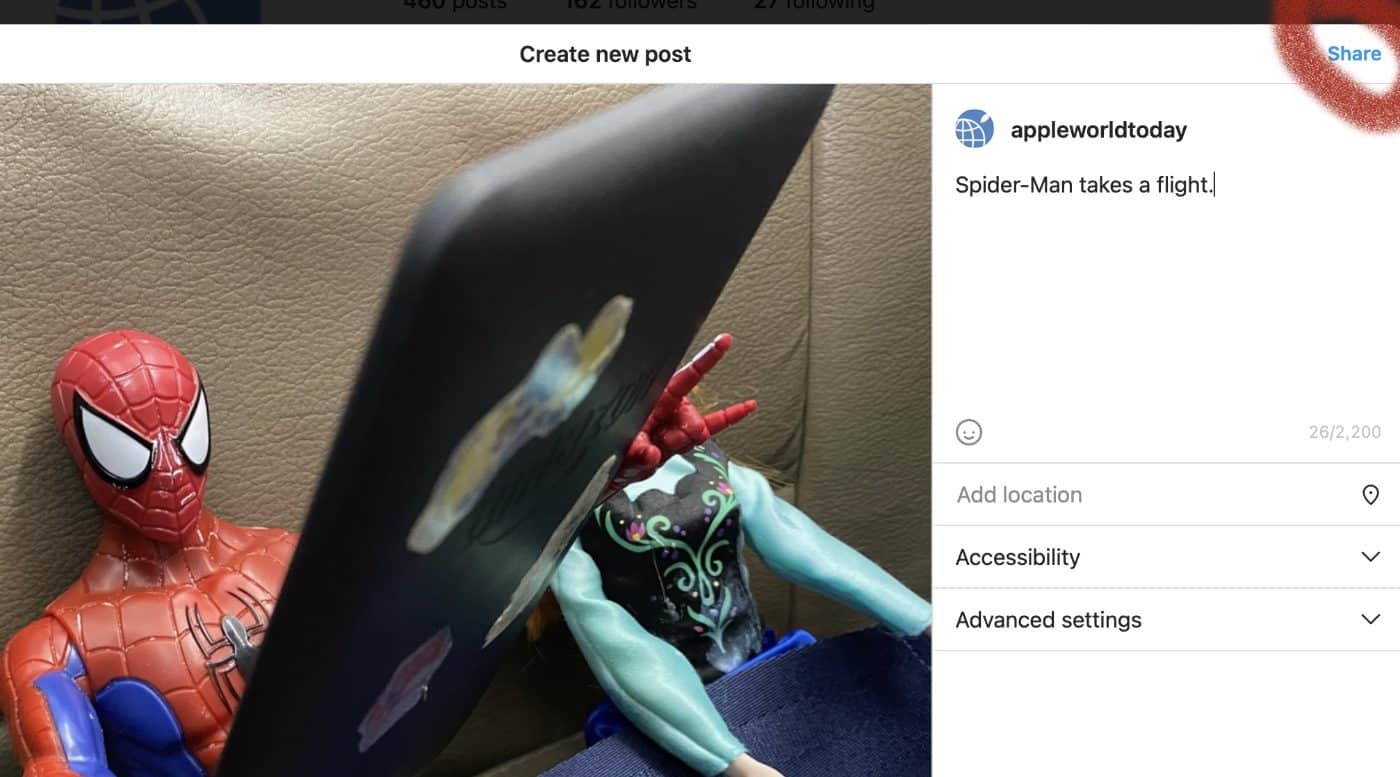
Now the post is shared. Repeat the process to add more posts.



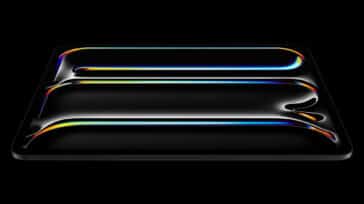





How do you “browse and pick files from your Mac”, when Apple has removed the “show in Finder” option from Photos, and otherwise has zero social-media integration in their Photos app? Meta wants you to drag and drop media, or choose it from a folder, and Apple seems to have worked really hard to make that impossible.